-
Restart Computer prompts after Automatic Updates
When an automatic update has been installed, I am prompted to restart my
computer for the updates to take effect. In the circumstance of choosing
'Restart Later', the automatic update initally accepts this but within a short
period of time it asks me again. It will continue to ask me until I have chosen
'Restart Now' or when the update automatically restarts my computer after the
timer has run out. This has led to loss of valuable information and work in the
past. Automatic Updates should run so that once I have chosen not to restart my
computer, the update should accept my first response and not repeatedly ask me.
Also, if I choose to ignore this prompt, the update should not automatically
restart my computer after the timer has run out.
-
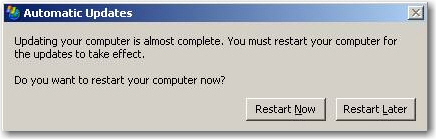
- Figure: I should not have to choose
'Restart Later' again and again...
-
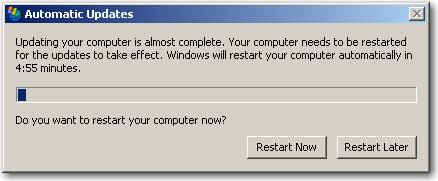
- Figure: ...and the Automatic Update, by
default, should not restart my computer unless I choose 'Restart Now'.
-
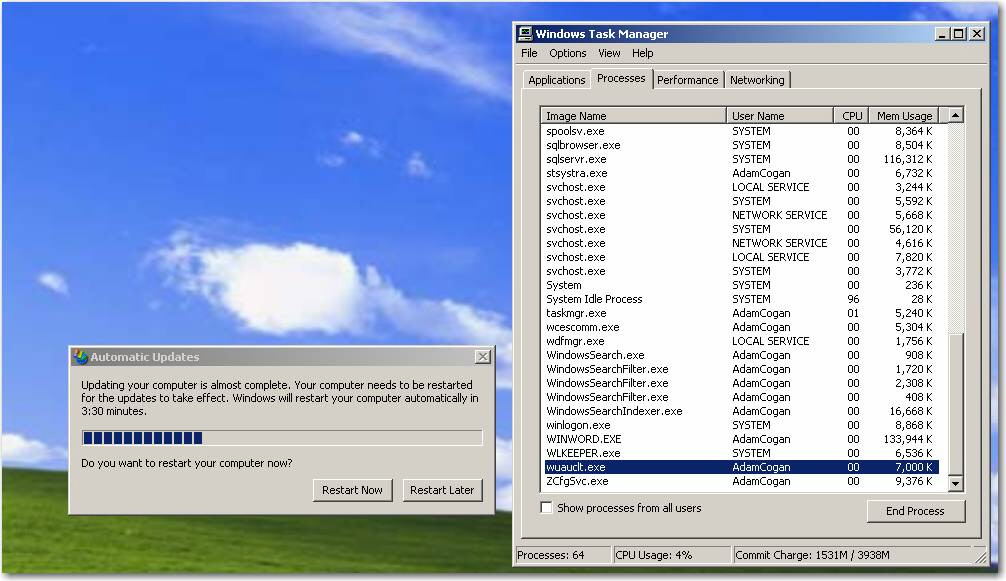
- Figure: In the Task Manager, end the
wuauclt.exe process - this should prevent the Automatic Update from asking you
any further.
-
Add/Remove Programs Sort By Date
I frequently find it necessary to install new software. On occasion, something
will go wrong and I need to uninstall some programs in an attempt to fix the
problem.
It would be extremely useful to be able to sort the list of installed programs
by the date of installation. This way, I would save time by having all the most
recently installed programs at the top of the list.
It would make sense to have column headings for the various properties, then you
could sort by any of them in the same way you can sort listed items in Windows
explorer.
-
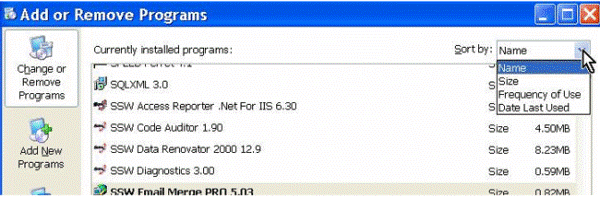
- Figure: I
should be able to sort the Add/Remove programs list box by date of installation
-
Window Popping Up And Taking The Focus
I think that a window should NEVER be allowed to take the focus if you are
typing (have typed something in the prior 2 seconds).
Eg. While I am typing an email this window pops up and takes the focus. This is
INCREDIBLY frustrating.
-
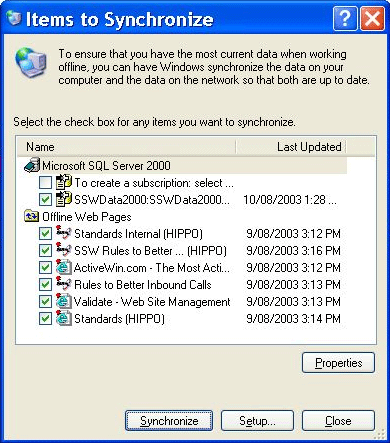
-
Figure: The Window should not pop up if I have typed anything in the last 2
seconds
-
Allow Use of CTRL+N Keystroke in Explorer
Users of Internet Explorer may be familiar with the keystroke, CTRL+N, which
opens a new browser window. While Windows Explorer shares many of the
conveniences of Internet Explorer, unfortunately, it still lacks this handy
feature.
-
Folder Options List
The list box on the File Types tab of the Folder Options dialog (Start > Control
Panel; Folder Options) lists all of the current file associations on the system.
(See screenshot below.) As a result we will almost inevitably be faced with many
thousands of items in a single list box.
This is a bad idea for two reasons:
- It is difficult for users to find what they're looking for.
- The list takes a long time to load; the user may be forced to wait for as long
as 30 seconds before being able to interact with the dialog box.
A better idea may be to add a filter text box. Then the list can be filtered
according to the characters entered into the text box, and updated each time the
filter text changes.
-
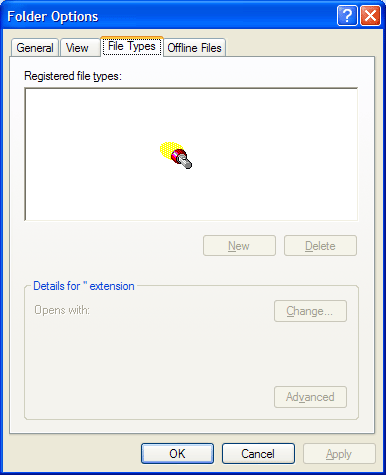
-
Figure: Folder Options dialog takes long time to load the file type list
-
Date and Time Properties
Sometimes it may be necessary to change the selected Time Zone under Date and
Time Properties, such as when moving to a different location. (See screenshot
below.)
Changing this setting is easy enough, but it would be more helpful if Windows
could also offer to automatically adjust the system time to match the new time
zone.
-
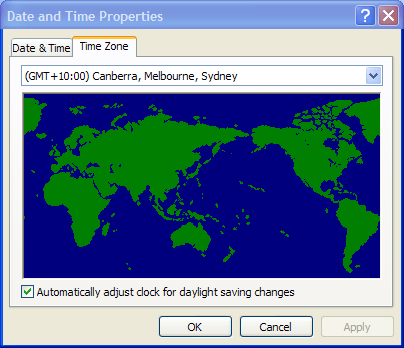
-
Figure: Date and Time Properties dialog should add an option, " automatically adjust the system time to match the new time zone"
-
Windows Scheduled Task Failure Notification
Scheduled Windows Tasks require passwords. However, like all good users, I
change my password reasonably regularly. Consequently, my scheduled tasks fails
after each time I change my Windows password.
I don't mind updating the passwords (although automatic updating would make a
lot of sense) - however as a minimum Windows should email me if the Scheduled
Task fails (meaning I need a place to add an email address).
-
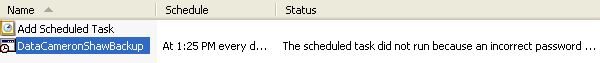
- Figure: My Windows Task failed because I
changed my password - and I wasn't told about it!
-
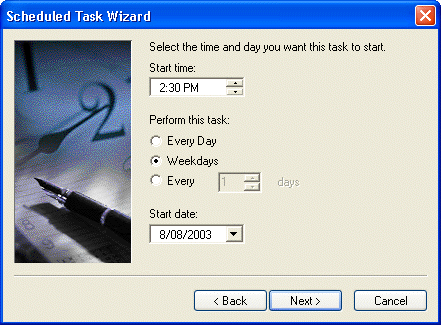
-
Figure: I should be able to enter an email address "When the Windows Scheduled
Task fails, email this address" - and then I can solve the problem
-
Notification on VPN disconnect - * Fixed by Vista *
When a VPN connection drops out it does it so silently. This is not a good way
to do things. It would be better to have a setting 'Redial on disconnect' that
is set to on by default. Also, have a balloon notification 'The VPN link 'SSW'
has failed. Click here to reconnect'. This balloon should appear whether the
default reconnect setting is on or not.
-
The Interface for the Startup on Windows XP is very poor
Does the Windows XP team realise that a good interface includes appropriate
sounds (link to Rule)? Well when you restart your PC you stare at the screen for
a minute or so waiting the boredom cause me to start doing something else nearly
every time and the logon box comes up No noise and it waits there until I
remember what I was doing. Then this noise plays after logging on, but way too
early even prior to the desktop icons showing. It should play at the very end, a
audio indication that you are ready to start work. Please play a little
.wav file
at the end of every long process...
The suggestionstill suits for Windows Vista.
-
Wireless Network List Needs Filter/Sort Capabilities
This is a nice looking UI, but who designs a screen these days where you cant
filter or sort? Instead, it should be a ListView control with:
- sortable headings (like Outlook)
- customisable fields to display (like Outlooks Field Chooser)
- filterable (eg. Only show non secured wireless networks
- Change the Strength field from a graph to a percentage
More about ListView, please see Suggestions to better ListView
-
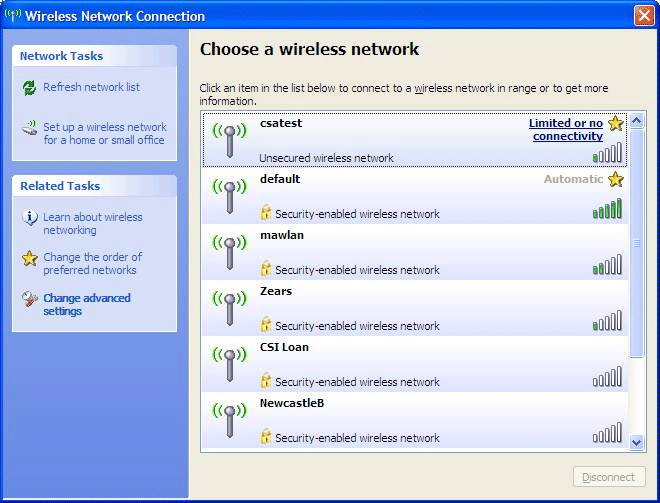
-
Figure: It would be nice to sort the results
-
Hey Microsoft - Go ahead and patch pirated software - here's how to make it work
I don't think it is a good idea to disallow updates for pirated copies of
Windows. I don't think it is a good holistic solution.
I thought this solution was interesting Greg Hughes solution
-
In MSConfig.exe add an extra column called "URL for more information" to the Startup tab
The System Configuration Utility (MsConfig.exe) needs improving, we have so many
startup items, but we can't confirm that all of them are safe and how we got it.
Ideally we need a button "More Information" that would take us to a website that
gives us information to decide if we really need it.
eg. The highlighted one (jusched) would take us to a website that tells us the
basic info like manufacturer and description of the file.
Even better if we can see how often we use it.
-
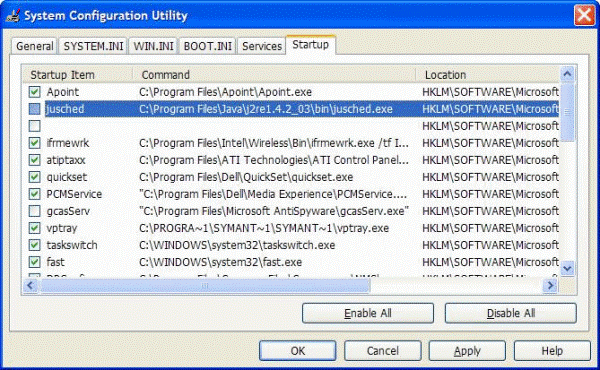
-
Figure: System Configuration Utility needs one extra column to help you learn what it is
-
Why does the average worker not know how to do a screen capture of the current
window?
Edit - Copy Screen
On every application.
-
The Security Event log should be able to filter by Description
The Event log does have filtering which is great - but you cannot filter by
Description.
-
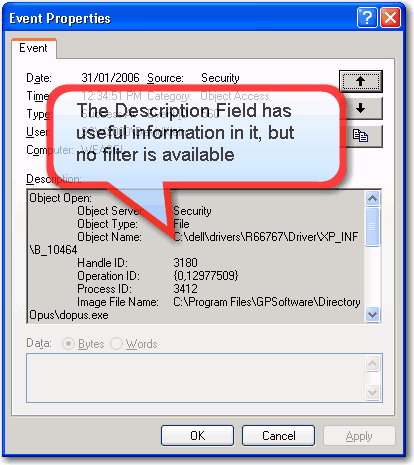
-
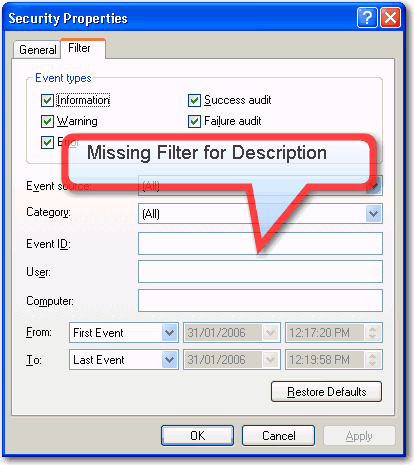
-
Auditing and Event Log - There needs to be a new event type in audit settings
-

-
Figure: Need to separate "List Folder /Read Data", so if I open a folder and then execute a file, I will only see 2 user-related events in the log - 1 open and one execute.
The Security Event log is very verbose and is hard to navigate. The "List
Folder/Read data" audit event needs to be separated into 2 different events, and
we need to see what process name (not just the process ID at the time) that
actually performed the operation.
In particular - a traverse of a directory (e.g. a user clicked on a folder to
open it) should be easily distinguisable from a read by another program. At
present, you cannot differentiate between you opening a folder (through
explorer.exe) and another application opening a folder or file. If you open a
folder, there could be 20 or so events recorded in the event log - mostly
"ReadData" events - and these could be by several applications. Ideally, if I
open a folder and then execute a file, I should only see 2 user-related events
in the log - 1 open and one execute.
-
Event Viewer - Add a right-click menu "Delete all items of this type"
With this menu it will be easy to clean up items of same type.
-
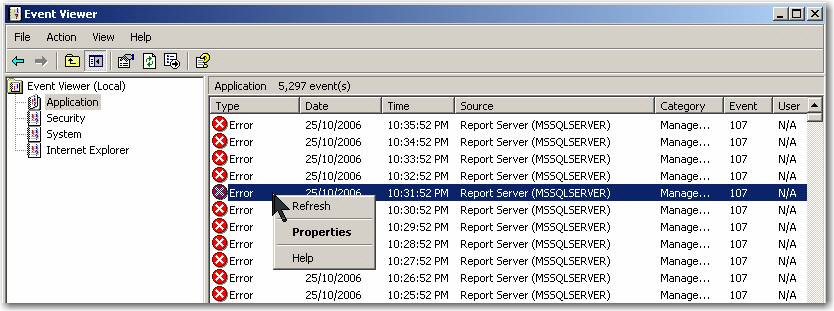
-
Figure: Windows Event Viewer needs a right-click menu item like "Delete all
items of this type"
-
Assist the process of choosing the correct columns
It would be nice to add one sample record so you can see sample data
-
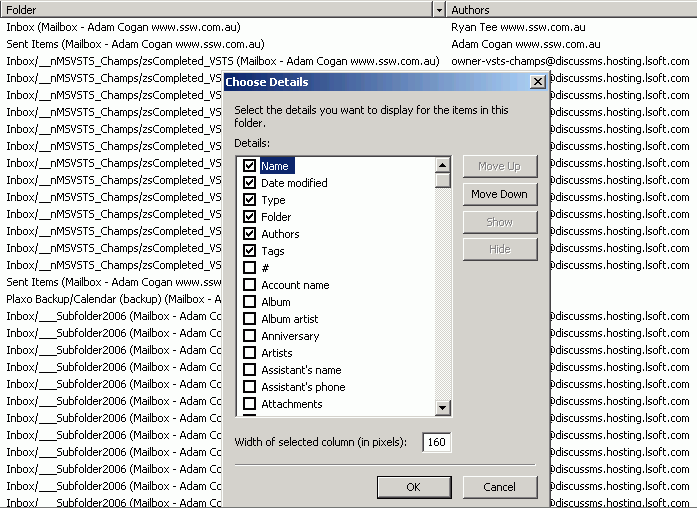
-
Figure: choosing the display columns for a folder
-
Task Manager - Show the process of threads to go away
Some applications take long time for the process to go away , so we suggest to
display some type of progress bar or hyperlink to types of reasons.
-
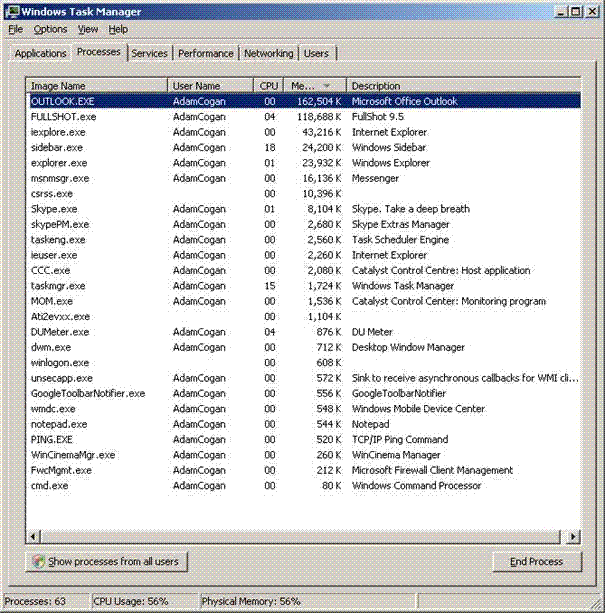
-
Figure: without progress bar, it is hard to know why Outlook takes 15 minutes to
go away
-
Task Manager - Add some prompts for threads
Sometimes you are watching the task manager window for minutes......
When one dies have it:
- Play a little sound
- Change to red
- Move to the top for just one second with the text "(gone)"
- Then disappear
-
Power Meter - Add a balloon when it reaches 100%
Often I am recharging multiple batteries after being on the road. Please add a
checkbox '[x] Show when battery hits 100%' in the Power Meter form.
-
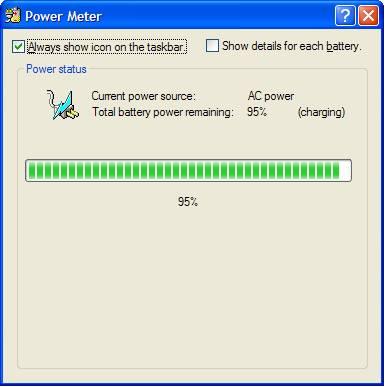
-
Figure: Charging in Power Meter (from Windows XP)
-
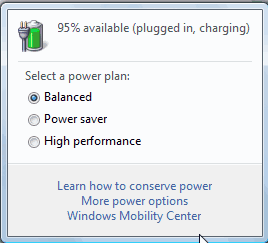
-
Figure: Charging in Power Meter (from Windows Vista)
-
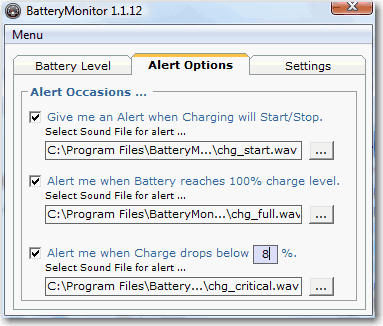
-
Figure: Currently I use a great 3rd Party tool called Battery Monitor from http://www.exs-studios.com
-
Shutdown Event Tracker - Add a link to discover the event log
When trying to shut down the windows 2003 server, it will ask for the reason of
shutdown.
-
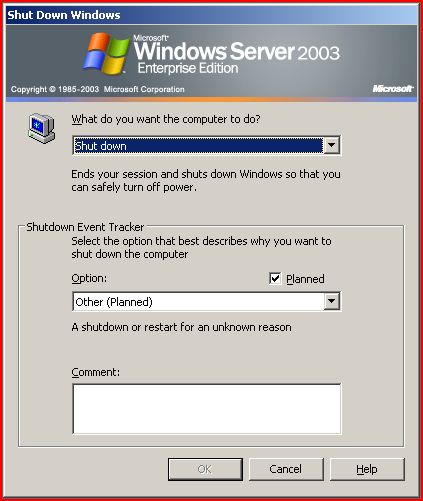
-
Figure: The shutdown event tracker in Windows Server 2003
-
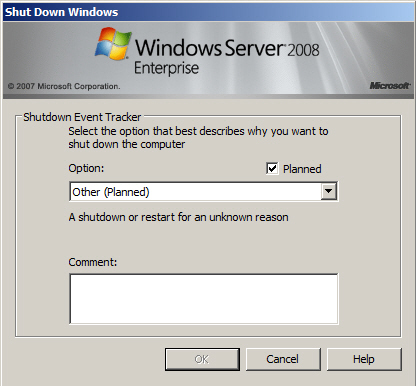
-
Figure: the shutdown event tracker in Windows Server 2008
Asking server administrators for this information before shutting down is a
pain. They need to know what they get. So add a link to aid discoverability e.g.
"See restart data".
-
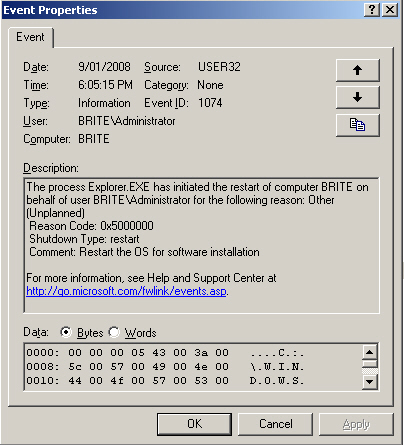
-
Figure: The event log in windows server 2003
-
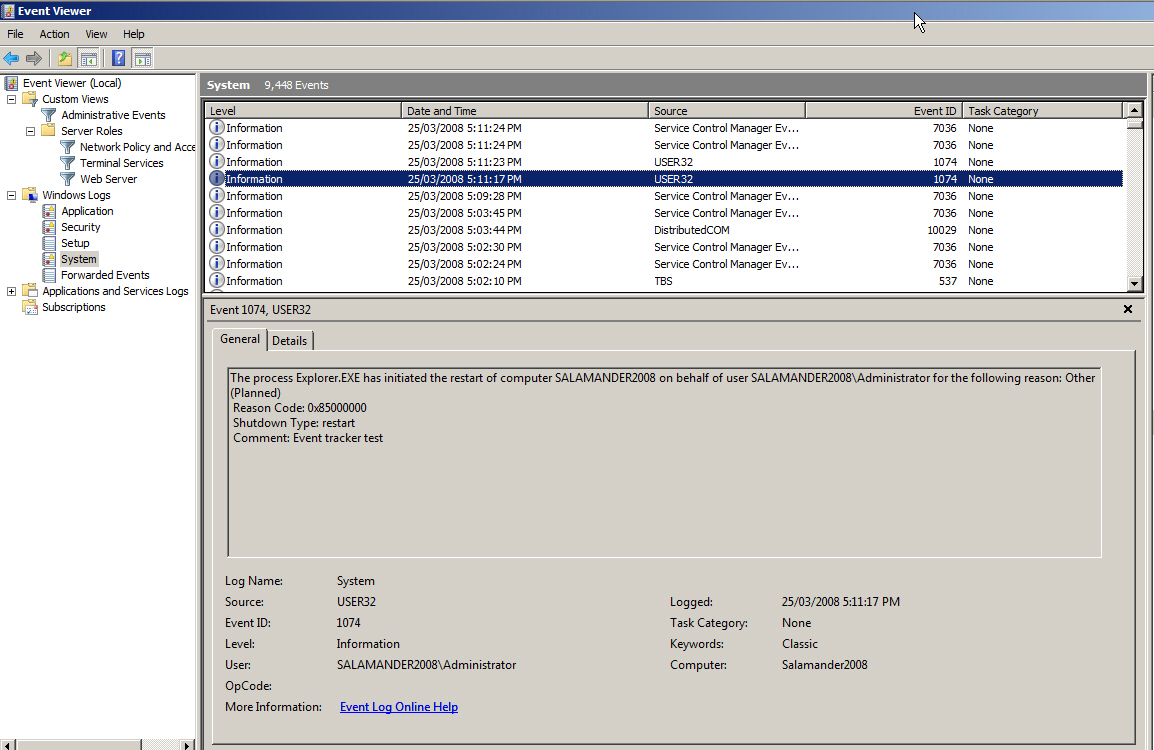
-
Figure: The event log in windows server 2008
-
Windows Vista? What? - * Fixed with Windows 7 *
Names should be chronological, just like software should be named v1, v2, v3 etc.
I remember hearing that the Windows codename "Chicago" would actually be called
Windows 95 and thinking that was great. And it worked well as we moved to
Windows 98 ... And then it stopped.
Note:
We have the server versions sounding normal like Windows Server 2003, ISA 2004,
Exchange 2003 etc.
-
Shortcuts - Encourage more applications to use the Comment Field
Make the comment 2 or 3 lines high.
Mention that it shows to the end user via a tooltip when you hover over it.
PS: Media Center is one of the few programs to make good use of the Comment field.
-
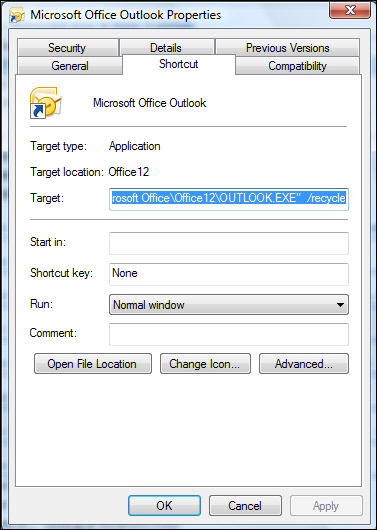
-
Figure: Make the Comment field be 2 or 3 lines high
-
Windows Update - Give option to pause downloading when on a slow connection
-
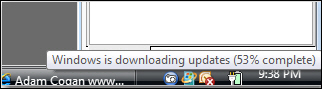
-
Figure: Need right click menu to "Pause for 1 hour", "Pause for 4 hours", etc
-
Printers need the location field to show
-
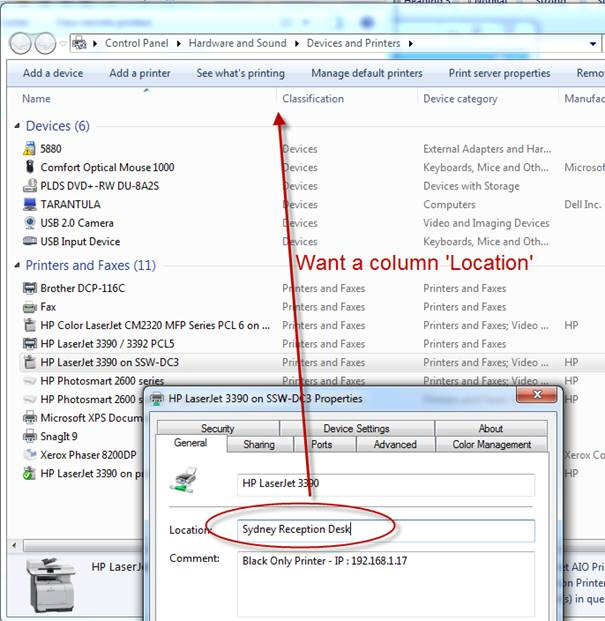
-
Figure: Windows 7 - Printers need the location field to show