 Home > SSW Standards > Developer General > SSW The Best 3rd Party Exchange Server Tools
Home > SSW Standards > Developer General > SSW The Best 3rd Party Exchange Server Tools
Do you agree with them all? Are we missing some?
Let us know what you think.
would you like your software to be considered for this list?
Give us your details.
-
Exchange 2003 Intelligent Message Filter
Microsoft Exchange Intelligent Message Filter provides server-side message
filtering, heuristics-based message analysis, and support for per-message spam
confidence level ratings.
Intelligent Message Filter is based on Microsoft SmartScreen Technology from
Microsoft Research, which means the add-on is able to distinguish between
legitimate email messages and unsolicited commercial email.
By using email characteristics tracked by SmartScreen technology,
Intelligent Message Filter can help determine whether each incoming email
message is likely to be spam. Based on this likelihood, you can choose to block
email messages at the gateway or at the mailbox store.
Microsoft Exchange Intelligent Message Filter requires Exchange Server 2003.
Exchange 2003 Intelligent Message Filter Web Site

-
SSW Exchange Reporter
If you are using Microsoft Exchange Server in your organization,
SSW
Exchange Reports provides the tools you need to efficiently
analyze your organization's email usage. The SSW Exchange Extraction
Service captures all of your Exchange data into SQL Server. The
service will run as a windows service on your Exchange Server to
seamlessly extract your email messages and mail folder statistics,
from here the custom set of Reporting Services reports on any number
of different usages of Exchange within your organization.
Reports can be viewed by any user with a web browser. Reports can also be
configured to automatically 'push' themselves to users' mailboxes according
to a schedule, ensuring that all the necessary people in your organization
are kept up to date with the latest statistics.
-
GFI MailEssentials
The GFI MailEssentials uses Bayesian filtering technology to detect spam based on message
content. Rather than just checking for keywords, GFI's Bayesian filter takes the whole message
into consideration as well as the content of valid emails that you send (known as "ham"). This gives
it a huge advantage over other anti-spam solution that only take spam into account.
GFI is a multifunctional software. Rather than filtering incoming email only, GFI ME can be far more
anti-spam intensive and includes: mail reporting, disclaimers, inbound/outbound email archiving to
database, auto replies, etc.
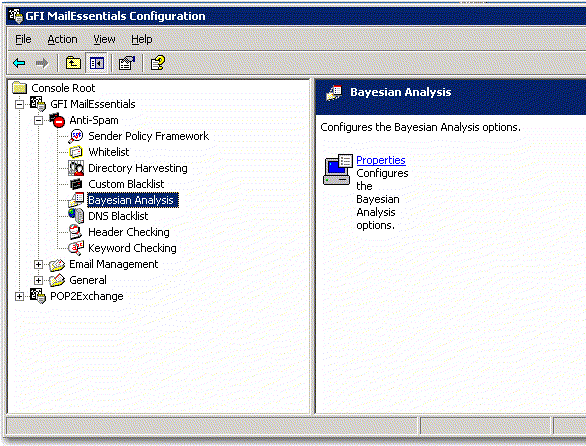
Figure:GFI MailEssentials
GFI MailEssentials clients no longer need to use spambayes (a popular client side application that uses Bayesian Analysis). GFI integrates
seamlessly with Microsoft Exchange 2000/2003: It installs on the Exchange SMTP service and does not require gateway configuration. Via the SMTP protocol,
it also works with Exchange 5.5, Lotus Notes and other popular SMTP/POP3 servers.
Some key features of GFI's AntiSpam Folders:
- Add to blacklist: GFI MailEssentials checks if the mail sender is on a third party DNS blacklist (ORDB, SpamHaus, etc). You can also
configure your own blacklist of domains and email addresses.
- Add to whitelist: Whitelist drastically reduces false positives (a problem inherent in anti-spam software). GFI automatically
creates a whitelist for you on the basis of emails your company has sent.
- I want this Discussion list: Often discussion lists are sent out without including the recipient email address in the MIME TO and are therefore marked as spam.
If you want to receive these discussion lists, you need to white list the email addresses of these valid list mailers.
- This is a legitimate email: GFI intelligently analyzes the email header and identifies spam based on message field information. It detects forged headers, encoded IP's
spam mutation, spam sent from invalid domains determining originality of emails.
- This is a spam email: GFI gives you the flexibility to choose what to do with spam. You can delete it, move it to a folder,
forward the spam mail to a public email address or folder, or send it to individual customizable folders (for example, a junk mail folder) in the
end-users inboxes.
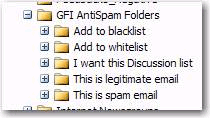
Figure:GFI's AntiSpam Folders
GFI MailEssentials

-
QSS Exchange Connector
Exchange Connector allows you to integrate your existing POP3 mailboxes with Microsoft Exchange Server by periodically accessing
user-determined POP3 mailboxes and delivering the messages to the appropriate Exchange Server accounts.
With Exchange Connector you can
- Access legacy email accounts without leaving the Exchange environment
- Divert your mail through third-party servers (eg. GMail) for filtering
- Access multiple POP accounts
- Choose whether mail is delivered to a predetermined account or accounts auto-detected from "To:" fields
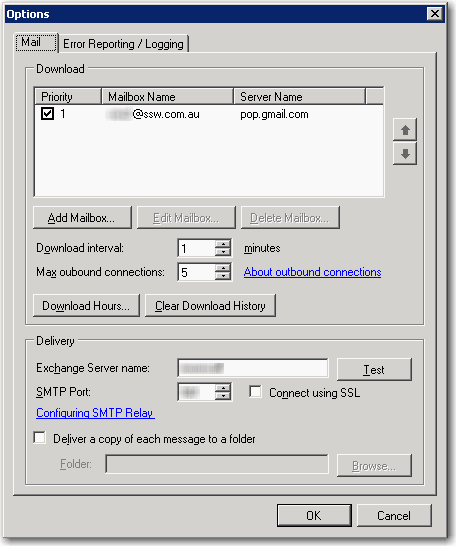
Figure:QSS Exchange Connector configuration options.
Exchange Connector Website
Acknowledgements
Adam Cogan