Do you agree with them all? Are we missing some?
Let us know what you think.
Would you like your software to be considered for this list?
Give us your details.
-
TeamCompanion for TFS 2010
Adam Cogan, CEO at SSW says it all:
We are very happy we found this tool from Ekobit. In fact, if we did not have TeamCompanion for Outlook,
we could not use TFS work items. It is the best add-in for TFS, let alone the best TFS add-in for
Microsoft Outlook™. It is the perfect solution, as it solves many problems, starting with the missing
HTML feature (that even TFS 2010 did not solve). It beautifully integrates e-mail and Outlook with Team Foundation
Server and that makes TeamCompanion the single best thing you can do to improve your project communication with
developers and clients.
In addition TeamCompanion makes working with the TFS data easier. You access project related information using
Outlook without having to switch between applications. It makes it easy to access your most important artifacts
in your Team System environment, such as work items and reports, and you may find you rarely end up using Visual
Studio Team Explorer or Team System Web Access.
By integrating standard Outlook actions, TeamCompanion increases your productivity dramatically. E-mails make
work items or can be attached to existing work items, and when completed you can send a 'done' email back to the
client.
-
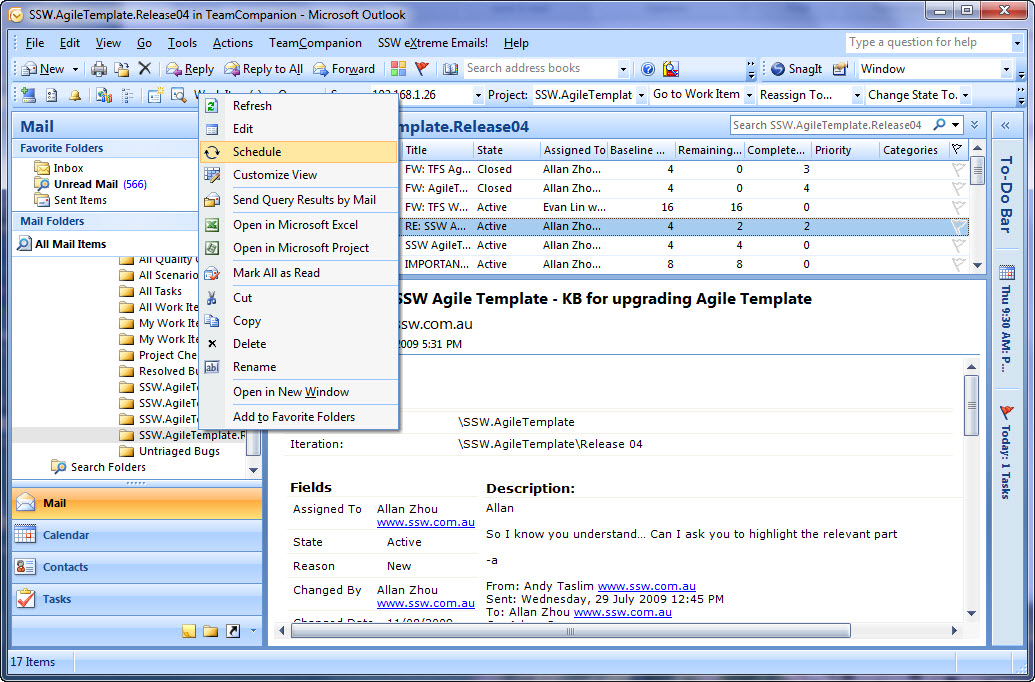
-
Figure: TeamCompanion is the #1 tool for TFS, because it makes it easy to work with Team Foundation Server
Work Items within Outlook.
Team
Companion

Check our
Rules to Better Project Management with TFS to get more details on using
TeamCompanion.
-
TeamLook from Personify Design for TFS 2010
Personify Design's TeamLook™ also extends Microsoft Outlook. It has less features than TeamCompanion
but still helps stakeholders in a software project to
communicate more effectively and gain accurate visibility
into project status. TeamLook™ connects to Visual Studio Team Foundation Server
and enables users to view WorkItems and Reports.
-
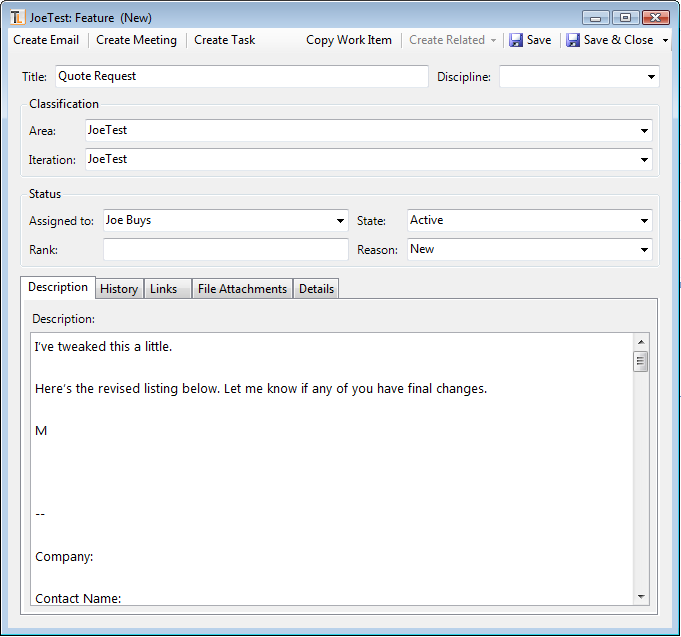
-
Figure: You can create a Work Items from an email with TeamLook
TeamLook
from Personify Design

http://www.ssw.com.au/ssw/Redirect/Outlook2007TFSAddin.htm
-
Outlook 2007 TFS Addin
Outlook 2007 TFS Addin is a simple tool that provides the ability to work with TFS within Outlook.
The best advantage of this tool is that it is free and lightweight. However this is also part of the disadvantage as it does not have a complete feature set.
Warning: There is no support for TFS 2010. This was developed by a sole developer (Leon Langleyben) and he is no longer active on the project.
-
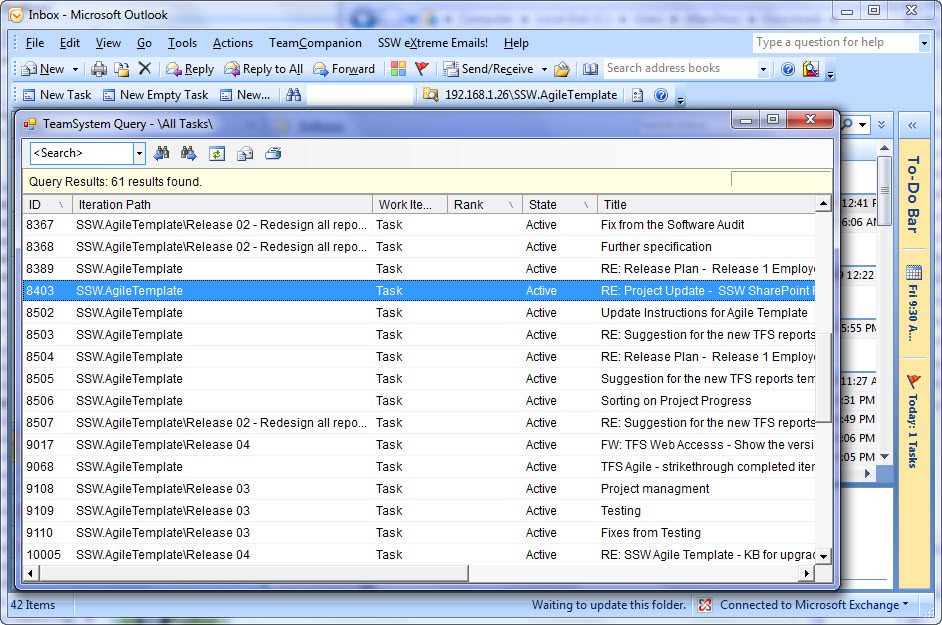
-
Figure: This free and generically named tool, enables you work with Team Foundation Server Work Items within
Outlook
Outlook 2007 TFS Addin

-
Team Foundation Sidekicks 2010
Team Foundation Sidekicks is a great tool that gives you additional information about your TFS projects. It’s a must-have for your TFS Master to help make sure the Rules to Better Version Control with TFS are being followed.
Some of the great things it can tell you include:
- Whether any developers have had files checked out for a long time – see Master - Do you have a report to see who has not checked in?
- Whether a developer has files checked out on multiple workspaces – see Do you know to delete workspaces older than 6 months and warn on 3?
- The detailed history of a file or folder including updates, branches, merges and labels
- Information on any code that has been shelved
- Relationships between work items and changesets
-
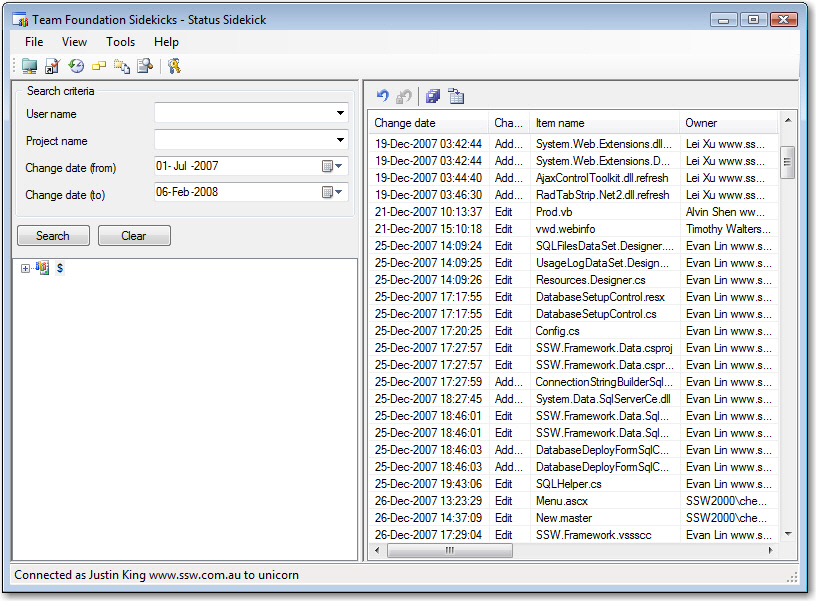
-
Figure: Using Team Foundation Sidekicks to show files that have been checked out for a long time