 Manage email and network setup from one location with Exchange Server 2007
Manage email and network setup from one location with Exchange Server 2007
When another employee joins your company what is the current scenario? Most likely you firstly get your network administrators to
create a new logon username and password. You then contact your ISP,
and after a few days the new employee has a new email address, at the additional monthly cost to you. Then another network guy
will configure the new Outlook service on the new users machine while your new employee has been using some old employees email
address for the last week and the .pst file somehow disappears! - Chaos.
Using Exchange Server 2007, in one step you can add a new user onto the network, create a new mail box, and you don't even need to configure Outlook on
the users machine. The User can log on to the network and have access to their mail immediately using Microsoft Outlook Web
Access.
What is Exchange?
A visitor to my web site recently asked for an explanation of Microsoft Exchange, highlighting how much we sometimes
take for granted that people who use Outlook know what Exchange is all about. Given some of the messages I've seen in the
public newsgroups, I doubt that even all the organizations that have installed Exchange know why they're using it, so perhaps
an explanation is in order.
First of all, Exchange is a mail server. It can handle POP, IMAP, and web clients, as well as its own preferred client, Outlook.
But as just a mail server, Exchange is a rather expensive and complicated choice. It's the collaboration features that make
Exchange more than a mail server. Exchange allows people to share information, either using Outlook on the desktop or to a
lesser extent, Outlook Web Access through a browser.
Typical collaboration scenarios include maintaining shared address lists that everyone can contribute to, scheduling meetings
that include not just people but also conference rooms and other meeting resources, and sharing other types of information
either in public folders or by granting access to folders in your own Exchange mailbox. You can also use Exchange to store a
central library of commonly used Outlook forms. In fact, if you require maximum collaboration potential with Outlook clients,
Exchange is your best choice.
So why doesn't everyone who wants to share data with Outlook just install Exchange? The answer is: cost and complexity.
Exchange is a server-based application and requires an Active Directory infrastructure in place before you can even run setup.
It costs considerably more than a shareware POP server and takes more effort to configure, especially when you want to
support such features as access to Outlook Web Access from the Internet.
Exchange may look awfully complex to a small organization that just wants basic mail and collaboration, but that
complexity includes features essential to supporting hundreds of thousands of users on a global network of Exchange
servers.
Microsoft Outlook Web Access
One of the biggest PC problems users have is too many email addresses. I had one friend who had 35 accounts! Contacting him was
a nightmare! This problem occurs mainly because people can't connect to their work email from home, they move across the country
and their ISP doesn't offer a service, or they just couldn't be bothered configuring their software properly.
It makes me furious when I email companies who say "sorry it took so long to get back, but we don't check this account
very often." As if it's a hassle to close down their Outlook and open another account.
Web Access means that from any PC in the world with an Internet connection you can access your Outlook email account, plus you can
have numerous accounts open at once.
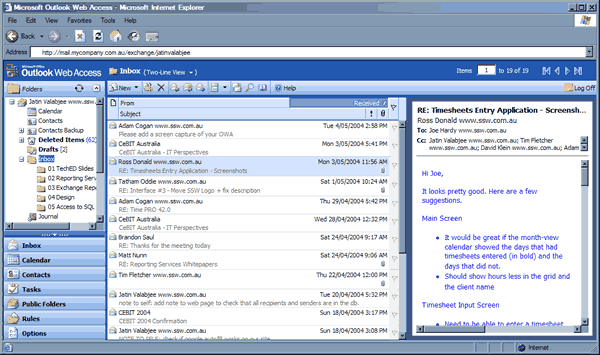
The Web Storage System (WSS) - "More than Mail"
A distinct advance, from a developers point of view, in the capabilities of Exchange as a "more than mail" program
is the Web Storage System.
The Web Storage System makes the old .PST file system redundant. It means that mail and yor calender becomes a managable,
programable, scalable, developers paradise. XML, ASP, ActiveX Data Objects and OLE DB are all supportable features.
But what does this mean to you?
If you manage a significant proportion of your business through email (and let's face it, who doesn't spend 30% of the day in
Outlook?) you are generally pretty stuck if you don't manage your inbox very well. And even if you do, it's a hassle locating
old emails, which you probably deleted, using the Advanced Find feature, as good as that might be.
Using the WSS can build an app that will query the data in your email and calendar "folders" and do whatever you
like with it as VB, VBA or VBScript permits.
Mail will change from being a service that sits uncomfortably with your business applications into a fully integrated data
management environment.
Check out SSW eXtreme Emails! to see how we've exploited the possibilities.
| Hardware Requirements for Setting Up Exchange Server 2007 |
| Router |
Web
Ramp (analog connection); or CISCO router (ISDN and others) |
| Real
IP
Address |
Available
from your ISP |
| Domain
Name |
http://mail.yourcompanyname.com.au |
| Permanent
Internet Connection |
A
dedicated modem, ISDN, cable, or DSL |
| Dedicated
Exchange Server Machine |
800
Mhz Processor; 256 MB RAM; 18GB hard drive space with a Raid-Array |
If you're interested in finding out more about implementing Exchange Server 2007 please contact
SSW