Rules to Better Office Operations - 5 Rules
DevOps is about keeping software healthy by releasing often and inspecting stats each day from the live system.DailyOps or ConsultingOps is about managers keeping a consulting company of engineers working well every day.
Your office reflects your business and provides a consistent experience to both current and potential customers. Much like your house, you usually wouldn't invite guests over if your house isn't clean or organized. The same with your office space, you should make sure everyday that if your customers walked in, at any time they would be impressed by your team's professional appearance.
You should have "Daily Office Maintenance: Morning and Evening" checklist.
Below is a sample DailyOps checklist:
- Ensure your office is open and closed on time as per your advertised business hours. The start time of the first and last time should be in sync with your Google Maps account
- Ensure your office is clean and tidy. The first person in should do a walk through to check on the evening cleaner
-
Perform a client ready walk through each day. It is all about the experience.**
- Pretend you are a client walking through the office
- TV monitors, Bots, and other featured office gadgets should be turned on and working
- Marketing material should be present, available, and neatly arranged, where appropriate
- All conference room whiteboards should be clean and clear and conference room tables empty of debris
- All conference room cords should be hidden to the best of ability
- Conference room chairs and furniture should be arranged neatly
- Ensure that everything else in sight would be appropriate to a visiting client.
- Make sure you follow and improve the procedures - speak to whoever is involved in the DailyOps activity, agree and then update the standard**
You should ensure that any building related issues are attended to, this can include:
- Any security or access issues
- Any tradespeople or maintenance staff visiting the building
- Issues with internet, utilities such as power/water or trash
- Any body corporate issues or other localized issues
- Contact your financial controller or corporate contact for assistance of to notify them of any issues requiring more detailed attention
Timesheets are essential as they are required to bill clients or to document the work that is done, and record progress against projects. Making sure that timesheets are in on time help keep things running smoothly and prevent major gaps in reporting, billing, or client value.
See Rules to Better Timesheets.
- You should remind your team each week to turn in timesheets as required by the deadline
- Remind your team of the benefits of turning in timesheets early
Communication is key in any business, but what’s most important is that team members are given a voice and encouraged to participate in communications that have an impact on how they work and do business.
See Rules to Better Communication.
- You should ensure that staff know about, respond to, and are included in relevant company communications such as surveys, training, and announcements
- Remind your team of communications that require time sensitive follow-ups
It's been said that in order to succeed you have to show up – nowhere is that more true than the workplace. Knowing where your staff are is paramount.
At the beginning of each day you should:
- Review a staffing report – consider a report in Power BI or a similar tool that shows which of your staff are booked for what activities on any given day
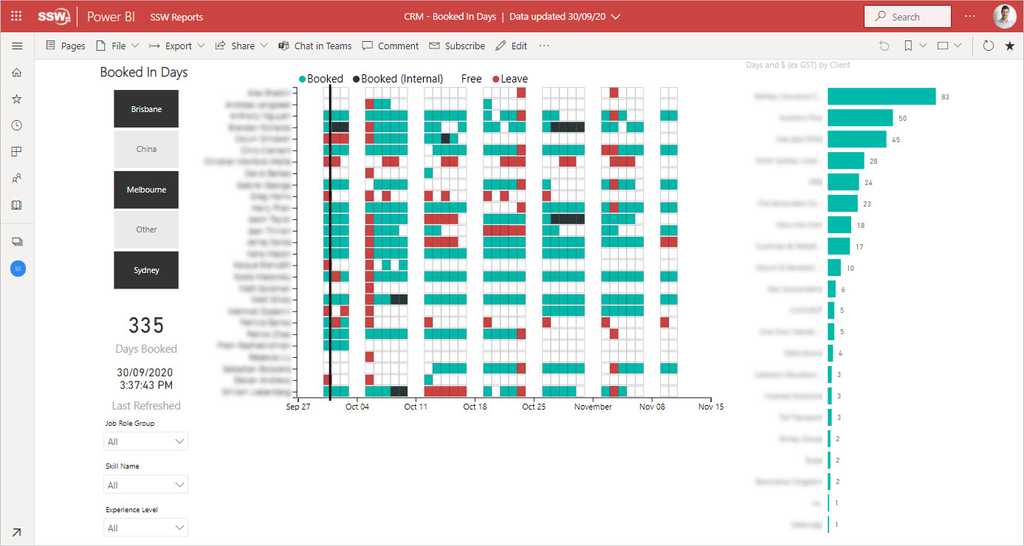
Figure: Green is booked, Black is booked for internal work, and Red is leave - Make updates to staff bookings as required in the source calendars so that the booked in days report is an accurate representation of what clients staff are assigned to. Ensure that any other staffing or service calendars are also updated to accurately reflect the day's planned activities.
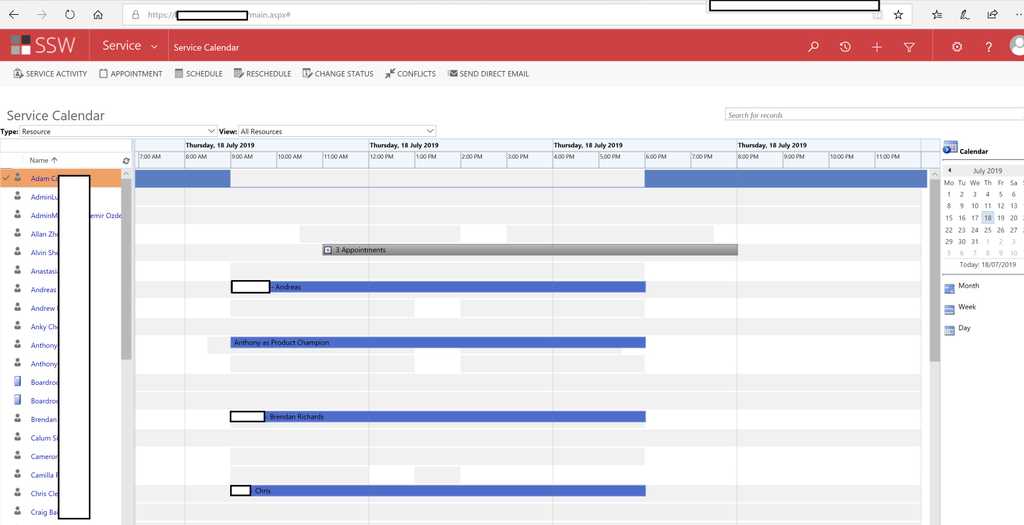
Figure: See 4 blue bars. This means they are booked. Not easy eh! - Review your absence calendar. Each business should have a calendar where employees can note any upcoming absences or leave so that it's easy for other team members to know where folks are at any given time.
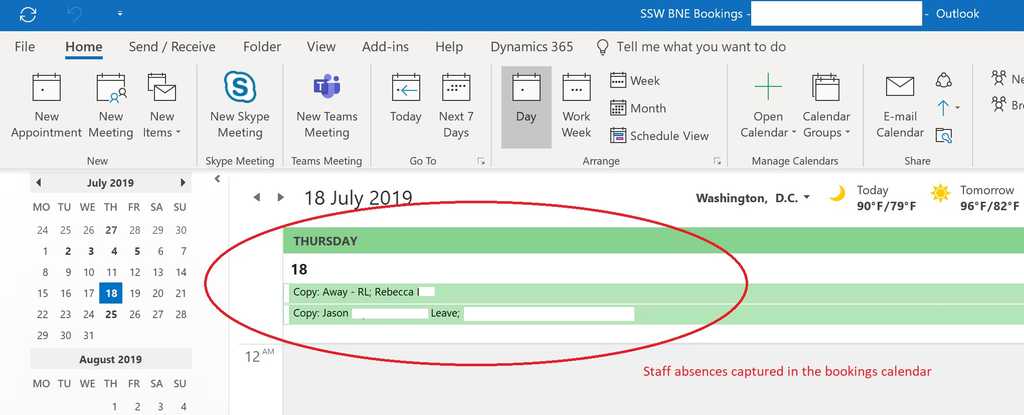
Figure: Here are the 2 people on leave - Check who's in the office. Have a look at who's currently in the office and if someone's not present or doesn't have an absence or booking, find out where they are. You can use a tool like SophieBot or other tools to find out who's physically in your office at any time
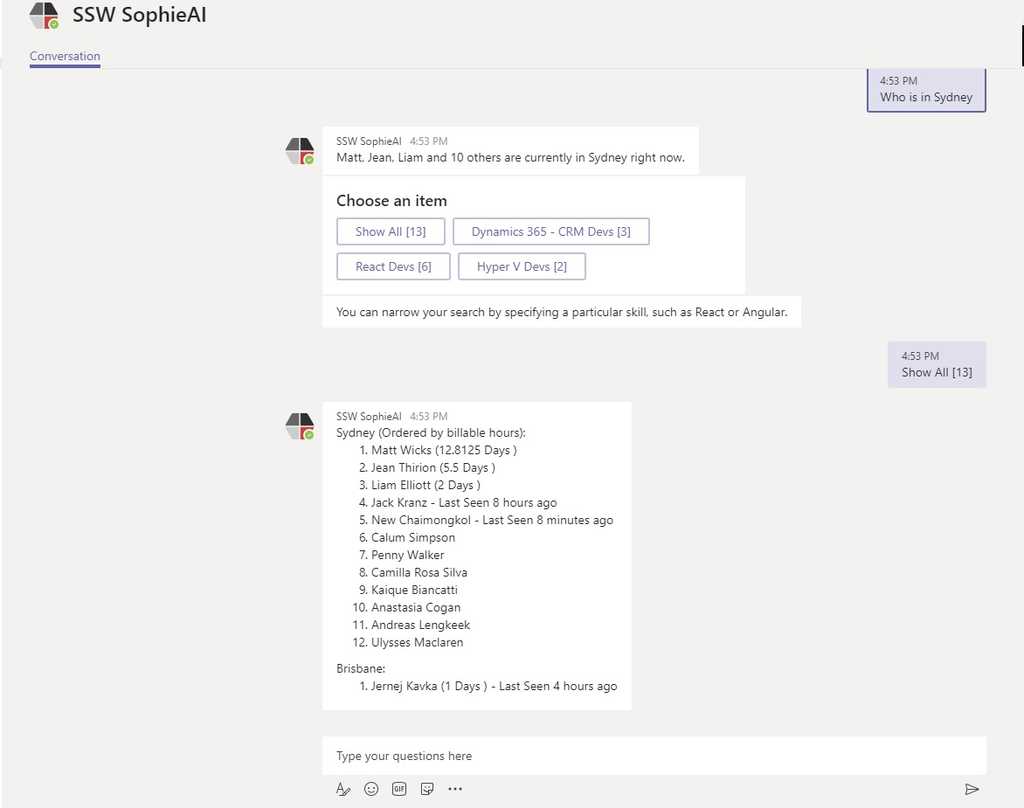
Figure: You can use SophieBot to provide a staffing report of who is physically in the office today 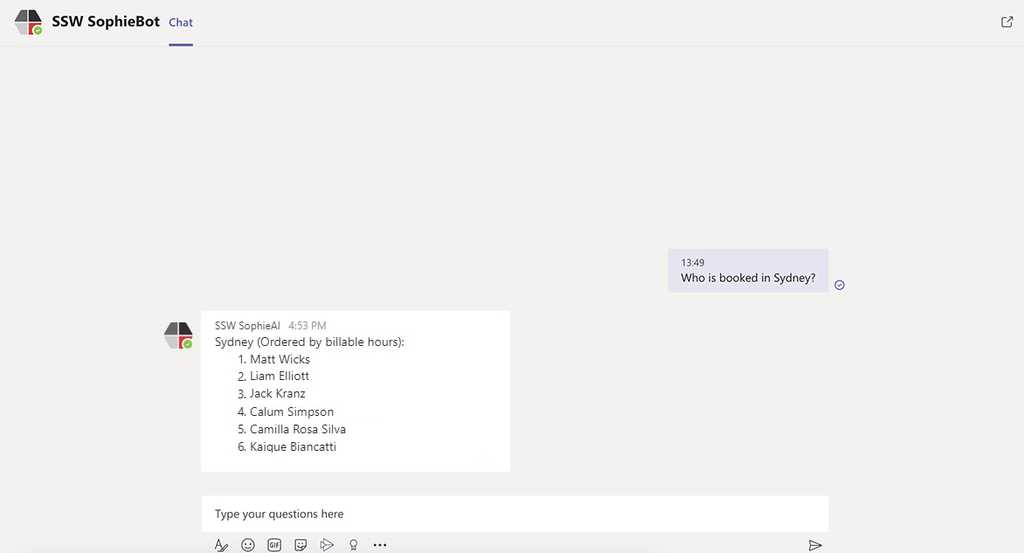
Figure: SSW SophieBot to answer “Who is booked? [ANSWER: 6 people] 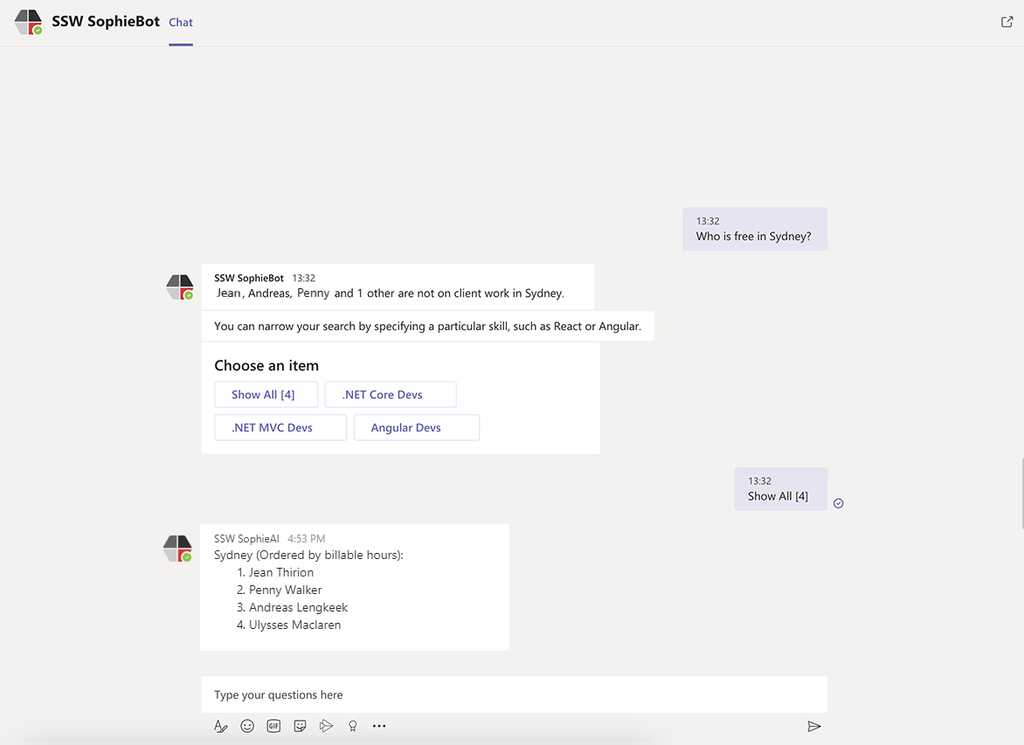
Figure: SSW SophieBot to answer “Who is free? [ANSWER: 4 people] 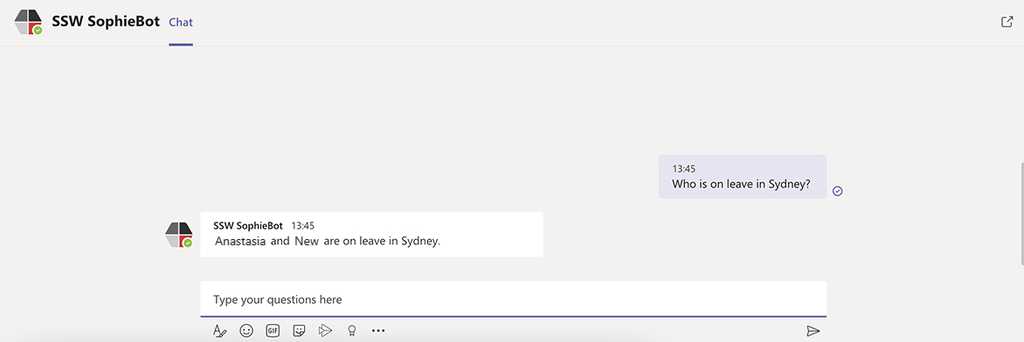
Figure: SSW SophieBot to answer “Who is on leave? [ANSWER: 2 people] - If staff are missing or otherwise unaccounted for, make sure to take appropriate action to find out where they are and why they haven't been in communication