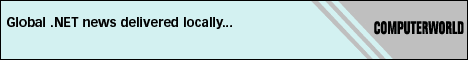Tech Breakfast
|

|
|
SSW Tech Breakfast
The best tools to Audit Your SQL Server Database The SQL 2000 Best Practices Analyzer -
presented by Adam Cogan
|
|
Microsoft recently released a tool called Best Practices Analyzer. All SQL Server developers and
administrators should run this tool. Come learn about many issues you can't afford to ignore from
Database Design and Yukon Readiness to T-SQL issues and poor Configuration choices.
This is a great session for everyone from the new SQL Server developer to the old DBA! You'll all be
impressed when you see how to run the tool and how to fix the identified issues.
|
Thursday 28th April
8:00am - 11:00am at SSW
Register online now
|
|
|
From Access to the Enterprise
- presented by Adam Cogan
|
|
|
Microsoft Access developers generally consider a move to SQL Server, SQL Server Reporting
Services and .NET Windows Forms for performance, scalability, security and stability reasons.
Attend this interactive session with Adam Cogan as he demonstrates how to:
- Upgrade your Access 97 database to Access 2003
- Upsize your Access 2003 database to SQL Server 2000
- Recreate your Access reports using the new Reporting Services
- Recreate your Access forms using .NET Windows Forms
This session is a must for all Access developers!
|
Thursday 27th May 2005
8:00am - 11:00am at SSW
-
Register online
now
-
More Info on SSW Tech Breakfasts
|
|
Resources
|
Lumigent Log Explorer
www.lumigent.com
|
|
Access Unlimited
by Garry Robinson
https://www.vb123.com

|
|
|
Database FAQ's and Links
https://www.ssw.com.au/ssw/Database/
DatabaseDocsLinks.aspx
|
|
Tips
|
|
|
Are there any products available to help with Access to VB.NET conversion?
- answered by David Klein.
|
|
|
When should I use Option Strict in
VB.NET? Does it have a place in VB.NET? - answered by
Adam Cogan
|
|
|
|
The Cutting Edge
|
|
| G'Day Developers!
|
|
Do you include version numbers in your
setup filename? I'm always downloading
my favourite 3rd party software
utilities from the web. But I find it
very frustrating if the developer has
not made it easy to check whether I've
already got the latest version. It is
not OK to expect a user to run the
setup.exe in order to find out what
version it is. The easy solution is to include the
version number in the name of the setup
file. We use [productname]_ver[major
version]-[minor version].exe E.g.
SSWCodeAuditor_Ver1-89.exe
In .NET, however, you strike a
problem. .NET removes any 0 in the
prefix and so e.g. _v1-02 becomes _v1-2.
The rather contrived solution is to
start minor versions at 11. Therefore
_v1-11.exe is your first version.
To deal with those naughty developers
who don't include version numbers,
rename the file after you download it...
More on
rules to better code.
|
Cheers until next time,
Adam
SSW Chief
Architect and Microsoft Regional Director, Australia
Got a comment for Adam?
Email Adam
|
|
|
Sydney .NET User Group - The best place to learn .NET for free in Sydney
|
|
|
Sydney .NET User
Group
20th April 2005
|
|

This month, we are serving up a
delicious, content-rich session
choc-full of tasty tips and giveaways.
Special guest, Microsoft MVP
Darren Neimke is presenting IBF - a
framework for exposing line of business
data through Office applications by
using .NET and SmartTag technology to
take advantage of contextual
information.
Tatham Oddie will then take you
through
Resharper, a utility that has taken
the .NET world by storm. Resharper comes
equipped with a rich set of features,
such as intelligent coding assistance,
on-the-fly error highlighting and quick
error correction, unmatched support for
code refactoring, and a whole lot more.
Come along for some Resharper
giveaways, plus an exclusive
discount offer for all attendees!
Finally,
Adam Cogan will give us a sneak
peek into the exciting new world of
Reporting Services 2005 in Yukon. He
will take us through the new features in
Reporting Services 2005, including a new
web-based report designer!
Hope to see you there!
|
Wednesday 20th April 6:00 pm at Microsoft, 1 Epping Road North Ryde
See You There!! |
Sorry I can't make it
|
|
SSW Code Auditor - Utility to
Automate your Code Reviews
|
|
 SSW Code
Auditor is a tool that helps developers
simplify, clean and maintain impossibly
large or complex amounts of source code. SSW Code
Auditor is a tool that helps developers
simplify, clean and maintain impossibly
large or complex amounts of source code.Code Auditor utilises the power of
Regular Expressions to audit your code.
This powerful feature permits the user
to write their own set of rules and have
different rules for different projects.
SSW Code
Auditor.
Take a look at what
Microsoft
technology expert Malek Kemmou had to
say about SSW Code Auditor.
|
|
SSW Employment Opportunities
|
|
If you would like to join our fun young working environment, now's your chance!
We are looking for bright and
intelligent people to join our young
dynamic team based in Neutral Bay, Sydney.
We have
positions available now
in marketing and sales,
administration, and
development.
Email
Tim your cover letter and resume.
|
|
|