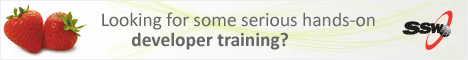Tech Breakfast
|

|
|
SSW Tech Breakfast
From Access to the Enterprise - presented by Adam Cogan
27th May 2005 - 8.00am - 11:00am
|
Microsoft Access developers generally consider a move to SQL Server, SQL Server Reporting
Services and .NET Windows Forms for performance, scalability, security and stability reasons.
Attend this interactive session with Adam Cogan as he demonstrates how to:
- Upgrade your Access 97 database to Access 2003
- Upsize your Access 2003 database to SQL Server 2000
- Recreate your Access reports using the new Reporting Services
- Recreate your Access forms using .NET Windows Forms
This session is a must for all Access developers!
Prerequisites: You should have a working knowledge of Access, including using forms,
basic VBA code, and designing simple reports. Register online now or call (02) 9953 3000
|
27th of May 2005
8:00am - 11:00am at SSW
Register online now
|
|
SSW Tech Breakfast
A big peek at ASP .NET 2 Whidbey Applications PART A- presented by Adam Cogan
24th June 2005 - 8.00am - 11.00am
|
|
|
ASP.NET Whidbey is the current name for the next version of ASP.NET. Adam Cogan will give a
talk on: ASP.NET Whidbey overview, working with data, caching improvements to significantly
boost the performance of the next generation of ASP.NET applications, master pages for
consistent web sites, new membership features, and personalization.
Prerequisites: To get
the most out of this session, attendees should be familiar with ASP.NET.
|
Thursday 24th June 2005
8:00am - 11:00am at SSW
Special offer - Book 2 Whidbey sessions and get the second one half price
Register online now
More Info on SSW Tech Breakfasts
|
|
Resources
|
Lumigent Log Explorer
www.lumigent.com
|
|
Access Unlimited
by Garry Robinson
http://www.vb123.com

|
|
|
Database FAQ's and Links
http://www.SSW.com.au/ssw/Database/
DatabaseDocsLinks.aspx
|
|
Tips
|
|
|
I am looking for something that will allow me to keep and use some 250 access reports in a .NET
windows application without having to convert them. What should I use?
- answered by David Klein.
|
|
|
How can I install my new SSW Software (Powered by .Net) in my networked office? Can I just
install it on one machine, and all the other machines run the application from there?
- answered by Marten Ataalla
|
|
|
|
The Cutting Edge
|
|
| G'Day Developers!
|
| Are your settings and the customizable settings, in different files?
There are three types of settings files that we may need to use in .NET
1. App.Config/Web.Config is the default .NET settings file, including any settings for the
Microsoft Application Blocks (eg. the Exception Management Block and the Configuration
Management Block). These are for settings that dont change from within the application.
In addition, System.Configuration classes dont allow writing to this file.
2. ToolsOptions.Config (an SSW standard) is the file to hold the users own settings, that are
users can change in the Tools - Options. Eg. ConnectionString, EmailTo, EmailCC Note: We read
and write to this using Microsoft Configuration Application Block. If we dont use this Block
we would store it as a plain XML file and read and write to it using System.XML classes.
The idea is that if something does go wrong when you are writing to this file, at least the
App.Config would not be affected. Also, this separates our settings (which are few) from the
App.Config (which usually has a lot of stuff that we really dont want a user to stuff around
with).
3. UserSession.Config (an SSW standard). These are for additional setting files that the user
cannot change. e.g. FormLocation, LastReportSelected Note: This file is over writable
(say during a re-installation) and it will not affect the user if the file is deleted.
More on
rules to better .NET projects. |
|
Cheers until next time,
Adam
SSW Chief Architect and Microsoft Regional Director, Australia
Got a comment for Adam?
Email Adam
|
|
|
Sydney .NET User Group - The best place to learn .NET for free in Sydney
|
|
|
Sydney .NET User Group
18th May 2005
|
|

By now you should have been swept up in
the .NET 2005 craze, and played around
with Visual Studio .NET 2005 Beta 2. But
what's changed since VS2003, and how can
you get the most out of the new version?
Come along this week and let Adam
guide you through ADO.NET 2.0. You'll
get a close-up of:
- DataBinding
- (the vastly improved) DataGrid
- Input Validation
Mehmet Ozdemir will provide a quick walk through on the Visual Studio
2005 Web Testing components. He will demonstrate alternative uses for web
testing and how to interrogate the resultant log files, including running
through some code samples.
We have lots of hot giveaways this
week, including copies of Visual Studio
.NET 2005 Beta 2. Not to mention the free Pizza & soft drinks!
|
Wednesday 18th May 6:00 pm at Microsoft, 1 Epping Road North Ryde
See You There!! |
Sorry I can't make it
|
|
SSW Upsizing PRO! - Migrate from Access to SQL with minimal fuss
|
|
 If your business is growing and you demand a scalable database solution, upsize from Access Jet to the robust SQL Server environment. SSW Upsizing PRO! prepares your Access database so you can convert effortlessly to SQL Server. Upsizing PRO! will prevent known errors, ensuring a smooth migration. If your business is growing and you demand a scalable database solution, upsize from Access Jet to the robust SQL Server environment. SSW Upsizing PRO! prepares your Access database so you can convert effortlessly to SQL Server. Upsizing PRO! will prevent known errors, ensuring a smooth migration.
Our clients often ask us to upsize their database from Access to SQL Server. With Upsizing PRO!, what used to take us hours can now be done at the click of a button.
SSW Upsizing PRO!.
Take a look at what Russell Sinclair, SQL Server Professional
had to say about SSW Upsizing PRO! |
|
SSW Employment Opportunities
|
|
If you would like to join our fun young working environment, now's your chance!
We are looking for bright and
intelligent people to join our young
dynamic team based in Neutral Bay, Sydney.
We have
positions available now in programming & development.
Email
Tim your cover letter and resume.
|
|
|