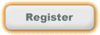| SSW Update - Do you create a separate virtual directory for Admin access? |

[ the cutting edge ]G'Day Developers! When going public with Reporting Services, you should have 2 ports:
To set this up you need to perform the following: In Windows Explorer:
In IIS Manager:
See how to do this in SQL Management Studio, Reporting Services and with SQL 2000 in Windows Explorer and IIS Manager To see more rules like this, go to the SSW Rules page.
Cheers until next time,
Adam Got a comment for Adam? 6164616d636f67616e407373772e636f6d2e6175 |
||
Sydney .NET User Group -
|

|
2 days to go!
Sydney .NET User Group |
Social Engineering with Facebook API using Visual Studio 2008 by Tom Gao
About
The facebook platform is currently valued at 10 billion
dollars with over 40 million users registering within the
last year alone. It is predicted to overtake myspace in the
next year or so.
In my work as the National Technical Director at EuroRSCG
we’re required to meet an increasing demand to develop
applications for social networks such as Facebook. This is
because although Internet and online advertising is still
the heart of most ‘online’ business . Today
industry leaders in marketing such as Sony, Tony Ferguson
and Veet are recognizing that the real ‘gold’ in
advertising is not through pushing end users to use a
product that they know little about or bringing a banner in
front of their face
but through word of mouth.
The reality of the matter is if my friends have added a
facebook application and have sent me action item on
facebook. The psychology of ignoring such an action item
would be anti-social. This has been the driving factor in
the success to facebook applications.
Description
Materials that will be presented include:
- Explaination to the Facebook architecture & framework
- Facebook security and limitations
- ASP.NET Facebook API
- Facebook Markup Language (FBML)
- Facebook javascript (yes, specific to facebook)
- Facebook application development through IFrame
During the presentation I will be running through live
examples in developing facebook applications for both
Windows Application and Web Application.
In Windows application development example application will
actually be tapping into the API to retrieve individual
profile, friends information live from facebook.
In web application we will attempt to create a live facebook
application during the presentation through both FBML and
Facebook IFrame approach.
Audience
This presentation is vital to anyone working in the digital
space and is interested in achieving a core understanding of
the Facebook framework and how to develop on one of the most
popular social network frameworks in the world.
Credentials
Tom Gao is currently working as the National Technical
Director in Australia at EuroRSCG Worldwide one of the
largest digital and marketing agency in the world with over
233 offices worldwide. Tom is also a representative on the
body of Australian Interactive Media Industry Association
(AMIA). Tom is a MCAD, MCSD, MCDBA, MCT as well as the sole
author to The Complete Reference to Professional SOA using
Visual Studio 2005. Tom is also currently completing his
Doctorate in Cryptography at the University of South
Australia.
Canberra Developers .NET User Group -
The best place to learn .NET for free in Canberra

|
3 days to go!
Canberra .NET Developers User Group |
Social Engineering with Facebook API using Visual Studio 2008
The Facebook platform is currently valued at 15 billion
dollars with 60 million monthly active users and an average
of 250,000 new registrants per day. Facebook has already
overtaken MySpace as the most popular social networking site
in UK. With its recent launch of translation services it is
ready to dominate the world wide social network.
Tom Gao, Technical Director for Euro RSCG Australia will be
demonstrating how to create Facebook applications in ASP.NET
using VS2008 using both Facebook Markup Language (FBML) as
well as Facebook IFrame.
Materials that will be presented include:
- Facebook Architecture and Framework
- Facebook Security and Limitations
- ASP.NET Facebook Toolkit
- Facebook Markup Language (FBML)
- Facebook Javascript (yes, specific to facebook)
- Facebook IFrame
This presentation is suited to everyone working in the digital space and is interested in developing applications on one of the most popular social networking frameworks in the world.
See You There!!! | Sorry I can't make it
BI Voyage
class -
Microsoft BI Bootcamp: SQL Server 2005, Office System 2007
and PerformancePoint Server 2007

|
*Special 10% Off*
SQL Server 2005 End-to-End Business Intelligence
Workshop |
Description
Business intelligence solutions provide the infrastructure that enables people at all levels of a business to make better decisions based on more accurate and up-to-date information. This workshop focuses on the teaching IT professionals the best practices and skills required to successfully design, build, deploy, and operate a business intelligence solution using SQL Server 2005.
Course Summary
During this 5-day course, you will learn about integrating Integration Services, Analysis Services and Reporting Services to build a business intelligence solution. When you complete this course, you will understand how to design, develop, deploy, and operate a business intelligence solution that integrates data from an On-Line Transactional Processing (OLTP) into a SQL Server Analysis Services (SSAS) cube and delivers reports to business users.
-
Integrate: Define, debug, deploy, manage
and secure SQL Server Integration Services (SSIS) packages
that extract, transform, and load data from an OLTP
database into an SSAS cube and a relational data
warehouse
-
Analyze: Define, deploy, process, manage
and secure SQL Server Analysis Services (SSAS) cubes,
mining models, dimensions, hierarchies, calculations,
translations, and Key Performance Indicators (KPIs)
- Report: Define, deploy, manage, and secure SQL Server Reporting Services (SSRS) reports that consume data stored in SSAS cubes and in the relational data warehouse and deliver reports to business users.
This course will demonstrate a fully working end-to-end solution, including extensive demos, hands-on labs, sample projects that will not only teach how to use the new technology, but also illustrate business intelligence and data warehouse best practices.
See more about the SSW Special on this BI Course.
Featured Product: SSW Exchange Team Calendar
 View all Calendars in your company with SSW Exchange Team
Calendar
View all Calendars in your company with SSW Exchange Team
Calendar
SSW Exchange Team Calendar extracts calendar information stored on your Microsoft Exchange Server and makes it available on the web. Managers and staff have an up-to-date schedule of appointments for all mailboxes on Exchange simply by using their web browser.
Advertise with SSW
If you would like to advertise your product or service with
SSW or would like to find out more about various advertising
opportunities, please email your enquiry to
736f7068696562656c6c65407373772e636f6d2e6175
or call: +61 2 9953 3000.

April 2008 |
||||||||||
Tech Breakfast
Now that SQL 2008 is almost upon us and you have finally moved to SQL 2005. Are you really getting the most out of the new features that were introduced? Come see Justin King demonstrate the T-SQL Language enhancements such as PIVOT, Common Table Expressions (CTE), Ranking Functions, Exception Handling, DDL Triggers and much more. Also see how you can build CLR assemblies and how to use them within SQL Server 2005. We will also demonstrate some of the upcoming features for SQL Server 2008.
Streamline your project management and development cycles with Project Server 2007. In this session we will be stepping into the roles of the Project Manager, Developer, Account Manager and Client to see how these roles interact within a project. We will integrate with Microsoft Team Foundation Server 2008 and the Project Server 2007 Outlook Add-in Features covered
|
||||||||||
EmploymentDue to the tremendous growth that our business has experienced over the last few months, we are seeking enthusiastic people to join the SSW team. Our Company is based in Neutral Bay which is one of the most elegant and scenic areas of Sydney. SSW is an Australian owned progressive consulting firm specialising in building, implementing and maintaining Microsoft .NET software applications. We are currently strongly looking for a Technical BDM to take initial meetings and manage clients in Brisbane, Melbourne, or Canberra. We are also currently looking for:
|