SSW SQL Deploy > Screenshots

SQL Deploy Users Guide - Database Deployment Software for SQL Server and SQL Server Express
How many times have you deployed an initial version of your SQL Server or SQL Server Express Database application to your clients or departments, then
wondered how you are going to make updates to the Database schema in the future without hassle?
|
-
Prerequisites
-
First install SQL Deploy by downloading and running the setup package. When the installation is complete, view the
Samples
folder that the setup package has opened.
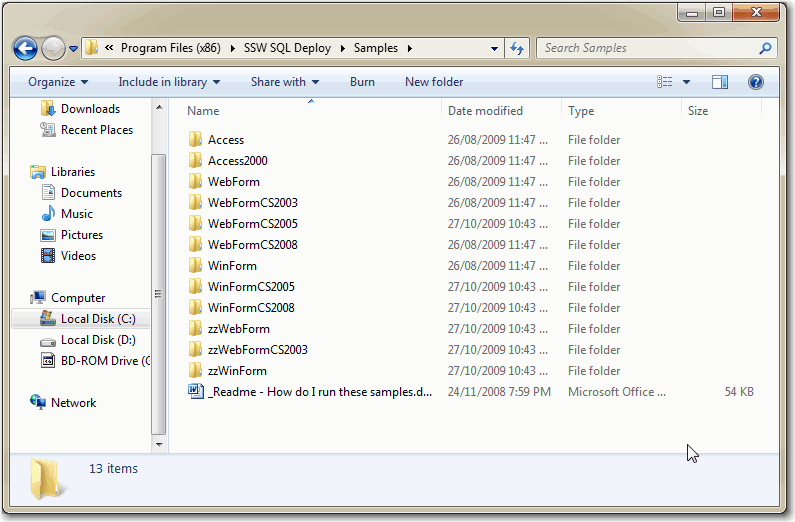
- Figure: The first thing you should do is view the sample and look at the sample code
-
Please take the time to look at the samples that are installed with the application.
There are samples for:
- Microsoft Access
- .NET Windows Forms
- ASP.NET Web Forms
The
SampleData
folder contains sample SQL scripts that
work with the supplied sample applications.
SQL Deploy can run on 2 modes:
- Running as an .exe
- Integrated with Application