Form Design - Do you change contact method options from default option group to checkboxes?
Loading last updated info...
As per our rule Do you know when to use CheckBox?. Checkboxes should be used instead of the option group since the answer is a boolean type.
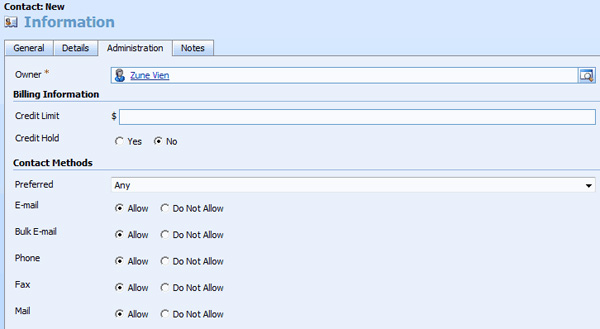
You can change the option group to checkboxes by:
- From CRM, go to Settings | Customizations | Customize Entities
- Double-Click "Contact" entity
- Click "Form and Views"
- Double-Click "Form" to edit contact form
- Click "Administration" tab
- Select a contact method field, i.e. Email
- Click "Change Properties"
Figure: Select and change the email field's properties.
- Click "Formatting" tab
- Change layout from "Two Columns" to "One Column" and select "Check box" as control formatting
Figure: Change layout and control formatting of email field to one column type and check box.
- Repeat steps 6-9 for other contact method
- Repeat steps 3-9 for account entity
✅ Figure: Good example - Checkboxes are used for contact methods because they're clear and simple.