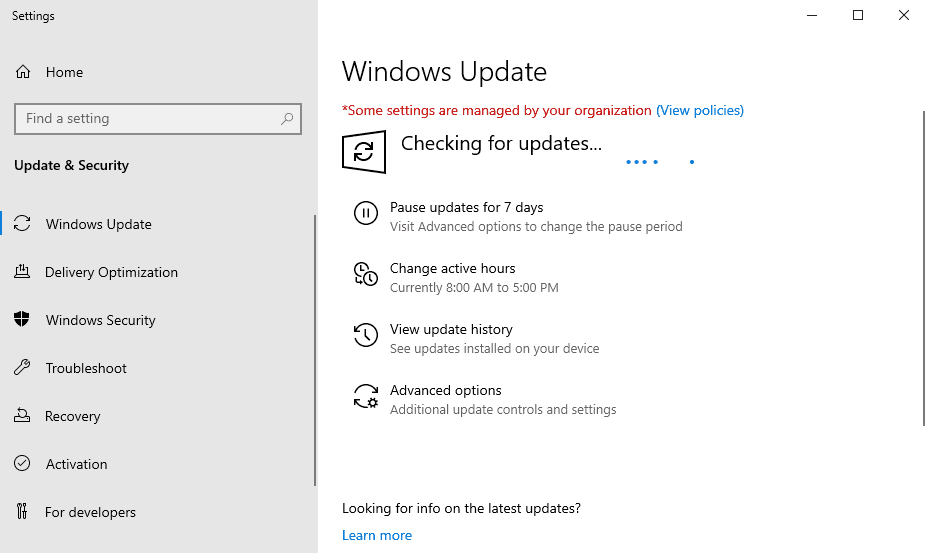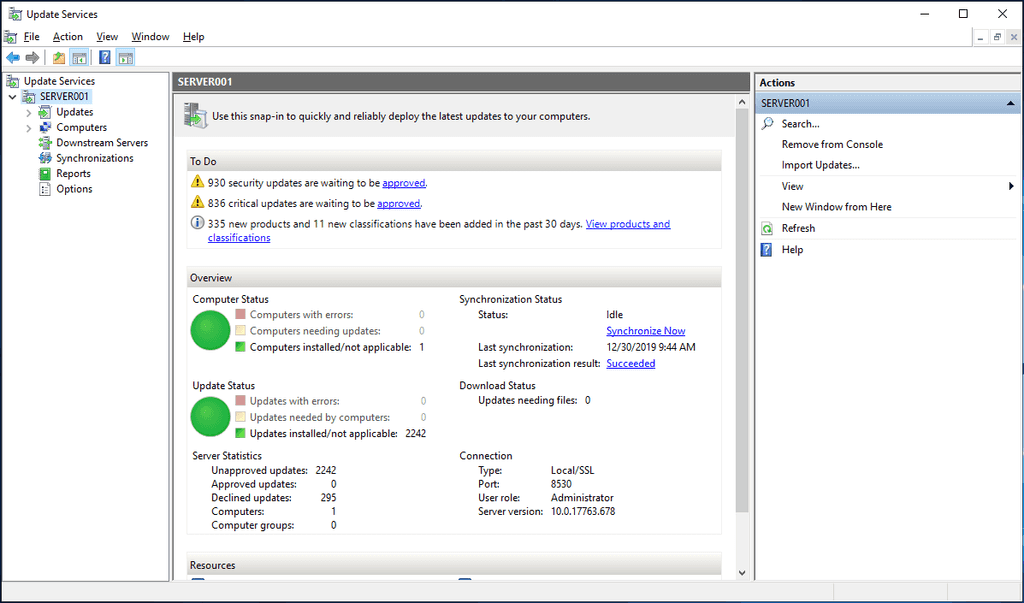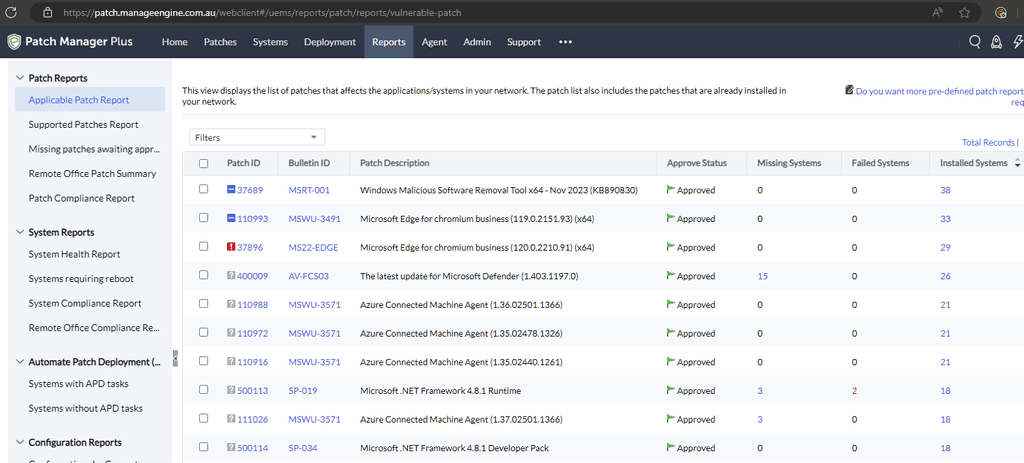Do you automate update and patch management?
Last updated by Brady Stroud [SSW] about 1 year ago.See historyTo keep your systems secure, it is important to make sure everything is kept up to date - the OS, and any installed apps.
Updating everything manually is time consuming, and it can be easy to miss patches without an automated system.
WSUSis a great way to keep Microsoft operating systems and products up to date. It can be painful to manage, but with a bit of work it is a great tool. The only issue is that it cannot be used to manage any non-Microsoft apps. If your environment is big enough, you can use Configuration Manager (formerly SCCM) for 3rd party apps - but it is not worth setting up for smaller environments.
This is where other Patch Management solutions come in. There are many options out there, including:
-
ManageEngine Patch Manager Plus - RECOMMENDED
- Good, transparent pricing $$
- Long list of supported applications
-
- More expensive $$
-
- Good pricing $$
- Needs more supported applications
These products have varied pricing options, including some free options with limitations on the number of devices and/or users. These solutions could be used alongside WSUS, but they do support Microsoft updates as well as 3rd party apps - so they can replace WSUS altogether.
The main benefits of patch management solutions are:
- Automatic installation of Windows updates (with or without rebooting)
- Automatic installation of third-party updates
- Manual deployment of patches without RDP access to the computer/s
- Reporting - lots of information about installed or missing patches, and vulnerability levels
You should consider when to automatically install updates - of course, it needs to be a time that will cause minimal disruption, but it should also be a suitable amount of time after the updates are released in case there are any issues. Microsoft updates are released on the 2nd Tuesday of every month - known as Patch Tuesday - so you might choose to install the updates a week or two after this date.
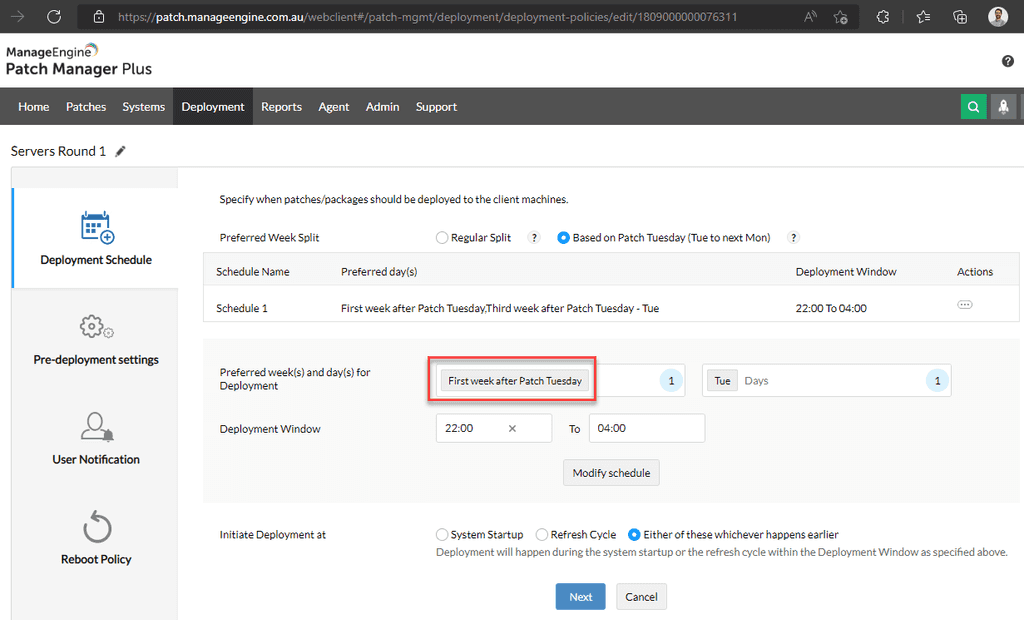
These patch management solutions also include a bunch of other useful features, such as the ability to deploy scripts or configure settings remotely.