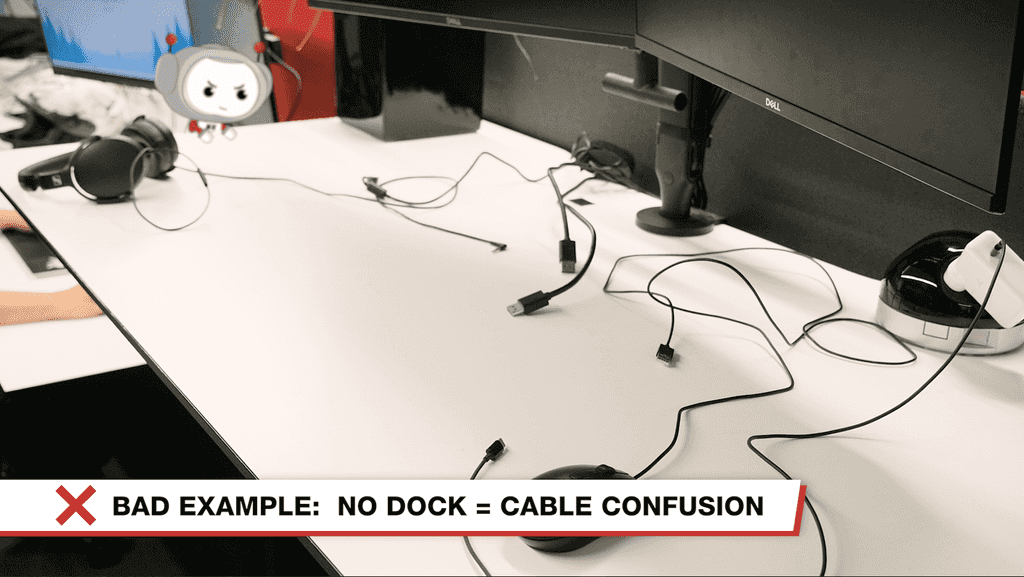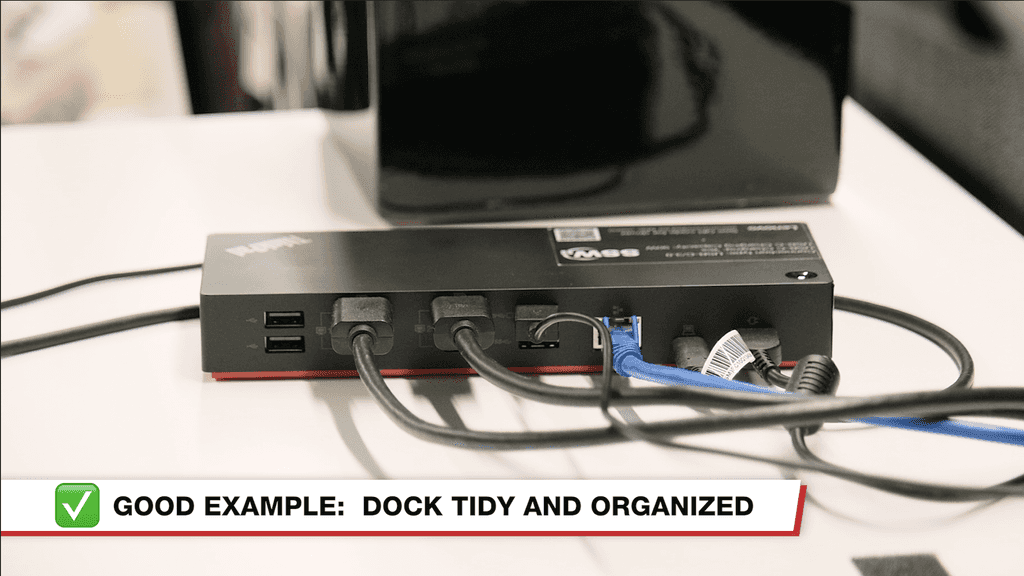Do you use docks to keep desks organized?
Last updated by Brady Stroud [SSW] about 1 year ago.See historyIn today's fast-paced work environment, it's crucial to have an efficient and organized workspace. Offices can be busy environments, and it is important to have desks available for employees to start working quickly. They shouldn't need to spend time finding cables and adapters to connect their laptop to external displays and other peripherals.
To avoid this hassle and boost productivity, each desk should have a dock setup so employees can connect with a single cable. This also helps maintain a cleaner workspace and improves cable management.
If you have a Thinkpad dock, MacOS users will need to install a driver to use it. See DisplayLink Manager.
There are some rare scenarios where people won't use docks. This is OK, but you need to ensure the desk is set up properly for the next user. All cables should use the dock wherever possible.
If you are having issues with the docks, try these steps
- Update OS
- Update/install drivers
- Restart your computer