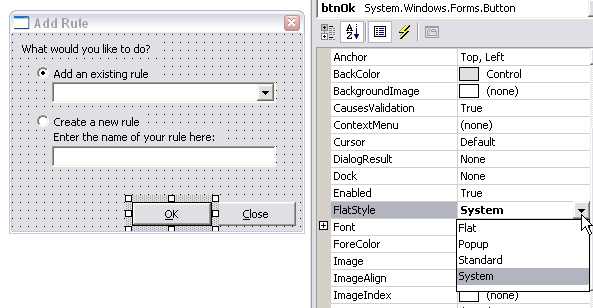Do your applications support XP themes?
Last updated by Brady Stroud [SSW] about 1 year ago.See historyAll applications should be compatible with the Windows XP user interface and should be fully themed. Applications that do not use XP themes look like they were designed only for an earlier version of Windows. Mixing themed and non-themed controls looks equally unprofessional.
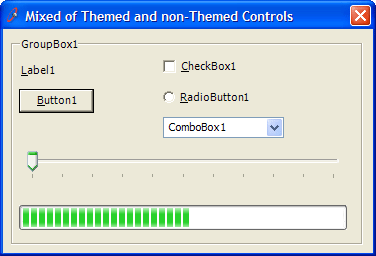
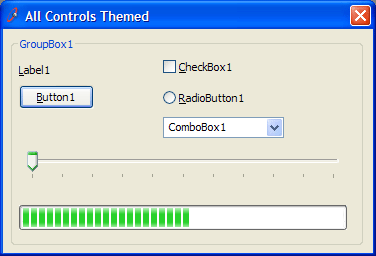
Implementing XP Themes
We recommend using manifest file to support XP Themes in .NET. Follow this to use the manifest file.
-
Set the FlatStyle Property in all our controls to "System"
- Copy XPThemes.manifest file to your bin folder
By default, you can get it fromC:\WINDOWS\Microsoft.NET\Framework\v1.1.4322\XPThemes.manifest - Rename "XpThemes.manifest" to "ApplicationName.exe.manifest"
Note: In .NET 1.1 you can use Application.EnableVisualStyles to support XP Themes. This approach is not recommended because it can cause an 'SEHException' to be thrown and some common controls could disappear.