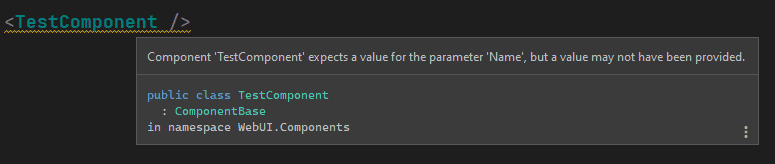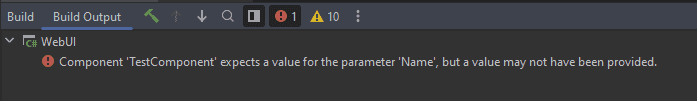Do you use the EditorRequired attribute for required parameters in Blazor?
Last updated by Brady Stroud [SSW] about 1 year ago.See historyWhen you create a Blazor component, view parameters are marked with the [Parameter] attribute to indicate that they must be supplied by the parent component. By default, this is not enforced, which may lead to errors where you forget to pass in parameters where you use the component.
You should use the [EditorRequired] attribute to mark parameters that are required in your Blazor component.
TestComponent.razor
<h3>@Name</h3>
@code {
[Parameter]
public string? Name { get; set; }
}Index.razor
@page "/"
<PageTitle>Home</PageTitle>
<TestComponent />Figure: Bad example - Developers could forget to pass a variable to the Name property
TestComponent.razor
<h3>@Name</h3>
@code {
[Parameter, EditorRequired]
public string? Name { get; set; }
}Index.razor
@page "/"
<PageTitle>Home</PageTitle>
<TestComponent />You should configure this warning (RZ2012) as an error so your IDE will fail to build if you are missing a required parameter. Add <WarningsAsErrors>RZ2012</WarningsAsErrors> to your Blazor .csproj file:
<Project Sdk="Microsoft.NET.Sdk.BlazorWebAssembly">
<PropertyGroup>
<TargetFramework>net7.0</TargetFramework>
<Nullable>enable</Nullable>
<ImplicitUsings>enable</ImplicitUsings>
<WarningsAsErrors>RZ2012</WarningsAsErrors>
</PropertyGroup>
</Project>