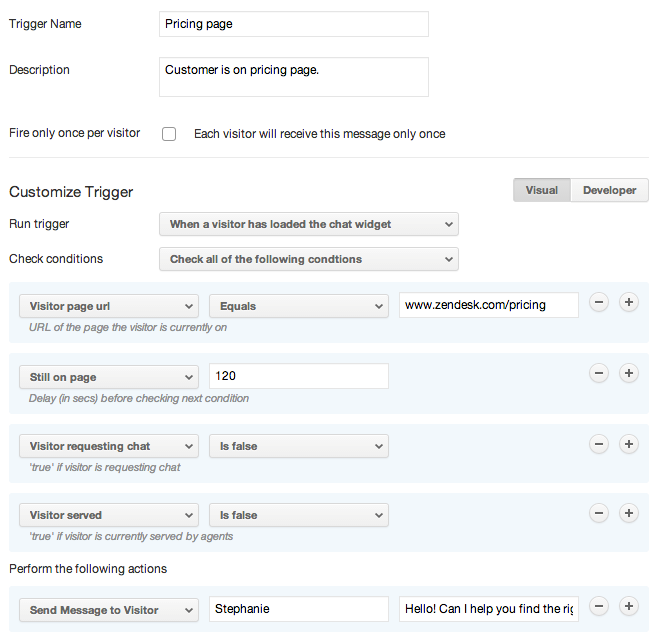Do you know how to interact with people on your website live, or trigger when people land on certain pages?
Loading last updated info...
In some cases, you might want to reach out to your customer via chat before they have to reach out to you. You can set up Zendesk Chat triggers that initiate a proactive chat with a customer based on specified conditions that you define. Your customer can choose whether or not to respond.
Note that Basic plans are limited to two proactive chat triggers.
Reach out to returning web visitors
Repeat customers and return web visitors are valuable to your business. To help make sure these customers are finding what they need, you can proactively reach out to them via chat to welcome them back and see if there is anything you can provide guidance with.
Set the conditions of the trigger where the visitor previous visits is greater than 0, as well as the conditions where the customer has not yet been helped by another agent or initiated a chat already themselves.
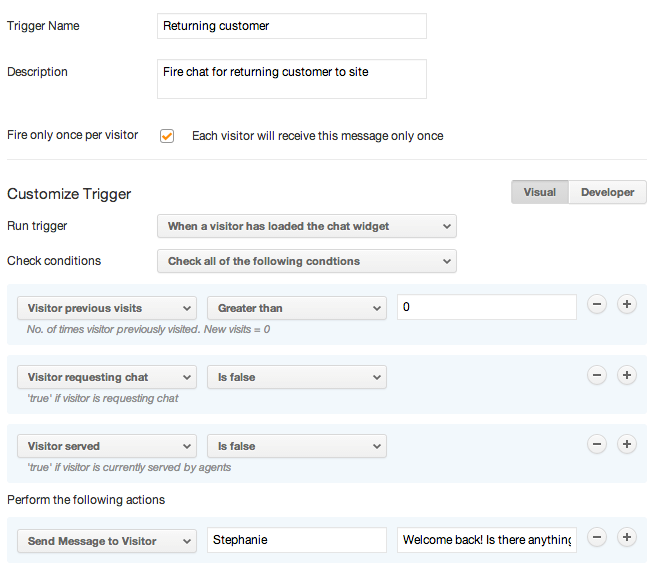
Reduce cart abandonment
As a customer, how many times have you added items to your online shopping cart, and then completely abandoned it?
To provide customers that extra push to purchase, you can set up a trigger to initiate a proactive chat when a customer is on your shopping cart page URL for a specific length of time, more than 60 seconds, for example. You can send them a personalized message to see if they have any questions about the items in their cart.
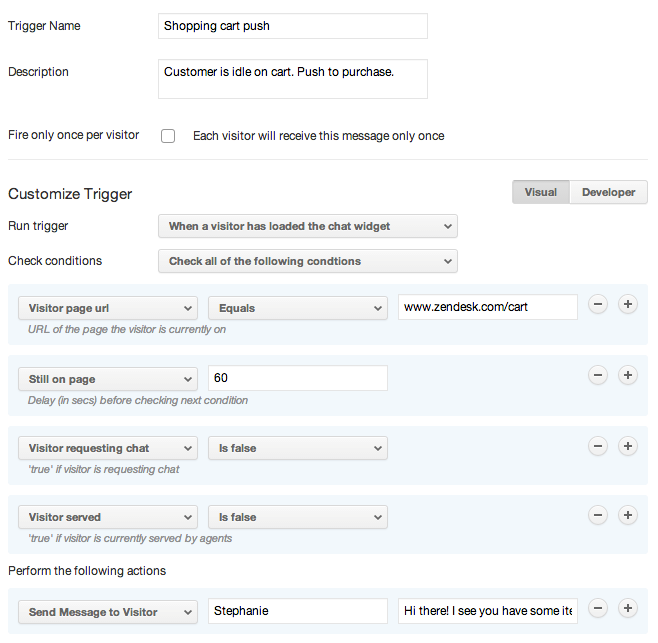
Answer questions on critical web pages
Similar to the previous shopping cart example, there may be some critical pages on your website or Help Centre that you would want to provide customers with an extra level of support by reaching out to them.
One example would be when a prospect is on your pricing page and evaluating which plan or product to select. You can initiate a proactive chat to provide the guidance they might need.