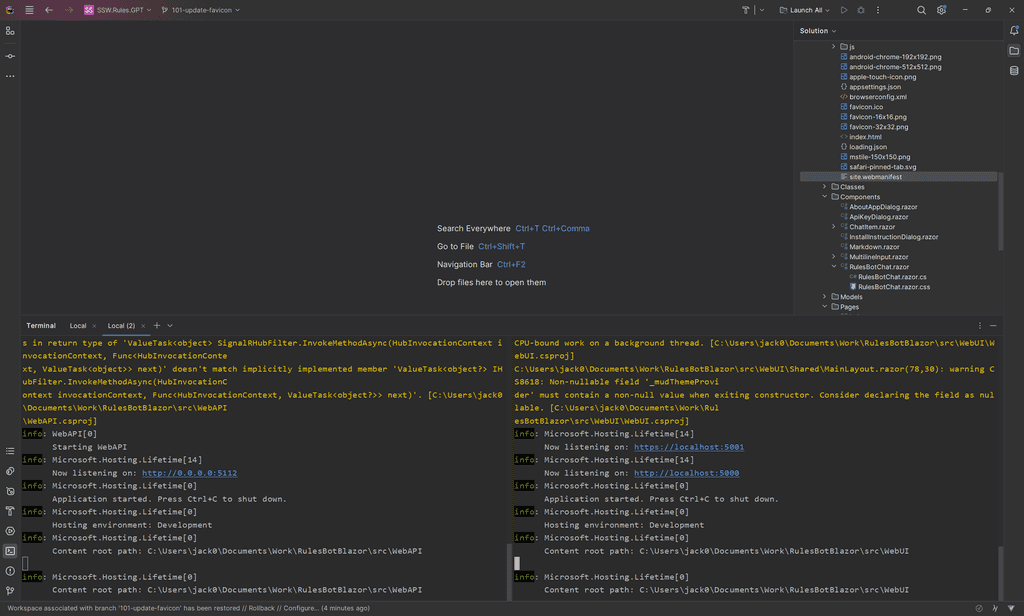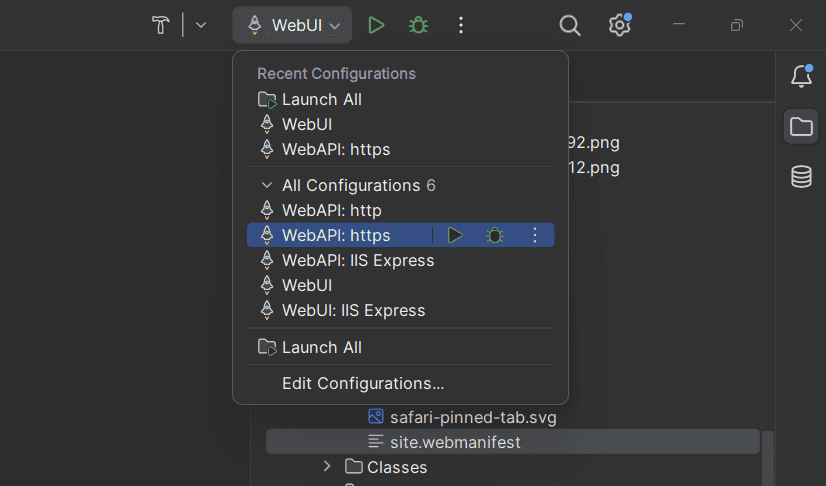.NET - Do you set multiple startup projects?
Last updated by Brady Stroud [SSW] about 1 year ago.See historyIt's common for .NET solutions to have multiple projects, for example an API and a UI. Did you know Microsoft Visual Studio and Jetbrains Rider allow you to start as many projects as you want with a single click?
❌ Split Terminals
You can run each project in a seperate terminal using dotnet run, but this will quickly become hard to manage the more projects you need to run.
❌ Manually Launching in IDE
You could also manually select and launch each project in your IDE, but this will result in a lot of clicking and waiting. It can also be error prone as you may forget to launch a project.
✅ Setting Multiple Startup Projects
You can set multiple startup projects in Visual Studio and Rider, this will allow you to launch all your projects with a single click.
Launch Multiple Projects in Visual Studio
Launch Multiple Projects in Jetbrains Rider
Note: If you change the launch profile Visual Studio will not save your configuration and you will have to follow the above steps again.
Note: Rider will save the launch profile you just created, you can switch between launch profiles without losing your configuration.