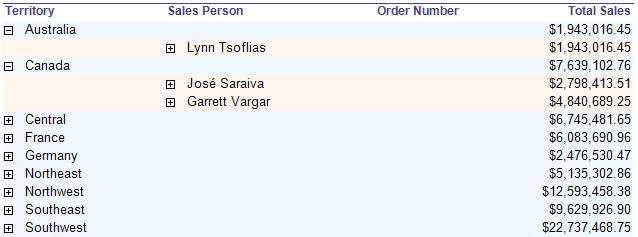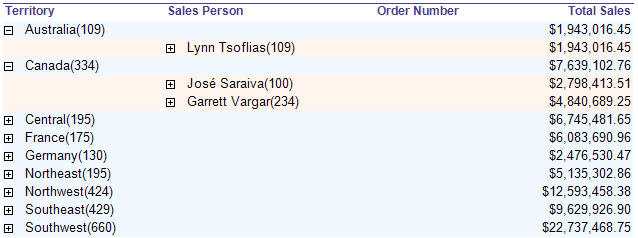Data Layout - Do you have nodes count like Outlook?
Last updated by Brady Stroud [SSW] 5 months ago.See historyA report with drill through like this should have the number in nodes like Outlook.
Here's how to add nodes count to the textbox with "collapsed(+)" in your report:
In the Expression property of the Textbox, add an expression to show nodes count. Use the following expression:
--Change the SQL ( or add a new DataSet )
SELECT a.TerritoryID, ( CONVERT ( varchar,a.TerritoryDescription ) + ' (' + CONVERT ( varchar, count ( c.TerritoryID ) ) + ')' ) AS Number, ... FROM Territories a INNER JOIN EmployeeTerritories b ON a.TerritoryID=b.TerritoryID, ... GROUP BY a.TerritoryID, a.TerritoryDescription,...
--Expression to show nodes count
= Fields!Number.ValueBad example - Get the Outlook Node Count look by changing the SQL.
--Expression to show nodes count
= Fields!Name.Value + "(" + CStr ( CountRows( ) ) + ")"Use the CountRows() function to get the Outlook Node Count look
Note: The CountRows function is one of the several native functions provided by Reporting Services and returns the count of rows within a specified scope. If no scope is specified, it defaults to the innermost scope, which in our case resolves to the static group that defines the values in the data cells.