Do you know how to rename a Teams Channel file folder correctly?
Loading last updated info...
Have you ever made a spelling mistake when you named a Teams channel? Have you then tried to rename the Channel? If so you will notice that the underlying SharePoint folder is still named incorrectly.
Figure: Unwanted name on channel
There is a workaround to rename the folder correctly.
- Rename the Team channel
Figure: Renaming the channel
Note: This hasn't changed the name of the folder in SharePoint!
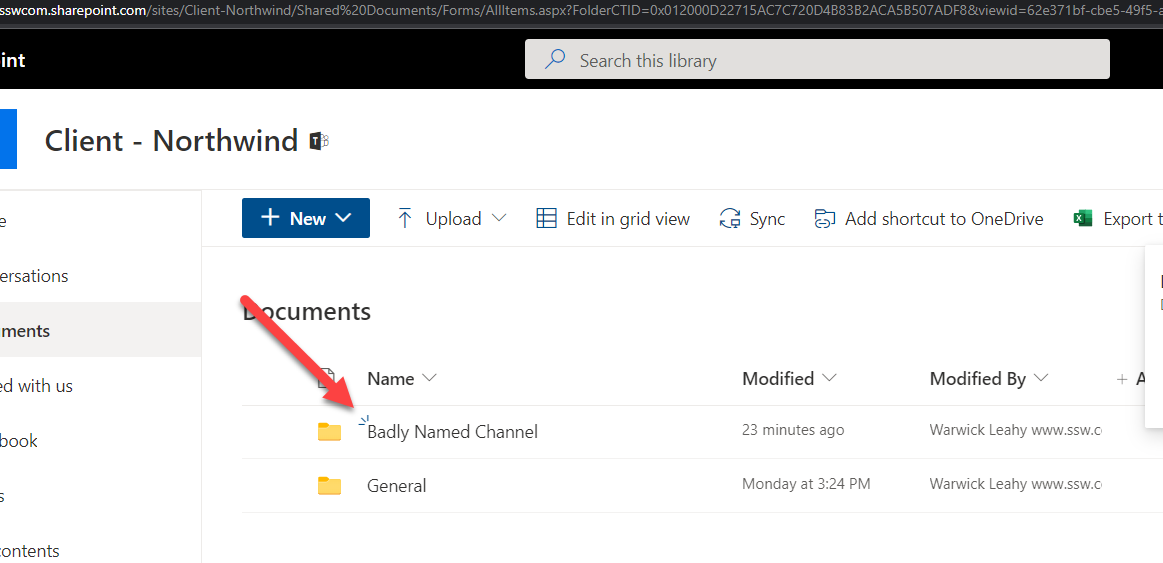
- Delete the channel
Figure: Delete the channel
- Now, in SharePoint, rename the folder
Figure: Renaming the folder in SharePoint
Note: Make sure that you rename the folder exactly the same as you named the channel.
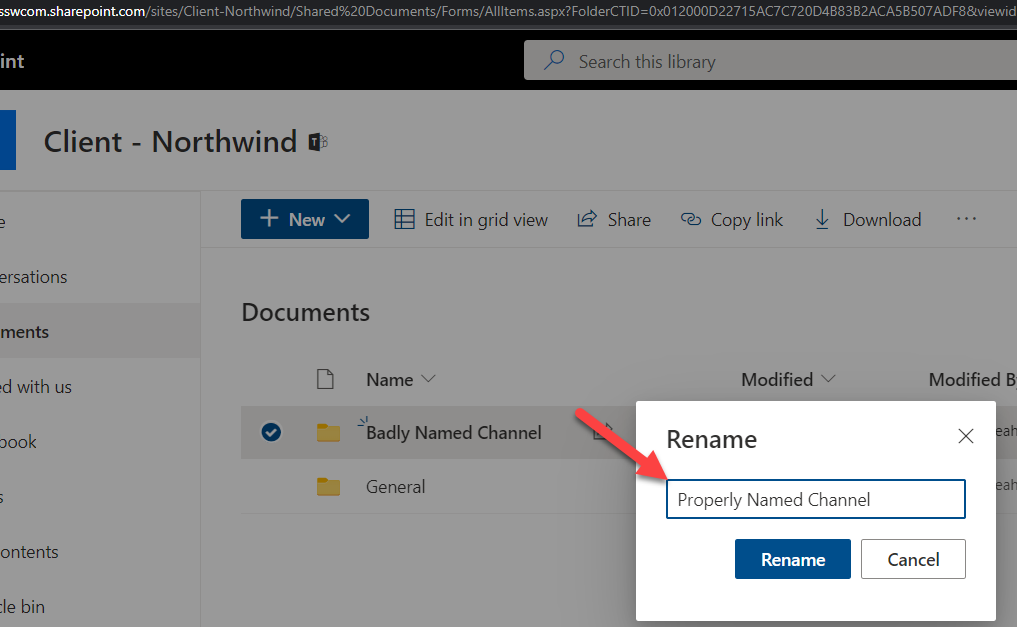
- Click the ellipses beside the Team name | Manage Team
Figure: Manage the Team
- Click Channels | Select the arrow beside deleted | Choose restore beside the channel that you wish to restore
Figure: Restore the channel