On large frontend projects with lots of components it's common to have issues with your CSS classes overwriting each other or conflicting. There are a few different ways to solve this.
It can be very frustrating when CSS classes overwrite and behave differently to how we want them to.
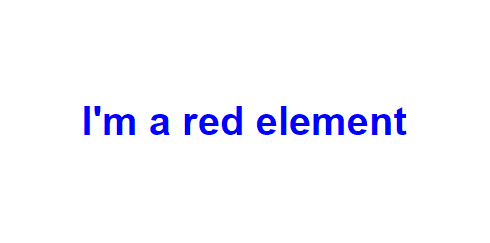
Debugging this can be a nightmare on larger projects with huge amounts of styling as you need to comb through the entire file to find what's overwriting the style.
h1 {
color: red;
}
/* 3000 more lines of code... */Utility Classes
One solution to this problem is using a CSS framework such as Tailwind.
Benefits
- Faster setup
- Simple to use
- Faster development speed once devs are familiar with it
Disadvantages
- Poor readability as you add more classes
- Learning curve for class names
Scoped CSS
Most frontend frameworks such as Blazor, Angular and React support scoped CSS, allowing you set CSS classes on a component level.
When you create a scoped CSS file, those classes are only accessible to the component that the CSS file is associated with.
This is useful as you don't need to worry about class names or CSS values conflicting with eachother like you would if all the classes are set at the root level. It also makes it much easier to change styling on individual components without breaking the styling on other classes.
Benefits
- Can reuse class names in each component without conflicts
Disadvantages
- Styles have to be manually written
Blazor
In Blazor scoped CSS files are associated with components with dot syntax.
For example, if we have a component called MyComponent.razor, we can create a file called MyComponent.razor.css and the classes set in that file will only apply to MyComponent.
Inheritance
Blazor supports having scoped CSS classes inherited by child components.
<MyComponent>
<MyChildComponent />
</MyComponent>In MyComponent.razor.cs, if we use the ::deep psuedo selector on a class, it will be applied to MyChildComponent.
::deep .myClass {
/* Styling goes here */
}Blazor CSS Isolation - Microsoft Docs
Angular
When you create a component in Angular, a scoped CSS file is automatically created for it along with the HTML and TypeScript files.
myComponent
|- myComponent.component.html
|- myComponent.component.css
|- myComponent.component.spec.ts
|- myComponent.component.tsInheritance
Angular also offers the ::ng-deep pseudo selector, but there are some considerations when using this.
Component Styles - Angular Docs
React
We can achieve local, component-level styles in React by using importing from a file ending in module.css:
/* component.module.css */
.heading {
font-weight: 700;
}import styles from "component.module.css";
const Component = () => {
return (
<h1 style={styles.heading}>Bold Heading Here</h1>
)
}This will then render the element with a component specific class, differentiated from other .heading elements:
<h1 class="Component_heading__nEBhk">Bold Heading Here</h1>

