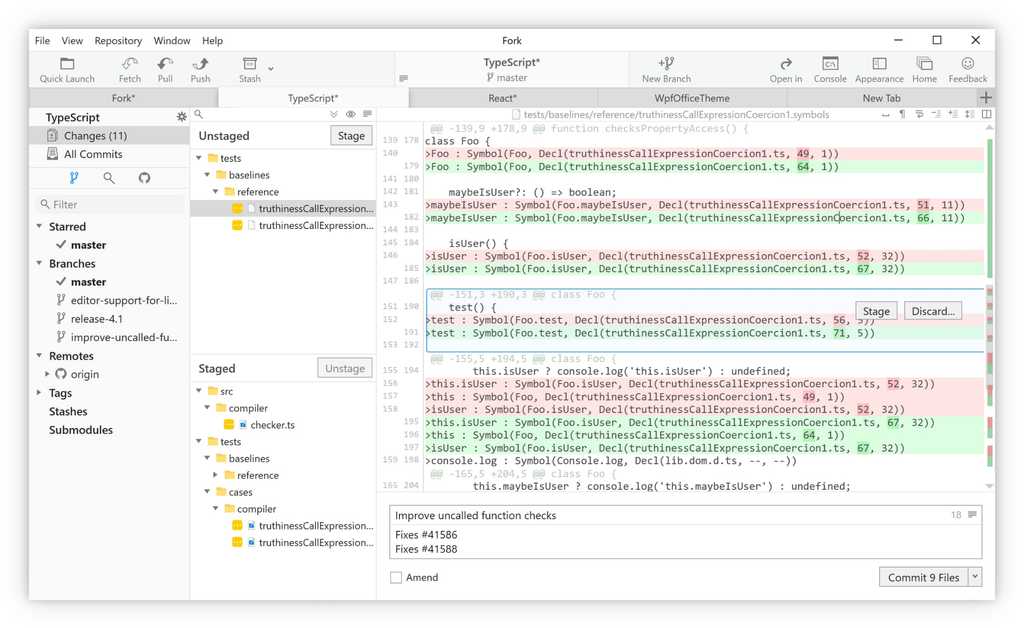Source control tools are essential for software developers. They enable the tracking of changes made to a project's source code, facilitate collaboration among developers, and ensure the project's consistency.
✅ Advantages of Version Control Software
- Project Consistency Assurance: Keeps a record of all changes made to a project's source code. This allows reverting to a previous version of the code in case of problems
- Facilitating Collaboration: Allows developers to work simultaneously on the same project without the risk of conflict. They provide a centralized repository for storing and managing source code
- Improving Productivity: Can enhance developers' productivity by automating tasks like creating branches and tracking changes, and by abstracting the use of the console for most common actions
- Reducing Risks: Can help reduce risks associated with software development. They can assist in identifying and fixing bugs more quickly, and they can also help protect projects from data loss
- Improving Code Quality: Can help improve code quality by encouraging developers to write cleaner and more maintainable code
- Promoting Communication: Can help promote communication among developers. They provide a way for developers to share their changes and collaborate on projects
❌ Disadvantages of Version Control Software
- Complexity: Version control software can be complex to learn and use. This can be a barrier for beginner developers
- Cost: Commercial version control software can be expensive. However, many free open-source solutions are available
- Performance: Version control software can negatively impact the performance of the systems they are used on. This is particularly true for large projects
- Security: Version control software can be vulnerable to attacks. It is important to take security measures to protect the data stored in a version control repository
🧐 Did you know?
One of the earliest version control systems, named SCCS (Source Code Control System), was developed by Marc J. Rochkind at Bell Labs in 1972. At that time, the need to efficiently manage changes to source code was just beginning to emerge in the software industry.
This system enabled the tracking of revisions for individual files, a significant innovation for its time. It's from these early initiatives that modern version control tools like Git and Mercurial have evolved, offering far more advanced features and collaborative code management capabilities.
GitKraken
GitKraken is a renowned suite of developer tools designed to enhance productivity in software development. It has been evolving for nearly a decade, reflecting a continuous commitment to improving the efficiency and effectiveness of developers and their teams. GitKraken began with desktop-centric and IDE-based tools, like the GitKraken Client and GitLens for Visual Studio Code, both of which have become integral to the workflows of tens of millions of developers worldwide.
The company behind GitKraken, Axosoft, has been recognized for its significant contributions to the developer community. For instance, Eric Amodio, the Chief Technology Officer at GitKraken, was awarded the Microsoft MVP Award for Developer Technologies in 2023. This award highlights his exceptional contributions to the developer community, particularly through GitLens, a popular Git extension for Visual Studio Code created by Amodio in 2016. GitLens has become a crucial tool in the daily coding processes of millions of developers, with its installation numbers surpassing 23 million.
✅ Pros
- Intuitive Interface: GitKraken's graphical user interface is visually appealing and easy to understand, simplifying interactions with Git
- Integration with Platforms: Smooth integration with GitHub, GitLab, and Bitbucket, enhancing workflow efficiency
- Merge Conflict Editor: Built-in tool for resolving merge conflicts, showcasing conflicting segments side-by-side
- Drag-and-Drop Functionality: Enables performing many Git operations easily with just drag-and-drop
- Profile Management: Useful for managing multiple profiles, distinguishing between personal and professional work
- Dark and Light Themes: Catering to various visual preferences
- Extensive Documentation and Tutorials: Assists new users in quickly becoming proficient with the tool
- Cross-Platform Compatibility: Available on Windows, MacOS, and Linux
- Graphical Commit History: Offers a vivid representation of repository history, enhancing the understanding of project flow
- Powerful Search Functionality: Makes finding commits, branches, and other elements straightforward
❌ Cons
- Performance Issues with Large Repositories: Occasional slowdowns reported, particularly with substantial repositories
- Freemium Model: Advanced features require a subscription, despite a free version being available
- No Git Credential Manager (GCM) Support: Lacks GCM support, which can be a drawback for some users
- Yearly Subscription Model: Compared to one-off payment models, GitKraken adopts a yearly subscription approach
- Marketing Aggressiveness: Reports of excessive marketing emails after contacting support
- App Stability Issues: There have been instances of the app crashing upon opening in past versions, though this may have been resolved in newer updates
- UI Aesthetics vs. Performance Trade-Off: The attractive UI may come at the cost of slower performance compared to some alternatives
- Limited Terminal and Workspaces Features: GitKraken's terminal and workspaces might not meet the needs of users requiring advanced features
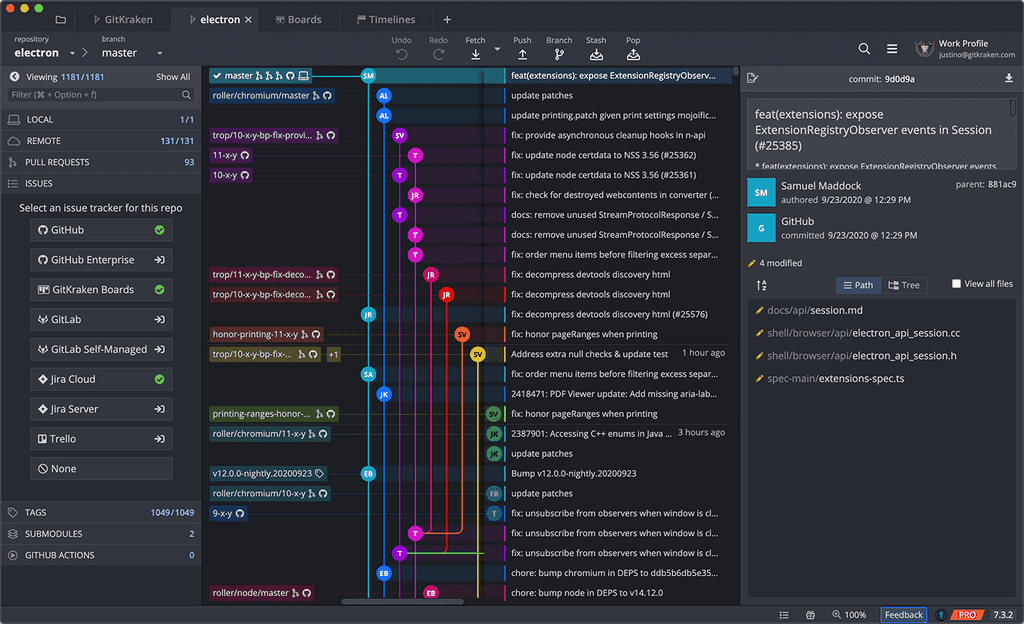
GitKraken emerges as a visually appealing, user-friendly Git client, making it an excellent choice for those new to Git or preferring a GUI over command-line operations. Its graphical interface, ease of use, and integration capabilities are significant strengths. However, its performance with large repositories, the freemium model, and some missing features like GCM support are noteworthy drawbacks. For developers and teams considering a GUI for Git, GitKraken presents a compelling option, especially if the project scale and the need for advanced features align with what GitKraken offers.
Fork
Fork is a Git client software designed to provide an efficient and user-friendly experience for handling version control tasks.
Fork's development is primarily the effort of Dan and Tanya Pristupov. They started it as a side project but eventually moved to working on it full-time. Their focus has been on making Fork an increasingly robust and user-friendly tool, constantly improving and updating its features. The software is available for both Mac OS X and Windows, with a straightforward pricing model that offers free evaluation and a standard price for professional use.
✅ Pros
- Light weight and Efficient: Fork's lightweight design enhances performance, particularly for small to medium-sized projects, reducing system resource usage
- Simple User Interface: Its intuitive interface is tailored for ease, allowing users to navigate and perform version control tasks with minimal complexity
- Integration with Various Development Environments: Fork supports integration with various development tools, fostering efficient workflows and collaboration
- Cost-Effective: For individual developers, Fork is free and open-source. For enterprises or freelancers, it has a one-time cost of $50, making it a cost-effective solution
- Regular Updates: Fork is frequently updated, ensuring that it stays current with the latest developments and user needs
- Image Diff Viewer: A unique feature of Fork is its ability to show differences in image files, which is not commonly found in other Git clients
- Merge Conflict Resolver: Fork includes tools to help resolve merge conflicts
- Responsive and Intuitive: Users highlight Fork's responsiveness and intuitive design, making it a pleasure to use for routine Git operations
- Efficient File Staging: Its ability to stage changes line-by-line efficiently and without resetting the file scroll view is praised, especially for feature-specific commits
- Responsive and Intuitive: Users highlight Fork's responsiveness and intuitive design, making it a pleasure to use for routine Git operations
- Aesthetic and Theme Support: The overall aesthetic and dark theme support of Fork are noted as positives, with a clean and polished UI that appeals to many users
- Syntax Highlighting and Code Formatting: Fork supports syntax highlighting for various programming languages and offers code formatting, which enhances the readability and organization of code
- Privacy-Focused: The ability to open several repositories in individual tabs for easy
- Multiple Repositories in Tabs: Fork is considered a privacy-friendly tool, as it does not track users or use their personal data
❌ Cons
- Limited Features: While efficient, Fork may not offer the breadth of features that some more advanced or established version control tools provide
- Lack of Integration with Cloud Services: The absence of direct integration with major cloud services could hinder remote collaboration and backup options
- Less Suitable for Large Projects: Given its design and feature set, Fork might not be the best fit for very large projects or enterprises with complex version control needs
- Limited Community and Support: Being a smaller tool compared to giants like Git, the community and support resources available for Fork might be limited
- Still Developing: Being relatively new, Fork may not be as feature-rich as some other established Git clients
- No Linux Support: Currently, Fork is not compatible with Linux, which can be a limitation for developers who use multiple operating systems
- Access Requirement for Git Projects: Fork requires granting access to your git projects, which might be a concern for some users
- Learning Curve for Git Flow and Tagging: Some users feel that Git flow and tagging features are less intuitive compared to other clients like SourceTree
- Potential Learning Curve: For users accustomed to more complex tools, adapting to Fork's simplicity could initially be challenging
Fork represents a balanced choice in the Git client market, particularly appealing to individual developers and small teams due to its simplicity, efficiency, and cost-effectiveness. However, for larger projects or users in need of advanced features and integrations, it might fall short. The continuous updates and dedicated development by its creators keep it a competitive and evolving tool in the software development landscape.
SourceTree
SourceTree is a sophisticated Git client designed to simplify how developers interact with their repositories. It has been a staple in the developer community for over a decade, constantly evolving to meet the changing demands of software development. Initially developed by Atlassian, the same company known for Jira and Bitbucket, SourceTree provides a user-friendly, graphical interface to Git, making complex workflows accessible even to those new to version control.
Atlassian's commitment to the developer community is evident in the continuous updates and improvements to SourceTree. It integrates seamlessly with other Atlassian products like Jira and Bitbucket, providing a cohesive experience for teams already using these tools. The integration with these platforms allows for a streamlined workflow, reducing the need to switch between different applications. SourceTree's popularity is partly due to its free offering, making it accessible to individual developers and small teams.
✅ Pros
- User-Friendly Interface: SourceTree's GUI is intuitive and straightforward, making Git more accessible to beginners
- Atlassian Integration: Seamless integration with Jira and Bitbucket enhances collaborative workflows
- Advanced Branching Model: It simplifies complex branching workflows, making it easier to manage multiple branches
- Interactive Rebase Tool: Provides an efficient way to clean up commits before pushing them
- Free to Use: SourceTree is free, a major advantage for individual developers and small teams
- Visual Representation of Git Commands: Helps users understand the Git process and history more clearly
- Pull Request Creation and Review: Enables easy creation and review of pull requests within the application
- Support for Git Large File Storage (LFS): This is essential for teams working with large binary files
- Extensive Documentation and Community Support: New users can easily find help and resources
❌ Cons
- Performance with Large Repositories: Similar to GitKraken, SourceTree can slow down with very large repositories
- Limited to Git and Mercurial: It does not support other version control systems
- No Linux Support: Available only on Windows and MacOS, excluding Linux users
- Occasional Stability Issues: Users have reported crashes and freezes, especially in older versions
- Complex for Advanced Operations: While great for basic operations, it can be overwhelming for more complex Git tasks
- Lacks some Integration Features: Compared to GitKraken, it may not integrate as smoothly with non-Atlassian platforms
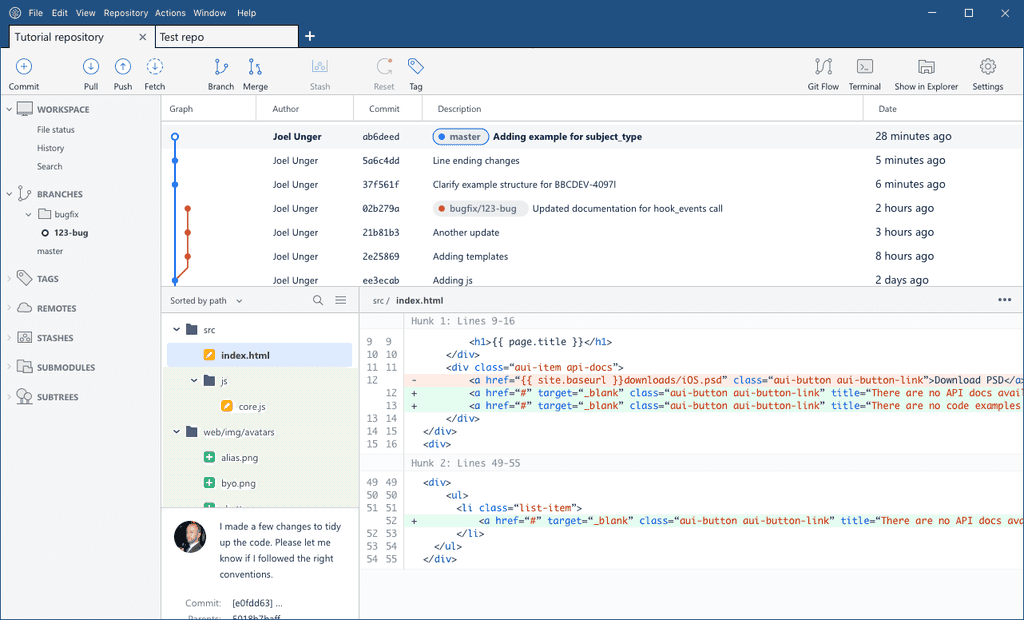
SourceTree stands out as a robust and user-friendly Git client, particularly beneficial for those already within the Atlassian ecosystem. Its intuitive interface and integration with Jira and Bitbucket make it an excellent choice for teams looking for a seamless development workflow. While it shines in user-friendliness and basic Git operations, its performance with large repositories and lack of support for Linux are limitations. SourceTree is a strong contender for teams and developers who prioritize ease of use and are primarily working within the Atlassian suite of tools.