Do you know your 2 migration options to show your Access reports on the web?
Last updated by Jeoffrey Fischer [SSW] 4 months ago.See history This rule has been archived
Archived Reason: SSW Access Reporter is no longer supported
The greatest advantage for Access Developers is that with Reporting Services your reports can become available on the web. If you have a heap of Access reports, what are the choices for getting them on the web?
- Keep the existing reports in Access and expose them on the web with SSW Access Reporter. This is the least amount of work, as SSW Access Reporter is a utility that delivers existing Access reports online with minimal re-coding. Download a free trial today and try it out for yourself.
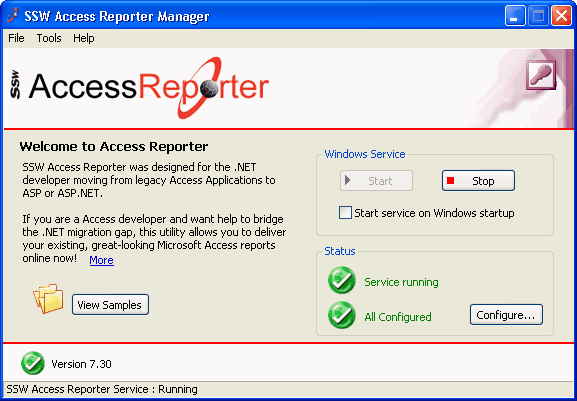
- Import the reports into Reporting Services. Reporting Services has built-in support for importing and converting reports from Access. We have had plenty of success with it, but you will need to re-code things like conditional formatting and any code behind.
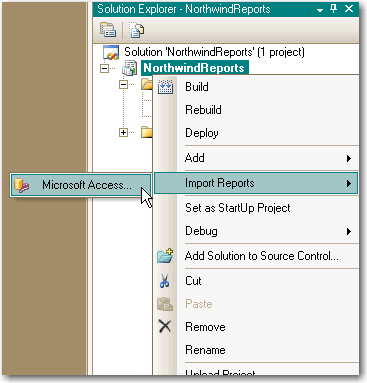
Love it
0
Agree
0
Disagree
0
No way
0
