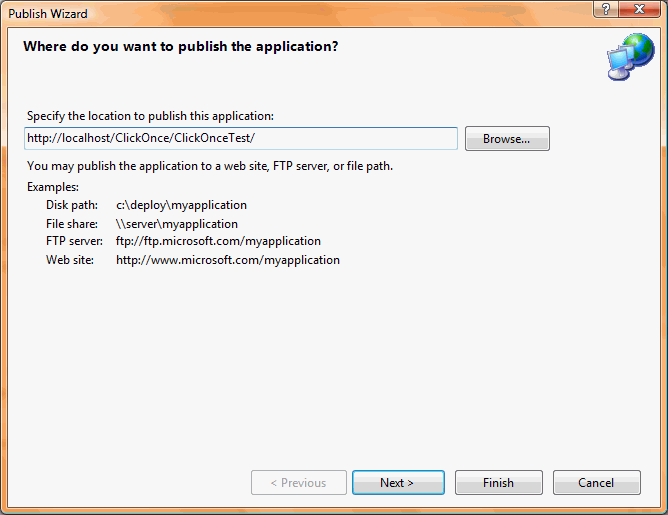Do you know whether you should use Click Once or MSI?
Last updated by Igor Goldobin about 1 year ago.See history This rule has been archived
Archived Reason: outdated
- Check the following table whether ClickOnce is suit for your application.
This table compares the features of ClickOnce deployment with Windows Installer deployment. Read ClickOnce Deployment Overview for more details
| Feature | ClickOnce | Windows Installer |
|---|---|---|
| Automatic update1 | Yes | Yes |
| Post-installation rollback2 | Yes | No |
| Update from Web | Yes | No |
| Does not affect shared components or other applications | Yes | No |
| Security permissions granted | Grants only permissions necessary for the application (more safe) | Grants Full Trust by default (less safe) |
| Security permissions required | Internet or Intranet Zone (Full Trust for CD-ROM installation) | Administrator |
| Application and deployment manifest signing | Yes | No |
| Installation-time user interface | Single prompt | Multipart Wizard |
| Installation of assemblies on demand | Yes | No |
| Installation of shared files | No | Yes |
| Installation of drivers | No | Yes (with custom actions) |
| Installation to Global Assembly Cache | No | Yes |
| Installation for multiple users | No | Yes |
| Add application to Start menu | Yes | Yes |
| Add application to Startup group | No | Yes |
| Add application to Favorites menu | No | Yes |
| Register file types | No | Yes |
| Install time registry access3 | Limited | Yes |
| Binary file patching | No | Yes |
| Application installation location | ClickOnce application cache | Program Files folder |
Notes
- With Windows Installer, you must implement programmatic updates in the application code.
- With ClickOnce, rollback is available in Add or Remove Programs.
- ClickOnce deployment can access HKEYLOCALMACHINE (HKLM) only with Full Trust permission.
For more information, see Choosing a Deployment Strategy.
- Customize the Installation of the Application, including: Publish location, installation url, install mode, publish version, Download files on demand, Prerequisites, Updates, Options.
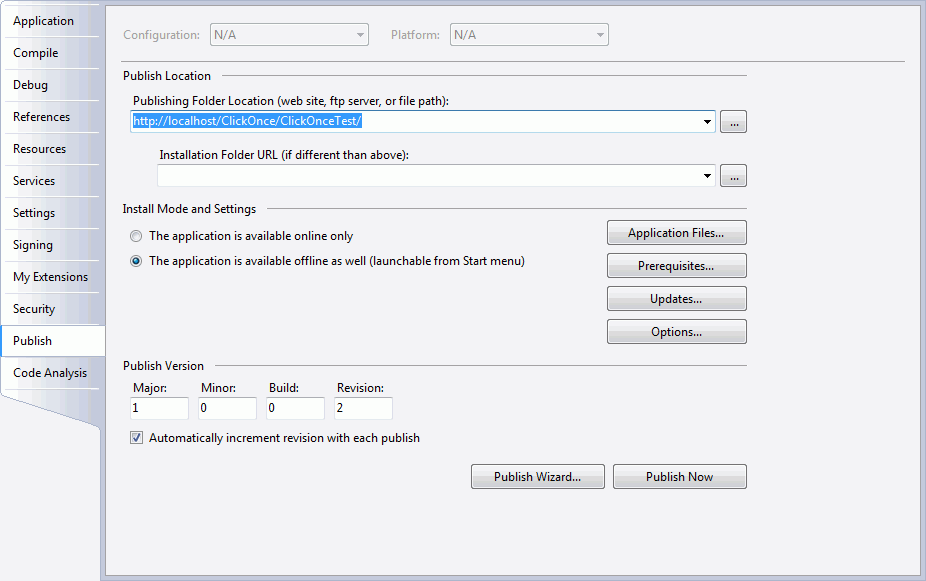
- Specify the code access security permissions that the application requires in order to run.
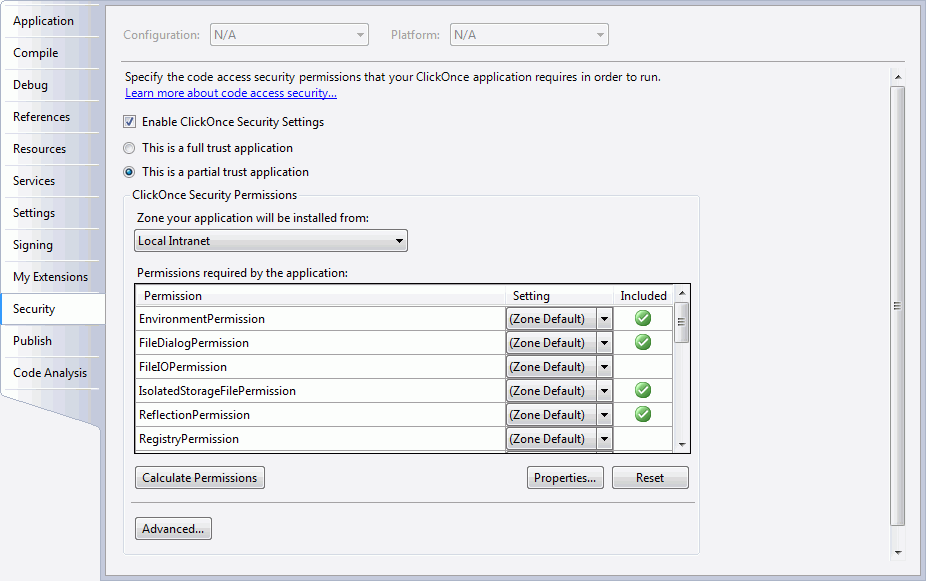
- Deploy the COM Components. Read Deploying COM Components with ClickOnce for more informations.
- Publish the application using Publish Wizard.