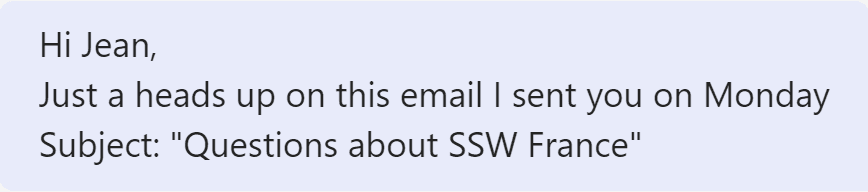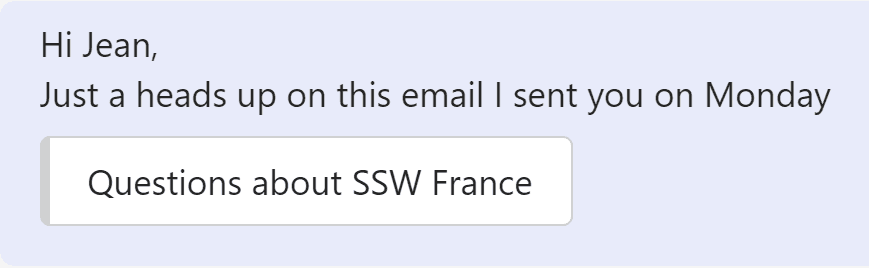Do you use text formatting to mention email subjects?
Last updated by Jeoffrey Fischer [SSW] over 1 year ago.See history This rule has been archived
Archived Reason: the content of this rule has been moved to the rule make-the-communication-more-efficient-by-referring-back-to-a-subject-of-an-email
Usually, when mentioning an email in a Microsoft Teams chat, the approach is straightforward, such as typing "email subject: Good morning."
To make your messages more visually appealing, you can use "> {{ MESSAGE }}" in Microsoft Teams chats to highlight your message as a quote. This works particularly well when you want to refer to an email subject, i.e:
Try it now! Open a Microsoft Teams chat and type in “> This is an email subject” and press enter.