Data Layout - Do you take advantage of vertical text to avoid lots of thin columns?
Last updated by Jeoffrey Fischer [SSW] about 1 year ago.See historyWhen a report has many columns and each column contains small amount of data, it is a good idea to use vertical text for the column headers.
By changing the WriteMode of a text box from:
lr-tb (left to right, top to bottom)To
tb-lr (top to bottom, left to right)...your text will become vertical, and you save lots of space.
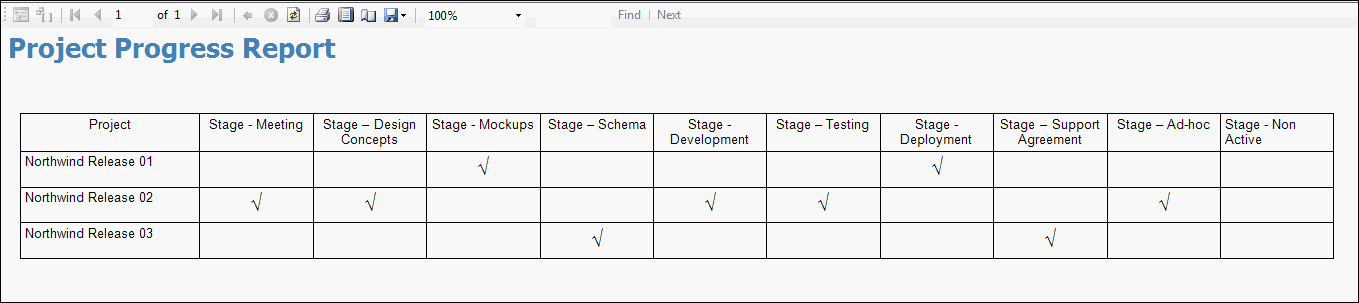
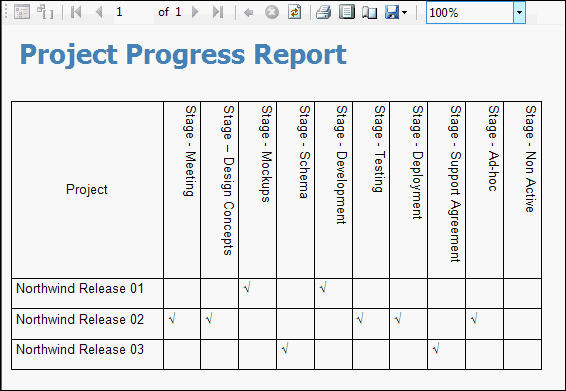
Take it to the next level by using emojis in your report.
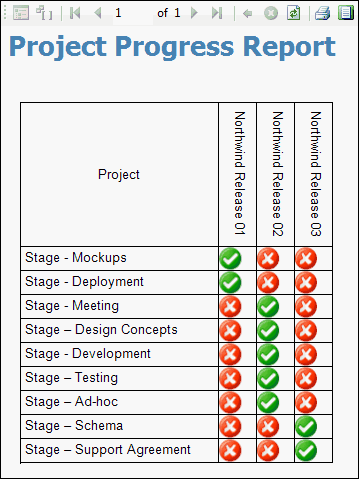
Emojis can add visual interest and make your report more engaging and easier to interpret at a glance.
Note: Microsoft have not given us the option of having the vertical text bottom to top. It would be easier to read. This suggestion has been added to Suggestions for Microsoft RS.
