Do you support URLs on Windows Forms applications?
Last updated by Igor Goldobin over 1 year ago.See historyAside from ease of installation, what is the one thing a web browsers has over a Windows Forms application? - a URL!
With a Windows Forms application, you typically have to wade through layers of menus and options to find a particular record or "page". However, Outlook has a unique feature which allows you to jump to a folder or item directly from the command line.
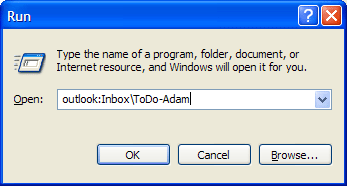
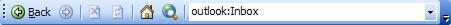
We believe that all applications should have this capability. You can add it to a Windows Application using the following procedure:
- Add the necessary registry keys for the application
- HKEYCLASSESROOT\AppName\URL Protocol = ""
- HKEYCLASSESROOT\AppName\Default Value = "URL:Outlook Folders"
- HKEYCLASSESROOT\AppName\shell\Default Value = "open"
- HKEYCLASSESROOT\AppName\shell\open\command\Default Value = "Path\AssemblyName.exe /select %1"
- Add code into your main method to handle the extra parameters
C#:
public static void Main(string[] args)
{
...
if(args.Length > 0)
{
string commandData = args[1].Substring(args[1].IndexOf(":") +
1).Replace("\"", String.Empty);
Form requestedForm = null;
switch(commandData)
{
case "Client":
{
requestedForm = new ClientForm();
break;
}
// Handle other values
default: // Command line parameter is invalid
{
MessageBox.Show("The command line parameter specified" +
" was invalid.", "SSW Demo App",
MessageBoxButtons.OK, MessageBoxIcon.Error);
// Exit the application
return;
}
}
requestedForm.Show();
// Show the main form as well
MainForm mainForm = new MainForm();
mainForm.Show();
// Give the requested form focus
requestedForm.Focus();
Application.Run(mainForm);
}
else // No command line parameters
{
// Just show the main form
Application.Run(new MainForm());
}
}VB.NET:
Public Shared Sub Main()
...Dim args As String = Microsoft.VisualBasic.Command()
If args.Length > 0
Dim commandData As String = _
args.Substring(args.IndexOf(":") + 1).Replace("""", "")
Dim requestedForm As Form = Nothing
Select Case commandData
Case "Client"
requestedForm = New ClientForm()
' Handle other values
Case Else ' Command line parameter is invalid
MessageBox.Show("The command line parameter specified " &_
"was invalid.", "SSW Demo App", MessageBoxButtons.OK, &_
MessageBoxIcon.Error);
' Exit the application
Exit Sub
End Select
requestedForm.Show()
' Show the main form as well
Dim mainForm As MainForm = New MainForm()
mainForm.Show()
' Give the requested form focus
requestedForm.Focus()
Application.Run(mainForm);
Else ' No command line parameters, just show the main form
Application.Run(new MainForm())
End If
End SubSample code implementation in the SSW .NET Toolkit
