This rule has been archived
Requested by Matt on RE: [SSW] Rules to Better Xamarin (mobile)
Xamarin - Do you know the stuff to install?
Loading last updated info...
Installing Visual Studio is not enough.... There is another 2 hours plus of downloading and installing to get to your first successful Xamarin hello world app.
Step 1
Install VS 2015 + the Xamarin extension: https://msdn.microsoft.com/en-us/library/mt613162.aspx?WT.mc_id=DT-MVP-33518
Figure: You need "C#/.NET (Xamarin v4.1.0)
Note: Xamarin Studio doesn't exist on the PC anymore.
Step 2 - Android SDK Manager (about 2 hours)
This one is painful...
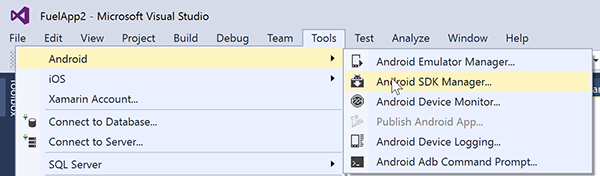
Then get all the ones that say "Installed" :
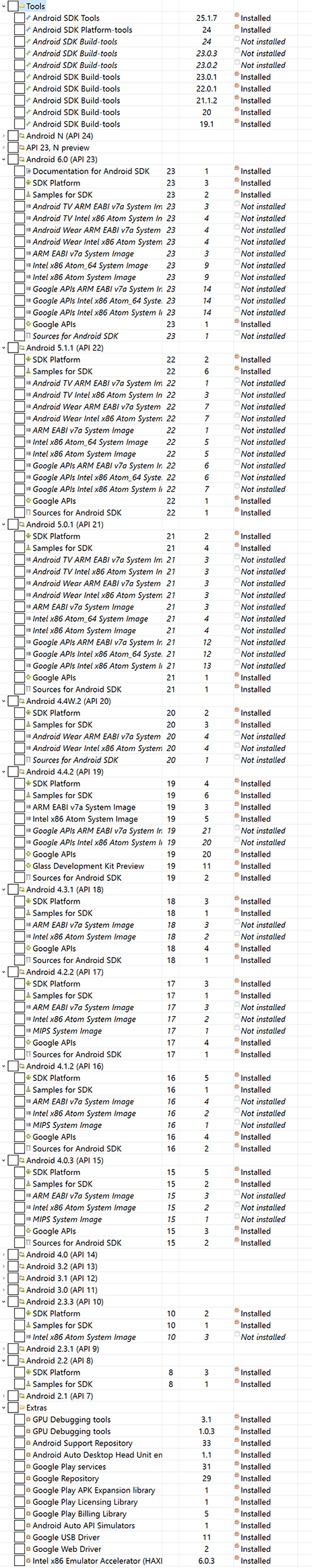
Step 3 - "Manage NuGet Packages for Solution" (about 30 minutes)
Create a Blank App (xamarin.Forms Portable) project (this way it will trigger grabbing all extra stuff). Check and ensure Nuget Packages are up to date .
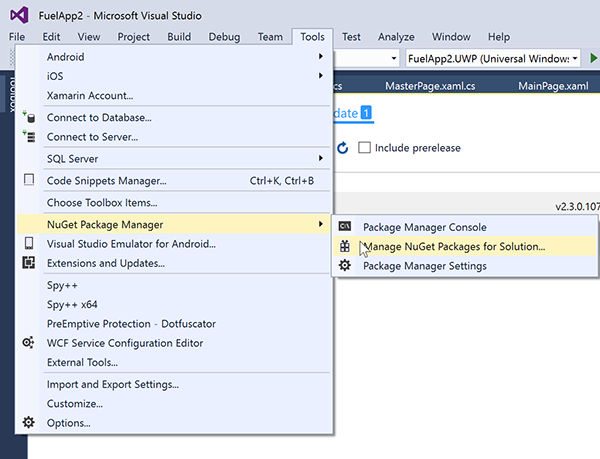
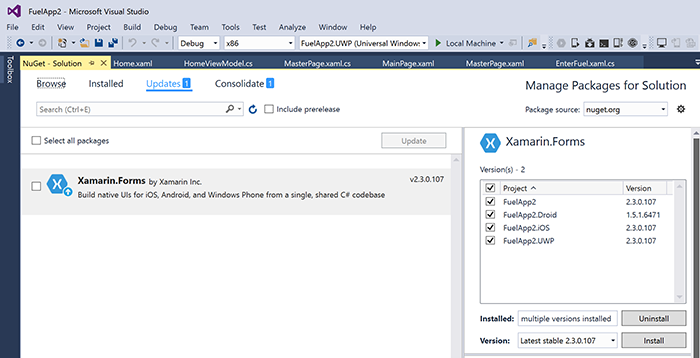
Step 4 - run the app
Actually run the application you’ve created. Ensure it builds. It won't =D well first time it often won't, if it does then congratulations you have got everything!