-
Highlight button
Users of the Google Toolbar may be familiar with the Highlight
option, which highlights all occurrences of the current search
keywords in the current document. This is a very handy feature
and it would be good to see it in all Microsoft Office
applications as well.
-
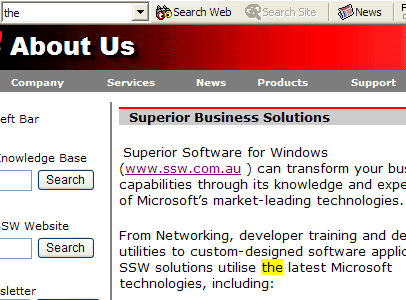
- Figure: Google highlight option in use.
-
Smart(er) Tags
Microsoft Office applications allow you to control when Smart
Tags are triggered by using 'recognizers'. The list of
recognizers can be altered, in most cases through the
AutoCorrect options dialog. (See screenshot of Word's
AutoCorrect dialog below.)
It would be good if the list box could allow the user to drill
down each recognizer item and view sample data (e.g. for 'Dates'
the sample data would be a date, such as '1/1/2003').
There are two ways in which this could be implemented, namely:
-
Show it just underneath each item when the item is expanded.
-
Display a 'More...' button underneath each item, which will
open a dialog that displays the sample data.
-
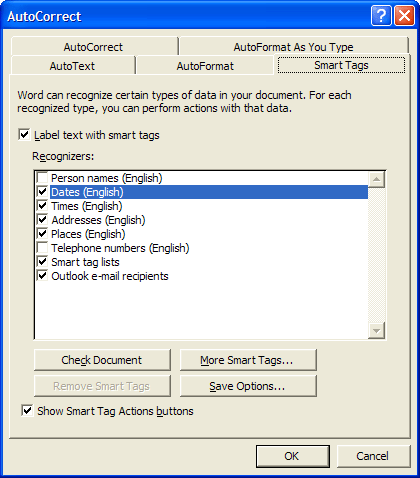
- Figure: Smart tag settings in Microsoft Word.
-
Getting More Smart Tags
Office could be improved in how it handles extending of its
smart tag functionality.
Currently adding a custom smart tag requires editing registry;
this should not be necessary. It would be better to implement an
'Add Smart Tag' button to the Smart Tags tab of the AutoCorrect
dialog. (See screenshot.)
Also, the More Smart Tags button in this dialog should be
implemented as a hyperlink, as it links directly to a page on
the Microsoft website.
-
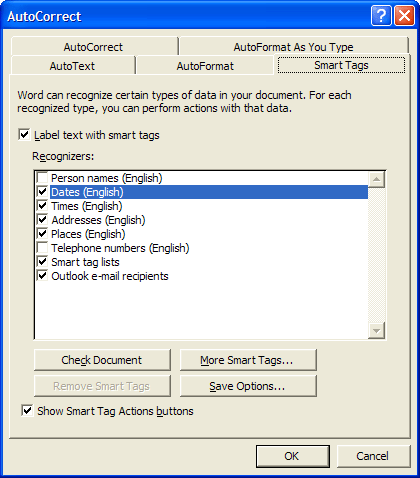
- Figure: Smart tag settings in Microsoft Word.
-
Readable Settings Files
It would be nice if Office stored all of its settings files in a
readable format. For example, if the settings files were stored
as XML, then the user could clearly see the settings that were
applied, and also be able to import/export parts of the settings
files themselves (this is different to the current system where
you have an all-or-nothing approach to the import/export of
settings).
-
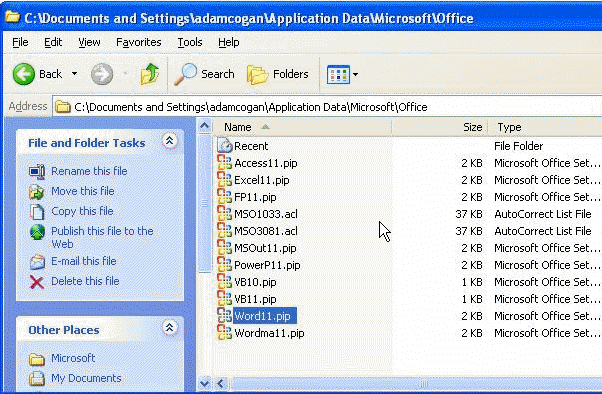
-
Figure: Settings files are stored in binary format, they
should be XML
But what about invalid xml?
Just give the user a message something like: "Someone has
changed with the xml and now it is invalid. Reverting to default
settings."
Note: Have renamed the file to zzWord11.xml so that they can
attempt to fix it if they want to.
-
Automatic File Version Increment
It would be really useful if Office documents (e.g. Word, Excel)
would have an option to increment the file version every time a
document is saved and closed.
For example, if you opened
Session1_ExtremeProgramming_Access97to2003_AdamCogan_
v3
.ppt
, made a changed, saved and closed the document, the filename
would update to
Session1_ExtremeProgramming_Access97to2003_AdamCogan_
v4
.ppt
. This would help ensure that the latest version is being used
and that you can determine at a glance which version of a
document is the newest.
-
Load MRU (Most Recently Used) lists as a background process
during Save or Delete
During the process of saving a file to a machine, Microsoft
Office applications will try to load recently used files.
This can cause an unnecessary delay when the machine is not
connected to the network that a previous project was saved on;
after a certain period it times out and goes on to save the
file.
The temporary fix to this is regularly clearing the MRU lists.
As stated by
Microsoft Support
, following these steps to clear MRU lists of Microsoft Access,
Excel, PhotoDraw, PowerPoint, and Word:
-
On the
Tools menu
, click
Options
, and then click the
General
tab.
-
Clear the
Recently used files
check box, and then click
OK
.
-
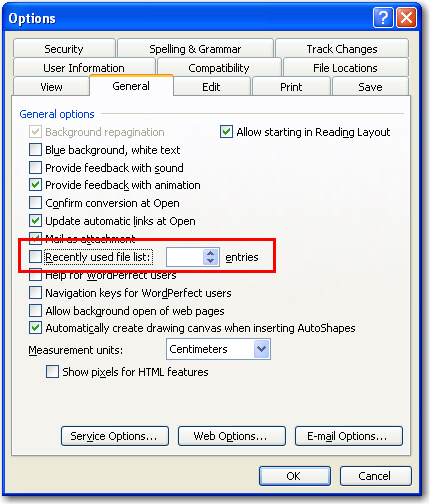
-
Figure: Example of clearing MRU lists in Microsoft Word
-
On the
Tools
menu, click
Options
, and then click the
General
tab.
-
Select the
Recently used files
check box, and then click
OK
.
-
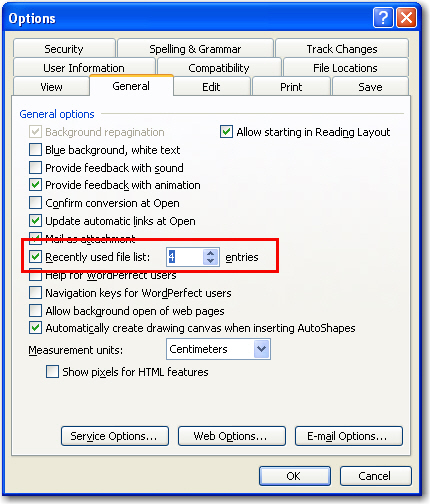
-
Figure: Example of checking MRU lists in Microsoft Word
This is a common issue in a lot of applications; freezes are
usually caused by trying to access a network resource that is
not available. MRU processes should be executed as background
threads so that they dont lock up the main UI and leave the
developer waiting.
-
Run Office 2003 and Office 2007 side by side on the same PC
Why does the Office team not design you to run Office 2003 and
Office 2007 side by side on the same PC?
Seems a strange thing to not keep on shipping...
-
Why can't I add custom tag's to the FrontPage validator?
In Tools - Page Options, users should be able to add custom
tags. (eg missing span). Currently I need to switch to
Dreamweaver to use this functionality.
-

- Figure: Not in Front Page 2002...
-
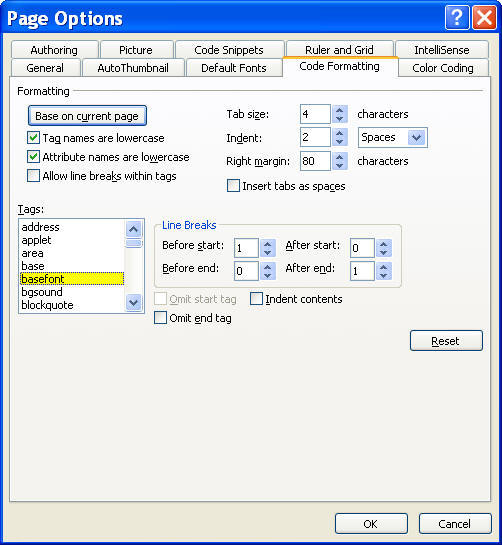
- Figure: ...nor in Front Page 2003 Beta 2
-
FrontPage should support ASPX and ASCX files.
(Thank you. Fixed in FrontPage 2003 Beta 2)
In the Normal view there should be a GUI component to show a
reference to an aspx include file - currently it is too easy
to delete code like this (because you dont see it in the
designer).
-
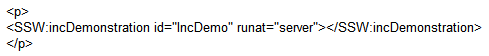
-
Where is the strikethrough option? (it is in Word)
Right click the menu - Customize. No Strikethough option to drag
onto the toolbar.
-
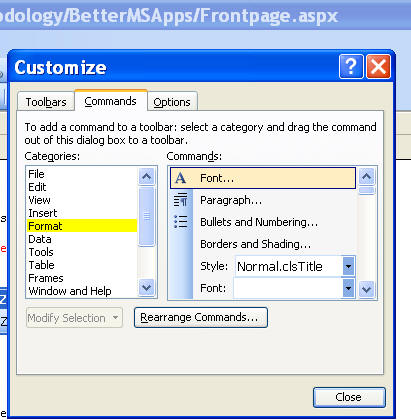
-
Figure: Strikethrough command does not appear in the list
-
Move a picture from here please
Need a button under "Browse...", named "Move" picture and when I
click it, it defaults to CurrentFolderOfPage/Images/..
-
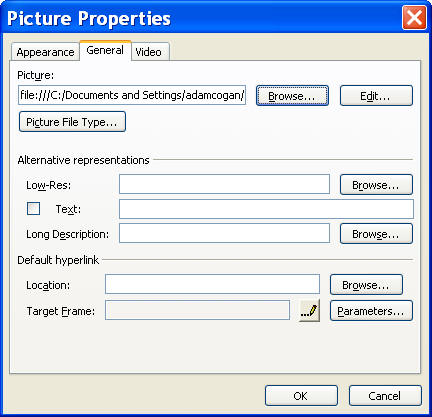
- Figure: No 'Move...' button here.
-
Captions For Images
Microsoft Word currently supports attaching captions to embedded
images, as seen in the following screenshot. This cannot be done
with embedded images in Microsoft FrontPage, however. It would
be useful if users could add captions to FrontPage images as
well.
-
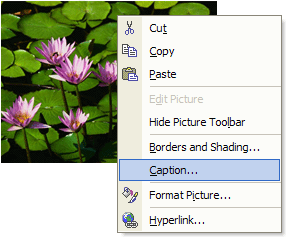
-
Figure: Microsoft Word's image pop-up menu includes Caption
command.
-
CSS comments
This is clearly a comment and Show Color Coding is checked on,
yet the comments are not in green like all other Microsoft
development environments.
-
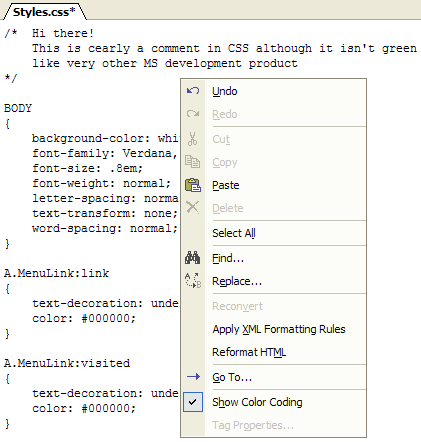
-
Figure: Comment text not green, even while 'Show Color Coding'
is checked.
-
MailTo: Links
The mailto: link supports a body parameter. This should be
editable in the hyperlink dialog.
-
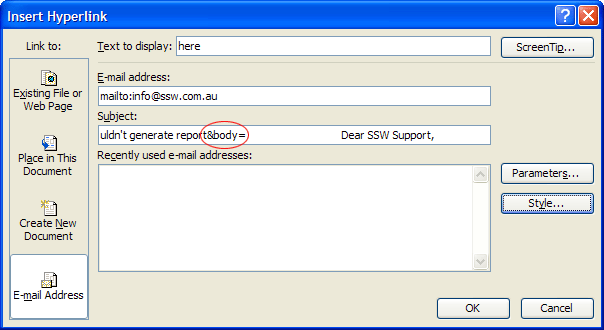
- Figure: Body parameter not allowed.
-
Last Saved By
I love editing web pages using FrontPage directly from Internet
Explorer. However doing it this way can cause concurrent editing
problems, as it doesn't recognise which user is making the
changes. You can see that the the "saved to the server by ..."
field is blank. You don't get this problem if you open the file
in FrontPage from Windows Explorer directly. Unfortunately there
is no work-around to this bug.
-
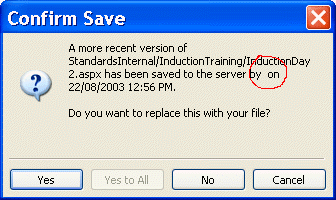
-
Figure: Editing in FrontPage from Internet Explorer potential
causes concurrent editing problems
-
OutLook Time Zone
Outlook currenly uses 12 AM to 12 PM for All Day Events. This
creates problem when it is for different time zone.
It would be useful to use additional time zone feature in
outlook to display local time zone without changing time of
operating system. Either you can change all day event to local
time zone setting.
One best option to handle with this problem is storing all time
zone using UTC(Universal Cordinated Time) so that there is no
need for any other time settings and appointment can be rendered
using local time zone.
-
Change "All Day Appointment" to be an all day appointment
Currently Outlook uses 12AM to 12PM to signify a full-day event
- this causes problems when you change time zones.
A full-day event is a full-day event, no matter what time zone
your are in.
Ken Getz says more on this:
Time Zone Disaster--All Outlook Appointments Bite the Dust

-
Image size
When I put pictures into an Outlook HTML email, they are much
less quality and significantly larger, even though Outlook
reports that they are 100%.
More information at:
More Outlook HTML Email Problems
