-
Help me "Block" by group, not just by contact
We would really appreciate a "Block Group" feature.
-
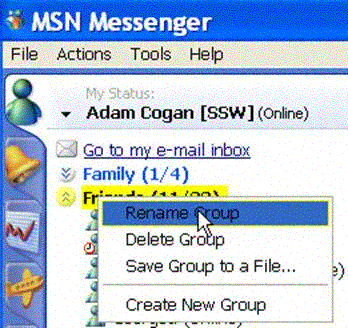
-
Figure: Current pop-up menu in Messenger; should include
'Block Group'
-
Help me identify additional information about contacts easily
It would be handy to have additional columns beside each contact
so I can see more information about that Contact. For example, a
City column could show which city a person was in and a Time
column could display the current time for that city.
-
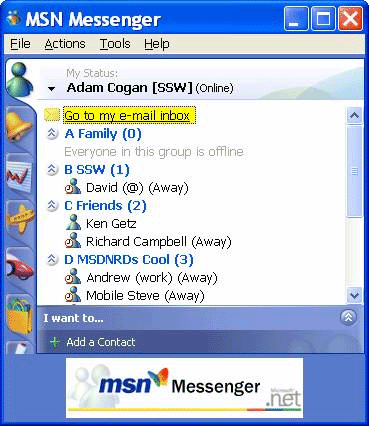
- Figure: MSN Messenger; multiple columns would be nice
-
Size Of Images In MSN Messenger
-
* Fixed by Microsoft in Windows Live Messenger *
When I am having an MSN Messenger conversation with someone, the
two images on the right of the text field appear to be different
sizes. The effect is apparently reversed for the other member/s
of the conversation.
The images should appear as the same size.
-
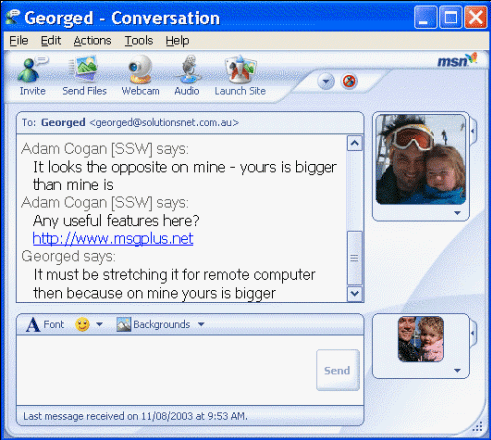
- Figure: The images appear to be different sizes
-
Help me send messages to contacts even when I am offline
When I do not have a connection to the web, I would like to
still be able to see my contacts and, and to send them email.
Please add an option under the file menu: File Work Offline
(just like IE)
-
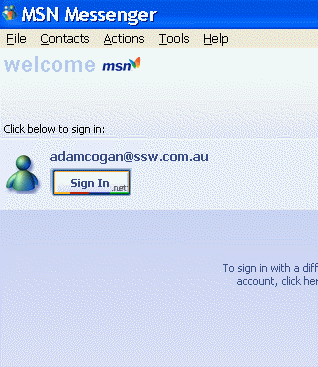
- Figure: I would like to be able to work offline
-
Help me tell people I am "Out To Dinner"
There should be the option of having your status set as 'Out To
Dinner'
-
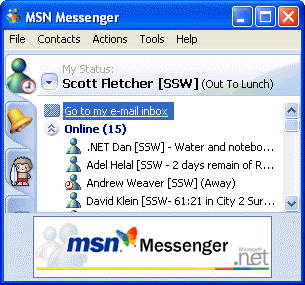
-
Figure: There should be an 'Out To Dinner' consistent with
'Out To Lunch'
-
Help me use animated .gif's
The display picture will also be able to support animated GIF's
as well as static ones that MSN currently have.
-

- Figure: MSN should allow animated images as well
-
Paste and send screenshots
-
* Fixed by Microsoft in Windows Live Messenger *
It would be extremely useful if you could copy and paste images
from the clipboard into an MSN message window. Every day we need
to send little screen captures to colleagues to show what we're
talking about, and currently we have to take the screenshot,
save it as an image and send it as a file - very tedious.
-
Store display pictures on MSN's server
Currently, we have the hassle of storing and uploading display
pictures on each different computer we use for MSN Messenger. To
eliminate this inconvenience, MSN should offer to have display
pictures stored on their server, so that the picture is
accessible anywhere and at anytime. This way, rather than
getting it from the local machine so that everytime a person
logs onto MSN in a different location, their display picture
automatically displays.
-
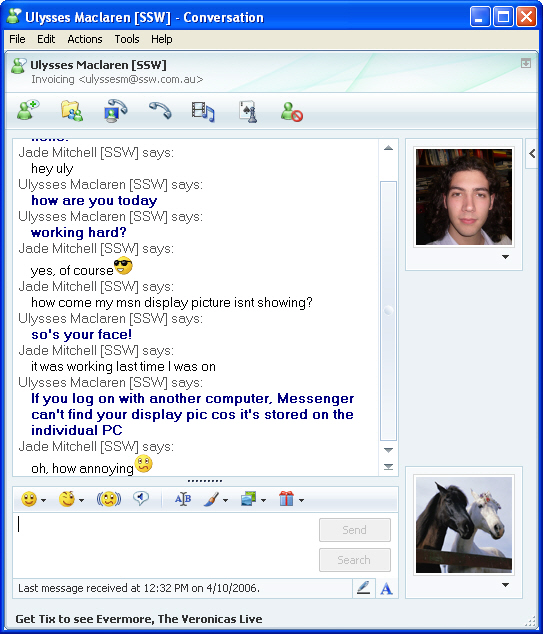
-
Figure: Display pictures should be stored on the MSN server so
they are accessible from anywhere
-
Add "Email selected text" option
Currently, we can send an email by choose the user and select
the "Send other --> Email".
-
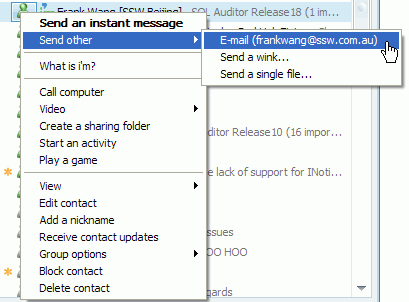
-
Figure: Send email by select the "Send other --> Email"
It would be extremely useful if you could just copy the
conversation history from an MSN message window and select
"Email selected text".
-
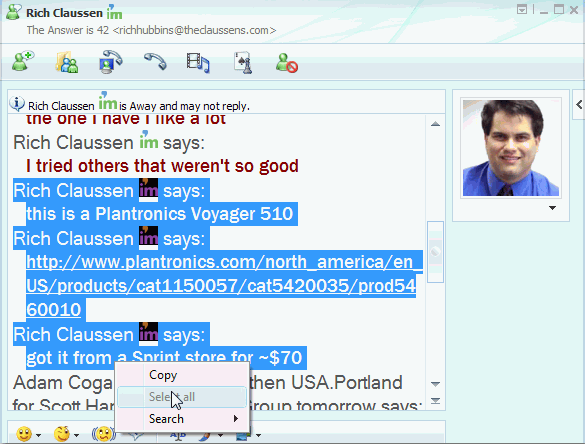
- Figure: Send email by select the "Email selected text"
-
Inform the user when not enough bandwidth to use it
When you try and use Live Messenger over GPRS (a slow mobile
phone connection) it signs in, then out, silently.... and
continually.
Then you get messages like:
>Paul Andrew sent 22/05/2008 11:21 AM:
>Hey Adam, why do you keep signing in and out?
(Skype on the other hand works on this connection).
To be clear, it is OK that it doesnt work, it is not OK that it
doesnt tell the user something like:
"Live Messenger signed you out because your connection strength
was xxx and needs yyy to connect successfully"
-
Wish Live Messenger was a smart client
I want to see the chat history for a contact.
Wish Messenger worked offline
PS: Other IM clients eg. Miranda work offline
-
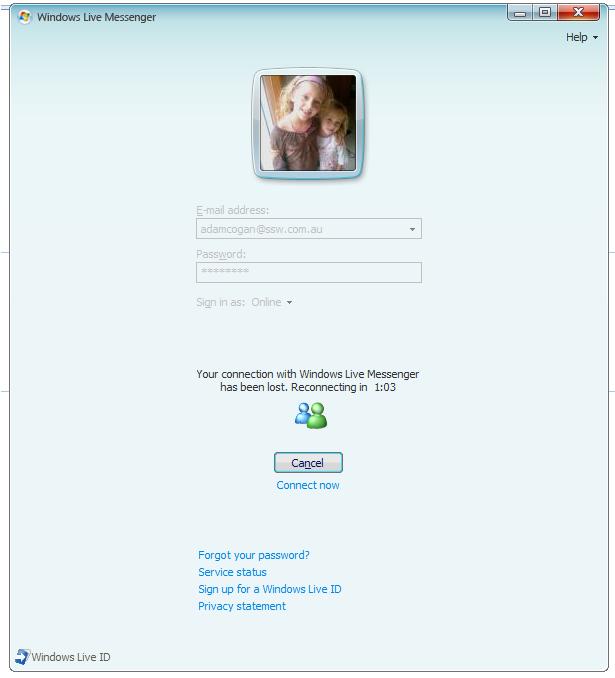
- Figure: MSN should allow work offline
-
Turn off "Show Windows Live Today" by default please
Suggest turn the "Show Windows Live Today" off by default:
-
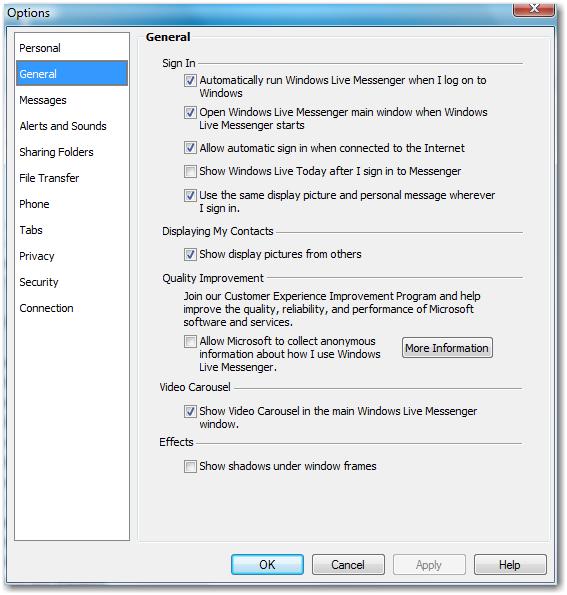
-
Figure: Turn off "Show Windows Live Today" by default please
-
Add a "Automatically receive attachments under 1 MB" (so you
don't have to click confirm)
Need a "Automatically receive attachments under 1 MB" (so you
don't have to click confirm) on below option form:
-
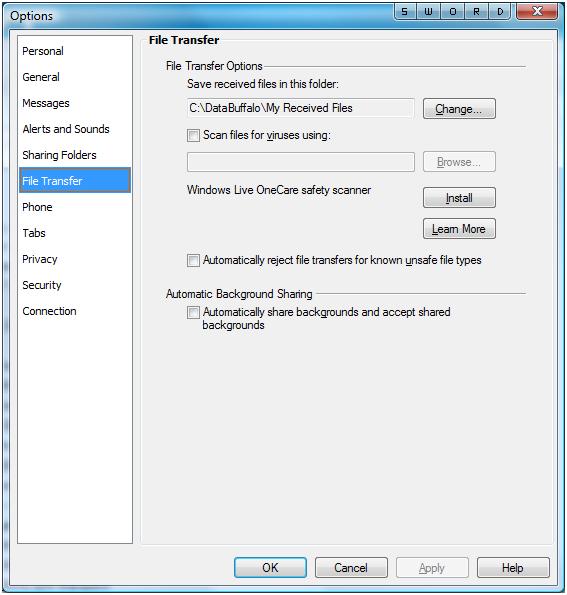
-
Figure: Add a "Automatically receive attachments under 1 MB"
on this form
-
Warn when you will lose data
When you close the window with an unsent message, there should
be a warning from Live Messenger telling you that you will lose
data.
-
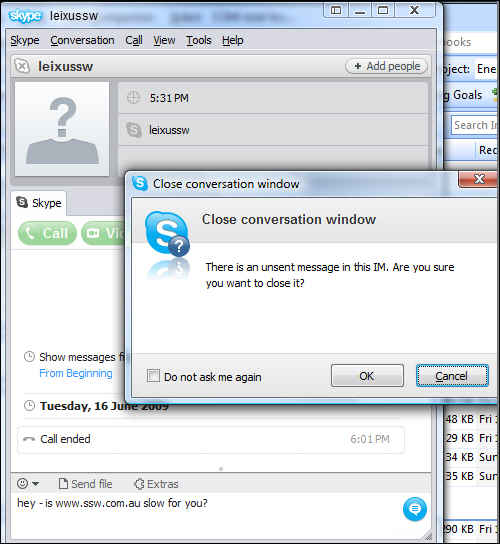
-
Figure: Skype will warn you if you are going to close a chat
window with an unsent message
-
Add sort right click menu
Need a sort in right click menu:
-
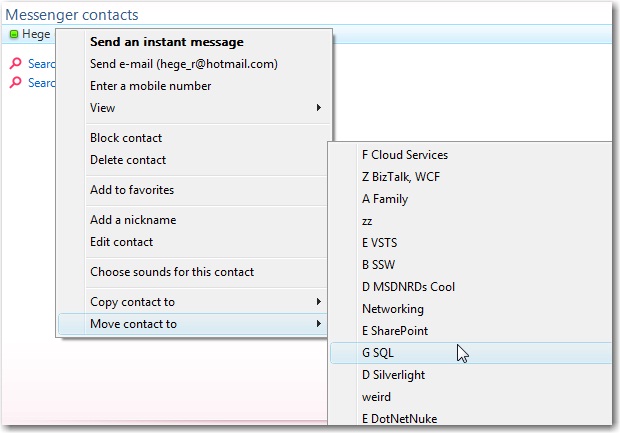
- Figure: Need a sort in this menu
-
Add column "Categories" when search contacts
Please add a "Categories" column when I search contacts in MSN,
because some people have same name.
-
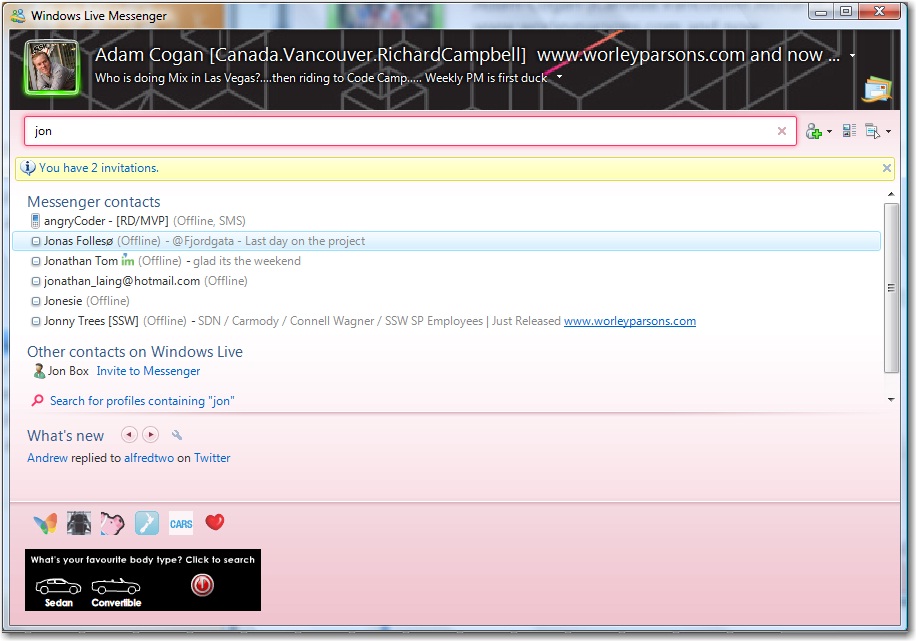
- Figure: Need a "Categories" column when search
-
Help me simply identify the sender of a group conversation
When I receive an message which has been sent to a group it is
impossible to read from the task bar who the message was sent
from.
-
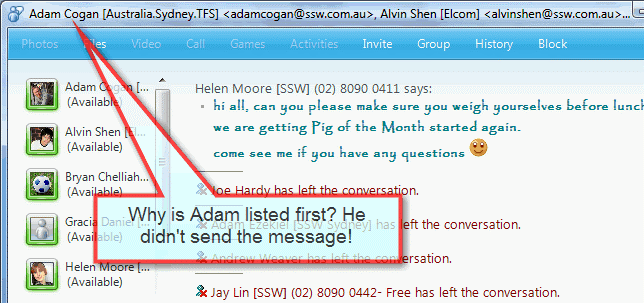
-
Figure: Properly identify the sender of a group conversation
Help me identify the sender by stating that person first, and
then listing all the participants alphabetically.
-
Show offline contacts by group
-
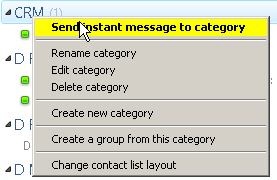
-
Figure: Add right click menu option "Show hidden contacts"
-
Live Writer 2011
-
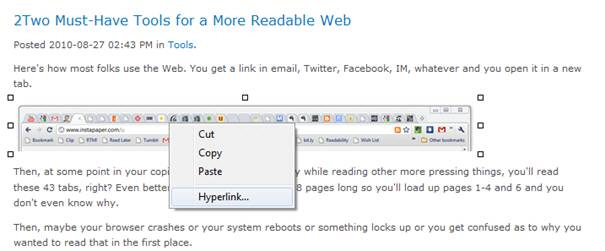
-
Figure: Right click on image should have a 4th menu called
'Image Alt text'
-
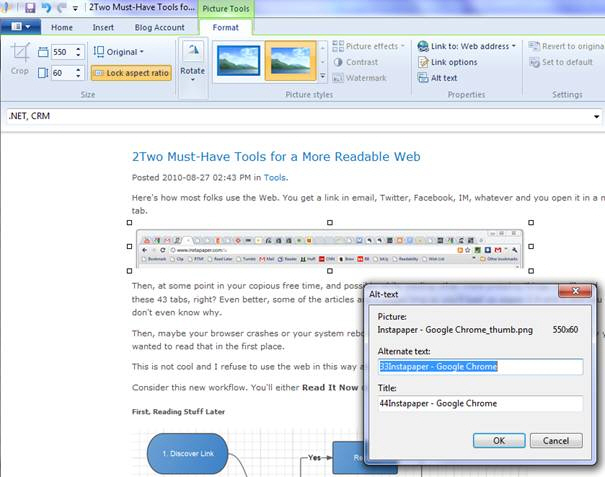
- Figure: Which takes you to this form
-
Live Messenger - Targetted Ads Please
I would never click on the ads that show on Live Messenger
I am guessing asking for an option to remove the ads is not an
option.:)
So help me enjoy the ads, by giving me targeted ads.
-
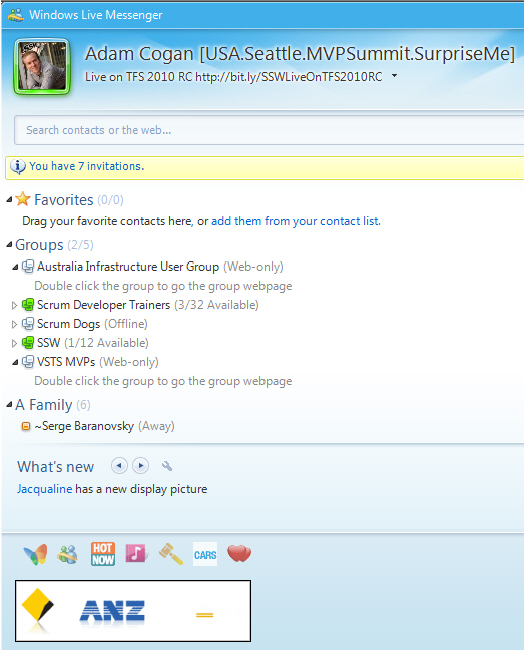
-
Figure: We need targeted ads. I would never click on this ad
-
Windows Live - Help me avoid moving my mouse to close a dialog
Not sure if everyone will agree with this, but since Facebook is
now the standard, please make this dialog (an others go away)
after 5 seconds.
Lots of apps need this, so even better would be for the ASP.NET
team to give developers a built in control on the toolbox, that
does this (using the jQuery timer framework).
PS: I have given up asking the Windows Live team to improve the
URL. :)
-
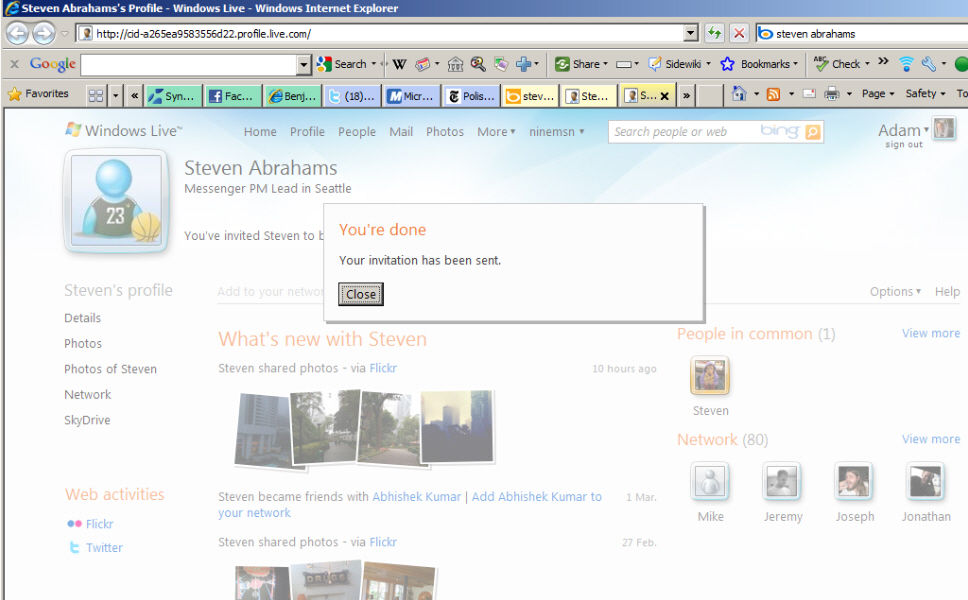
-
Figure: This dialog should auto close after 5 seconds, just
like the wonderful facebook User Experience.
-
I would love to be able to respond when I am offline E.g. in the
plane
Skype works better in this scenario.
-
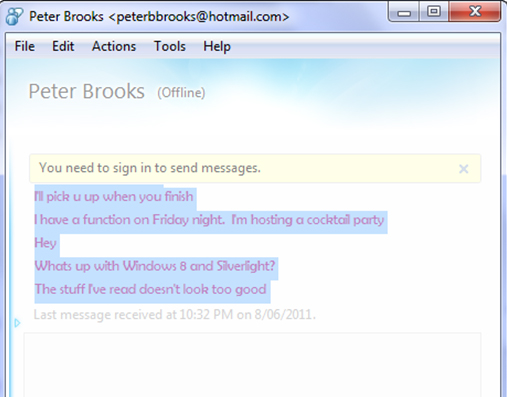
-
Figure: The window is disabled, so I cannot type a response
offline, I cannot search my contacts etc.
PS: Do we bother with suggestions like this... now that we have
Microsoft Skype?