Home
>
Archive
>
SSW Standards
>
Better Software Suggestions
>
SSW .netTiers Suggestions
.netTiers is a set of open source code templates used in CodeSmith for
object-relational mapping. It automatically generates a personnalized
Data Tiers application (on a base of a SQL Server Database) in just a
few minutes.
With the application it generated, you can manage data of a web
application easily and efficiently. So It's a good tool for
Website Maintenance
.
In order to make it better, following points may help.
Do you agree with them all? Are we missing some?
contact us
with what you think.
-
Add prefix before entity name
Entities generated by NetTiers have the same names as their
corresponding database tables. However, if the table name is equal
to one of .Net Framework classes, e.g. Timezone, Visual Studio
might raise compile errors. Because auto-generated namespace and
System namespace are included and Visual Studio can't identify
which namespaces the class should belong to. As a result, users
have to revise the compile errors one by one. If the entity name
is combined a prefix with the table name, most of the compile
errors must be disappeared.
-
Relate to a dual primary keys table
It is such a complex work to collect all the relationships in
NetTiers - one to one, one to many, many to many. If the table
relationships are nested, the grid in the auto-generated page
might be bound to a wrong data source.
For example, there are 3 tables A, B and C. A has a primary key
named 'KeyA', which is B's foreign key. B has a dual primary key
'KeyA' and 'KeyB'. C has a relationship with B based on 'KeyA' and
'KeyB'. In this condition, the databinding of C's page is
incorrect.
-
Make it support pictures (binary fields)
The 'Picture' field is not rendered but a text 'System.byte[]'
takes the place.
-
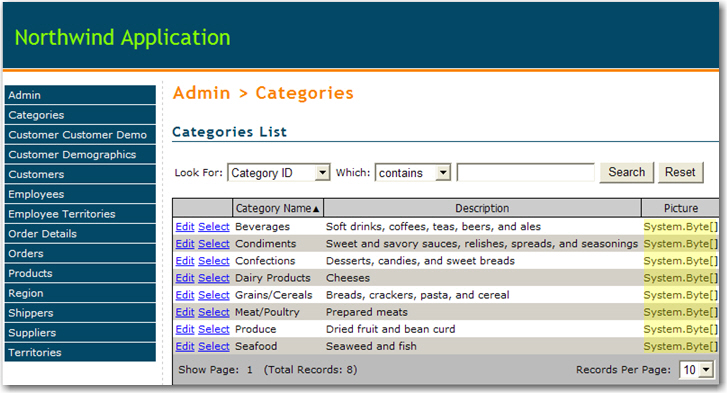
- Figure: 'Picture' field not rendered properly
When I click 'Edit' button and then click 'Update' button, I got
an error. Because the Text 'System.Byte[]' was bound to Image
field.
-
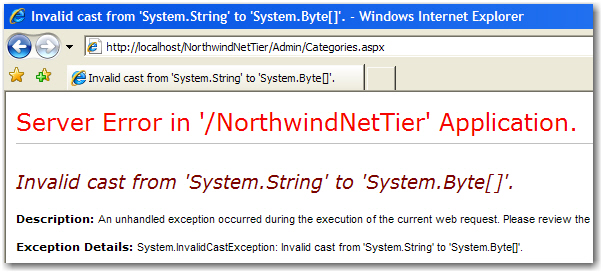
- Figure: Error of updating Image Field
Moreover, when I want to add a new category, I cannot add a
picture for it (e.g., select a picture and upload it).
-
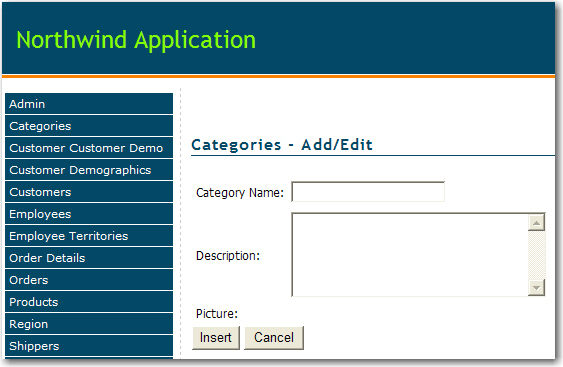
- Figure: Can not add pictures
So please make it support pictures (view, add and update).
-
Support links to the child table, e.g. the OrderDetails table
It will be wonderful if there're links to child tables. For
instance, sometimes I'd like to see order detail items of the
first order just by clicking a link rather than go to OrderDetails
page and search items with the order id.
-
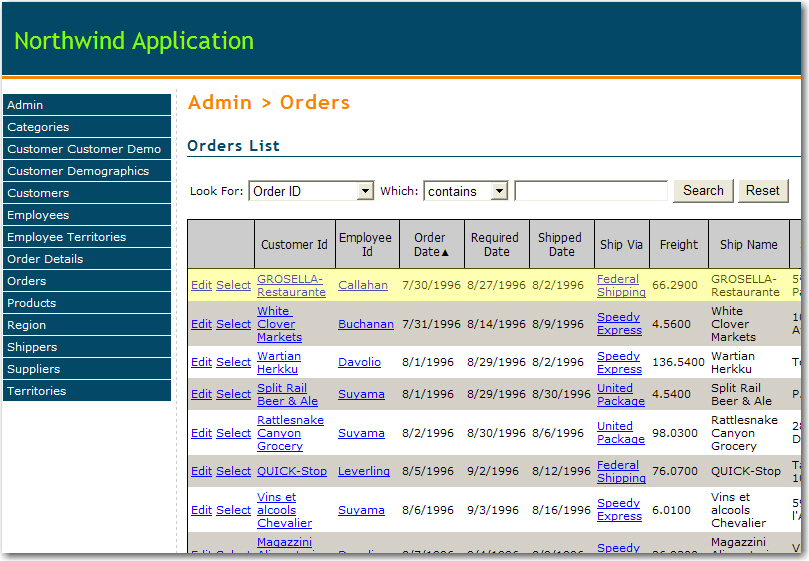
- Figure: Add links to child table
-
Change Date fields to use the normal MS AJAX date picker
This would be good because we would always get the AJAX library
included by default.
-
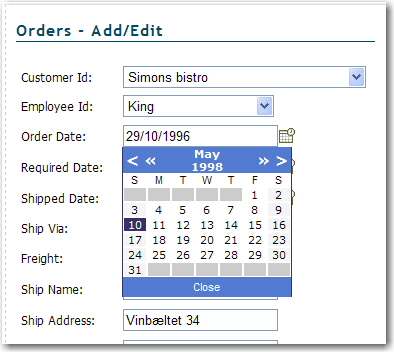
- Figure: Change Date fields to MS AJAX date picker
-
Add breadcrumbs (especially for child tables)
Without a breadcrumb, it's not convenient to go to previous pages
and we don't know where exactly we are.
Please add breadcrumbs, especially for child tables. E.g., Home
> Orders > Order 123
-
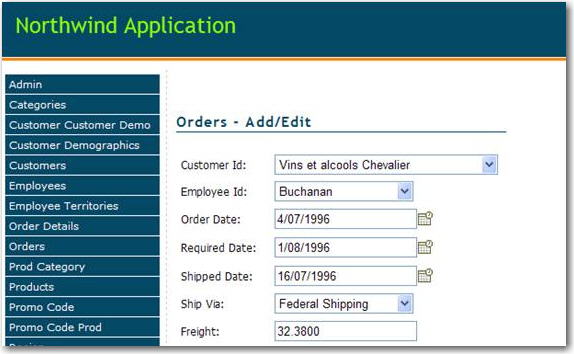
- Figure: No Breadcrumb
-
When you click 'Edit', please disable the 'Add New' button
When you click 'Edit' button, you are going to edit a record.
However 'Add New' button is still available. This is not proper.
Please disable 'Add New' button when it's in Edit mode.
-
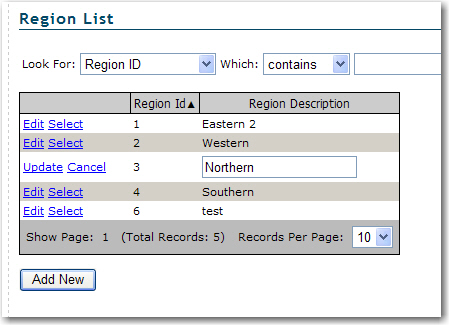
- Figure: 'Add New' button is still available in Edit mode
-
Encourage people to use the command line to run the generation
When the generation is completed, it's better to encourage people to
use a command line to do this generation as per rule
Do you use code generators
.
E.g.,
-
Tip: The command line to run this generation again is 'cs D:\DataDavidBian\Personal\New12345\NetTiers.csp'.
You can also put this command in a Batch file (e.g., _Regenerate.bat) and double click it.
- Figure: How to encourage people to user command line
With this command line, people do not bother to follow those steps
to make this generation next time, instead just run the command line
and the whole generation will be completed automatically. See our
regenerate standard
.
-
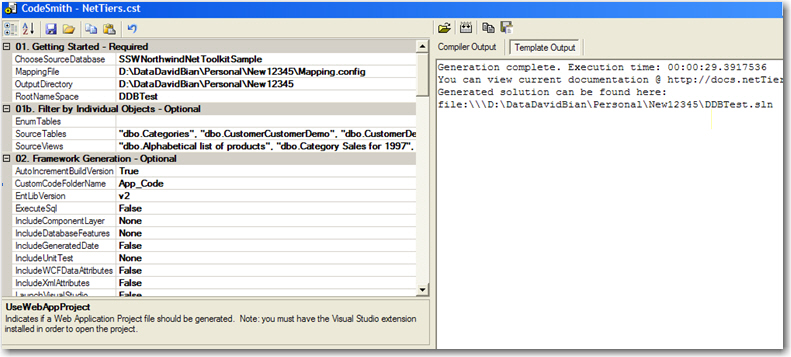
- Figure: Generation completed
Acknowledgements
Adam Cogan