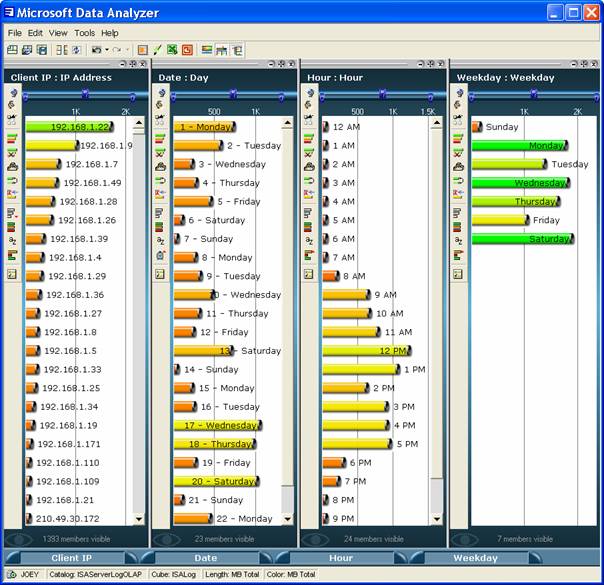Home
>
Archive
>
SSW Standards
>
Developer .Net
>
SSW Guidelines for Report Solutions - Rich Clients
Rich Clients
-
Reporting Services
Pros
- Great designer
- Web based
- Can render to a number of different formats
-
Can export to office web components so that the user can
continue with further analysis
- Access Report import wizard
Cons
-
Need to launch a browser window or embed a browser window
control within the application
- The charting components are still a little basic
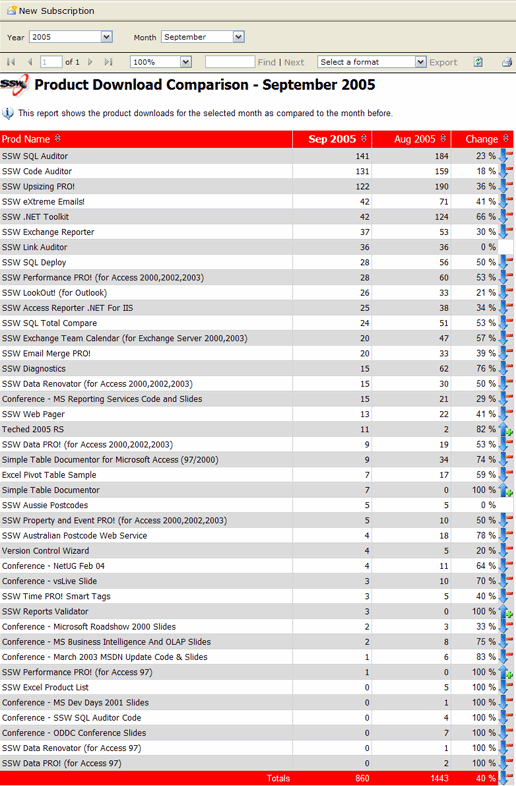
Figure: Reporting Services 2005 Report
-
ASP.NET Pages
Pros
- Highly customizable
- Web based
- Easily integrates into your website
Cons
- Development Time
- Can be fiddly making reports look nice
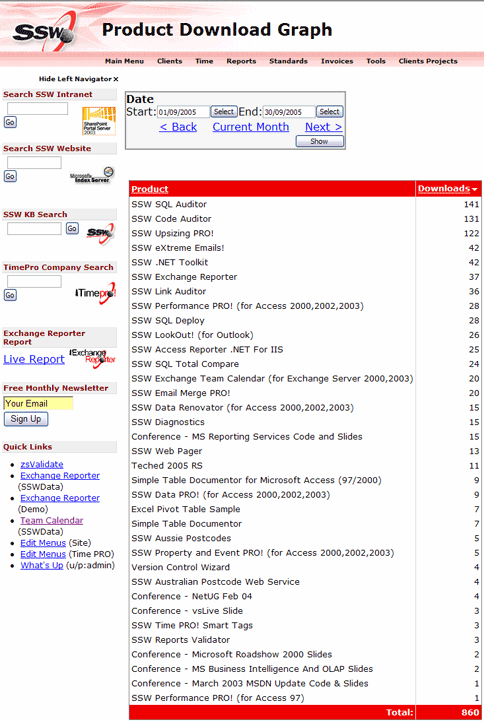
Figure: Aspx used for reporting
-
Excel
Recommended for numerical tabular data it allows further analysis
by the user eg. Sales Reports
Pros
-
You can link the data in a sheet and then design a spreadsheet
without using ANY code.
-
You get the auto filters for free but the limitation is row and
column based and the layout is restricted.
Cons
-
Development Time (if you opt for manually hand coding OLE
Automation instead of using the above method)
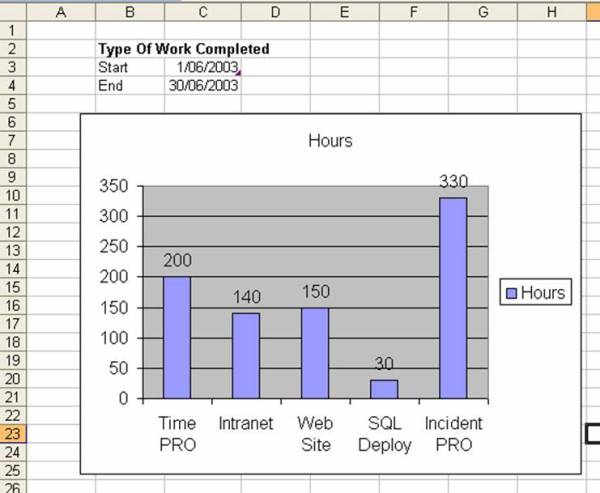
Figure 1 We used this method for reporting in Incident PRO!
-
Crystal
Recommend for external documents
Pros
- Excellent for printed documents Eg. Invoices
Con
- Deployment issues
- 7.5 MB extra to .exe
Note: We used this method for reporting in SQL Auditor
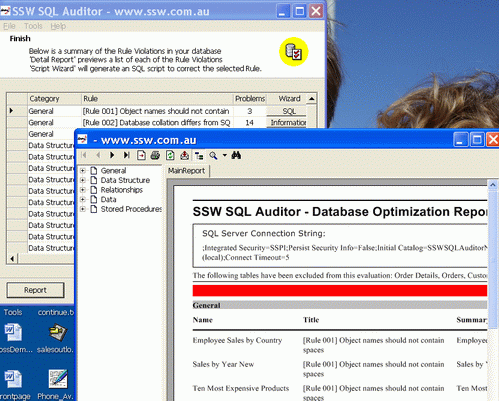
-
XML/XSL
OK for simple tabular reports
Cons
- No Graphs
- Development Time
- XSL is very hard to debug
Note: We used this method for reporting in Code Auditor
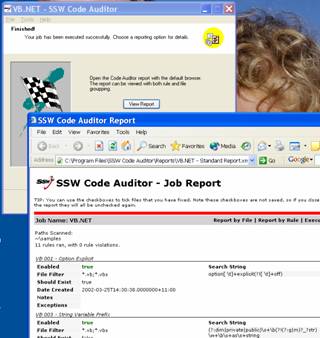
-
Access
Pros
Cons
- Not every end user has Access (this is a show stopper!)
-
Data Analyzer
Microsoft Data Analyzer - $250 AUS