Home
>
Archive
>
SSW Standards
>
Wise Setup
>
SSW Releasing a Version
Whenever we do a release for a product - whether for the first time or
the hundredth - we need to follow a number of steps to create the new
build and then to submit it to the web site for release.
This standard is designed to tell you what you need to do in order to
release a version of a product.
To see the standard on what to include in your wise script see
http://www.ssw.com.au/ssw/Standards/WiseSetup/WiseStandards.aspx
Releasing a Version
1.
Make a new version in the application
2.
Creating a new installation
3.
Updating an existing installation
4.
Distributing the application
|
-
Make a new version in the application
Firstly, we need to make a new version in the application as per the
following standard:
 https://www.ssw.com.au/archive/files/Versioning-InDotNet.doc
https://www.ssw.com.au/archive/files/Versioning-InDotNet.doc
-
Creating a new installation
When creating a new installation you will need to:
-
Take a copy of the SSW Code Auditor script (this is the standard)
available in SourceSafe under
SSW\SSWCodeAuditor\SSWCodeAuditorSetup
-
Remove all files and directories from the installation so that it
looks like this:
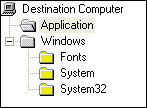
- Add your installation files and directories.
-
Remove the Program Group and Items and create your own Program
Group with the Product Name and Version Name. There should also be
4 Items created - the product, the product documentation, the
check for update and the uninstall product. The final two will
need to be created in the script editor.
- Remove the Registry entries.
-
Create a Registry Entry to store the installation path of your
program as per below:
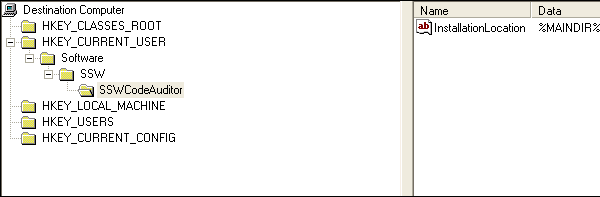
- Replace the Setup Information with your product details.
- Update the version and build details on the final tab.
- Compile the script into a new installation.
-
Updating an existing installation
When updating an existing installation you will need to:
-
Go to the Script Editor view and find and replace the old version
with the new version.
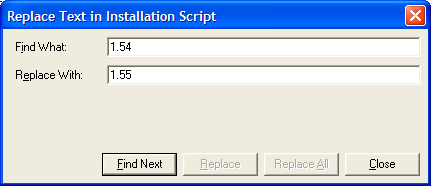
-
Update the version and build details on the final tab. This
includes the build details, version resource and wise update
sections.
- Compile the script into an installation.
-
Distributing the application
Once the installation has been compiled, you will need to distribute
the application first for testing and then for release to the web
site. To do this, we must:
- Copy the executable to \\ANT\SSW\Download
- Right-click the executable and select 'Properties'.
-
Update the ini file with version details - you will need to
specify the Size of the file as per the property page you just
opened.
-
Update the text file with version details - you can also specify
what changes have been made in this version if you want.
- Upload the executable, ini and text files to the web site.
Acknowledgements
John Prince
- 22 Jan. 2003