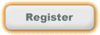| SSWUpdate - Is your version number meaningful? |

[ the cutting edge ]G'Day Developers! A version number is only good if it conveys useful information. We use a 4 part version number which is made up of the following:
Each part of the version number has specific meaning:
See more of the SSW Rules pages. Adam Cogan Got a comment for Adam? Email Adam |
||||
Sydney .NET User Group -
|

|
6 days to go!
Sydney .NET User Group |
Team Foundation Server (TFS) for Successful Project Management by Adam Cogan
Visual Studio Team System (VSTS) and Team Foundation Server (TFS) is the best tool for Microsoft developers to to have successful projects and a smooth software development processes.
Come see the Chief Architect from SSW show you:
- The right way to use work items
- The way to complete a work items and send a ‘done’
- Use templates for your standard work items
- The extra work items that developers always forget
- TFS handles repetitive tasks
- What is good and bad about Excel and Project integration
- What you can use from the built in reporting as well as the Project portals available on SharePoint
- The important reports to give your Project Manager
- The metrics to bother with
Walk away knowing how to see the project health and progress. VSTS is designed to help address many of these traditional problems faced by project managers. It does so by providing a set of integrated tools to help teams improve their software development activities and to help project managers better support the software development processes.
During this session we will cover the lifecycle of creating work items and tracking of releases using Visual Studio Team System and Team Foundation Server.
Visual Studio Team System 2010 by Stephen Godbold by Stephen Godbold
Software quality is important. There is no debate about it. The question is, how do we achieve quality? In the application lifecycle management tooling space the current offerings are disparate at best – requiring tools on tools to achieve productivity. Visual Studio Team System 2010 in conjunction with Team Foundation Server attempts to rectify this by unifying the underlying flow of information between design, development and test disciplines.
In this session Stephen Godbold will highlight the enhancements made to the Team System offering that will drive up quality through a single source of truth and a shared application view across teams. He will demonstrate how this relates to you and your team by walking through the lifecycle of a bug in a typical application from discovery during testing to analysis, solution design, fix, and quality management before release.
To see more details and RSVP, please visit our facebook .NET group or our LinkedIn .NET group.

|

|
Canberra .NET User Group -
The best place to learn .NET for free in Canberra

|
11 days to go!
Canberra .NET Developers User Group
Lunch: 12:30pm - 1:30pm |
Team Foundation Server (TFS) for Successful Project Management by Adam Cogan
Visual Studio Team System (VSTS) and Team Foundation Server (TFS) is the best tool for Microsoft developers to to have successful projects and a smooth software development processes.
Come see the Chief Architect from SSW show you:
- The right way to use work items
- The way to complete a work items and send a ‘done’
- Use templates for your standard work items
- The extra work items that developers always forget
- TFS handles repetitive tasks
- What is good and bad about Excel and Project integration
- What you can use from the built in reporting as well as the Project portals available on SharePoint
- The important reports to give your Project Manager
- The metrics to bother with
Walk away knowing how to see the project health and progress. VSTS is designed to help address many of these traditional problems faced by project managers. It does so by providing a set of integrated tools to help teams improve their software development activities and to help project managers better support the software development processes.
During this session we will cover the lifecycle of creating work items and tracking of releases using Visual Studio Team System and Team Foundation Server.
To see more details and RSVP, please visit our facebook .NET group or our LinkedIn .NET group.

|

|
UTS SharePoint Course

|
Every Wednesday |
Managing and Using SharePoint 2007
This course has a particular emphasis on real world applications and skills. Topics covered include:
- What is SharePoint
- How to install SharePoint Server 2007
- SharePoint Security
- SharePoint User Interface
- SharePoint Document management
- How to Create a Portal
- Setting up lists and documents libraries
- Advanced SharePoint features
- Migrating content into SharePoint
- Workflow
- SharePoint and Search
- SharePoint Business Data Catalogue
- SharePoint Administration
- Form and Excel services
- Web publishing
Application Details
To apply and reserve a place please visit the UTS Managing and Using SharePoint 2007 Course Page
Please direct any queries to Elaine Lawrence ph: 9514 1861 or email: [email protected]
Featured Product: SSW Code Auditor
 Automate your Code Reviews with SSW Code Auditor
Automate your Code Reviews with SSW Code Auditor
Here at SSW, we face the problem of maintaining our standards across nearly five thousand web pages, over twenty active projects in both Visual Basic (6 and .NET) and C#. There comes a point where a tool to check our work is needed, this tool is SSW Code Auditor.
SSW Code Auditor utilises the power of Regular Expressions to audit your code. This powerful feature permits the user to write their own set of rules and have different rules for different projects.
Advertise with SSW
If you would like to advertise your product or service with SSW or would like to find out more about various advertising opportunities, please email your enquiry to sophiebelle or call: +61 2 9953 3000.

April 2009 |
||
Tech Breakfast
Come and join us as we learn how the largest public SharePoint
site in Australia (www.WorleyParsons.com) got up and
running. |
||
EmploymentDue to the tremendous growth that our business has experienced over the last few months, we are seeking enthusiastic people to join the SSW team. Our Company is based in Neutral Bay which is one of the most elegant and scenic areas of Sydney. SSW is an Australian owned progressive consulting firm specialising in building, implementing and maintaining Microsoft .NET software applications. We are currently strongly looking for a SharePoint Developer. We are also currently looking for:
|