Do you always use the Visual Studio designer for data binding where possible?
Last updated by Igor Goldobin over 1 year ago.See historyBasic data binding should always be done in the designer because the syntax for data binding is complex, and confusing for other developers reading the code.
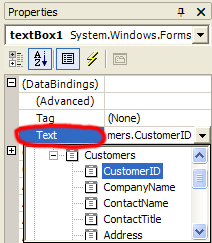
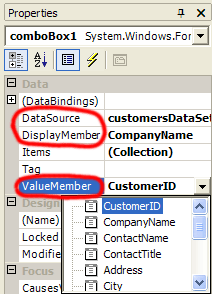
When you need to handle the Format or binding events, you can still use designer data binding, as long as you hook in your events prior to filling data.
private void Form1_Load(object sender, System.EventArgs e)
{
Binding currencyBinding = this.textBox1.DataBindings("Text");
currencyBinding.Format += new
ConvertEventHandler(currencyBinding_Format);
currencyBinding.Parse +=
new ConvertEventHandler(currencyBinding_Parse);
OrderDetailsService.Instance.GetAll(Me.OrderDetailsDataSet1);
}
private void currencyBinding_Format(object sender, ConvertEventArgs e)
{
if(e.DesiredType == typeof(string))
{
e.Value = ((decimal)e.Value).ToString("c");
}
}
private void currencyBinding_Parse(object sender, ConvertEventArgs e)
{
if(e.DesiredType == typeof(decimal))
{
e.Value = Decimal.Parse(e.Value.ToString(),
System.Globalization.NumberStyles.Currency);
}
}//
// Designer auto generated code.
//
private void InitializeComponent()
{
this.cmbTumorQuad = new System.Windows.Forms.ComboBox();
//
// cmbTumorQuad
//
this.requiredValidator1.SetCustomValidationEnabled(this.cmbTumorQuad, true);
this.cmbTumorQuad.DataBindings.Add(new System.Windows.Forms.Binding("SelectedValue", this.dvOccMain, "TumorQuadrant"));
this.cmbTumorQuad.DataSource = this.dvTumorQuad;
this.cmbTumorQuad.DisplayMember = "Description";
this.requiredValidator1.SetDisplayName(this.cmbTumorQuad, "");
}Figure: Good example - DataBinding in Designer
private void DataBind()
{
ChangeBinding(txtRuleName.DataBindings, "Text", jobRules, "RuleData.RuleName");
ChangeBinding(cmbFileFilter.DataBindings, "Text", jobRules, "RuleData.FileFilter");
ChangeBinding(txtSearchString.DataBindings, "Text", jobRules, "RuleData.SearchString");
ChangeBinding(txtCreatedBy.DataBindings, "Text" , jobRules, "RuleData.EmpCreated");
}
protected Binding ChangeBinding(ControlBindingsCollection bindings, string propertyName,
object dataSource, string dataMember, ConvertEventHandler eFormat, ConvertEventHandler eParse)
{
Binding b = bindings[propertyName];
if ( b != null )
bindings.Remove(b);
b = new Binding(propertyName, dataSource, dataMember);
bindings.Add(b);
return b;
}Figure: Bad example - DataBinding in Code
private void DataBind()
{
//Header
picRuleType.Image = Core.GetRuleTypeImage((RuleType)rule.RuleType, 48);
ruleNameTextBox.Text = rule.RuleName;
//General Tab
notesTextBox.Text = rule.RuleDescription;
ruleUrlTextBox.Text = rule.RuleURL;
//Search Tab
cboRuleType.SelectedValue = (RuleType)rule.RuleType;
searchForTextBox.Text = rule.SearchString;
shouldExistComboBox.SelectedIndex = (rule.ShouldExist == true ? 0 : 1);
//Change History Tab
createdByTextBox.Text = rule.EmpCreated;
dateCreatedTextBox.Text = rule.DateCreated.ToString();
lastUpdatedByTextBox.Text = rule.EmpUpdated;
dateLastUpdatedTextBox.Text = rule.DateUpdated.ToString();
}Figure: Bad example - Set controls' values in Code
