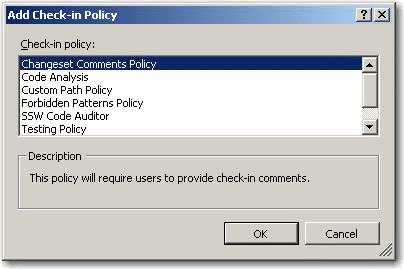Do you know which check-in policies to enable?
Last updated by Brady Stroud [SSW] about 1 year ago.See historyCheck-in policies are a great tool to enforce quality code before it hits your source control repository. SSW recommends that the following check-in policies be enabled by default on your project:
- Changeset Comments Policy - To enforce that all check-in contain comments
- SSW Code Auditor - To enforce coding standards and best practices before check-in
- Testing Policy - To enforce that unit tests should all pass before code can be checked-in
- Code Analysis Policy – To enforce that code analysis rules are not broken
- Builds Policy – To enforce that the developer has built the project end to end before they check-in
More Information
To enable these policies:
- Right click the Team Project in Team Explorer > Team Project Settings > Source Control
- Select the check-in policies above
- Click OK