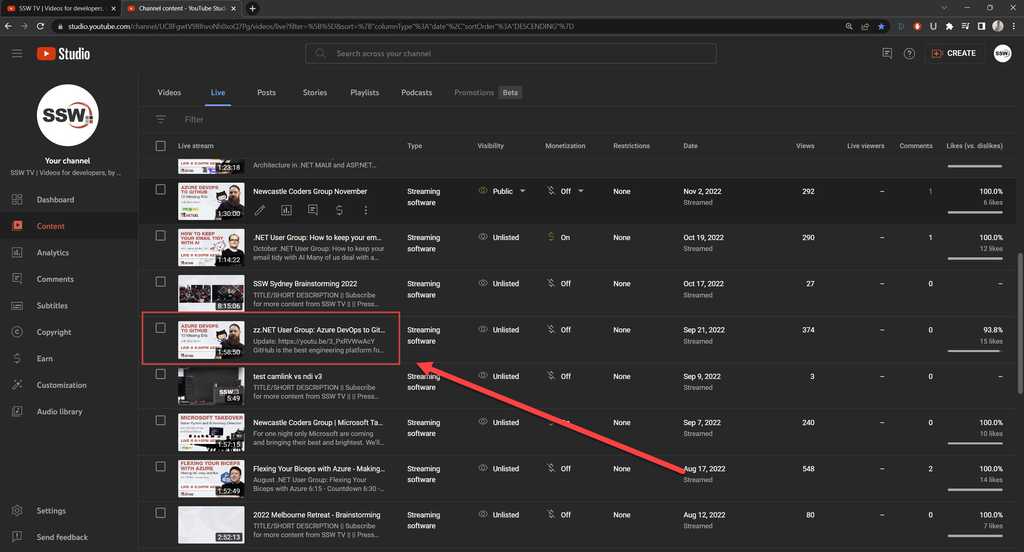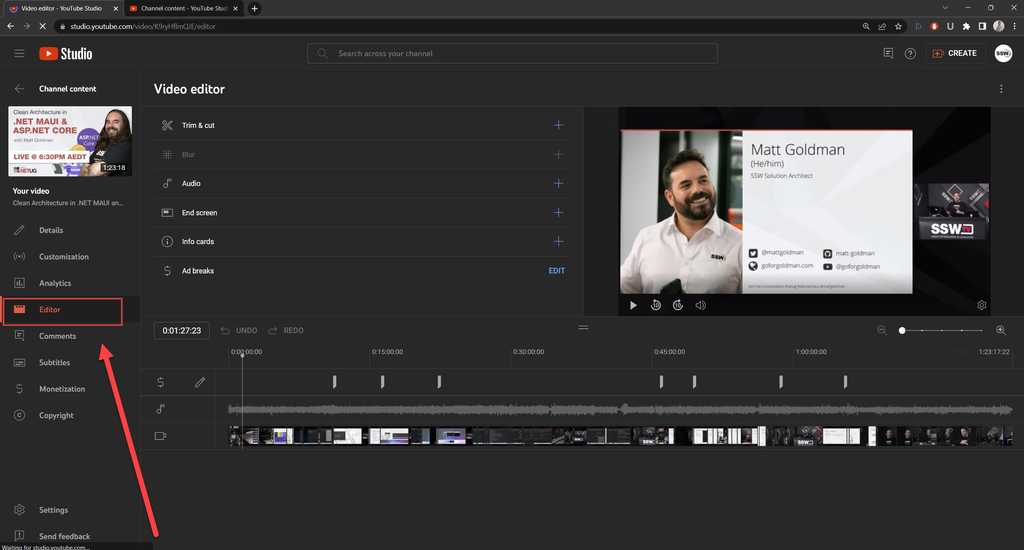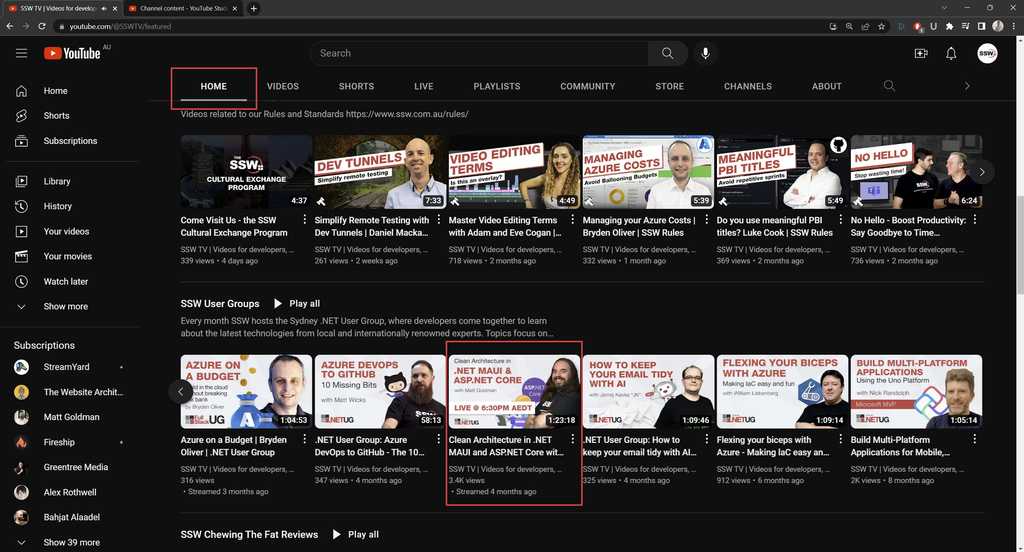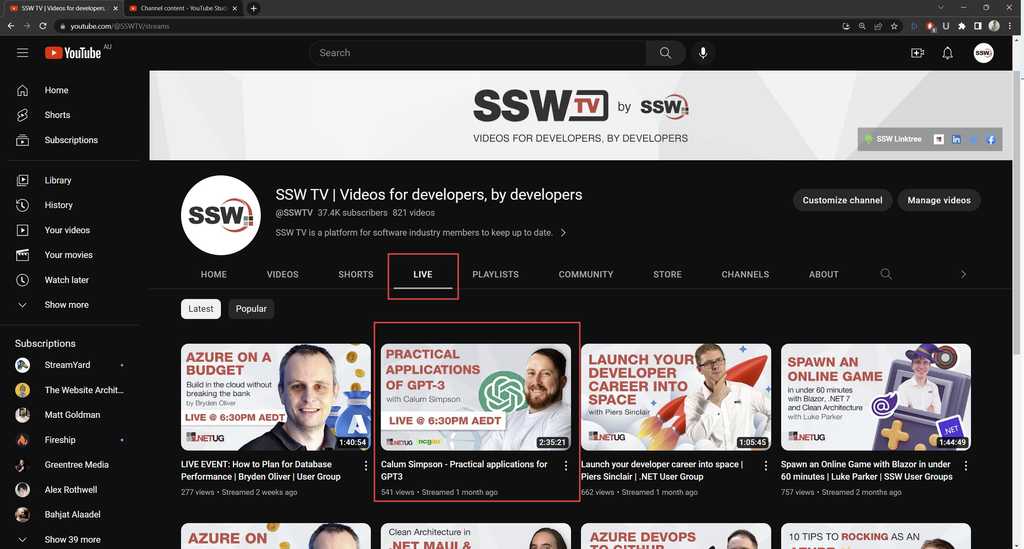Streaming - Do you manage your YouTube live-stream content?
Last updated by Seth Daily [SSW] 9 months ago.See historyWhen it comes to live streaming to YouTube and editing the livestream for re-publication post-event, there are a few common pain points that can arise:
Firstly, live streaming can be challenging and stressful for the host or presenter, as there is no room for error and everything must go smoothly in real-time. Technical issues, such as poor internet connectivity or hardware malfunctions, can quickly derail a live stream and lead to frustrated viewers.
Secondly, editing a livestream after the fact can be time-consuming and tedious. The raw footage may include mistakes, tangents, or other content that needs to be removed in order to create a polished final product. This can be a daunting task, especially for those who are new to video editing.
Thirdly, as of 27 Oct 2022, Shorts and live streams no longer appear in the videos tab. It’s now split into 3 categories:
- Shorts
- Live
- Videos
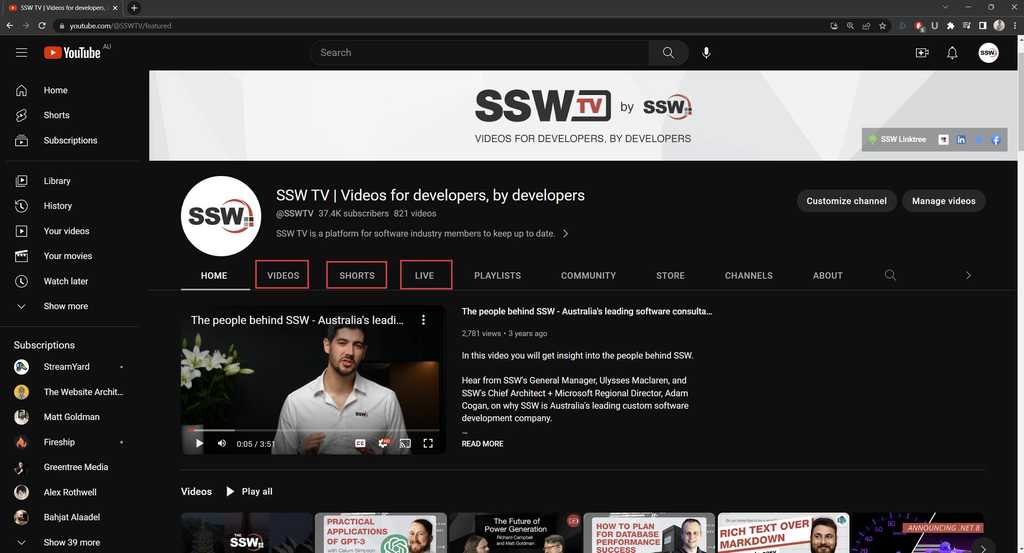
Read more here - https://www.dexerto.com/entertainment/youtube-separate-tabs-live-streams-videos-shorts-1970225/
With this in mind, there are several options you can do to manage your live-stream video content, each with its own pros and cons:
Option 1 - Complete Consistency (OK)
- After the livestream, take it down and upload it so it shows in the videos tab
- Live is archived or zz'd ✅Consistent ✅Shows UserGroup on videos tab ❌Lose views and engagement ❌Expensive
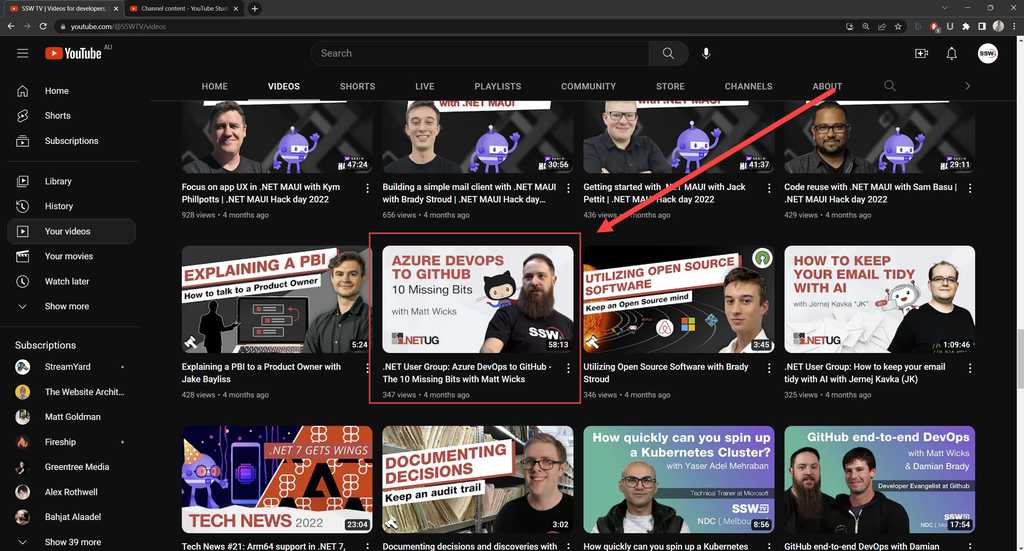
Option 2 - If the video is live and good quality, edit directly in YouTube Editor (Good)
- Add it to a playlist and make that playlist prominent on the YouTube home page
✅Engagement - Keeps views and comments ✅Cheap ✅Faster in outputting content ❌Less consistent ❌Stuck in the Live tab
Option 3 - Separate the videos (Recommended)
- Keep the unedited Live version online
- Upload an edited version separately (cutting out all the fluff, fixing audio glitches, etc.)
✅Consistent and keep views ✅Shows your edited version on the videos tab ❌Could be viewed as repetitive content (debatable) ❌Expensive - more time spent in post-production
Tip #1
Clearly differentiate titles and thumbnail
Tip # 2
Add an annotation in your unedited livestream to link to the nice edited video
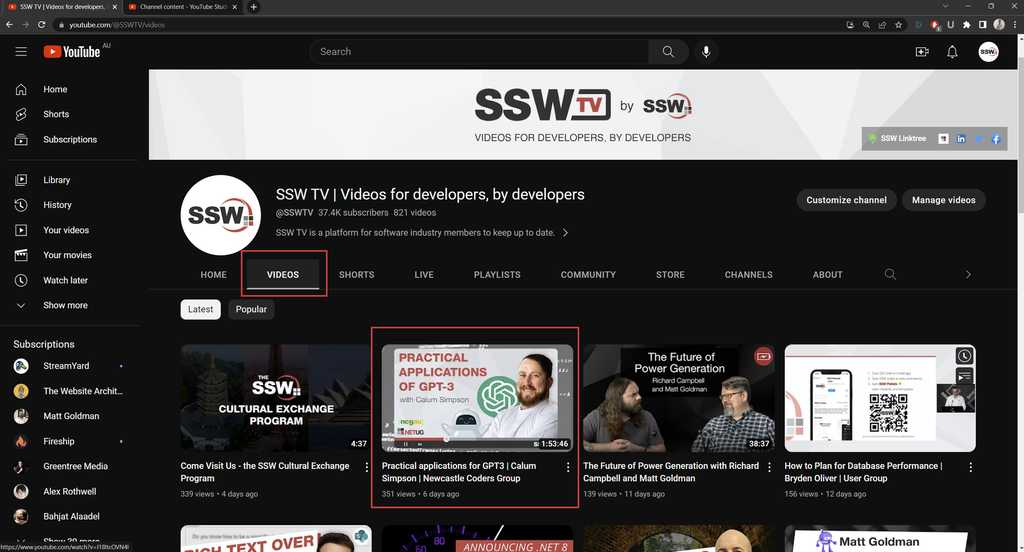
Overall, there are a number of challenges associated with live streaming to YouTube and editing the livestream for re-publication. However, with the right approach and tools, these challenges can be overcome, and a high-quality, engaging video can be created.