Do you parameterize all input to your database?
Loading last updated info...
It is important to parameterize all input to your database and it’s easy to implement. Doing so will also reduce a lot of headaches down the track.
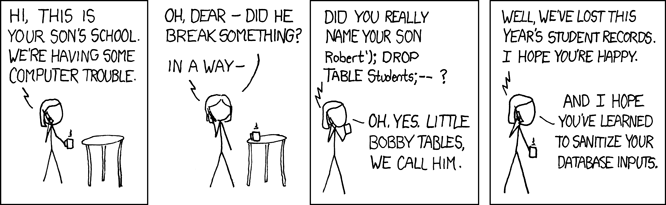 **Figure: What can happen if you don’t parameterize your inputs
Source: xkcd.com
**
**Figure: What can happen if you don’t parameterize your inputs
Source: xkcd.com
**
✅ Advantages
- Prevents SQL injection attacks
- Preserves types being sent to the database
- Increased performance by reducing the number of query plans
- Makes your code more readable
SELECT Id, CompanyName, ContactName, ContactTitleFROM dbo.CustomersWHERE CompanyName = 'NorthWind';
❌ Figure: Bad Example - Using a dynamic SQL query
SELECT Id, CompanyName, ContactName, ContactTitleFROM dbo.CustomersWHERE CompanyName = @companyName;
✅ Figure: Good Example - Using a parameterized query
Should I use Parameters.AddWithValue()?
Using Parameters.AddWithValue() can be a bit of a shortcut as you don’t need to specify a type. However shortcuts often have their dangers and this one certainly does. For most cases Parameters.AddWithValue() will guess correctly, but sometimes it doesn’t which can lead to the value being misinterpreted when sent to the database. This can be avoided using Parameters.Add() and specifying the SqlDbType, this will ensure the data will reach the database in the correct form. When using dates, strings, varchar and nvarchar it is strongly recommended to use Parameters.Add() as there is a possibility of Parameters.AddWithValue() to incorrectly guess the type. Implementing parameterized queries using Parameters.Add()
cmd.Parameters.Add("@varcharValue", System.Data.SqlDbType.Varchar, 20).Value = “Text”;
✅ Figure: Good Example – Using VarChar SqlDbType and specifying a max of 20 characters (-1 for MAX)
cmd.Parameters.Add("@decimalValue", System.Data.SqlDbType.Decimal, 11, 4).Value = decimalValue;
✅ Figure: Good Example – Using decimal(11,4) SQL Parameter
cmd.Parameters.Add("@dateTimeValue", System.Data.SqlDbType.DateTime2).Value = DateTime.UtcNow;
✅ Figure: Good Example - C#, VB .NET SQL DateTime Parameter
$SqlCmd.Parameters.Add("@dateTimeValue", [System.Data.SqlDbType]::DateTime2).Value = $dateTime2Value
✅ Figure: Good Example - PowerShell SQL DateTime Parameter