LinkedIn - Do you know how to reply to company messages on LinkedIn?
Last updated by Seth Daily [SSW] about 1 year ago.See historyResponding to messages from the general public and clients on social media is an integral part of maintaining a company's online presence and reputation. Platforms like LinkedIn, Meta (Facebook, Instagram, WhatsApp), X (formerly Twitter) and others provide different avenues for these interactions.
Learn how to effectively manage and respond to messages ensuring that the conversation aligns with the utility and purpose of the feature.
LinkedIn Company Pages
When messaging for your Page is enabled on LinkedIn, members can directly communicate with your company. This feature is a powerful tool for engaging with a professional audience, allowing for direct interaction, and networking. And the best part? You can select conversation topics 😃
This tool helps to manage LinkedIn communication and interactions if your businesses frequently receive inquiries from clients, potential employees, and partners.
How to Enable Messages for LinkedIn
To enable messages for your Page:
- Go to your Page super or content admin view.
- Click Inbox in the left menu.
- Click the three dots (more icon) to the right of Inbox.
- Select Inbox settings from the dropdown menu.
- Turn on the Message button toggle on the right and select relevant conversation topics.
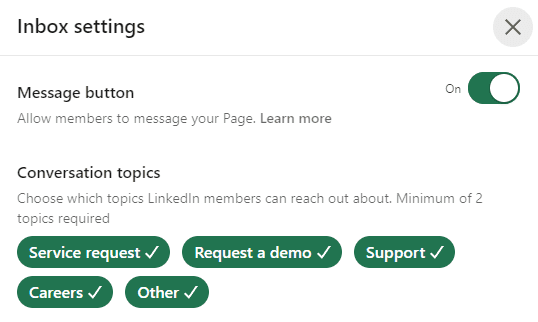
- Click Save in the upper-right corner.
Key Aspects of the Reply Feature
Here are some keys reasons why you should consider implementing the LinkedIn reply feature.
- Pre-set responses: Setting up pre-written responses to common inquiries relating to conversation topics such as requesting a demo, careers, service requests, and general support.
- Common questions: For frequently asked questions based on the above conversation topics, automated replies provide instant information, improving the user experience and reducing the initial workload on your team.
- Conversation topics: On platforms like LinkedIn, automated replies can be aligned with selected conversation topics, ensuring relevance in responses.
- Time-saving: It significantly reduces the time spent on repetitive queries, allowing your team to focus on more complex inquiries that require personalized attention.
- Customer experience (CX): Immediate responses to inquiries, even if automated, enhance the customer experience, as users receive a prompt reply.
Best Practices for LinkedIn Messaging
- Assign the right admin roles: Ensure that individuals with the 'super' or 'content admin' role are equipped to reply to messages. This is particularly important for specific conversation topics, like "Careers," where subject matter experts should manage interactions.
- Quick responses: Aim to reply to messages as quickly as possible to maintain engagement and show that your company values the interaction.
- Setting up conversation topics: When enabling messaging, select conversation topics that reflect the subjects you want members to inquire about. This helps in guiding the conversation and ensuring relevance.
- Edit conversation topics for accuracy: Edit the topic of a message to accurately reflect its content. This helps organizing and filtering conversations in your inbox.
- Option to disable messaging: If necessary, you can disable the messaging feature from your inbox settings. This removes the "Message" button from your Page and stops new messages from members.
💡Tip: Ensure that your LinkedIn Page messaging reflects your company's tone of voice and expertise, and that it's managed by knowledgeable team members.
Meta (Facebook, Instagram & WhatsApp) – Setting up Automations
Meta's tools are particularly effective for businesses targeting a demographic that is highly engaged on social media, especially for consumer-focused interactions.
Meta allows you to create automated responses to your audience based on keywords, or one of their preset responses.
The X (formerly Twitter) Approach
X offers messaging features that might provide alternative advantages for certain business communications.
X also has some limitations, as an example, they only allow users to receive direct messages if they have agreed to receive messages, or if they are verified. Learn more about their limitations here.

