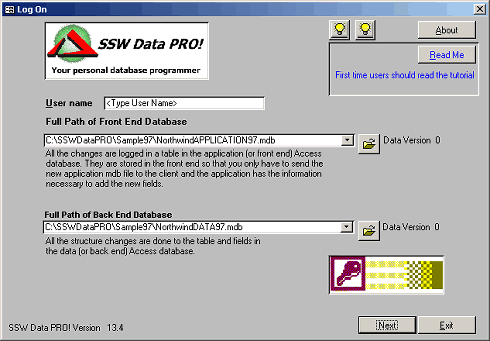Introduction
How It Works
Assumptions
First Time Use
Setup
Changing Data
Data Structure
Data
Relationship
Index
Comments
Distributing Your New Front End
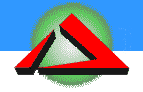

First Time Use
When 'SSW Data PRO!' is installed, NorthwindDATA.mdb and
NorthwindAPPLICATION.mdb are added to 'SSW Data PRO!'. Sample folder on the C:
drive.... C:\DataPro\Sample. To understand why the Northwind database has been
divided into two files check the
assumptions
SSW
has made.
The Logon Screen appears when the application starts. Every time a change is made, the user who makes the changes will be logged. On the 'Log On' screen there are three items to fill in:
User name. Type in your name or select it from the combo box.
Full path of the front end database. Type in the path of the front end
(NorthwindAPPLICATION.mdb). If you don't remember the path, click on the browse
button
![]() .
.
Full path of the backend database. Type in the path of the back end (NorthwindDATA.mdb). If you don't remember the path, click on the browse button.
When you have completed these steps, click on "Next".