Introduction
How It Works
Assumptions
Changing Data
Data Structure
Data
Relationship
Index
Comments
Distributing Your New Front End
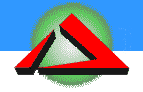

Data
You may choose to change data using an SQL statement or by invoking a query. If the "Query" option is selected, then a combo box showing all the available queries is displayed.
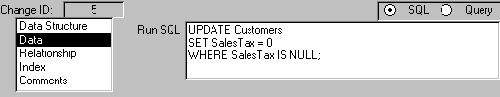
|
Example Execute a SQL statement We created a field called 'SalesTax' in our previous example with default value set to '0'. Now we will use a SQL statement to convert all NULL records to '0' in the 'SalesTax' field.
Your Data version is now 2. |
