Introduction
How It Works
Assumptions
Distributing Your New Front End
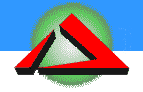

Assumptions
Most Microsoft Access developers use a 'split database' method to develop databases. There are 2 main reasons:
Performance across a Network
Easier to issue new versions to clients - without upsetting their data.
Therefore we make the following assumptions:
Your database consists of 2 main files the application mdb file and the
data mdf file.
|
IMPORTANT:
|
The application files (including the application mdb file, bmps, icons, etc) are installed locally onto each users hard drive, eg their C: drive.
The data file is the only file that should be stored on the network drive, eg. F: drive.
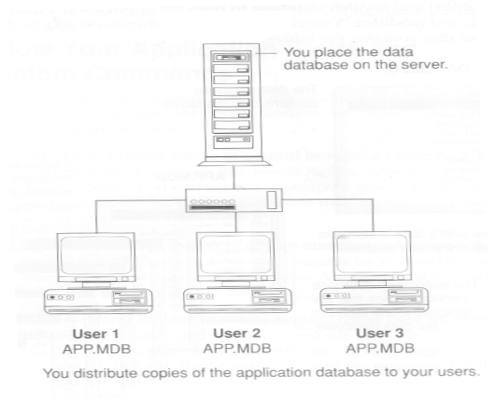
Note: To share a SQL Server database across a network, the data mdf file (eg. NorthwindDATA.mdf) must be moved to a network location that is accessible by everyone who wants to use the database. The 'data' database contains only tables and your data and other SQL Server generic objects. Most developers use a naming convention of the word data in this files name, to easily recognise it. A copy of the 'application' database e.g. NorthwindAPPLICATION.mdb is required on each computer to access the shared data. This file contains the queries, forms, reports and modules.
To serve as an example we have included a copy of NorthwindAPPLICATION.mdb - the sample database that comes with Microsoft Access 97 & 2000. The sample database files serve as an example and allow you to test 'SSW Data PRO!'.
