Introduction
How It Works
Assumptions
Changing Structure
Distributing Your New Front End
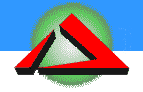

Changing Structure
The Change Data screen is the central control panel of 'SSW Data PRO!' SQL.
There are two action buttons on the bottom of the form:
Process: This carries out the action specified.
Undo: This rolls back the effects of the Process button.
You can view information on 'Tables' and 'Stored Procedures' by selecting one of them.
|
How to make structural changes to
the backend?
Select a SQL template 'Field-Rename'. Change the SQL template to ' sp_rename 'Categories.Description', 'CategoryDescription', 'COLUMN' '. Then click the 'Process' button. For more changes just select appropriate template and make necessary changes.
|
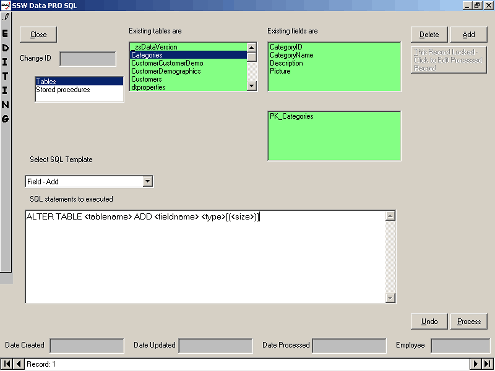
All the changes done through this form are recorded and get executed when the front end connected to an older version backend that needs upgrading.
