SSW Health Auditor
> NUnit Tutorial

NUnit Tutorial
-
Locate the new toolbar in Visual Studio.
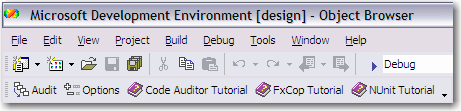
Figure: SSW Health Auditor toolbar
-
Select projects you want NUnit to run tests on.
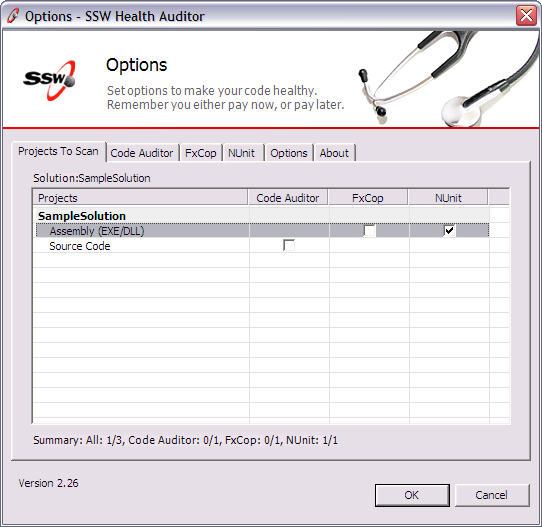
Figure: Select projects to scan
-
When you click OK it will create an NUnit Project
for you.
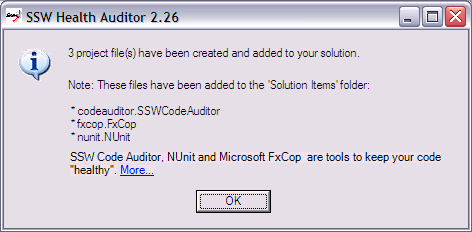
Figure: Automatically adds the project files to
your solution items
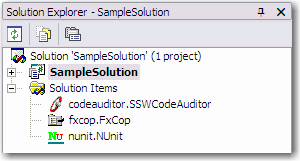
Figure: The project files in the Solution Items
-
Double click the project file to open the
corresponding application