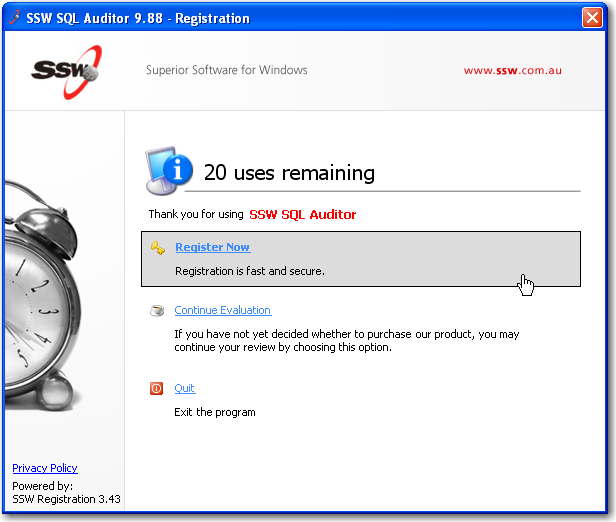
Figure: Select "Register Now" to register your
SSW product or select "Continue Evaluation" to
review the functionality of your SSW product -
see next section.
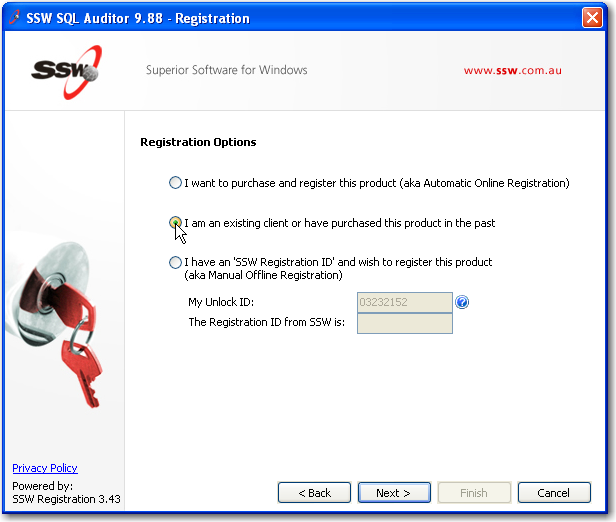
Figure: Select an option and follow the wizard
to register your SSW product.
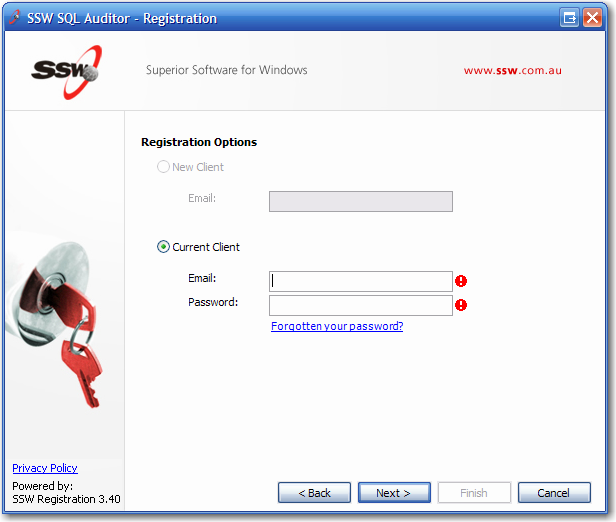
Figure: If you are a current client, enter the
email and password you used to register on
www.ssw.com.au
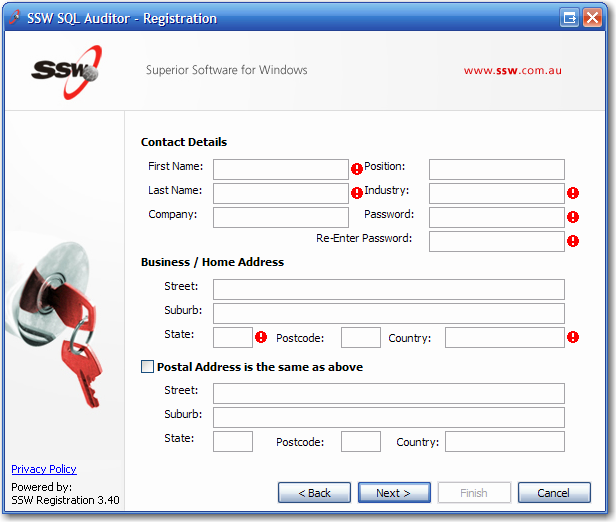
Figure: If you are a new client, fill in your
contact details
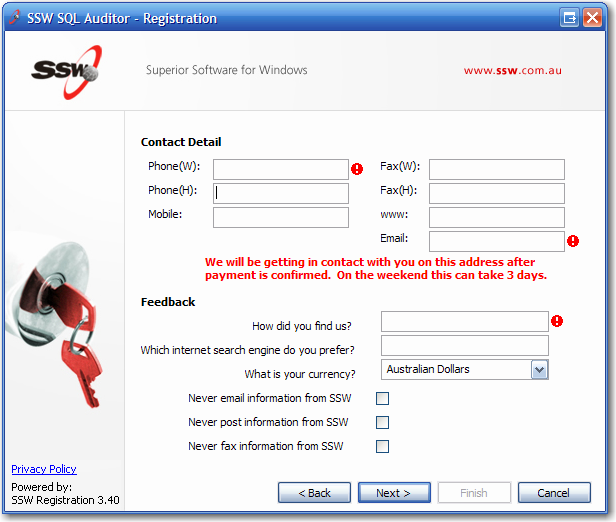
Figure: If you are a new client, fill in your
contact and other details
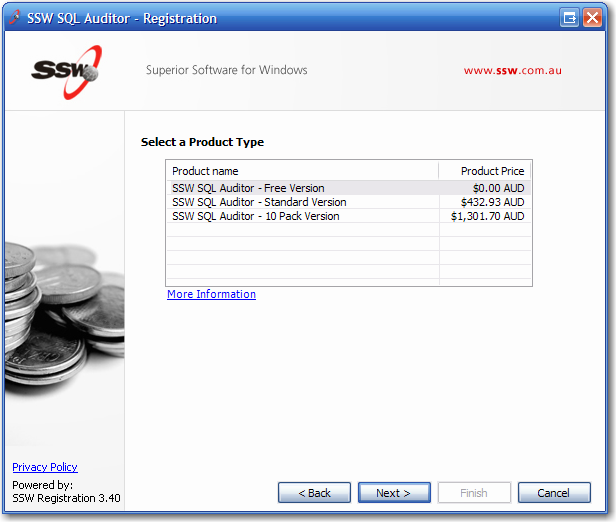
Figure: Pick the product type that you want to
purchase
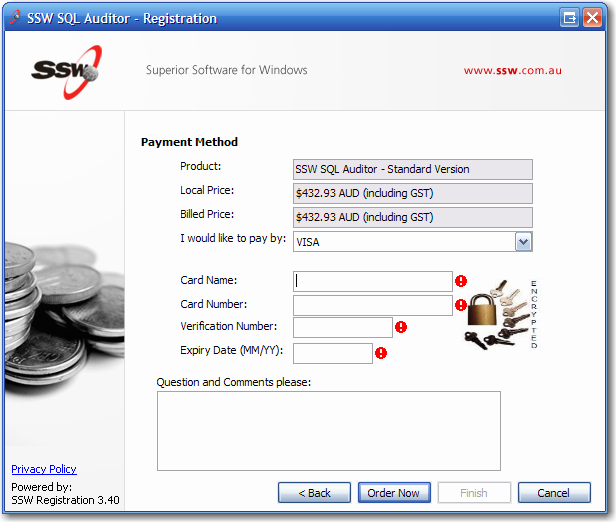
Figure: Enter your payment details
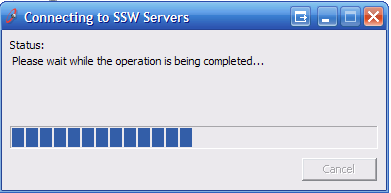
Figure: The wizard will communicate with SSW
Servers to finalise your registration
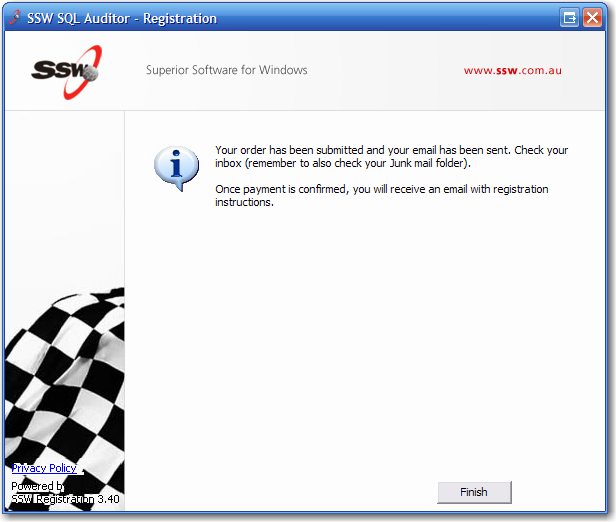
Figure: Once registration is complete and
payment processed, you will receive an email
with registration instructions