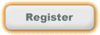| SSWUpdate - Does your SharePoint site have favicon? |

[ the cutting edge ]G'Day Developers! A Favicon is a small image file included on nearly all professional developed SharePoint sites. The Favicon reflects the look and feel of the SharePoint site or the organizations logo.
Internet Explorer ("IE") 5.0 and above has a function that, if someone bookmarks the page, it will look for favicon.ico from the directory of the web page, if not found it will look for it from the root directory of the SharePoint site. Otherwise it will use the default Icon. To implement the favicon:
Note: If you put the icon with the default file name of favicon.ico in the root directory of your domain, you don't need to add the following code. Because each time your Web page is added to a user's favorites, Internet Explorer automatically searches for this file from the root directory and places the icon next to all the favorites and quick links originating from your site. See more of the SSW Rules pages. Adam Cogan Got a comment for Adam? Email Adam |
||||
Sydney .NET User Group -
|

|
6 days to go!
Sydney .NET User Group |
Something About Mary (SharePoint and Office 2010) by Adam Cogan
Come see Adam Cogan explain what works well with SharePoint and Office for Mary and the other knowledge workers.
First you will get an overview of what is great about having SharePoint in your business.
Then see real world examples of:
- Using SharePoint 2010 and Office 2010 together
- Where it fits with other important Microsoft products like CRM 4 and TFS
- Examples of how Word and Excel can be integrated into business processes (separate from SharePoint), and then followed by
- Examples of how Word, Excel, PowerPoint can be combined with SharePoint to improve visibility/searchability/versioning across the company
- Overview of how data can be synchronized between the two (eg using Access and Excel)
- Overview of what 'workflow' (really!) means
- How Office can be incorporated into company workflows with SharePoint
- Extending SharePoint with Office SharePoint Designer 2010 (free!)
- Where VBA and VSTO fit in terms of how solutions can be developed
- Examples of other interesting Office/SharePoint integrations (eg the the Atlassian SharePoint Connector and Atlassian Office Connector)
The session will be informal so there's plenty of opportunities for asking questions. This is a good chance for you to consider new ways of using Office in your company, along with pitfalls to avoid. Adam gets excited about this session because too often companies limit Office to just an email application, word processor and spreadsheet - completely missing the positive impact it can have on the entire business process.
Data access in Microsoft CRM and SharePoint by George Doubinski
George Doubinski is going to show you how to get data in and out for two Microsoft flagship products: Microsoft CRM and Microsoft SharePoint. You will see:
- Two alter-egos attempting to do the tasks: Nancy, the ultimate end-user and Doug, the propeller head
- Importing data from Excel spreadsheets including the relationships
- Filtering, grouping and sorting your data and exporting the results
- Techniques from point and click (Nancy) down to Visual Studio code (Doug)
- See for yourself strengths and weaknesses of Microsoft CRM and Microsoft SharePoint in relation to external data
To see more details and RSVP, please visit our facebook .NET group or our LinkedIn .NET group.

|

|
Canberra .NET User Group -
The best place to learn .NET for free in Canberra

|
11 days to go!
Canberra .NET Developers User Group
Lunch: 12:30pm - 1:30pm |
Something About Mary (SharePoint and Office 2007) by Adam Cogan
Come see Adam Cogan explain what works well with SharePoint and Office for Mary and the other knowledge workers.
First you will get an overview of what is great about having SharePoint in your business.
Then see real world examples of:
- Using SharePoint 2007 and Office 2007 together
- Where it fits with other important Microsoft products like CRM 4 and TFS
- Examples of how Word and Excel can be integrated into business processes (separate from SharePoint), and then followed by
- Examples of how Word, Excel, PowerPoint can be combined with SharePoint to improve visibility/searchability/versioning across the company
- Overview of how data can be synchronised between the two (eg using Access and Excel)
- Overview of what 'workflow' (really!) means
- How Office can be incorporated into company workflows with SharePoint
- High level examples of using/integrating Office with other products (eg VSTS integration with Outlook)
- Where VBA and VSTO fit in terms of how solutions can be developed
- Examples of other interesting Office/SharePoint integrations (eg the Atlassian SharePoint Connector and Office Connector)
The session will be informal so there's plenty of opportunities for asking questions. This is a good chance for you to consider new ways of using Office in your company, along with pitfalls to avoid. Adam gets excited about this session because too often companies limit Office to just an email application, word processor and spreadsheet - completely missing the positive impact it can have on the entire business process.
To see more details and RSVP, please visit our facebook .NET group or our LinkedIn .NET group.

|

|
SharePoint 101
Workshop -
What every business person should know about SharePoint 2007

|
SharePoint 101 Workshop |
Workshop Objective
This workshop will provide the attendees with:
- An understanding of how key features of SharePoint can enhance business processes
- An understanding of the costs, timelines, staff involvement and commitment a business will incur when implementing SharePoint
Workshop Outline
- Why should your business use SharePoint 2007?
- Differences between Windows SharePoint Services (WSS) and Microsoft Office SharePoint Services (MOSS)
- Explanation and demonstration of the business challenges the SharePoint feature set solve
- SharePoint in regards to implementation, costs and timelines
- SharePoint 2007 and the User Experience (custom design)
- SharePoint Development - What if I need more than SharePoint's out of the box functionality?
Featured Product: SSW Link Auditor
 Automate Your Link Validation with SSW Link Auditor
Automate Your Link Validation with SSW Link Auditor
Are you finding it impossible to manage links on your ever growing website? A common problem companies face is maintaining links over ever growing web sites. SSW Link Auditor is a simple and powerful solution to the problem. This fast and effective utility keeps your website up to date, and helps to resolve intricate linking and referencing issues. An added benefit you get is an increase in Google Page Rank for your pages.
Advertise with SSW
If you would like to advertise your product or service with SSW or would like to find out more about various advertising opportunities, please email your enquiry to sophiebelle or call: +61 2 9953 3000.

May 2009 |
||
Tech Breakfast
Come and join us as we learn how the largest public SharePoint
site in Australia (www.WorleyParsons.com) got up and
running. |
||
EmploymentDue to the tremendous growth that our business has experienced over the last few months, we are seeking enthusiastic people to join the SSW team. Our Company is based in Neutral Bay which is one of the most elegant and scenic areas of Sydney. SSW is an Australian owned progressive consulting firm specialising in building, implementing and maintaining Microsoft .NET software applications. We are currently strongly looking for a SharePoint Developer. We are also currently looking for:
|