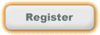| SSW Update - Does backward compatibility kill good code? |

[the cutting edge ]G'Day Developers!
Supporting old operating systems and old versions means you
have more (and often messy) code, with lots of if or switch
statements. This might be OK for you, because you wrote the
code, but down the track when someone else is maintaining it,
then there is more time/expense needed. Our views on backward compatibility starts with asking these questions:
Lets look at an example:
We have a public web service
/ssw/webservices/postcode/
Because we know that not many external clients use this example, we decide to remove the old web service after some time. Just to be friendly, we would sent an email for the first month, and then another email in the second month. After that, just emit "This is deprecated (old)." We'll also need to update the UDDI so people don't keep coming to our old address. We all wish we never need to support old code, but sometimes the world doesn't go that way, if your answer to question 3 scares you, then you might need to provide some form of backward compatibility or warning. See more of the SSW Rules pages. Adam Cogan Got a comment for Adam? Email Adam |
||||
Sydney .NET User Group -
|

|
12 days to go!
Sydney .NET User Group |
Testing the world with Visual Studio 2010 by Peter Gfader
In every day software development, we often encounter bugs that are difficult to reproduce and even more difficult to find. This problem is accentuated when it’s a reoccurring bug in the system. Visual Studio 2010 & Team Foundation Server (TFS) 2010 introduces heaps of new features that will help testers and developers in squashing these bugs once and for all.
In this session you will learn how to:
- Reproduce bugs
- Automate your tests to find reoccurring bugs
- Maintain your tests and configuration
- Discover problems sooner
To see more details and RSVP, please visit our facebook .NET group or our LinkedIn .NET group.

|

|
Canberra .NET User Group -
The best place to learn .NET for free in Canberra

|
10 days to go!
Canberra .NET Developers User Group
Lunch: 12:30pm - 1:30pm |
Testing the world with Visual Studio 2010 by Peter Gfader
In every day software development, we often encounter bugs that are difficult to reproduce and even more difficult to find. This problem is accentuated when it’s a reoccurring bug in the system. Visual Studio 2010 & Team Foundation Server (TFS) 2010 introduces heaps of new features that will help testers and developers in squashing these bugs once and for all.
In this session you will learn how to:
- Reproduce bugs
- Automate your tests to find reoccurring bugs
- Maintain your tests and configuration
- Discover problems sooner
To see more details and RSVP, please visit our facebook .NET group or our LinkedIn .NET group.

|

|
SharePoint 101
Workshop -
What every business person should know about SharePoint 2007

|
26 days to go!
SharePoint 101 Workshop |
Workshop Objective
This workshop will provide the attendees with:
- An understanding of how key features of SharePoint can enhance business processes
- An understanding of the costs, timelines, staff involvement and commitment a business will incur when implementing SharePoint
Workshop Outline
- Why should your business use SharePoint 2007?
- Differences between Windows SharePoint Services (WSS) and Microsoft Office SharePoint Services (MOSS)
- Explanation and demonstration of the business challenges the SharePoint feature set solve
- SharePoint in regards to implementation, costs and timelines
- SharePoint 2007 and the User Experience (custom design)
- SharePoint Development - What if I need more than SharePoint's out of the box functionality?
Featured Product: SSW Code Auditor
 Automate your Code Reviews with SSW Code Auditor
Automate your Code Reviews with SSW Code Auditor
Are you looking to eradicate bugs and ensure consistency? SSW Code Auditor is a code analysis tool that allows developers to take control of your code, ensuring large, complex source code can be simplified, cleaned and maintained. The built-in rules focus on the most popular .NET languages (C#, VB.NET) for both Windows Forms and ASP.NET; however, the flexibility of SSW Code Auditor allows the developer to add their own rules to target any language in any text file.
Advertise with SSW
If you would like to advertise your product or service with SSW or would like to find out more about various advertising opportunities, please email your enquiry to sophiebelle or call: +61 2 9953 3000.

November 2009 |
||
Tech Breakfast
John Liu (aka Liuy) rarely gets out of the hot and sticky SSW trench. Come hear his war stories dealing with SharePoint solutions. John has delivered SharePoint sites for clients such as Microsoft, WorleyParsons and the worst one Adam Cogan. Topics he will cover are:
|
||
EmploymentDue to the tremendous growth that our business has experienced over the last few months, we are seeking enthusiastic people to join the SSW team. Our Company is based in Neutral Bay which is one of the most elegant and scenic areas of Sydney. SSW is an Australian owned progressive consulting firm specialising in building, implementing and maintaining Microsoft .NET software applications. We are currently strongly looking for a SharePoint Developer. We are also currently looking for:
|