Do you have a Product Backlog refinement meeting?
Last updated by Brady Stroud [SSW] 7 months ago.See historyWhen a Scrum Team meets for Sprint Planning, they want to plan out the next week's work so they can get cracking on improving the product.
The Problem - Sparse PBIs
The team often runs into a roadblock when they find that the Product Backlog Items (PBIs) are lacking in basic details.
This problem leads to 1 of 2 outcomes:
- Poorly defined PBIs being added to the Sprint causing problems with shaky estimates and later down the track when developers are unclear about these PBI details and how to implement them
- A lengthy Sprint Planning meeting (with only a few people engaged) while refining these PBIs
The Solution - Product Backlog refinement meetings
You can avoid these scenarios by having well defined PBIs written in advance so the Sprint Planning session is simply a tick and flick.
The Scrum Guide mentions the process of refining the Product Backlog as the core way to avoid these issues. Product refinement involves breaking PBIs into smaller and more manageable units of work with precisely defined requirements. This process ensures that work involved with each PBI is well defined and measurable that the outcomes of completing them are measurable. A Product Backlog Refinement meeting is a great way to ensure the Product Backlog is regularly refined. In this meeting, the Tech Lead and another developer refine all the PBIs.
This process involves refining the PBIs in the backlog and adding a "Ready" tag or status when the PBI has met the Definition of Ready.
Video: Backlog Refinement Meetings| Calum Simpson | Rules (3 min)To ensure the Product Backlog Refinement meeting runs. Setup a recurring meeting with the following agenda:
| To: | {{ TECH LEAD }}, {{ CHOSEN DEVELOPER }} |
| Cc: | {{ REST OF THE SCRUM TEAM }} |
| Recurrence: | {{ ONCE PER SPRINT }} |
| Subject: | {{ PROJECT NAME }} - Product Backlog Refinement |
This meeting is to perform Product Backlog Refinement.
Product Backlog: {{ LINK TO PRODUCT BACKLOG }}
Agenda
- Skip all PBIs that are already marked as "Ready"
-
Refine and estimate the top PBIs that are not marked as "Ready" or in the "Not Ready" state
- You should aim to have enough ready PBIs to cover work for the next 2-3 Sprints
- Call in the Product Owner if any feature requires requirements clarification
-
Check if any PBIs need to be added
- Consider any Tech Debt identified in the architecture review
- Consider if PBIs need to be broken down
- Consider if a Spike is required
-
Check if any PBIs need to be deleted
- Call in the Product Owner to double check
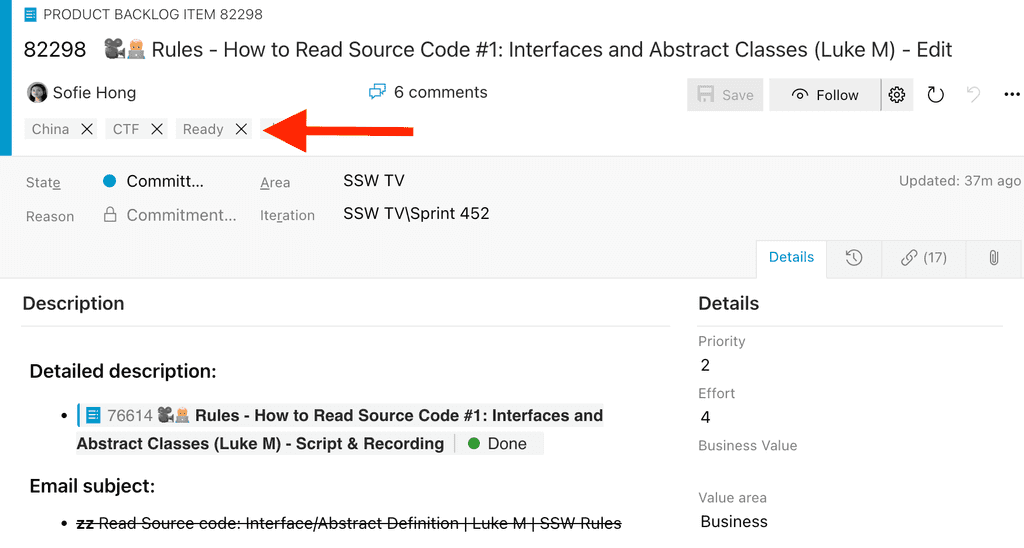
Sometimes, we may encounter urgent new requirements and priority changes that need to be pulled into the Sprint immediately. You can handle this by following the unexpected PBI's rule.
✅ Benefits of Product Backlog Refinement
- Efficient Sprint Planning - With most PBIs already refined, the Sprint Planning meeting becomes more efficient
- Less time wastage - Only the Tech Lead and another developer are required for most of refinement, so other people's time can be utilised elsewhere instead of wasted waiting around
- Risk mitigation - If the Product Owner or important stakeholders have to go on leave there is some extra buffer in the Product Backlog
- Engaged developers - Developers are more likely to stay engaged when meetings are shorter and more focused
- Well-defined PBIs - PBIs are well-defined before being added to the Sprint
- Do you know the 8 Steps to Scrum?
- Do you know how to define a PBI?
- Do you have a Definition of Ready?
- Do you know the importance of paying back Technical Debt?
- Do you conduct an architecture review every few Sprints?
- Planning Meeting - Do you encourage Spikes (aka investigation tasks) when a PBI is inestimable?
- Do you make sure Sprint Reviews are "tick and flick"?
- Backlog - Do you keep your PBIs smaller than 2 days' effort?
- Do you know the 8 Steps to Scrum?
- Do you know how to define a PBI?
- Do you have a Definition of Ready?
- Do you know the importance of paying back Technical Debt?
- Do you conduct an architecture review every few Sprints?
- Planning Meeting - Do you encourage Spikes (aka investigation tasks) when a PBI is inestimable?
- Do you make sure Sprint Reviews are "tick and flick"?
- Backlog - Do you keep your PBIs smaller than 2 days' effort?


