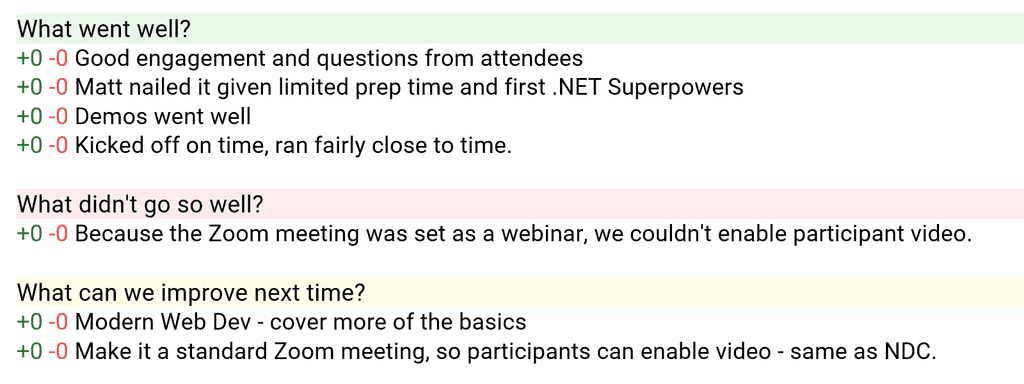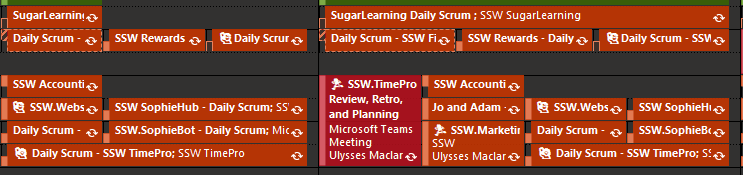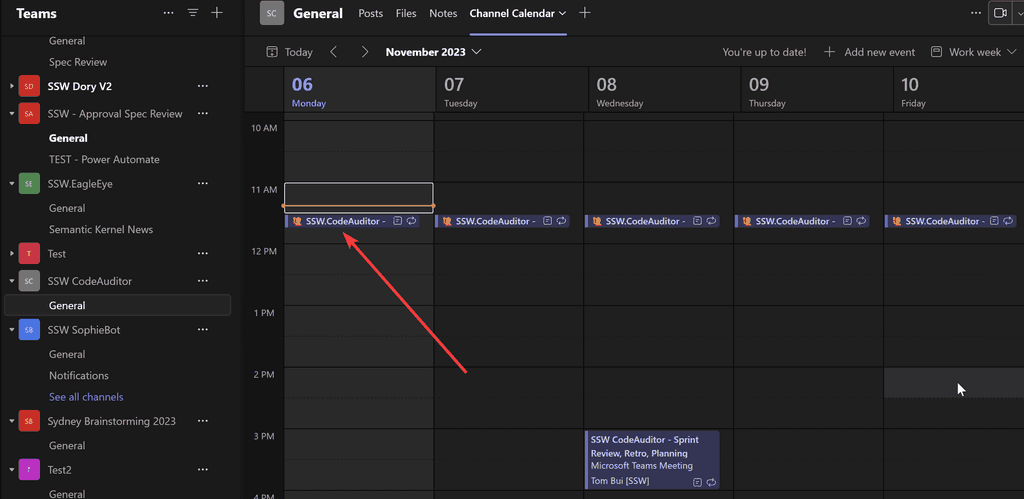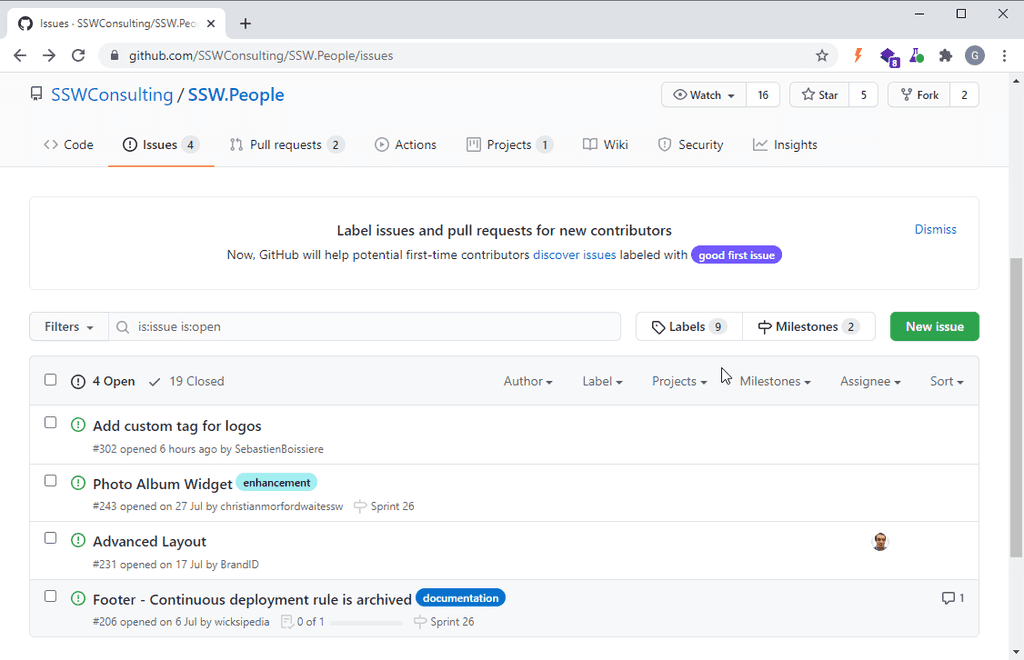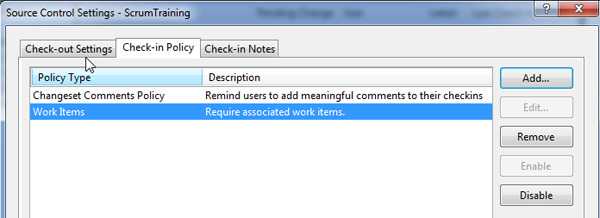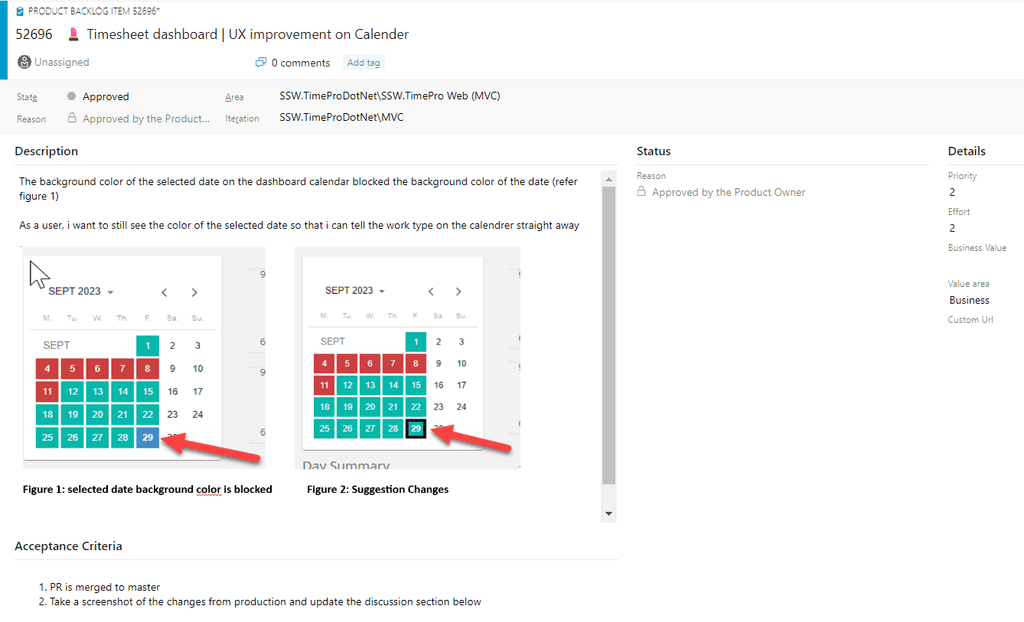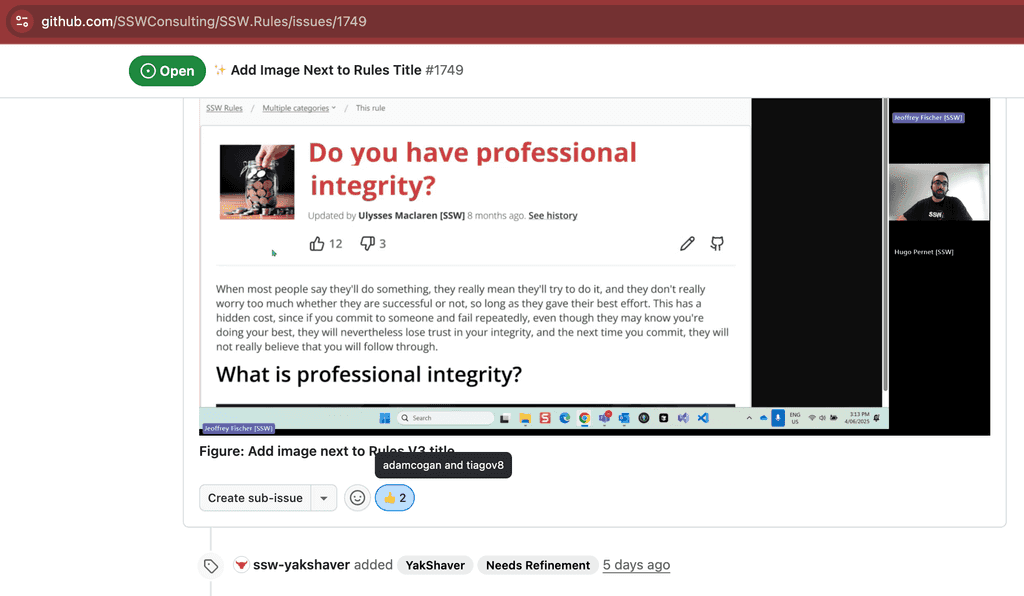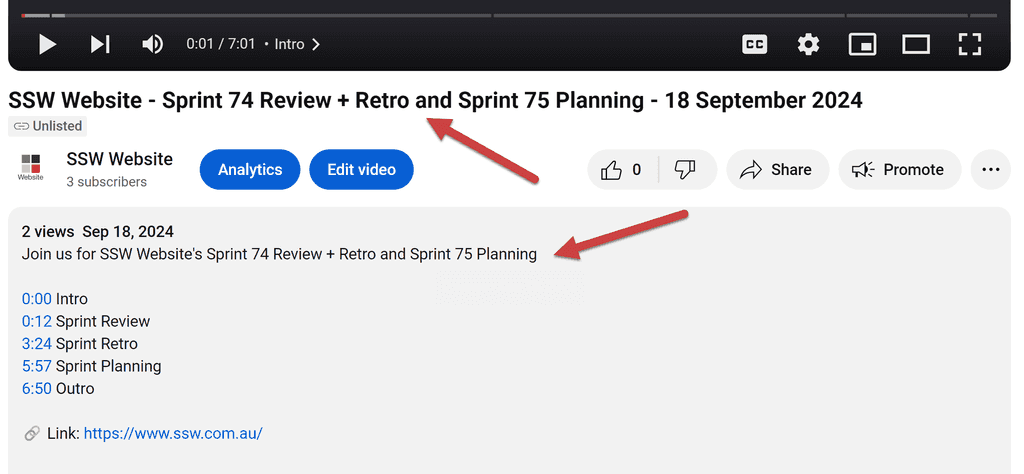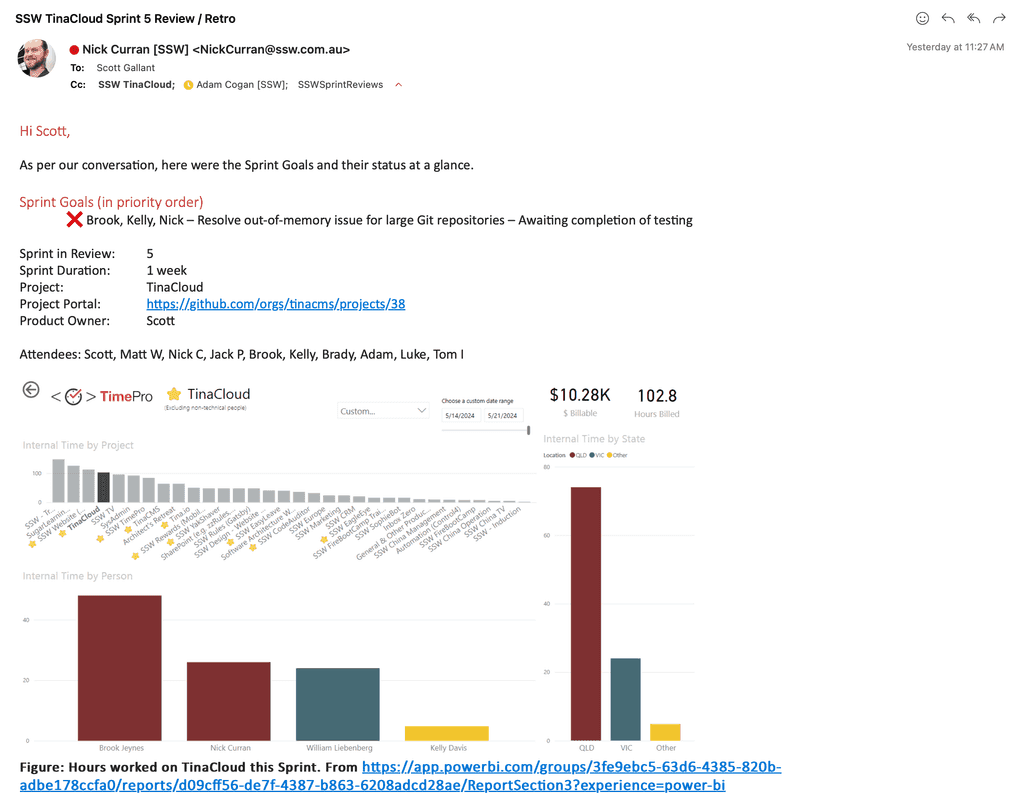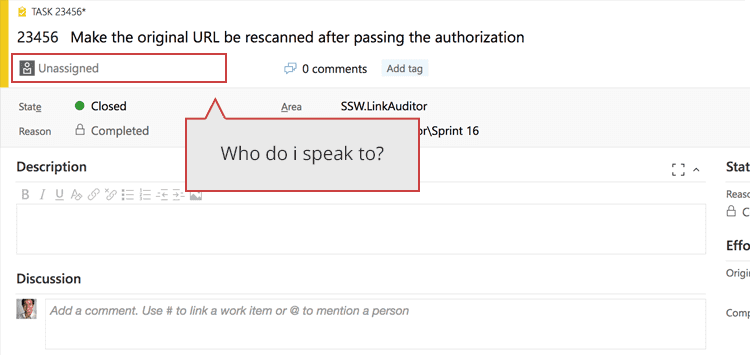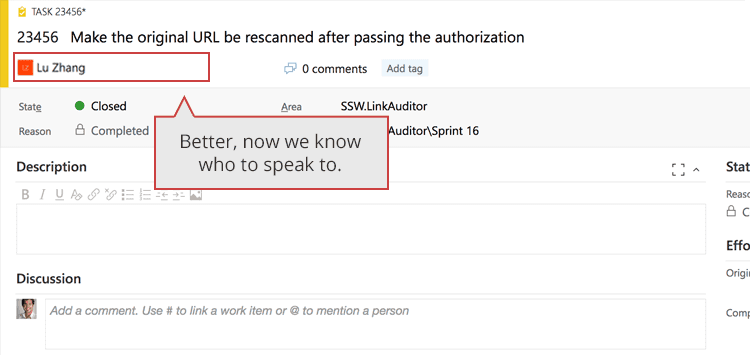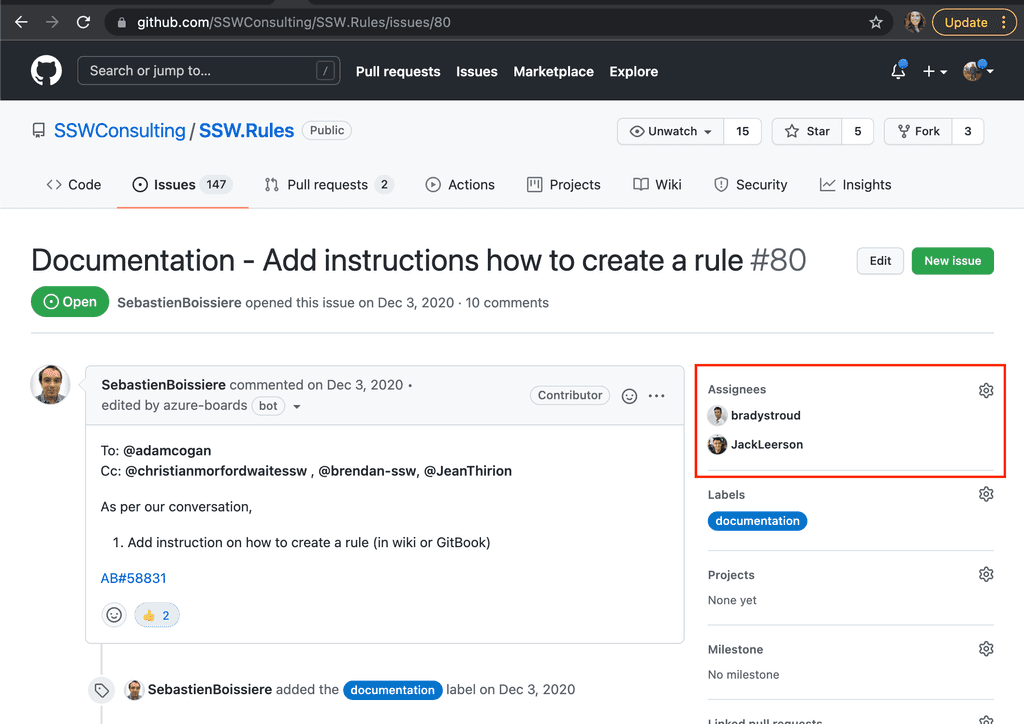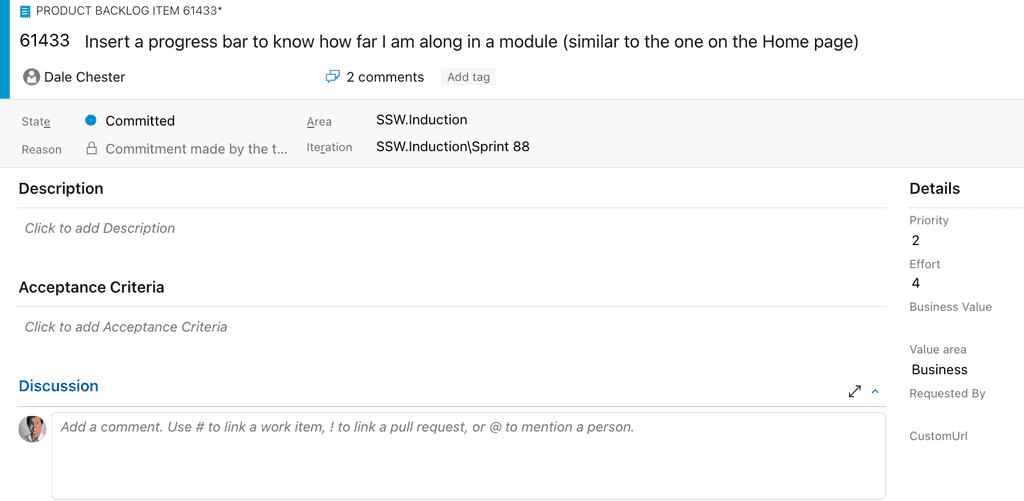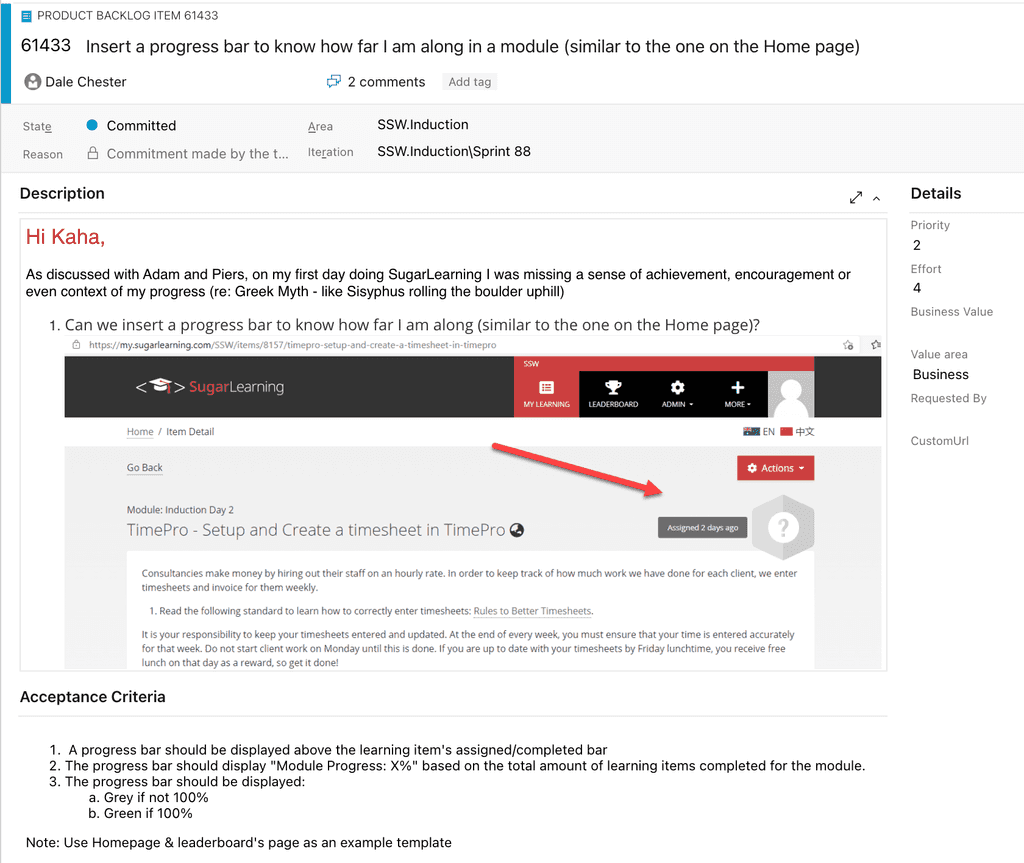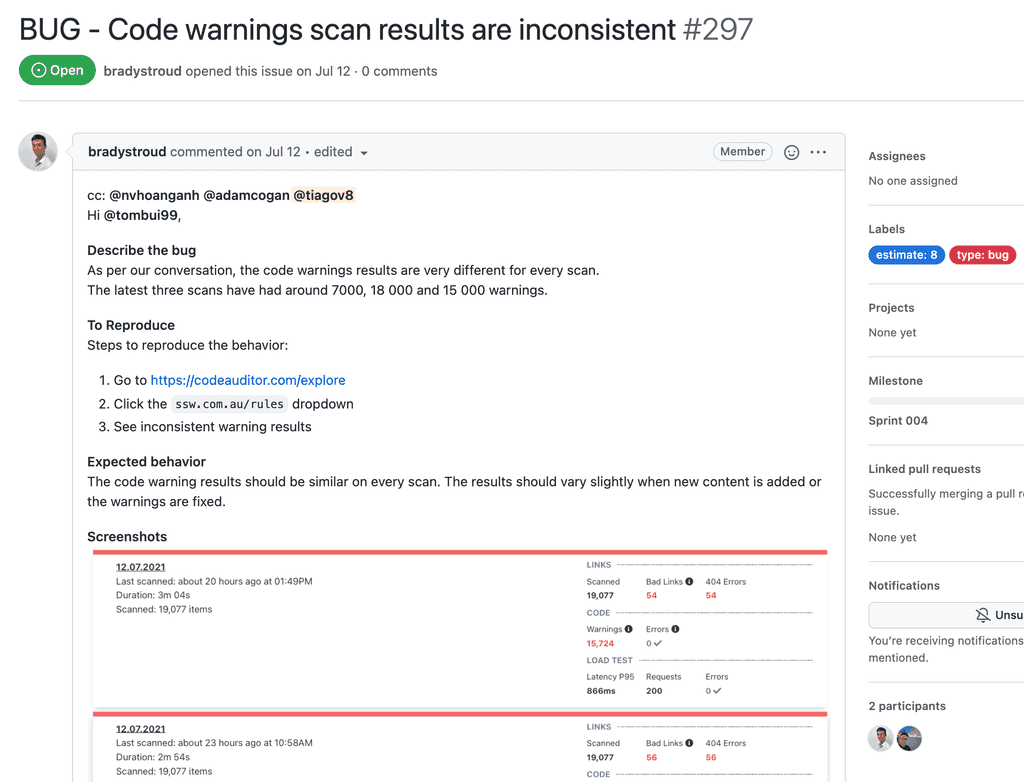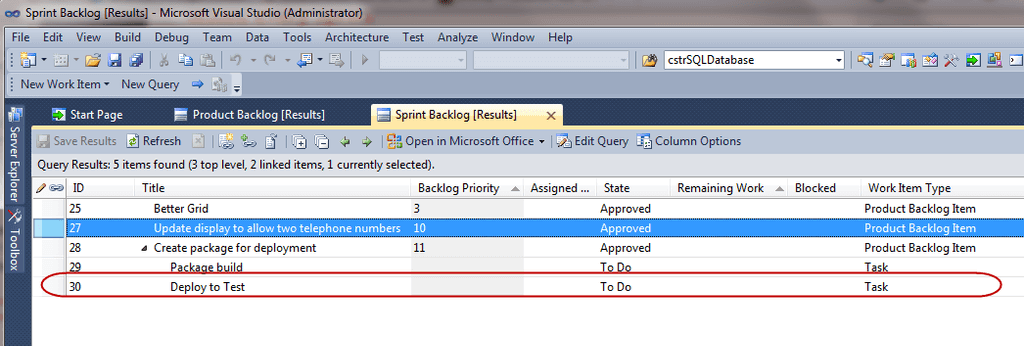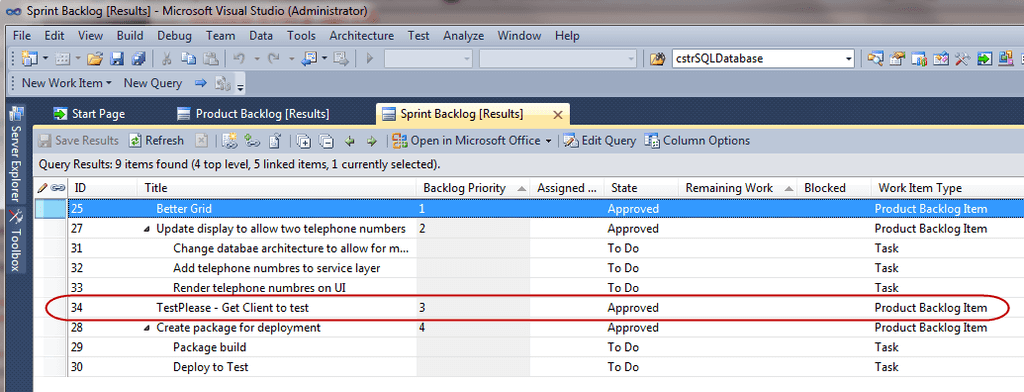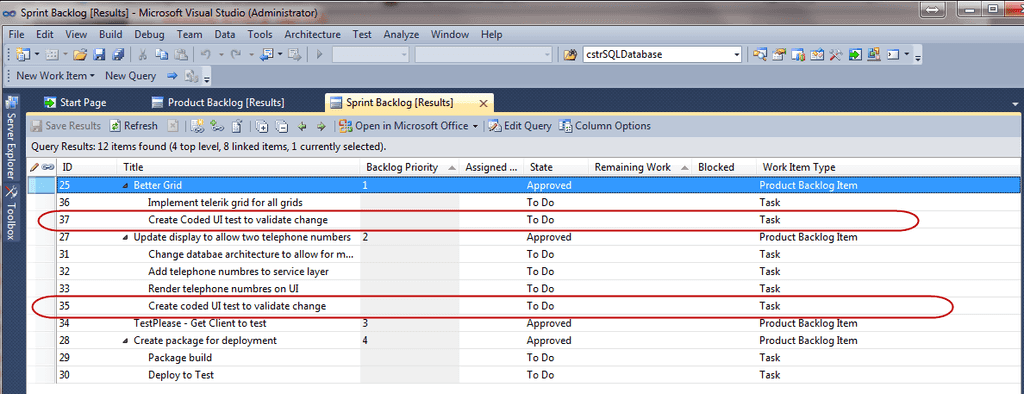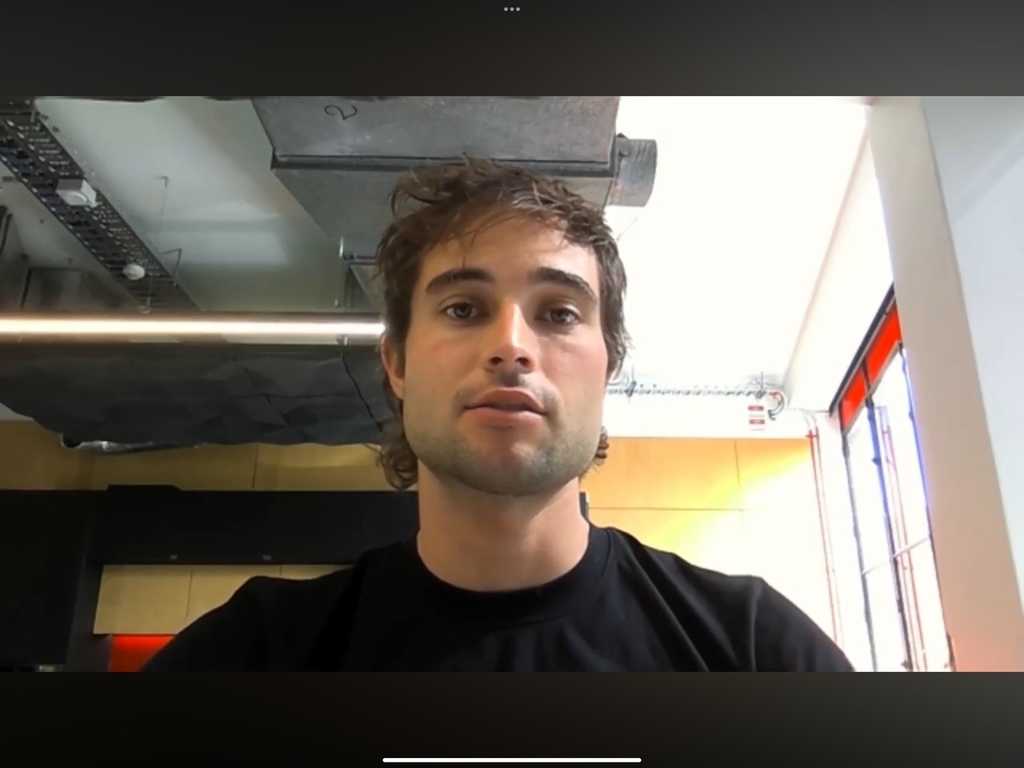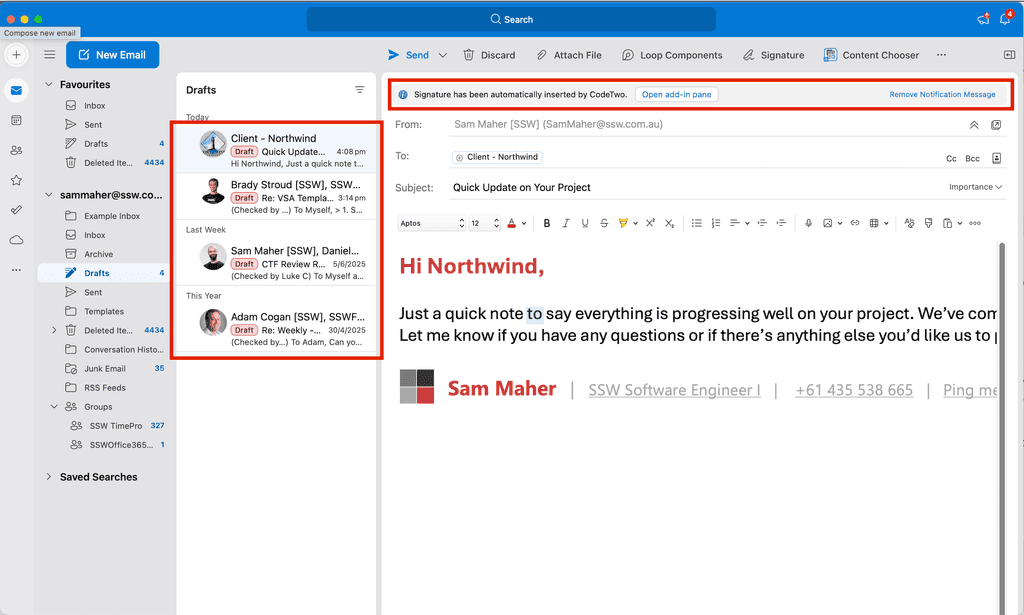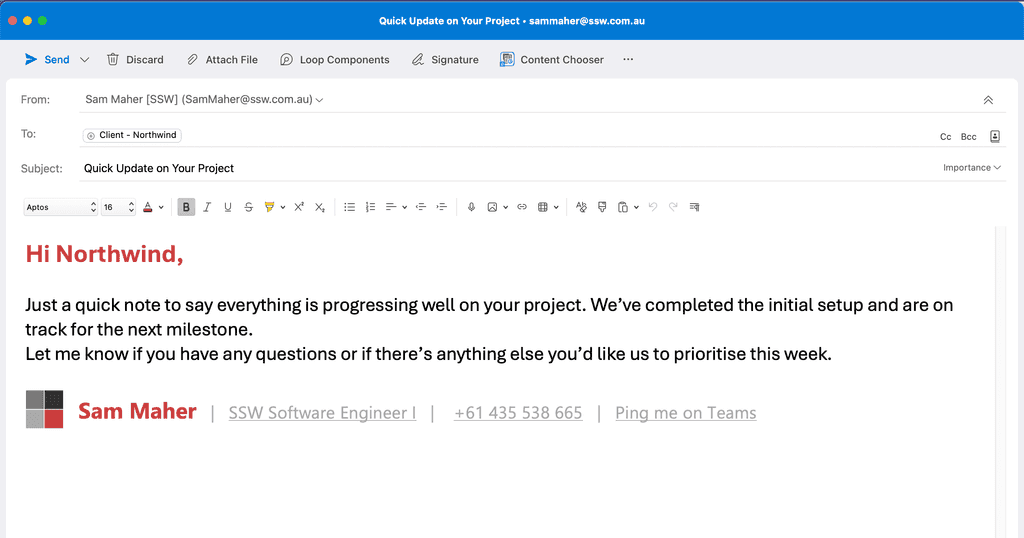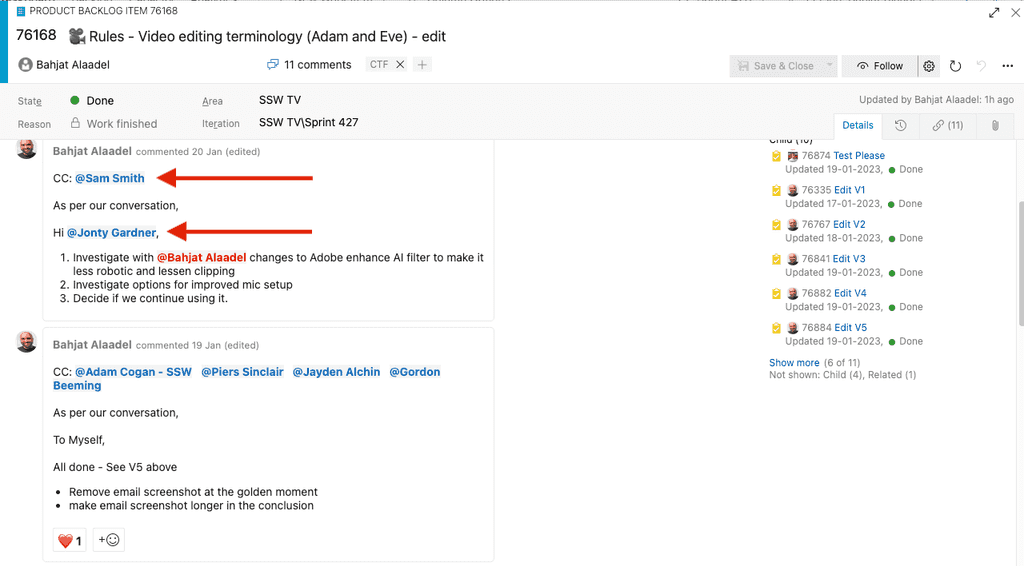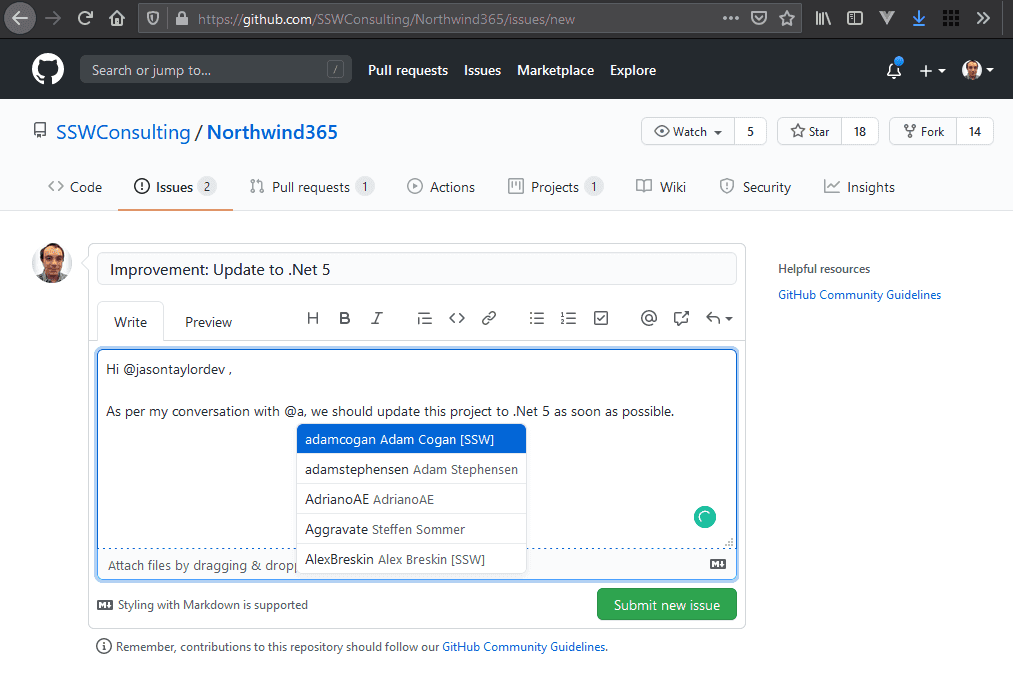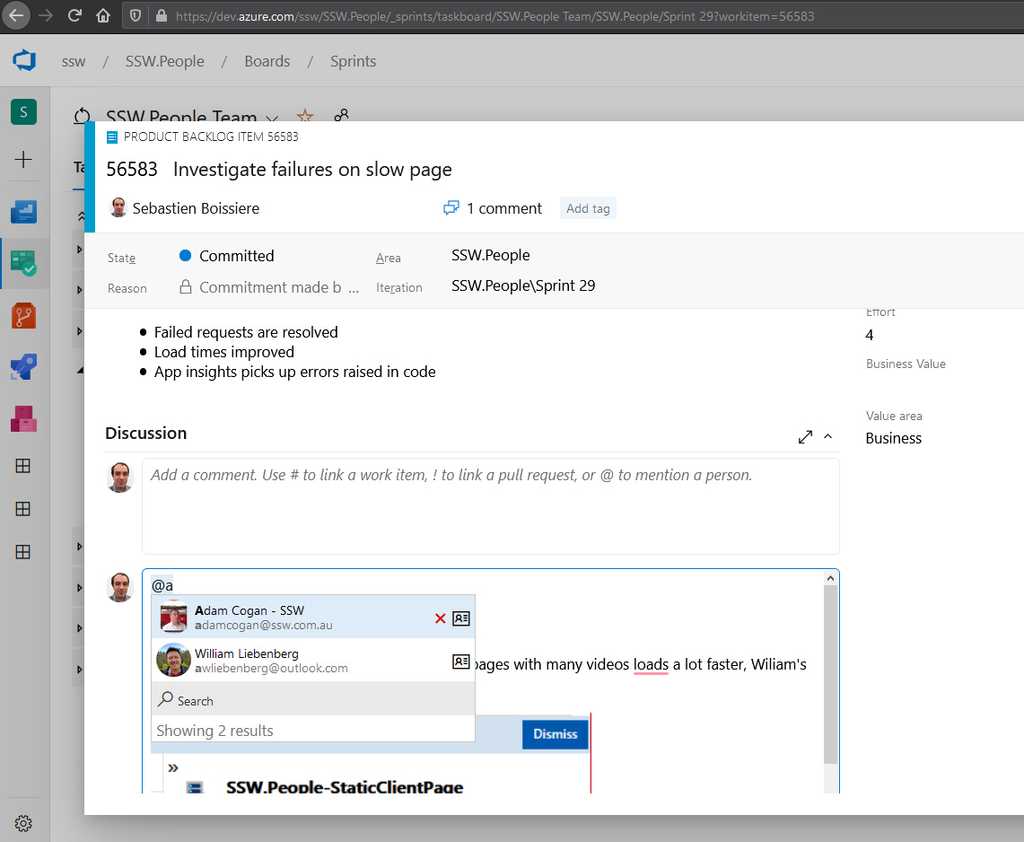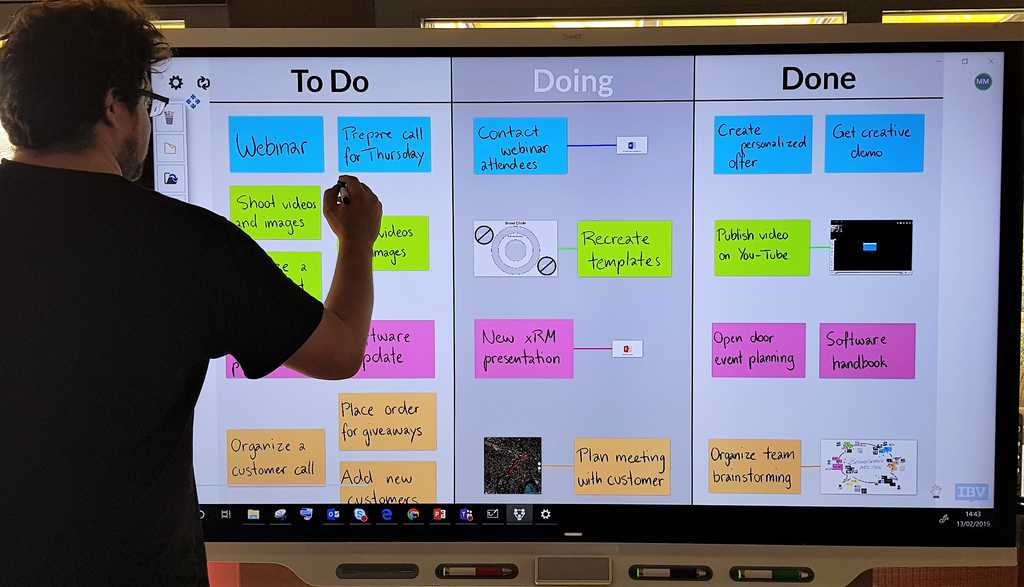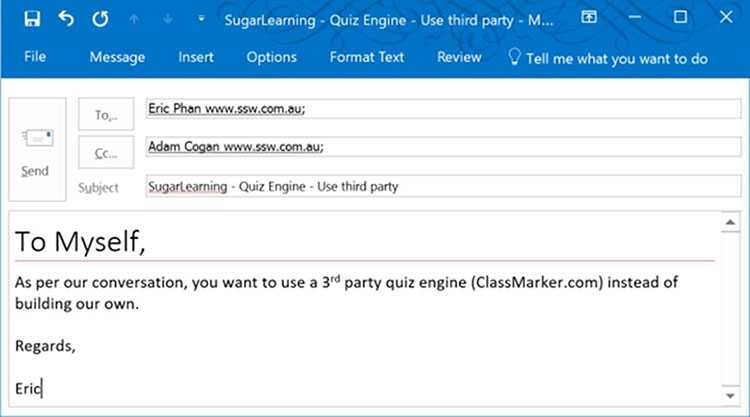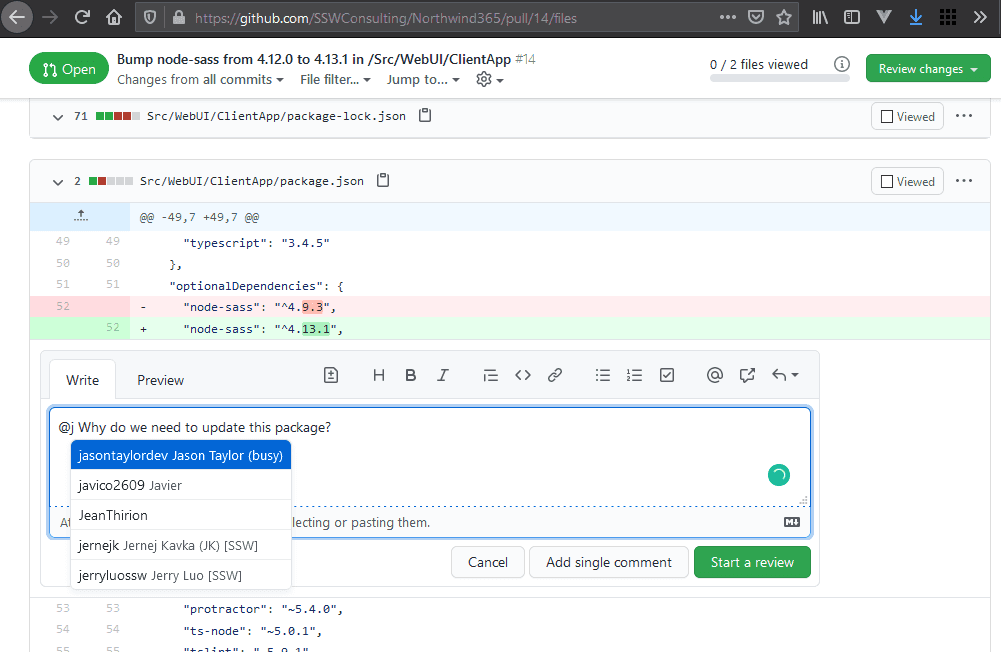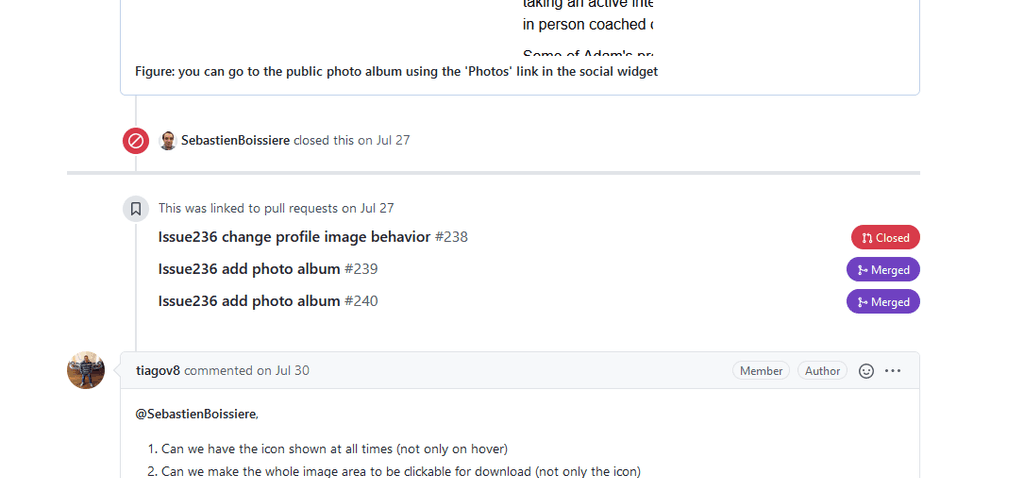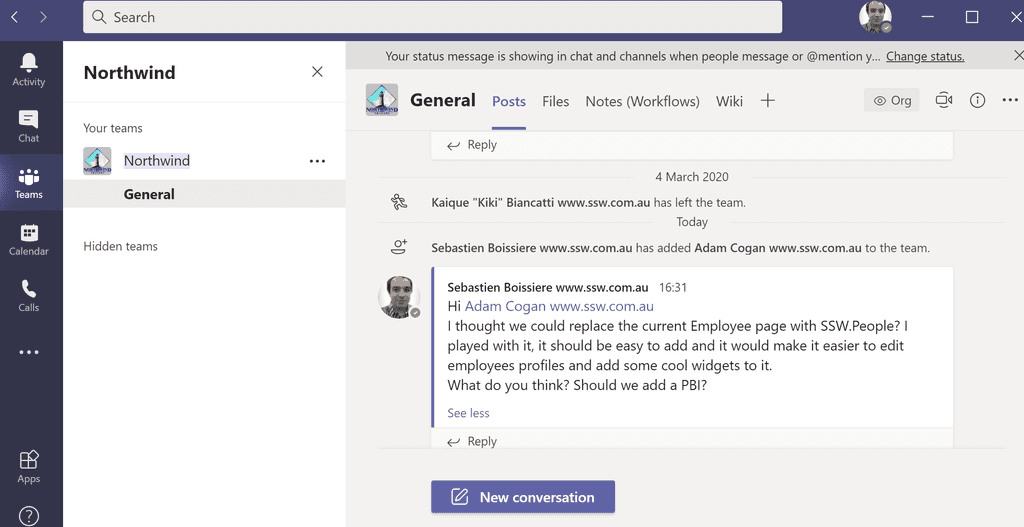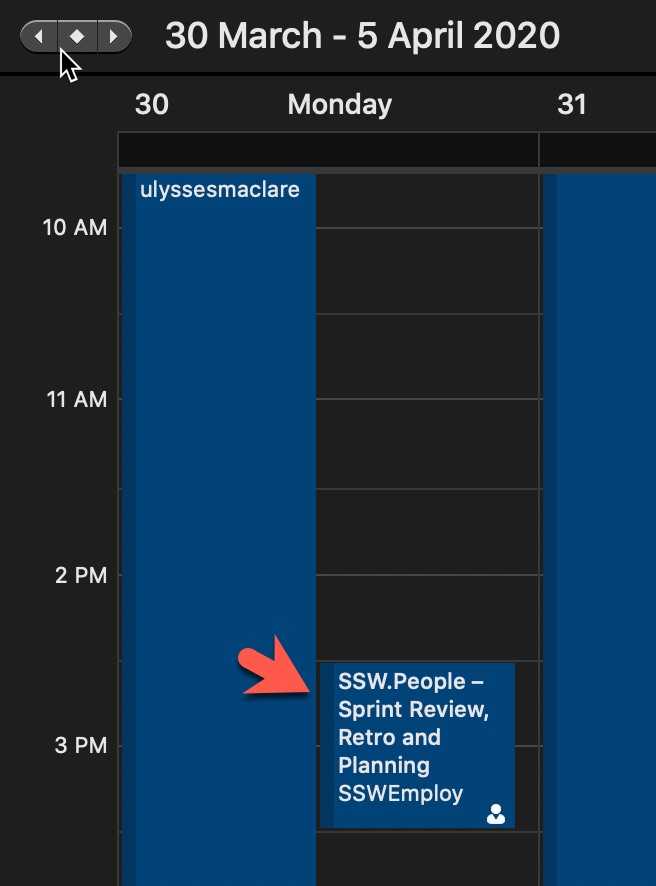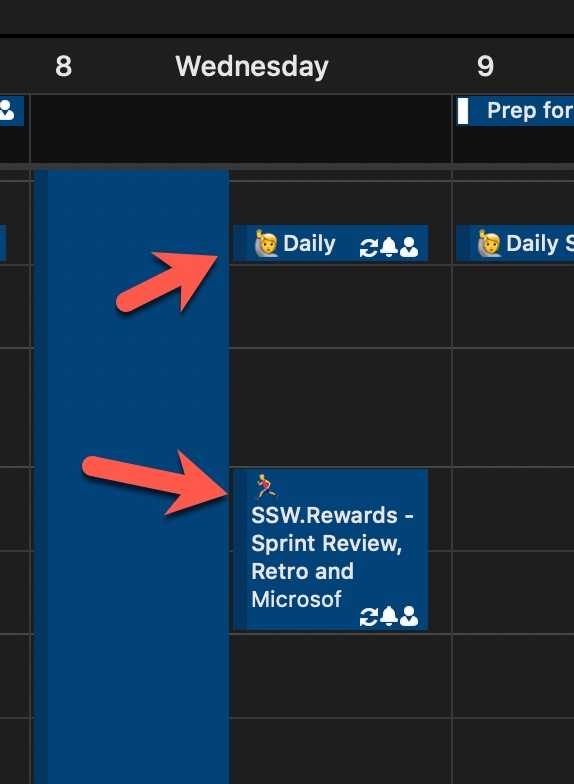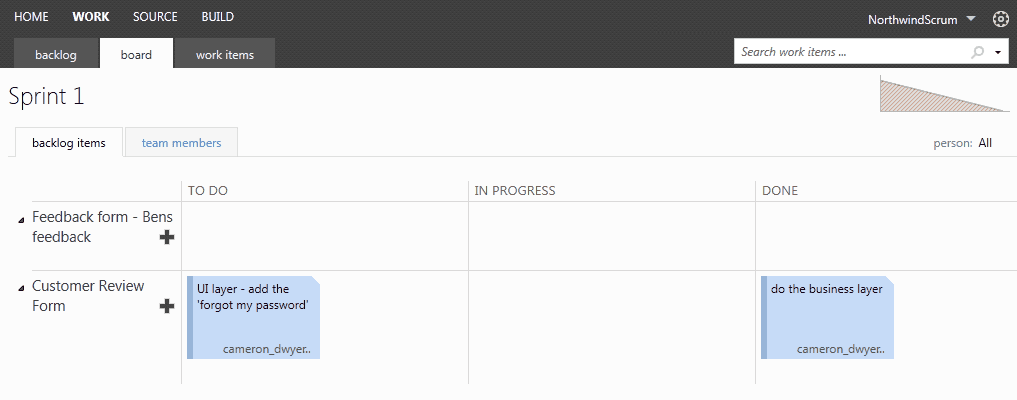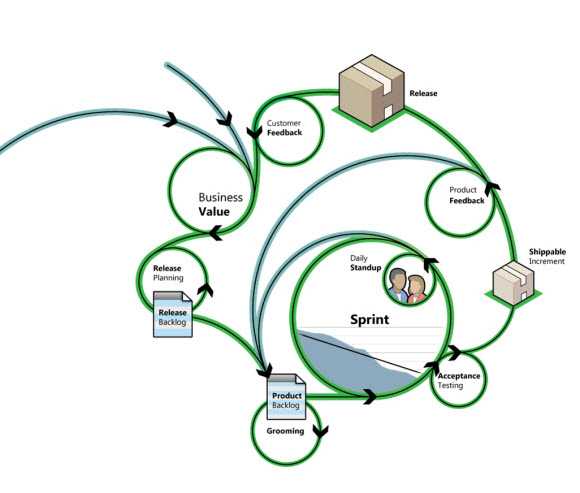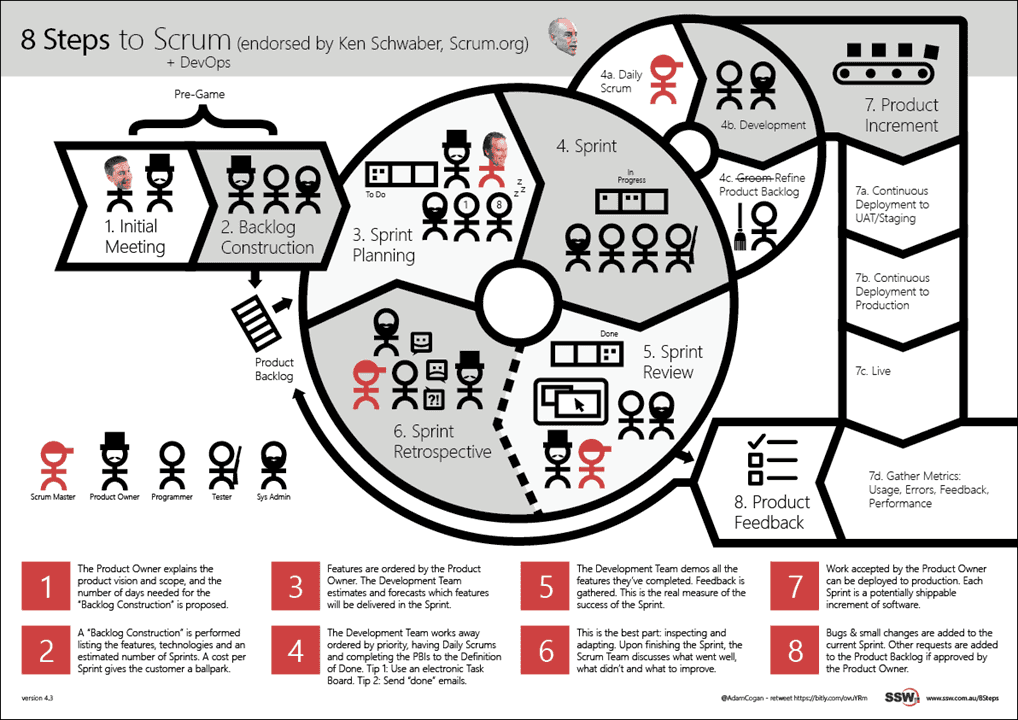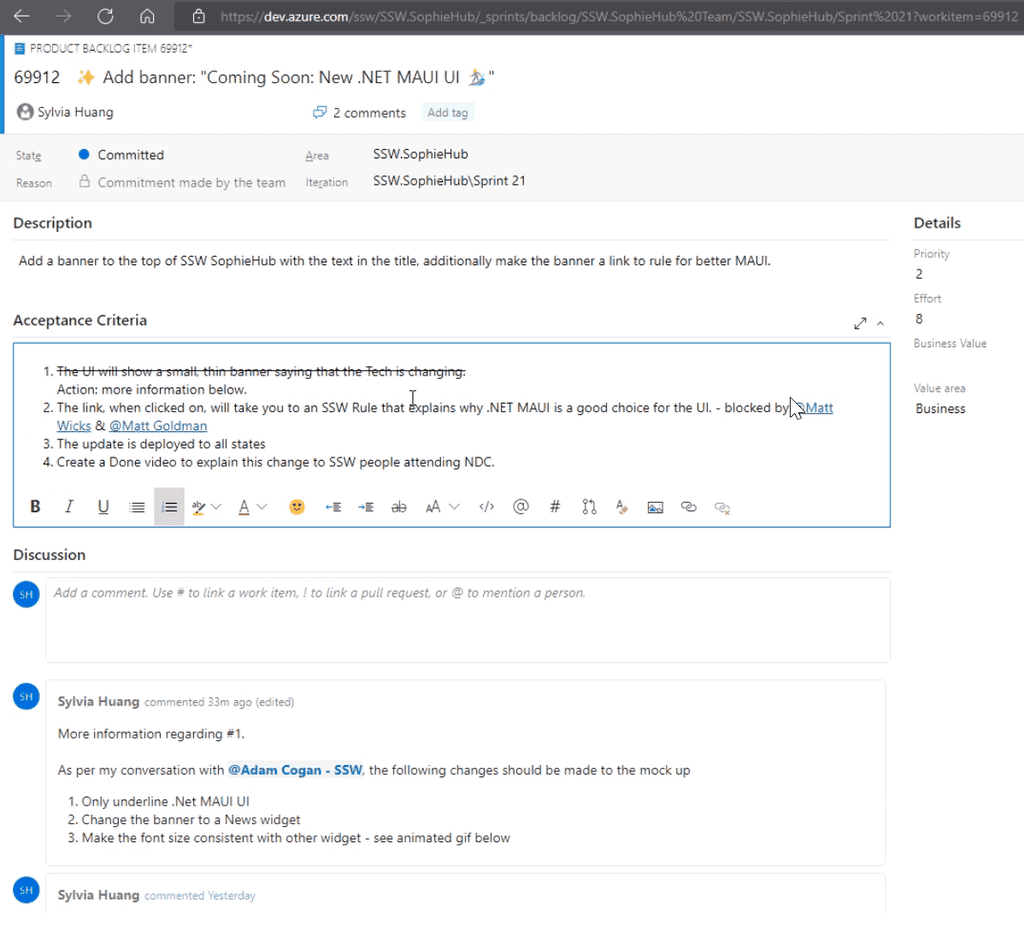Rules to Better Scrum - 65 Rules
Ready to revolutionize your project management? Check SSW's Scrum and Agile Methodologies consulting page.
Learn more about Scrum with Azure DevOps and GitHub.
Everyone who will be involved in Scrum (pigs and chickens alike) should have read and understood the Scrum guide.
Understanding the concepts of Scrum is easy... implementing it is hard!
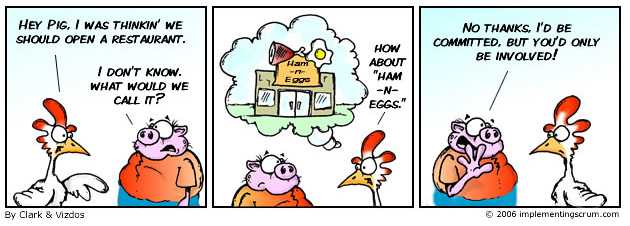
Figure: It's handy to know who the pigs and chickens are. The word "commit" and this silly chicken and pig story, were removed from the Scrum Guide 2011 Everyone should:
- Read the Scrum Guide.
- Take the Scrum Open assessment and get at least 85% to be “Certified Scrum 1”
- Watch the awesome video:
Video: Intro to Scrum in Under 10 Minutes (9 min)
Scrum may seem complex at first, but it’s simpler than you think. Follow these 8 easy steps to master it.
Video: 8 Steps To Scrum - Scrum Explained (4 min)
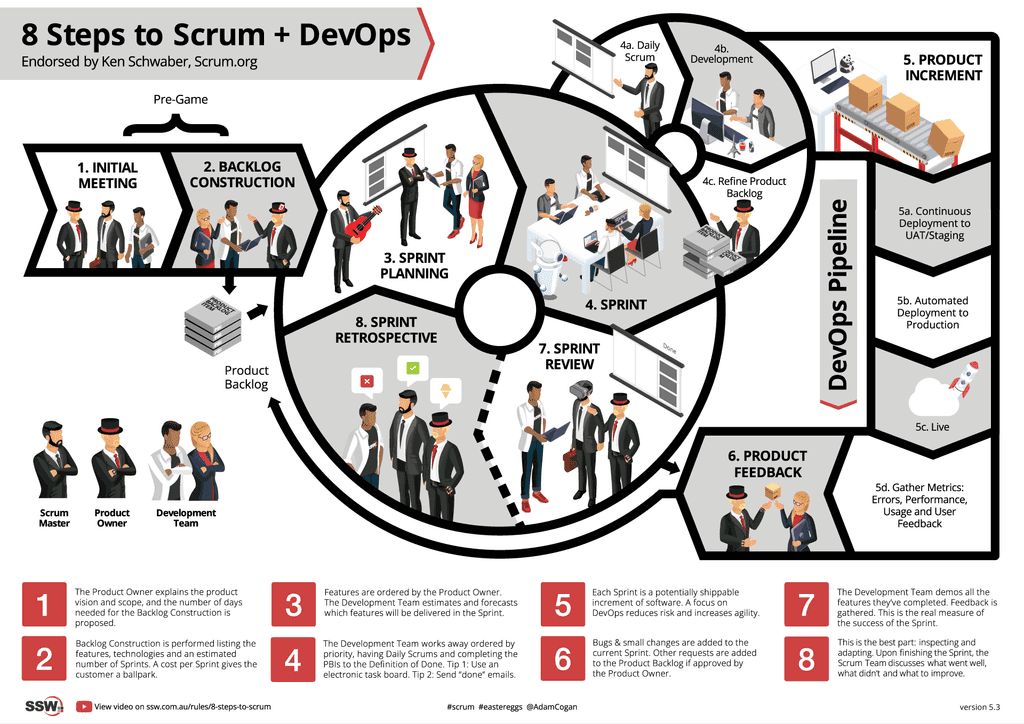
Figure: This Scrum image includes all the important steps from the Initial Meeting to the Sprint Review and Retro Print out the SSW 8 Steps to Scrum PDF and put it on your "War Room" wall.
1. Initial Meeting
In the Initial Meeting, the Product Owner explains the product vision. The Developers think about the Architecture needed and how long they will need to come up with an estimate.
2. Backlog Construction
The next step is Backlog Construction, also known as a Specification Review. The Developers propose a high-level software architecture and a to-do list called the Product Backlog. The required features are broken down into Product Backlog Items (PBIs for short).
These PBIs are estimated and, before a dollar figure is presented, a buffer is added for generic tasks such as DevOps, Testing, Bug Fixes, Project Management, etc.
This is also when the Product Owner 1st defines the Product Goal (aka the "why" of the project), although this can and should be refined throughout the project.
A quick note, there are only 3 roles in a Scrum Team, The Product Owner (the boss), the Scrum Master (a kind of project manager), and the Developers (who do the work).
3. Sprint Planning
The Sprint Planning session is for the Developers to focus on the subset of the Product Backlog that they think they can complete in the next Sprint, (which is most commonly a 2-week timebox).
The Product Owner puts the PBIs into priority order and makes sure the top ones have enough detail to be worked on. The Developers then pulls PBIs from the top of the Backlog and commits to delivering as much as they forecast they can, in the coming Sprint.
The Developers and Product Owner together then define the Sprint goal, (aka the "why" of the Sprint).
4. Sprint
The Developers work on features in priority order, having done a Daily Scrum and sending 'Done' emails once the 'Definition of Done' is met. A task board is often used. During this process, the team also refines items in the Product Backlog to ensure they conform to the 'Definition of Ready'.
5. Product Increment
Each Sprint is a potentially shippable Product Increment, and with good DevOps, including automation of deployment and testing, this can be done on a "PBI by PBI" basis. This means each feature worked on can be in production as soon as it is finished.
6. Product Feedback
Product Feedback will then come in. Some will be bugs, and some will be small changes that can be added to the current Sprint. Other suggestions should be approved by the Product Owner and then added to the Product Backlog.
7. Sprint Review
At the end of the Sprint, there is a Sprint Review, where the Developers demo or play done videos of the completed PBIs. The goal is for the Product Owner to understand the increment and to discuss the feedback to make the product better. This is the real measure of success of the Sprint.
8. Sprint Retrospective
Lastly, there is the Sprint Retrospective, and this is the best part! The Scrum Team discusses what went well, what didn't, and what to improve, always inspecting and adapting.
From here, another Sprint Planning session commences, and the wheel keeps turning, getting better and better with every revolution.
The Scrum Master plays a key role in the Scrum framework by scheduling and facilitating 3 crucial meetings: the Sprint Review, Retrospective, and Planning. These meetings are essential for reviewing progress, reflecting on performance, and planning future work, helping the team stay aligned and continuously improve.
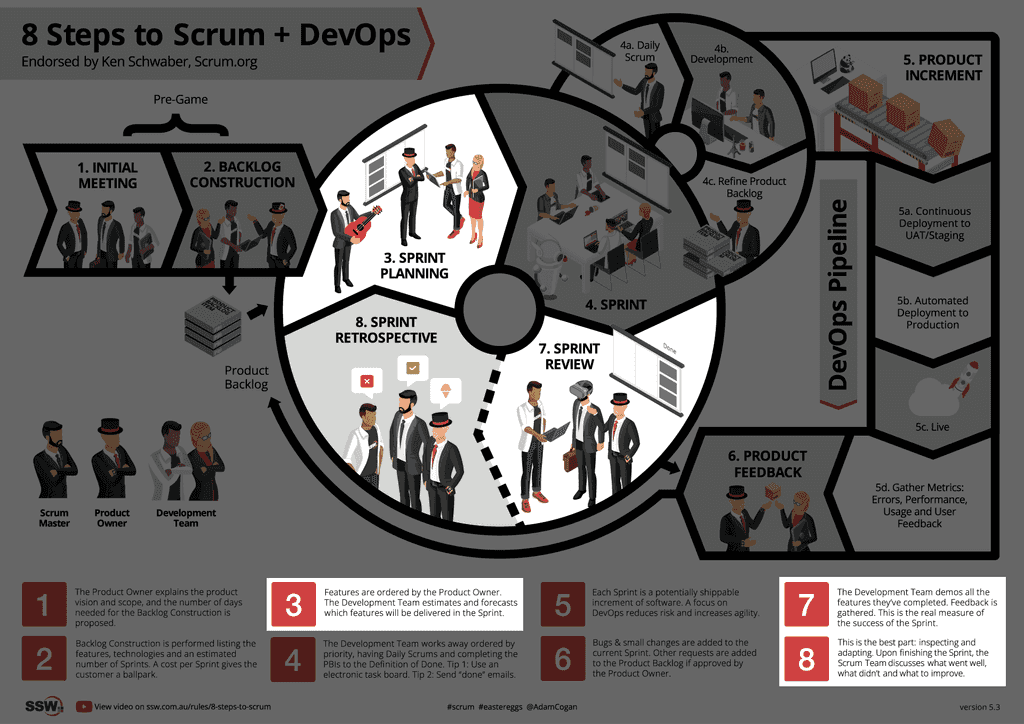
Figure: The 3 meetings in the Scrum steps The Scrum Master should schedule a single calendar appointment to cater to the 3 meetings. When scheduling the calendar appointment, keep in mind the following:
Time-boxing
The Scrum Master should estimate how much time each meeting will require. Ideally, each of the 3 key Sprint meetings should be limited to one hour or less per week. This time-boxing ensures that meetings remain focused and efficient, preventing them from running longer than necessary.
Importance of breaks
Regular breaks are essential for maintaining productivity and focus. If a meeting runs longer than the planned one hour, having short breaks can help keep the team engaged and reduce fatigue, ultimately improving overall performance and participation.
Updating the product backlog
After the Sprint Retrospective and before the next Planning meeting, the Scrum Team, with the Product Owner's assistance, should allocate time to update the Product Backlog. This step ensures that the team has clear priorities and tasks for the upcoming Sprint.
Sprint start and end
The Sprint officially ends with the Sprint Retrospective meeting, while the Sprint Planning meeting signifies the beginning of the next Sprint. This structure helps maintain a clear cycle for continuous improvement.
Flexible scheduling of meetings
Sprint meetings don’t have to be held on specific days like Fridays or Mondays. Scheduling them mid-week can often help avoid conflicts with long weekends or public holidays.
Recurring calendar appointments
Since Sprint meetings occur regularly, it's best to set them up as recurring calendar events. This approach ensures that all team members have the necessary time blocked out in advance, helping with better planning and time management.
Learn more about the meetings in Scrum:
- Sprint Planning Meeting
- Sprint Review Meeting
- Sprint Retrospective Meeting
- Daily Scrum (Stand-up) Meeting
Tip: It can be helpful to finish the Sprint Planning meeting with the first Daily Scrum of that Sprint.
Scheduling the meetings
Schedule the meeting and invite the Scrum Team and any interested stakeholders.
Required Attendees: Scrum Team Optional Attendees: Interested Stakeholders Recurrence: Every {{ NUMBER OF WEEKS }} weeks Subject: {{ PROJECT NAME }} – Sprint Review, Retro and Planning Hi Team
- Product Owner: {{ PRODUCT OWNER }}
- Stakeholders: {{ LINK TO LIST OF STAKEHOLDERS }}
- Scrum Master: {{ SCRUM MASTER }}
- Sprint Length: {{ NUMBER OF WEEKS }} weeks
This is a calendar appointment to hold the following 3 Scrum meetings:
Sprint Review Meeting
We will go through the user stories that have been completed and demonstrate them.
See rule What happens at a Sprint Review Meeting?Sprint Retrospective Meeting
Sprint closed and new Sprint starts.
We ask for feedback of the previous Sprint so that we can ‘Inspect and Adapt’.
See rule What happens at a Sprint Retrospective Meeting?Sprint Planning Meeting
We go through the backlog (aka to-do list), get more information, estimate and then prioritize.
We then breakdown to tasks and commit to what we believe we can deliver for the next Sprint.
See the rule What happens at a Sprint Planning Meeting?Regards, {{ SCRUM MASTER }}
<This email is as per the rule https://www.ssw.com.au/rules/scrum-master-do-you-schedule-the-3-meetings />
Figure: Good example - Copy this appointment template and send to the Scrum Team
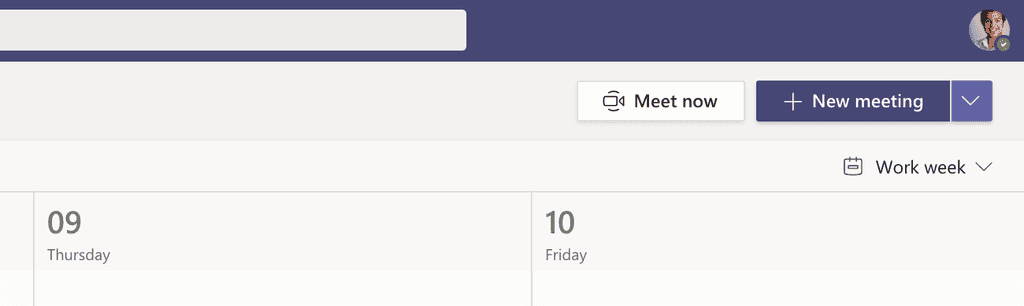
It is a great idea to run your Scrum meetings through Microsoft Teams, so that the whole team is invited and new developers can easily find the meetings Tip: See more information on when to send an Appointment or a Teams Meeting.
This is the meeting where the Product Owner accepts or rejects the Product Backlog Items (PBIs) done in the Sprint.
The Team, having prepared for the meeting, presents the PBIs to the Product Owner.
One person, often the Scrum Master, presents a summary to the Product Owner of the PBIs committed at the Sprint Planning meeting and the done PBIs being presented for acceptance. The Team seeks to have more PBIs accepted than originally committed. It is important that the Product Owner knows at the beginning whether The Team believes that they have over or underachieved the Sprint Goal.
Each done PBI is then presented by the Team for acceptance. They aim to get the PBI accepted as quickly as possible (aka tick and flick) while being totally transparent, which includes declaring whether there are any known outstanding bugs (which should already be on the Product Backlog) and adherence to the Team's Definition of Done.
To keep stakeholders informed beyond the Sprint Review, you should record a Monthly Stakeholder Video to share key progress, blockers, and upcoming priorities.
Video: Explaining a PBI to a Product Owner with Jake Bayliss (5 min)
If a PBI is accepted, but more work needs to be done, a new PBI to cover this work is added to the Product Backlog. Similarly, if a bug is found during the review, it is added to the Product Backlog.
If a PBI is rejected and returned to the Product Backlog but the Sprint itself is accepted, then a careful decision needs to be made. If changes have been checked-in to the Sprint's branch then it must be established that these changes have no adverse effect or they must be carefully undone before the branch is merged with the trunk. For this reason, it is always safer to accept PBIs with conditions rather than reject them.
The Scrum Master keeps the meeting on track and to the Timebox by disallowing discussions not relevant to the acceptance or rejection of the PBI; this is often done by making a note to bring the subject up again in the Retrospective Meeting.
This meeting is normally timeboxed to as many hours as there are weeks in the Sprint.
Additional stakeholders
If there are additional stakeholders, make sure they get called in for the summary so they stay in the loop and up to speed on the current increment.
- Ping them in a Teams chat when the meeting starts
- Warn again just before adding them for the summary
Tip:Stakeholders often have a lot on their plate... Make their life easier: Rename the group chat so it's clear which project's review is about to start
Good example - Pinging the stakeholders in a (renamed) Teams chat at the beginning of the Sprint Review
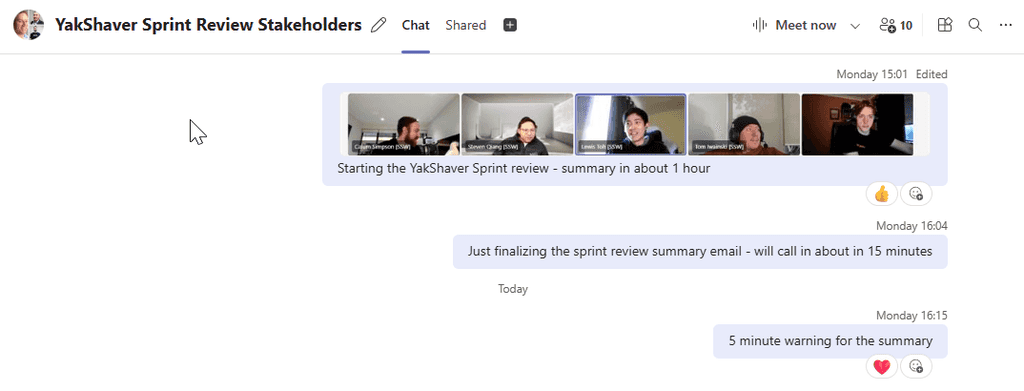
Figure: Good example - Ping the stakeholders with a photo of the meeting starting, then again just before the summary What if you can't attend the Sprint Review

Figure: Playing golf If you can't attend your team's Sprint Review (e.g. you're on leave, working part-time, or in a different timezone), you should give the team a summary of where you're at, so they can inform the stakeholders on your behalf.
- Send a brief "Sprint Review" email to the team to provide them with an update on the status of your tasks. This will enable the team to pass on the information to the client.
To: {{ YOUR SCRUM MASTER }} Cc: {{ YOUR TEAM }} Subject: {{ YOUR NAME }} - Sprint Review {{ SPRINT REVIEW NUMBER }} Summary \
Learn more about the meetings in Scrum:
- Sprint Planning Meeting
- Sprint Review Meeting (this rule)
- Sprint Retrospective Meeting
- Daily Scrum (Stand-up) Meeting
Tip: It can be helpful to finish the Sprint Planning meeting with the first Daily Scrum of that Sprint.
Not doing Scrum?
Even if your client does not want to do Scrum (they might have had a bad experience in the past) you should still do this step, just under a different name. E.g. "Hey Bob, let’s schedule a catch up on Friday. Then I'll show you what I have done this week".
At the end of every Sprint, the Development Team performs a Sprint Retrospective, also known as the Retro. The Retro provides an opportunity for the Scrum Team to reflect on what has gone well, what has gone poorly, and what the team wants to change.
Inspect-and-adapt is a key component of the Scrum framework and the Retro gives Scrum Teams an opportunity to learn from their successes and mistakes.
The Retro is a time-boxed event that focuses around 3 questions:
- What went well?
- What didn't go well?
- What will we do differently in the next Sprint?
The Scrum Master facilitates the meeting and collects issues as they are raised. Once every Scrum Team Member has spoken, he facilitates debate on each issue so that team consensus is achieved. The result should produce an actionable outcome, for example:
- An adjustment is made to the daily processes followed by the Scrum Team
- An adjustment is made to the Definition of Done
- An adjustment is made at the organization level
- An item is added to the Product Backlog
To help aid discussion, it can be useful for the Scrum Master to prepare items for review by inspecting the Sprint Backlog and statistics such as:
- Velocity
- Burndown
- Code Coverage
- Number of deployments
- Number of errors in Application Insights
- The Product Roadmap - to see how well the team is doing at achieving the high level strategy.
As an example, the Scrum Master can find PBIs (Product Backlog Items) in the Sprint that were successful/not successful and then facilitate the discussion to find the reasons.
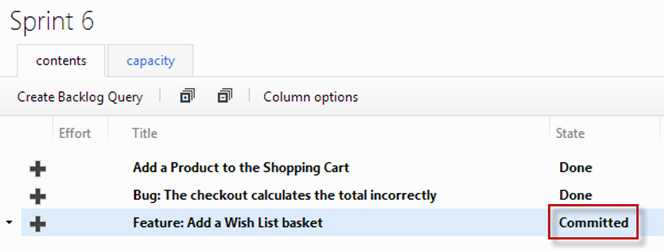
Figure: The Scrum Master can inspect the Sprint Backlog for items which are "Not Done" at the end of a Sprint 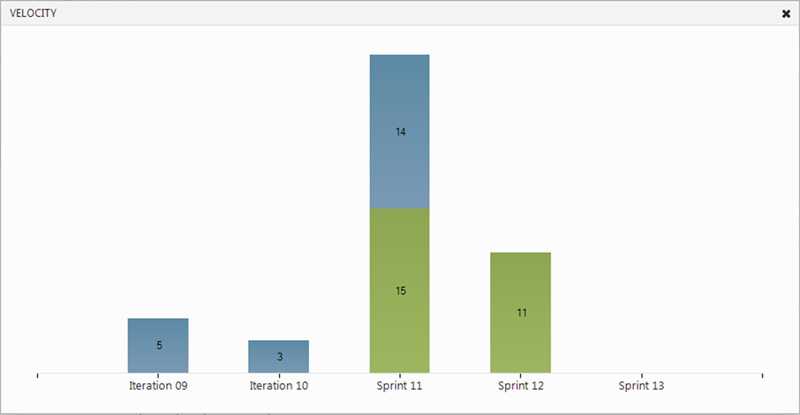
Figure: The Scrum Master can inspect the team’s velocity over multiple Sprints 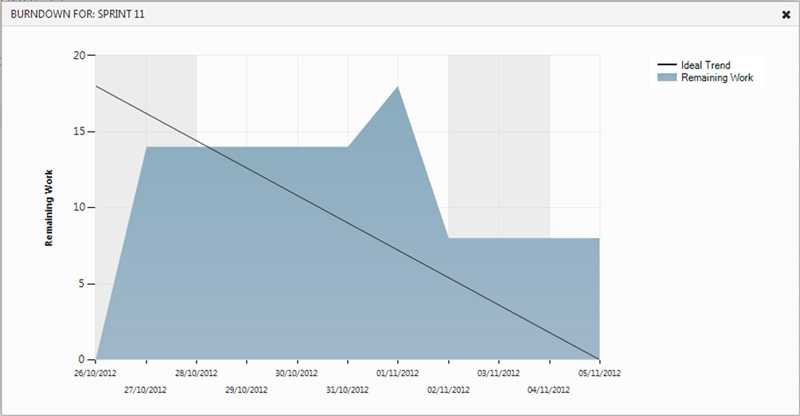
Figure: The Scrum Master can inspect the team’s Sprint Burndown for insight into how work progressed through the Sprint 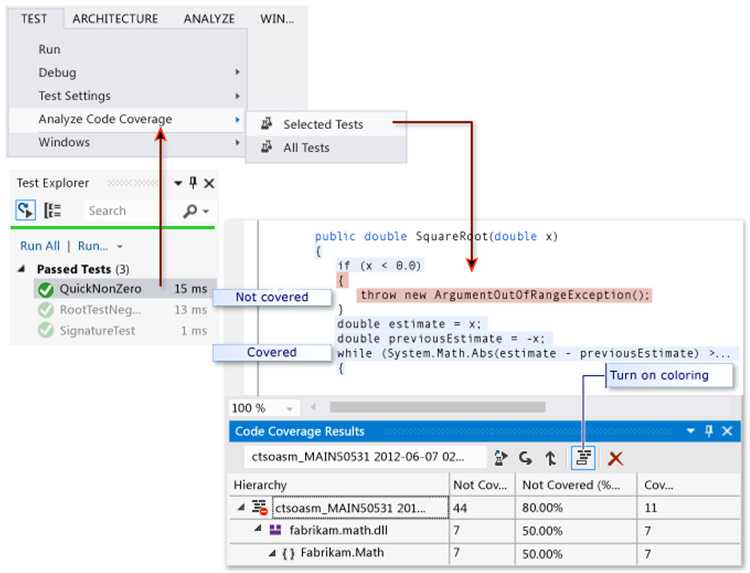
Figure: The Scrum Master can inspect the team’s Code Coverage for an insight into code quality Once all issues have been discussed to the satisfaction of The Scrum Team, the meeting concludes.
If the timebox limit is reached, the remaining issues should be recorded and dealt with by the Scrum Master. Any outstanding issues must be raised at the next Retrospective if they are still relevant.
The timebox for this meeting is usually as many hours as weeks in the Sprint.
Using interactive tools (Apps)
The goal is to make Retro sessions as engaging and insightful as possible. There are 2 main options:
- Kollabe Sprint Retrospectives (Preferred)
- Retrospected
The advantages are:
- Interactive - app participants can access the board (not one person writing an email, while others watch)
- Participants can upvote and downvote specific items on the Retro
- Participants can add items to the board
- Participants feel more engaged with the process
- You can leave the board open (if some people have missed the Retro, they can add items afterwards)
- After you close the board, participants still have access to the Retro and can see what happened
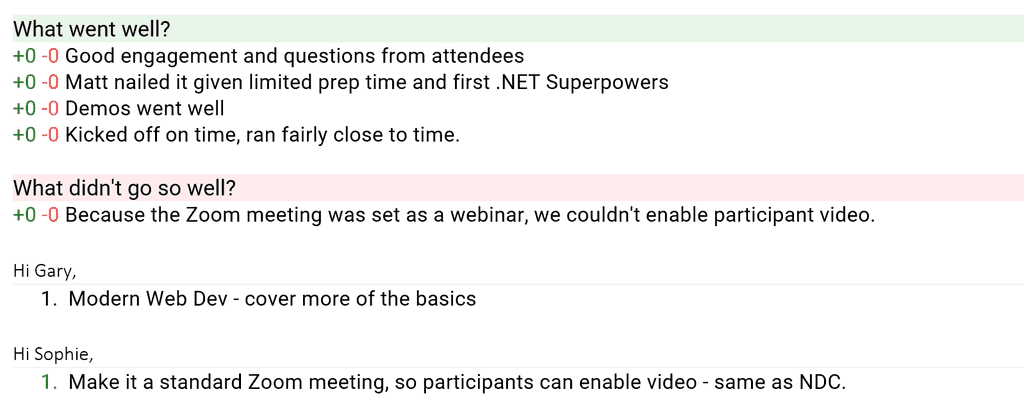
Figure: Good example – This is a paste from the tool, but with the modifications at the end, the action points are clear
Learn more about the meetings in Scrum:
- Sprint Planning Meeting
- Sprint Review Meeting
- Sprint Retrospective Meeting (this rule)
- Daily Scrum (Stand-up) Meeting
Tip: It can be helpful to finish the Sprint Planning meeting with the first Daily Scrum of that Sprint.
The work to be performed in the Sprint is planned at the Sprint Planning meeting. At the Sprint Planning meeting, the following 3 questions are answered:
- Why is this Sprint valuable?
- What can be delivered in the increment(s) resulting from the upcoming Sprint?
- How will the work needed to deliver the increment(s) be achieved?
Why is this Sprint valuable?
The Product Owner proposes how the product could increase its value and utility in the current Sprint. The whole Scrum Team then collaborates to define a Sprint Goal that communicates why the Sprint is valuable to stakeholders.
What can be delivered in the Increment resulting from the upcoming Sprint?
The Architecture Review should be conducted every few Sprints prior to the Sprint Planning to determine any tech improvements that can be implemented in the project.
Technical Debt should be considered prior to the Sprint Planning, as it is imperative to address it. Just Enough Refactoring should be used to solve the debt that directly surrounds or is impacted by the features included into the Sprint.
The Product Backlog is examined, and the Product Owner makes changes so that it is prioritized, with bugs prioritized among the Product Backlog Items (PBIs).
The Product Owner is then asked to group the top-ranking bugs into PBIs for inclusion in the Sprint. See this rule.
The team are then advised of their resourcing for the Sprint as there may be additions, subtractions, leave or public holidays which are different to the previous Sprint. Considering their previous record and their current resources, The team decide on the number of story points that they will deliver in the forthcoming Sprint. When the team are not currently co-located this is often done by voting, and discussed until consensus is reached.
The team then size (assign Story points to) PBIs starting at the top until there are more than enough PBIs to fill the Sprint.
The process of sizing is somewhat formal. Either using cards or IM (essential if not co-located) the team vote privately on the size of the PBI. They can either:
- Use t-shirt sizes of XXS, XS, S, M, L, XL, XXL and XXXL or
- Their equivalent number of story points for which we use the Doubling Series of 1, 2, 4, 8, 16 or 32.
Once the differing votes are in, the Scrum Master asks the smallest and biggest voters to explain the reasons for their vote. Assumptions and omissions are quickly identified through discussions and the Scrum Master encourages discussion until consensus on the story points is reached. Any PBI voted at 16 or higher should be broken down into smaller stories; re-prioritized by the Product Owner and re-sized if necessary.
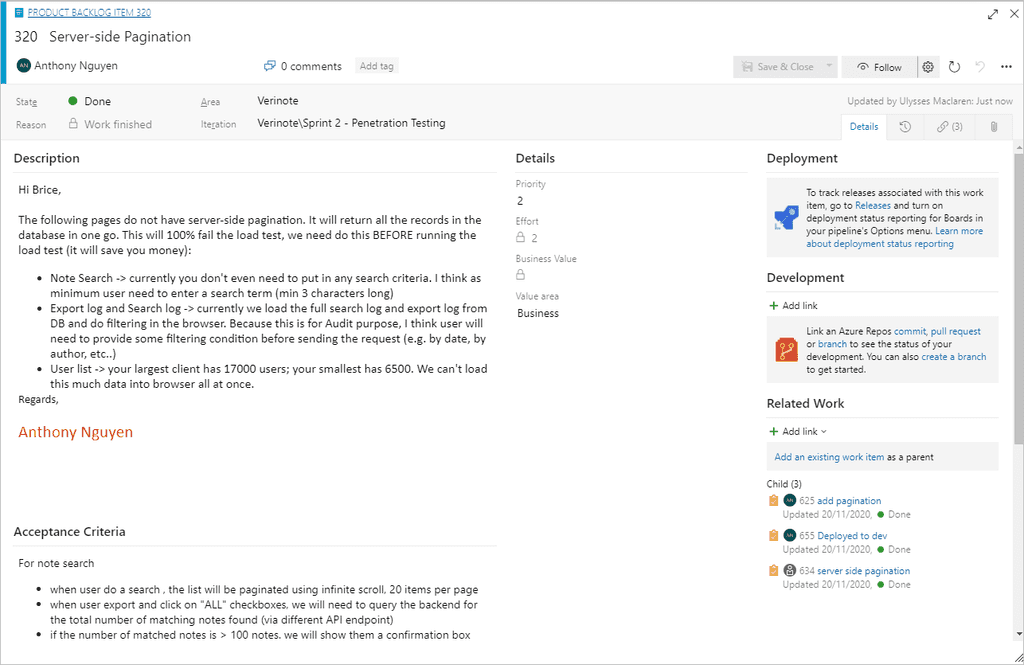
Figure: A sample PBI in Azure DevOps Once enough stories are sized, the Product Owner is given the opportunity to re-prioritize now knowing the relative sizes. If more PBIs need then be sized then they are. The Scrum Master keeps everything going and facilitates negotiation between the team and the Product Owner until final priority is confirmed and the team commit to a number of stories and the meeting concludes.
This meeting should be timeboxed to an hour for every week in the Sprint. However, the Scrum Master must be sensitive to the meeting producing a workable result.
Capacity Planning
It is important for Sprint capacity planning to be consistent across all teams. As such, there should be consistency in how many story points you allocate to a Sprint. It's unreasonable to think that someone will be able to work productively and consecutively for 8 hours straight on a particular task. For example, if a task is allotted a 4 for effort (8 hours), the developer will probably spend about 6 hours coding, and 2 of those 8 hours fixing bugs, communicating, or working on the admin side of things. Even if devs may try to factor these things into their estimation, a 20% buffer never hurts.
Therefore, a standard 1-week Sprint with 2 resources would have about 32 story points allocated.
Note: This is specifically for the first couple of Sprints in a project, until you get an average velocity that you can use for capacity planning moving forward.
How will the work needed to deliver the Increment be achieved?
To answer the second question the team create tasks, with sub-tasks where necessary, for everything that needs to be done to implement the PBI. Every task and sub-task should be given an estimate in hours and the same value placed in the Remaining field.
No actual work on the Sprint should start until this planning is complete. It is these Remaining hours that determine the first value in the burndown chart which sets the Sprint on its way to completion. There must be no omissions or the team will start without an accurate burndown and we all know that "The team is nothing without a burndown".
The team should also ensure that the burndown chart is working and will be automatically sent to all members of the Scrum team overnight.
The meeting concludes when the team reports to the Scrum Master that their planning is complete and they are able to display the burndown chart.
Ideally this meeting is timeboxed to as many hours as there will be weeks in the Sprint. However, the Sprint Planning is so essential that it must continue to completion outside the meeting if necessary.
It is not essential for the Product Owner or the Scrum Master to be present for the whole meeting but they must be available for consultation. The Scrum Master should formally close the meeting.
Once this meeting is finished, the Scrum Master should email the Product Owner with a forecast.
Learn more about the meetings in Scrum:
- Sprint Planning Meeting (this rule)
- Sprint Review Meeting
- Sprint Retrospective Meeting
- Daily Scrum (Stand-up) Meeting
Tip: It can be helpful to finish the Sprint Planning meeting with the first Daily Scrum of that Sprint.
Tight project teams have a Daily 'Scrum' every day at the same time.
It was once called a 'stand-up meeting' but that discriminates people in wheelchairs.
It is best to have it standing up, so it's short and to the point. No-one wants to stand around waffling.
Everybody knows the 3 essential questions:
-
What did you do yesterday?
- Including having Azure DevOps (or other task tracking system) up-to-date
-
What are you going to do today?
- Make sure the task board has your current task "In progress"
-
Do you have any roadblocks?
- Explaing issues/impediments
Asking these questions of every team member means no-one can hide and everyone remains connected. Further, you can notice what was promised and what was performed. This enables the team to discover issues quickly and keep abreast of the progress.
The team's successes and failures are shared, and anyone who knows the answer to someone else's problem can help with a solution, after the meeting.
Video: Watch a Daily Scrum at Microsoft (short - 4 min)Video: Watch a Daily Scrum at Microsoft (long - 12 min)
"Great video guys. Remember, it is ok to change Scrum, actually, it is necessary for success. Just adhere to the values of Scrum." Stephen Forte (Board member ScrumAlliance.com)
Follow these essential tips to improve your Daily Scrum meetings:
Tip #1: Be prepared for the meeting
Before you join the Daily Scrum, check the group to see what your colleagues have been discussing and working on, and check the portal to confirm the meeting time. If you’re joining a new project or re-joining a previous one after some time away, these steps are important to keep yourself up-to-date and abreast of progress.
Then you’ll be able to say to your Scrum Master: “I've had a look at the Teams group. I am ready to join the daily Scrum”.
Tip #2: Have your Scrum Master to review the Sprint progress at the end
At the end of the Scrum, the Scrum Master should review the current burn down to check on the progress of the team.
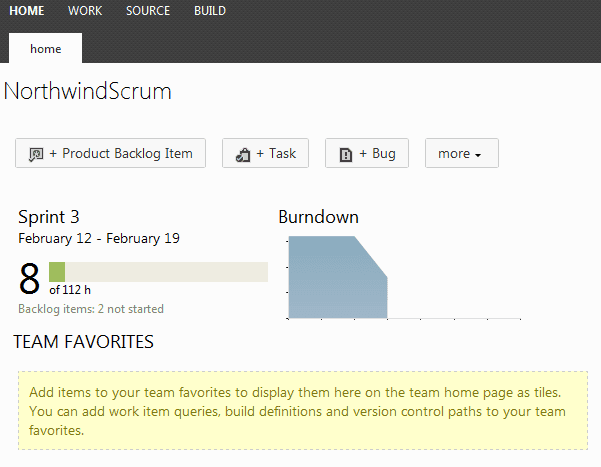
Figure: A burndown chart in visualstudio.com Tip #3: Keep a schedule of the Daily Scrum times on a wall (+ have a recurring appointment in Outlook)
To: {{ TEAM }} Recurrence: Everyday Subject: Daily Scrum – {{ PROJECT NAME }} Hi {{ TEAM NAME }}
As per our conversation, the Daily Scrum will be held each day.
- Project: XXX
- Scrum Master: XXX
- Task board: XXX
<This email was sent as per Do you do Daily Scrums?>
Figure: Schedule a recurring Daily Scrum meeting in Outlook using this template
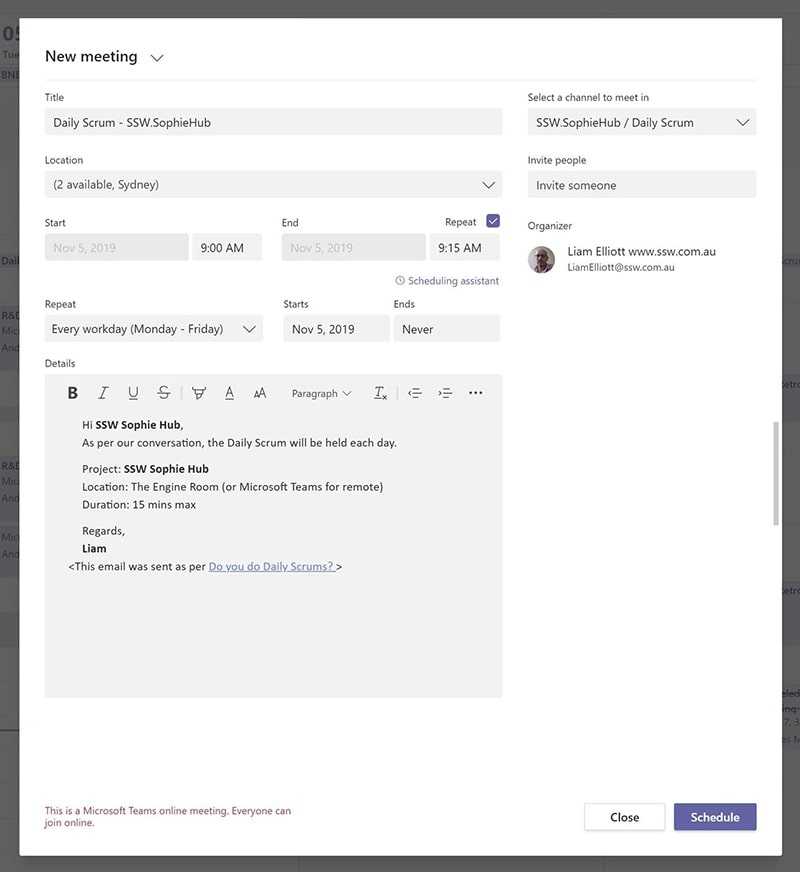
Figure: Or you can use Microsoft Teams Tip #4: Keep to the schedule - Same place, same time
If a team member is missing at the beginning of the Daily Scrum, and they are not absent for any other reason, you should attempt to call them in via Microsoft Teams or your preferred communication platform. This should be done at the beginning of the meeting. If they do not respond simply continue the meeting without them. Don't worry. People learn.
If the Scrum Master is not a full-time member of the team (often they are), they should attend every now and then to check the Scrum process is being followed and the Daily Scrums are being used synchronize the team and not a general meeting.
Notes:
- The Product Owner (often the client) is not required at the stand-up meeting. If they wish to turn up, remind them that they have tape stuck over their mouth, so they don't talk
- If you are not doing an approved Sprint and doing ad-hoc work, then best if the Product Owner (aka client) attends (see Ad Hoc work)
Tip #5: Update tasks before the Daily Scrum
Daily Scrums are more effective when team members arrive when their tasks are already updated.
See Do you update your tasks before the daily stand-up meeting?
Tip #6: Don't go into detail
Keep your answers short and concise. Do not stray from the 3 main questions. Don't let your Daily Scrum become a general meeting.
Remember to use the "Parking Lot", the place for any discussions that stop the Team from answering the 3 main questions. Only interested people stay for the "Parking Lot" to discuss issues after the Daily Scrum.
Tip #7: Avoid distractions - No phones / no checking email
Technology in the Daily Scrum causes people to lose focus on the goal. The goal is for the team to synchronize by sharing what they are doing. Avoid giving people the opportunity to be distracted easily by forbidding email, SMS and mobile phones from the Daily Scrum.
Tip #8: Use a task board (even better use an electronic one)
A task board allows people to visualize what the team is talking about.
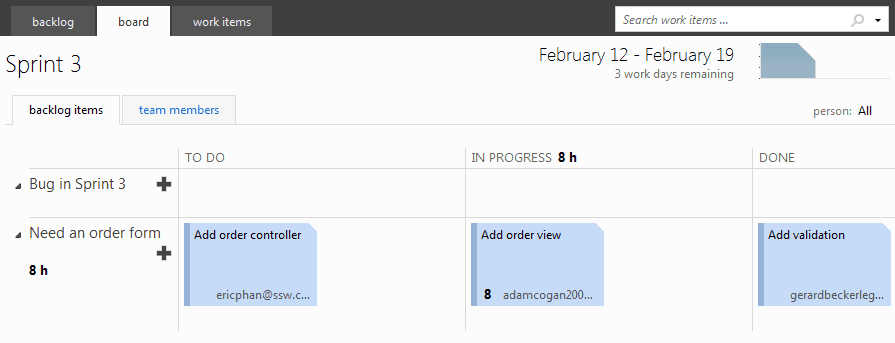
Figure: A Task Board from Azure DevOps Tip #9: Carry a pen and paper
Use a pen and paper to jot things down. A whiteboard is also great for "Parking Lot" topics that arise, to be discussed after the meeting.
Tip #10: If you have raised impediments, consider contacting the Product Owner
Often the Product Owner won’t be at the Scrum. However, call the Product Owner if you have an impediment (aka roadblock). Communication with the Product Owner is essential and if you haven't touched base with him in the few days, then do so. A disconnected or absent Product Owner is a sign of dysfunction.

Figure: Call the Product Owner if you have an impediment Tip #11: Store Daily Scrums in the Teams team so the PO can easily access it
Sometimes, the Product Owner will want to see the Daily Scrum for many teams. Adding them to every meeting would create lots of noise in their calendar. Instead, make the Teams meetings easy to find so they can locate the Daily Scrum for any project via the Teams team.
What to do when you're working for a PO directly
If you don't have a team, and you're doing ad hoc work for a PO directly, it's best to contact him for the Daily Scrum every day if possible, and follow up with an email. This will keep the 2 of you synchronized.
Tip #12: Enter Scrum meetings into your timesheets
Once you have completed your stand up, add “S” to your timesheet as per Rules to Better Timesheets.
Tip #13: Send a Daily Scrum email
To prevent misunderstandings or potential disagreements, send your Daily Scrum update via email. This ensures that everyone on your team is aware of your current tasks, even if they were unable to attend the meeting. 😊
Note: Be sure to include the project name in both the subject line and the email content, as people often read the message without referencing the subject.
To: Bob Northwind Cc: {{ ANYONE YOU'RE WORKING WITH }} Subject: {{ YOUR NAME / PROJECT NAME }} - Daily Scrum Figure: Good example - Always include what you previously worked on and what you plan on doing today
Tip #14: Use IM
After you have sent your email, you can also make it front and center by sending them a ping on IM.“Check your email for my Daily Scrum” or paste in the below (a lightweight version with only what to do).
Use Teams or Skype to bridge gaps in geography.
Focus on the Flow
"Extend this rule to focus on 'flow of value', not just people. In a continuous flow mindset, the daily standup is less about the people... it's about flow. The team faces the Scrum board and goes ticket by ticket for all the items in the 'work in progress', finding out what is needed to get it to the next stage... respecting work in progress constraints." Joel Semeniuk
When using email or IM try to be brief and as specific as possible:
Hi Bob
I have XX days until my next client booking. I have XX emails in my inbox. Yesterday I was on sick leave.
Today I am working on:
- Timepro PBIs
- Tidy inbox
Figure: Bad example - Lack of details... For example, saying "Yesterday" - if it's Monday, you wouldn't say “Yesterday was Sunday"... so if you were sick, it's more useful to go back to the prior day you were working
Hi Bob
I have XX days until my next client booking. I have XX emails in my inbox. Last Friday I was on sick leave.
Today I am working on:
- TimePro - Adding new button to the next day
- Getting my emails on "SSW.com" to zero
Figure: Good example - Clear details
Tip #15: Auto-generate your Daily Scrum with AutoScrum
AutoScrum will scan your Azure DevOps repositories and find all the PBIs that you worked on yesterday and that are In Progress today.
More details: github.com/AwesomeBlazor/AutoScrum.
More information
What should I do when blocked?
When you are blocked, you should ideally take steps to unblock yourself. However, you should know when to ask for help and understand what mode of communication is best for your task.
The ideal people to ask for assistance are:
- A fellow Developer that is Senior or knows the tech
- Your Scrum Master who can reach out to the Product Owner when issues reach beyond developing your project
What happens when you run out of tasks?
The goal is to be productive for 8 hours of the day, so communicate with the rest of the developers and work with them on any other outstanding tasks. If there are no more tasks then take the next task from the top of the Sprint Backlog.
What happens if there is a major incident?
It is important that any major incidents are dealt with first. Start with any major incidents that occurred in the last 24 hours.

Figure: Daily Scrums will alert everyone if there is a major problem and get all brains aligned in the right direction. There is no sense in putting a Band-Aid on a patient's scraped knee if there is a big knife in his eye!
Learn more about the meetings in Scrum:
- Sprint Planning Meeting
- Sprint Review Meeting
- Sprint Retrospective Meeting
- Daily Scrum (Stand-up) Meeting (this rule)
Tip: It can be helpful to finish the Sprint Planning meeting with the first Daily Scrum of that Sprint.
-
In traditional Daily Scrums, each team member answers the same three questions: "What did you do yesterday?", "What are you doing today?", and "Do you have any blockers?". While this format is fine for small teams, it quickly breaks down in larger ones. The meetings become long and repetitive, people zone out while waiting for their turn, and the most important topics often get rushed at the end.
To solve these pain points, use the BREAD format – a structured but flexible approach that scales better and prioritizes unblocking people.
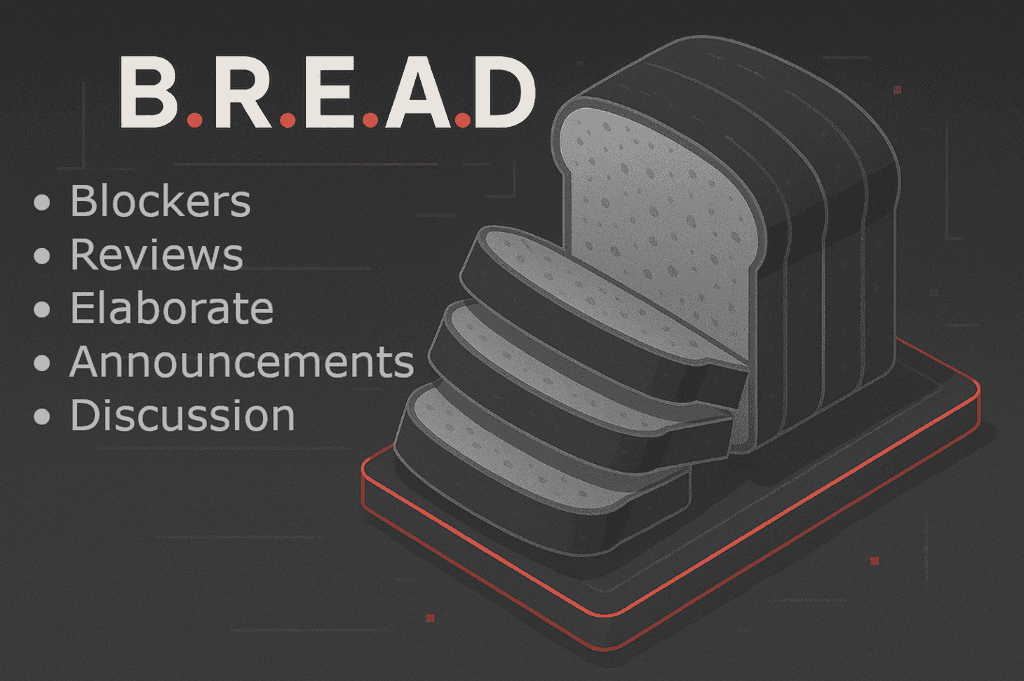
Figure: BREAD Daily Scrums BREAD Meeting Format
-
B - Blockers
- The facilitator addresses blockers one by one with input from the team.
- The goal is to resolve blockers early so people can move forward.
-
R - Reviews
- The facilitator asks who needs code reviews or wants feedback on work.
- This encourages team collaboration and helps distribute review work.
-
E - Elaborate
- Give everyone the opportunity to expand on the bullet points they wrote before the meeting.
- This enables better understanding or clarification.
-
A - Announcements
- Use this phase for communicating upcoming leave, production releases, or meeting changes.
-
D - Discussion
- Any other topics or open discussion for the team.
Why BREAD is better
Comparison Table: BREAD vs Traditional Stand-ups
Feature Traditional Stand-up BREAD Format Team size scalability Poor for large teams Excellent for large or distributed teams Meeting flow Sequential, person-by-person Topic-based and collaborative Focus on blockers Last in the list Addressed first Engagement Passive (wait for turn) Active (raise hand to contribute) Time efficiency Can drag out Timeboxed and focused Collaboration & input Limited Encourages full-team input Preparation required Minimal (spoken) Pre-written updates (shared doc) ✅ It scales to larger teams – since everyone pre-writes their updates in a shared doc, there's no need to listen to people read their notes.
✅ Blockers are handled first – the most valuable part of the scrum gets prioritized.
✅ Keeps people engaged – team members raise their hands only when relevant, so they stay more alert and collaborative.
✅ Promotes organic discussion – people contribute naturally based on topic, not turn order.Meeting Preparation
Before the meeting
Each team member writes dot points for their update prior to the Daily Scrum.
Yesterday: Finished API integration with Stripe.
Today: Working on unit tests for payment service.
Blockers: None
Reviews: PR #482 needs review
Notes: Planning to deploy to staging today if tests pass.Figure: Good example – concise bullet points shared before the meeting allow the team to be informed without time-wasting status updates.
During the meeting
- The facilitator progresses through each BREAD phase and asks, "Raise your hand if you have anything for [Blockers/Reviews/Elaborate/Announcements]?"
- Participants raise their hands to indicate they want to contribute.
When BREAD isn't needed
- Smaller teams where the standard three question Daily Scrum can be more efficient.
- In-person Daily Scrums.
Tips for running BREAD effectively
- Use a rotating facilitator so everyone gets comfortable leading.
- Set a timebox (e.g. 15–20 min) and adjust based on team size.
- Don't be afraid to cut off topics in D (Discussion) if they need a follow-up meeting – capture them and move on.
By adopting BREAD, your Daily Scrums become more focused, inclusive, and valuable – especially for remote or hybrid teams.
-
Each step of Scrum is designed to take you towards an outcome, and this is built upon 3 levels of commitment:
Product Goal
This is the commitment at the Product Backlog level. It is defined by the Product Owner and ensures continued focus upon progress towards a defined outcome.
The Product Goal describes a future state of the product which can serve as a target for the Scrum Team to plan against. The Product Goal is in the Product Backlog. The rest of the Product Backlog emerges to define “what” will fulfill the Product Goal.
"A product is a vehicle to deliver value. It has a clear boundary, known stakeholders, well-defined users or customers. A product could be a service, a physical product, or something more abstract."
The Product Goal is the long-term objective for the Scrum Team. They must fulfill (or abandon) one objective before taking on the next.
Excerpt from The Scrum Guide
Tip: Make it easy to find your Product Goal by documenting it in the README of your project.
Sprint Goal
This is the commitment at the Sprint Backlog level. It is negotiated between the Product Owner and the Team, and defines the “why” of the Sprint, and how it will help the product eventually reach the Product Goal.
The Sprint Goal is the single objective for the Sprint. Although the Sprint Goal is a commitment by the Developers, it provides flexibility in terms of the exact work needed to achieve it. The Sprint Goal also creates coherence and focus, encouraging the Scrum Team to work together rather than on separate initiatives.
The Sprint Goal is created during the Sprint Planning event and then added to the Sprint Backlog. As the Developers work during the Sprint, they keep the Sprint Goal in mind. If the work turns out to be different than they expected, they collaborate with the Product Owner to negotiate the scope of the Sprint Backlog within the Sprint without affecting the Sprint Goal.
Excerpt from The Scrum Guide
Definition of Done
This is the commitment at the Product Backlog Item (PBI) level. This may include testing, deployment, Pull requests, etc, and ensures the quality of each PBI.
The Definition of Done is a formal description of the state of the Increment when it meets the quality measures required for the product. The moment a Product Backlog item meets the Definition of Done, an Increment is born.
The Definition of Done creates transparency by providing everyone a shared understanding of what work was completed as part of the Increment. If a Product Backlog item does not meet the Definition of Done, it cannot be released or even presented at the Sprint Review. Instead, it returns to the Product Backlog for future consideration.
If the Definition of Done for an increment is part of the standards of the organization, all Scrum Teams must follow it as a minimum. If it is not an organizational standard, the Scrum Team must create a Definition of Done appropriate for the product.
The Developers are required to conform to the Definition of Done. If there are multiple Scrum Teams working together on a product, they must mutually define and comply with the same Definition of Done.
Excerpt from The Scrum Guide
The client is generally the Product Owner (PO). They should read the Scrum Guide and watch the Product Owner video to understand their role. It is so important to the success of their project:
Video: What is a 'Product Owner'? - Scrum Guide (2 min)What are the key factors for a good Product Owner?
- Product Vision - The PO understands the product's vision
The Product Owner should have a deep understanding of the product's vision, goals, and business value, and be able to communicate this clearly to both the development team and stakeholders. - Decision-Making Authority - The PO has the authority to make key decisions
The Product Owner must have the authority to make decisions regarding product features, priorities, and scope to keep the project moving forward. - Prioritization and Backlog Management - The PO is skilled at prioritizing and managing the backlog
A strong Product Owner excels at backlog management, making tough decisions on what features to prioritize to maximize ROI and deliver business value. They should ensure the backlog is always aligned with changing business needs and available resources. -
Communication and Collaboration - The PO can communicate and collaborate effectively
The Product Owner must be an effective communicator with both technical and non-technical stakeholders, translating business needs into technical requirements and explaining complexities back to the business. They should also collaborate closely with stakeholders, developers, and the Scrum Master to ensure everyone is aligned on goals and priorities. They should be adept at negotiating scope and timelines when necessary. They should also understand Product Backlog Items (PBIs) and be able to explain what they want using Acceptance Criteria. This is the main way that developers and POs sync their understanding of what needs to be done.Note: It is helpful for developers to distinguish acceptance criteria between what is considered "essential" and what is merely "nice to have," as this can prevent them from investing excessive time in meeting non-essential criteria.
- Availability and Commitment - The PO is available and committed to the team
The Product Owner must be available to the team regularly to answer questions, provide feedback, and make decisions quickly. Their commitment to participating in Sprint Reviews, Retrospectives and Sprint Planning meetings and staying connected to the team's progress (such as through Daily Scrums) is crucial to maintaining momentum. A good PO has a feeling of urgency!
Who should be the Product Owner?
It is recommended that the Product Owner is from the client - here is why:
- Deep Business Knowledge
A client-side PO typically has a strong understanding of the business, its goals, and its customers. They are more likely to have insights into the strategic priorities and the nuances of the market the product serves. - Stakeholder Relationships
They already have established relationships with key stakeholders, which can facilitate smoother communication and decision-making. - Long-term Vision
As an insider, they are more likely to be invested in the long-term success of the product, beyond just the current project scope. - Quick Decision-Making
A client-side PO will have faster access to executives and other decision-makers, which can speed up the approval process for changes or feature prioritization.
It’s possible to outsource the role of PO to someone in the development consulting company, but this is not recommended ("don’t put the fox in charge of the chickens").
Being a PO can seem daunting to some, especially if they don't have a lot of Scrum experience. It is recommended that all PO's read the Scrum Guide, watched the Product Owner video, and understand the role.
“Most dysfunction I see in Scrum teams is caused by a bad Product Owner”
Adam Cogan - Professional Scrum Trainer, Scrum.org, during a TechEd session
What about the Scrum Master?
It is recommended that the Scrum Master is from the development consultant company and supports the Product Owner in the Agile practices. See Does your Scrum Master support the Product Owner?
- Product Vision - The PO understands the product's vision
Although the team will always strive to complete all the items on the Sprint Backlog within the Sprint, it’s not uncommon for them to not finish all of them. If this is the case, you want to at least make sure that the PO's (Product Owner)’s most important items are done.
Whenever you are choosing your next task, always work from the top down, only skipping items if there is a dependency or another good reason why a lower item needs to be done first.
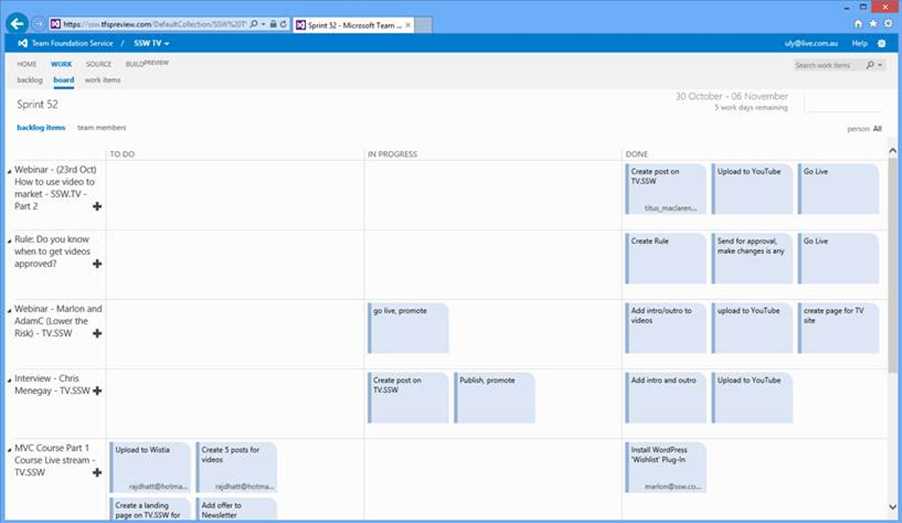
Figure: a good example of a team working in priority order. Mid-way through the Sprint, the top items have been completed, the middle items are being worked on, and the bottom items have yet to be looked at Prior to your meeting with the customer you should prepare. Get your Sprint Planning (was Release Plan) email ready, so after the meeting you can adjust and promptly send it.
Learn how to create your Sprint backlog:
Once the backlog is ready, you should send the Sprint Forecast email to the client.
All good Scrum teams have a backlog. The backlog is built by taking a conversation and recording it as one or more Product Backlog Items (PBIs) (e.g. Azure DevOps) or Issues (e.g. GitHub, JIRA).
You should create PBIs during or straight after the conversation, rather than using emails that may never be entered into the backlog.

Figure: Get typing during a conversation to make the meeting tangible The Product Owner is responsible for owning the Product Backlog. See the video on "Do you know how to be a good Product Owner?"
Although these requirements come from the Product Owner, it is often the developers who will record these PBIs.
1. Emails
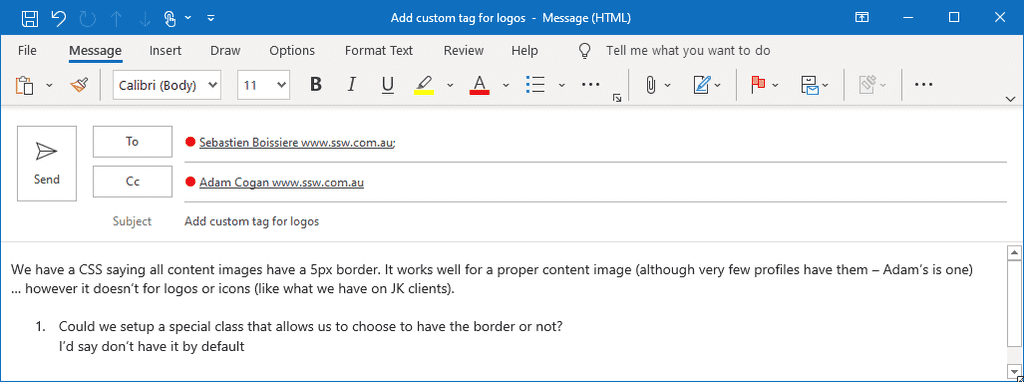
Figure: Bad example - This is a poor way to add a PBI/Issue as you can’t order emails by the business priority GitHub Issues (Recommended)
3. Azure DevOps - E.g. https://ssw.visualstudio.com
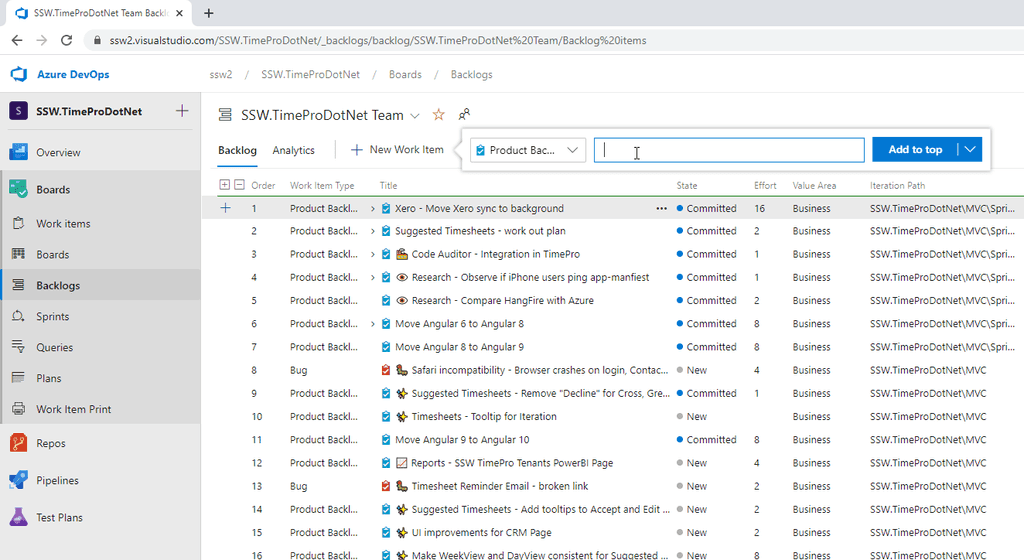
Figure: Good example - Azure DevOps allows you to enter an item into the backlog, in any priority order What's next?
Very often you can come to the end of the Sprint and have incomplete features that either can’t be shipped or can be shipped but don't add any value to the end user or Product Owner. If you are given a feature that is going to take weeks, then split it by following this rule.
You are taking on unnecessary risk with a PBI that takes more than 2 days' effort.
Your project could be a very small project spanning just a few weeks/few Sprints or it could be a big project spread across months with multiple Sprint Reviews and multiple teams involved. The massive PBI problem finds its way in all projects. Inspite of all devs being available to work, no blockers, no last minute issues hijacking the Sprint, you could still end up either not pushing things to production or pushing some half-done feature that can't be used.
How to avoid incomplete features at Sprint's end
There are a few steps to take that help avoid this problem:
- Check the PBI is well-defined
- Review the PBI estimate
- Check if you need a spike
- Check the PBI fits in with the Sprint Goal
- Avoid monolithic Product Backlog Items (PBIs). If the estimate is 2 days or more, it can probably be broken down further to make it more manageable
- Consider turning it into a parent PBI with many child PBIs using Epics (Azure DevOps) or Tasks/Sub-tasks (GitHub)
How to break up PBIs
When you break a monolithic PBI down, try to see if you can break this into shippable features that the customer can use. From a user perspective, it might be better to have a new UI page with only 2 textboxes that actually save data to the DB than have a page with all UI elements but the save button doesn’t work.
If shippable features isn't going to work then another good way of splitting up a PBI is to think about what little pieces of functionality can be demoed to the Product Owner in the Sprint Review.
Say you are doing the Sprint Planning and you see a PBI that says “Sync data with Xero” but not much else. It's been estimated as an 8-day task, which will almost certainly take multiple Sprints. Here are some ways to approach it:
Example 1 - Sync Data with Xero - UI First
- Start by having a PBI that shows the sync status of invoices. Then, during the Sprint Review you might not have any backend working, but at least you can show off a nice little UI addition.
- Next, you might have the logic for syncing the invoice to Xero when you save it. Now in the Sprint Review, you can show that little UI piece changing as it syncs.
- After that, you might do the reverse, and implement the web hooks to sync from Xero to the app. Then, in the Sprint Review you will be able to show the sync status changing the other way.
- Finally, the last part might be to implement a manual sync fallback in case the automatic sync fails.
Example 2 - Sync Data with Xero - Backend First
- Start by having a PBI that just calls the Xero API with the required data. During the Sprint review, you can then use Postman to demo this API call and Xero getting updated.
- Similarly, the next PBI could be the web hooks from Xero calling your APIs to send data back which again you can demo via Postman or the Xero developer portal
- The next PBI can be the API getting triggered via the UI or as required by the app. This part will lend to the demo quite easily.
If for some reason you do end up with incomplete PBIs at the end of the Sprint, check out Ending a Sprint - Do you know what to do with partially completed PBI?
Subject: Sync data to Xero Figure: Bad example - This is a monolithic 8-day task
Subject: Xero Sync #1 - Update UI to show sync status for invoices and receipts Subject: Xero Sync #2 - Update the "Save" option in "Invoice Details" page to push data to Xero Subject: Xero Sync #3 - Create endpoints for Xero web hooks to push data from Xero to client app Subject: Xero Sync #4 - As a backup, add a manual option to re-sync data with Xero in case either system was down Figure: Good example - The same monolithic task, broken down into 4 smaller tasks which can all be shipped incrementally
Having a clear "Definition of Done" for your team is critical to your success and quality management in Scrum.
The "Definition of Done" is a structured list of items, which exists to ensure that the team agrees about the quality of work they’re producing. It is defined by the team and serves as a checklist that is used to determine completeness.
Every team is different, but all need to agree on which items are in their "Definition of Done".
There are 3 levels of 'Done' in communication
Level 1
- Documenting/updating the standard (for processes, when necessary)
- Sending a "Done" email
Level 2
- Documenting/updating the standard (for processes, when necessary)
- Sending a "Done" email
- Screenshots
- Code
Level 3
- Documenting/updating the standard (for processes, when necessary)
- Sending a "Done" email
- Recording a quick and dirty "Done Video"
- Code (showing a full scenario, e.g. a user story)
There are 8 levels of 'Done' in software quality
Start with these examples showing typical "Definitions of Done" from beginner teams to more mature teams:
Team - Level 1
- The code compiles
- All tasks are updated and closed
- No high priority defects/bugs are outstanding for that user story
Team - Level 2
- All of the above, plus
- All unit tests passed
- Tests achieve greater than 1% code coverage (not earth shattering, but you need to start somewhere)
Team - Level 3
- All of the above, plus
- Successful build on the Build Server
- Git Branch Policies OR
-
Azure DevOps Check-in Policy
- Change set Comments - all check-ins must have a comment
- Work Items - all check-ins must be associated with a work item
- Code reviewed by one other team member (e.g. Checked by Bill)
- Sending a Done email with screenshots
Team - Level 4
- All of the above, plus
- All acceptance criteria have been met
- All acceptance criteria have an associated passing test (e.g. an Azure Test Plans test case or automated end-to-end test in Playwright)
Tip: Use Microsoft | Azure Test Plans - Sending a Done email (with video recording using SnagIt)
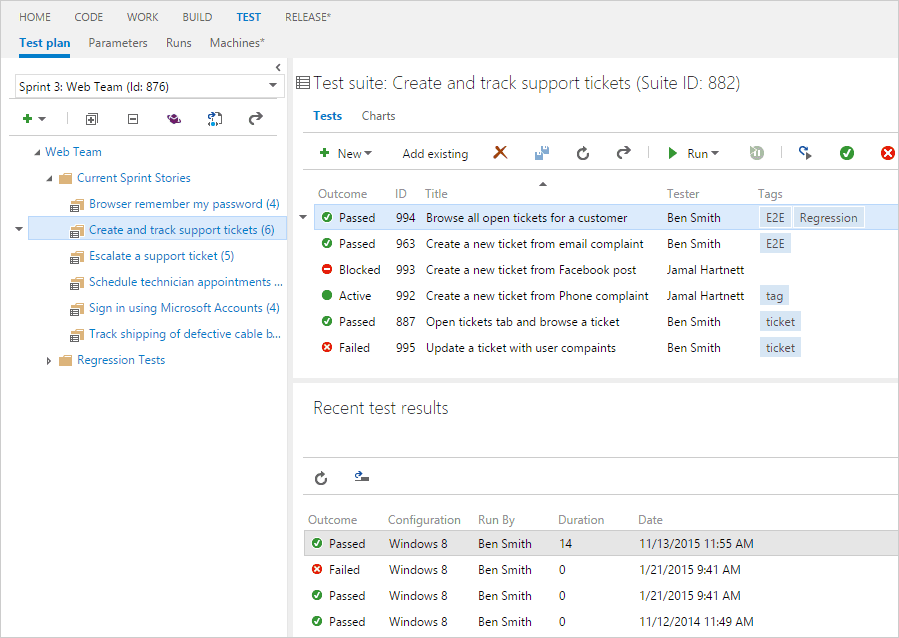
Figure: Organize tests in suites with built-in E2E traceability across requirements, test artifacts and defects Figure: Good example - Done video showing the features worked on
Team - Level 5
- All of the above, plus
- Deployed to UAT (ideally using Continuous Deployment)
- Complex code is documented (helping to avoid technical debt)
- Product Owner acceptance
Team - Level 6
- All of the above, plus
- Application automatically tested in multiple environments, using services such as Azure DevTest Labs and BrowserStack
Team - Level 7
- All of the above, plus
- Automated Load Testing (see the best load testing tools for web applications)
- Continuous Deployment
Team - Level 8 (Gold)
- All of the above, plus
- Deployed to Production
Congratulations! You are frequently deploying to production. This is called “Continuous Delivery” and allows you to gather quick feedback from your end users.
You might have everything deployed to production, but it might not yet be visible to the end user. This can be achieved by having “Feature toggles” in place. The actual release of the functionality is a decision that the Product Owner and business takes.
Just like how the team has a Definition of Done as a checklist for completing a PBI; the Product Owner needs a Definition of Ready (DoR) to get the PBI in a state that’s ready to be added to a Sprint. This should be done as part of the refinement (aka grooming) process and will greatly streamline the Sprint Planning meeting.
A recommended “Definition of Ready” would have:
- Enough detail for the team to action (usually via good Acceptance Criteria)
- Business Value assigned
- Effort assigned
- Approved state
When the PBI is approved, ask for a signature (or simply an initial) as a prove of approval.
Warning: PBIs might be accepted into a Sprint even if they do not meet the DoR. When that happens, there will be more risk and uncertainty around the PBI. It is highly discouraged for not-ready PBIs to be included in a Sprint, as they can hinder progress and disrupt the team's workflow.
INVEST principle
The acronym INVEST serves as a helpful reminder of a widely accepted set of criteria, or checklist, used to evaluate the quality of a PBI. If a story does not meet one of these criteria, the team may need to revise or even rewrite it for better clarity and effectiveness.
PBIs should follow the INVEST principle:
"I" ndependent (of all others)
"N" egotiable (not a specific contract for features)
"V" aluable (or vertical)
"E" stimable 👑 (to a good approximation)
"S" mall (so as to fit within an iteration)
"T" estable 👑 (in principle, even if there isn’t a test for it yet)While acronyms like INVEST can seem over-elaborate, they offer a helpful framework to ensure consistency and clarity in evaluating PBIs.
Following the update to the Scrum Guide for 2020, this is the concept of a Product Backlog being "Ready".
When an Issue or Product Backlog Item (PBI) is created, it's important that team members review the title and content to ensure it is clear and correct. Once you've done that, react with a 👍 (like) or 👎 (dislike) to show you've read it.
This small action keeps everyone informed and encourages collaboration and ownership across the team.
This is especially useful for PBIs created by YakShaver, as those are ai-generated and may need refinement.
A PBI should not take more than 2 days. Each task under it should not have an estimate of more than half a day (4 hours).
If you have a big task with an estimate of more the 4 hours, you should consider breaking it in sub-tasks. In case the estimate has changed during the Sprint, the “Remaining Hours” field must be updated in order to have an accurate Burndown chart.
The reason Scrum limits the maximum hours is because you should always know in which task you are working and we believe one single action that takes more than 4 hours might be too generic.
A team knows how many PBIs they can commit to by measuring their velocity. The Team estimates the highest priority PBIs in the Product Backlog in Story Points. It is very important for teams to estimate tasks effectively. There are several methods for estimating:
- Shirt Sizes
- Fibonacci Extended (1-100)
- Fibonacci Original (1-21)
- Doubling
- Thrown
Let's go through them:
Shirt sizes
This method is popular with Microsoft teams, but it has the problem of not easily mapping to the common 7 numbers when you enter it into a Task tracking Bug database.
1 = XS
2 = S
4 = M
8 = L
16 = XL
32 = XXL
64 = XXXLNote: In some teams which only use Small, Medium and Large the following numbering is applyed respectively 2, 4 and 8.
Fibonacci extended (1-100)
Planning Poker is a very effective Product Backlog estimation technique and the most common method is using Fibonacci numbers (1,2,3,5,8,13, etc.). This was made popular by Mike Cohn.
Fibonacci (1-21)
Mike Cohn introduced changes to the original 7 cards, by changing the 21 to 20 and adding 40 and 100 to indicate very large user stories called Epics.
Ken Schwaber (the father of Scrum) says in his Scrum Certification course, that he is not a fan of the extra cards and says he prefers teams keep to the original 7 cards.
Thrown
Another method of estimating is the "Thrown method" as described Martin Fowler.
This is particularly useful if you don't have Planning Poker cards. Instead of Fibonacci numbers, estimates are from 1 to 5. It's nice and simple, and you only need the fingers on your hand.
The action is done in the same method as the game 'Rock, Paper, Scissors'. The options the developer can estimate is 1,2,3,4,5.
⭐️ Doubling (recommended)
Estimating using doubling numbers makes relative sizing simple. An 8 point PBI should be about twice the size as a 4-point PBI. This method also simplifies PBI swapping where a PBI is replaced with PBIs totaling the same number of points.
It has one other advantage over the Fibonacci sequence, it is easier for non-techies because the numbers aren't whacky and the name isn't bizarre.
Estimate
1
2
4
8
16
32
64Figure: Good example - Doubling simplifies relative sizing
Other Tips
1. Don't shout out
It will just influence other people's votes.
2. Use guidelines for estimating PBIs (aka anchoring)
Every team is different, but you can use the following guidelines for sizing PBIs.
Estimate value Example PBI 1 A less than 2 hours message box change 2 - 4 A timeboxed task for 1 day x 1 developer 8 A timeboxed task of 1 day x 2 developers 16 - 32 - 64 More than a month with a couple of developers (Don't include these in a Sprint because they're too risky - see #4 below) Figure: Good example - PBI estimating guidelines
3. Using IM chats
If you are working on a project with a remote team, use Microsoft Teams chat to size PBIs using Planning Poker. Everyone should give their points for PBIs at the same time to avoid influencing each other.
4. Large PBIs are a red flag 🚩
PBIs of greater than 2 days are a smell and PBIs greater than 4 days are a stench. If PBIs are estimated at more than 4 days of work, consider splitting them into smaller pieces to keep them under 2-4 days.
5. Use spikes
If you do find a very large PBI, consider using a Spike (aka. an investigation task) to help work out how much work will be involved.
You do Scrum, but do you use the "Business Value" field?
That's OK, most teams don't... but it is a shame, because developers go to the trouble of estimating 'Effort' and if you have Effort, all you need is Business Value and you can calculate ROI.
Once you have ROI a Product Owner can use the ROI field to sort priority. Awesome.
ROI (Return on Investment) is an unbelievably simply calculation.
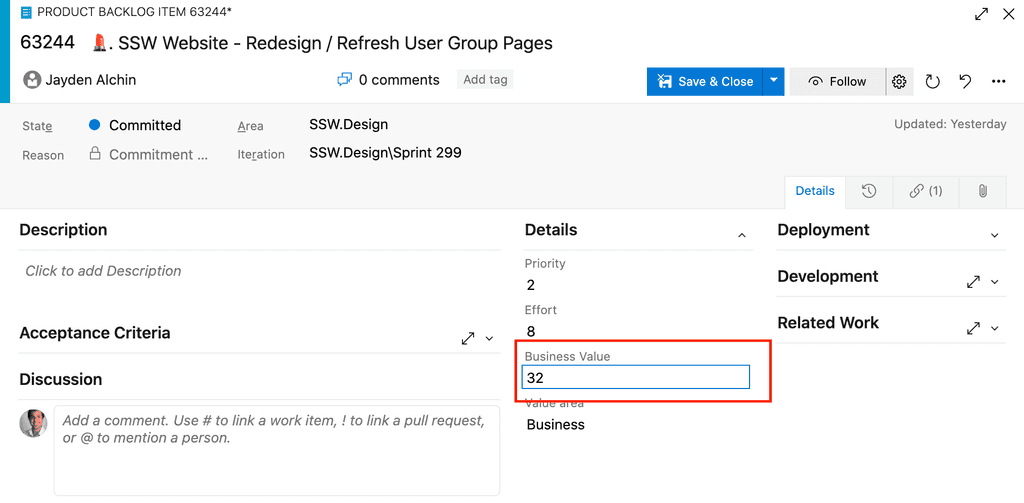
Figure: Product Owners should be estimating the Business Value ROI = Business Value / Effort
...of course there are other factors to consider.
E.g. Risk, Dependencies etc and you could make the formula more complicated....
Priority = (Positive Value - Negative Value) + Risk + Dependencies / Effort
...but don't bother.
The Product Backlog is just a list of items with rough estimates of both development 'Effort' and 'Business Value'. You will find that ROI will tell you great stuff. It is especially useful for finding the easy high value items to kick off a Sprint.
Product Owners are too busy for this
If it is good enough for developers to estimate story points... then it is good enough for the Business to estimate Business Value. Usually devs will use the Fibonacci sequence, but since it is a good idea that the business guys use the same scale, it is best to switch to the doubling method of estimating - Do you know how to size user stories effectively?
For example, if the "add rich text box" and "add sortable column headings on the grid" have the same business value of 3, the one with the smallest development effort will have higher priority (the ROI is greater).
In summary, the simple calculated field ROI, can automatically order the backlog tasks for the Product Owner, makes estimating Business Value just good sense.
PBIs can provide value in several ways:
- Commercial Value: How does this item increase our revenue or profit?
- Efficiency Value: How does this save us time or money?
- Future Value: How will this save us money or time in future?
- Customer Value: How does this increase the likelihood that a customer continues to use our project?
- Market Value: How does this allow us to attract more users or customers?
For more on this see Five Types Of Value | Scrum.org.
Other links
When running a project, having someone with a high level view of the project is extremely valuable. That person is much more likely to notice broader problems and be able to act to correct them.
It is highly effective to have this person attend Sprint Reviews and Planning. Attending Daily Scrums is also valuable but not essential; even attending occasionally has value. They could potentially also act as Scrum Master, but in many organizations they do not.
This person's objectives should include the following:
-
Provide feedback to the Product Owner on what’s in the backlog
- Are items sensibly sized? Will they fit into a Sprint comfortably? Should they be broken down further?
- Are there risky items in the backlog that could do with a spike to research the risks?
- Do the items address the goals of the project? (you'd be surprised how often the answer is no to this one)
-
Provide feedback to the Product Owner on prioritization
- Often a Product Owner will feel everything is most important; get them to list things in order
- Review prioritization just before Sprint Planning
- Try and provide tips on how to think about prioritization (asking questions like "Is A more important than B", "If yes, we should move A above B in the backlog")
-
Provide feedback to the Scrum Master on how things are running
- Often the Scrum Master will miss things due to being bogged down
- Remind the Scrum Master their role is to facilitate and assist in eliminating blockers
-
Give big picture feedback, highlighting the requirements that often get missed, encouraging the Product Owner to decide which items are most important in their context. The most common of these are:
- Performance
- Cost
- Scale
- Reliability
- Availability
- Disaster Recovery
- Provide a sounding board for technical questions
- Provide a backup for the Scrum Master if they take leave or any other break
- Identify problems. Quite often the distant observer can see impending disaster way before everyone who is stuck in the details
-
Learn from seeing other teams in action.
- What works well in the team being observed that might help in another project?
- Was the response to a problem really effective?
- What value did I bring?
-
Each Sprint has a "Sprint Forecast" email that details what will be worked on during this Sprint.
At the end of the Sprint, this should be replied to with a "Sprint Review" email that shows a breakdown of what was completed.
If you're using GitHub to manage your project, create repeatable templates that can easily edited and emailed out.
See GitHub Issues - Do you create a template for your Sprint Reviews, Retros and Forecasts? for more details.Each Sprint has the following stages:
-
Planning meeting
- Sprint Forecast email: "Northwind - Sprint 5 Forecast"
- See Do you send "Sprint Forecast" email to the client? for more details
-
Work in progress
- "Done" emails are sent asking for specific functionality to be tested
- See Rules to better Email for details
-
Review and Retro meetings
- The Sprint review/retro email: "Northwind - Sprint 5 Review/Retro"
-
Creating a comprehensive summary and recording of your Sprint Meeting is a great way to communicate changes in a product to the community and stakeholders — especially for those unable to attend.
To keep stakeholders informed beyond the Sprint Review, you should record a Monthly Stakeholder Video to share key progress, blockers, and upcoming priorities.
Why record a summary of the Sprint Meeting?
- Clarity: Provides a clear, accessible update for all stakeholders, including those not present
- Documentation: Serves as a historical record of decisions and discussions, valuable for future Sprints and project continuity
- Engagement: Ensures that all stakeholders, regardless of their availability to attend, have access to the same information, promoting inclusiveness and alignment
- Community: Allows the community at large to see what is happening on a product and provide feedback
Prepare for the Sprint Meeting recording
Before you start recording, ensure you have the right people ready for key roles:
- Have someone ready to scribe: Designate someone to take detailed notes during the meeting. This person will capture key decisions, action items, and important discussion points that may not be fully covered in the video summary
- Have someone ready to YakShave: Designate someone to handle secondary recordings during the meeting. While the main presenter is recording the Sprint summary, this person can start separate recordings (YakShaves) to create tasks or work items as needed
Having these roles clearly defined beforehand ensures a smoother recording process and better documentation of your Sprint Meeting.
Avoid long pauses
During the meeting, don’t pause ask, “Does anyone have any questions?” — this often leads to awkward silence and slows down the meeting.
Instead, remind the team before to use the “Raise Hand” feature in Microsoft Teams if they have something to say. This keeps the meeting moving and ensures everyone gets a chance to contribute without unnecessary delays.
Record the Sprint Meeting summary
The Sprint Meeting summary should be what it is: a summary. So keep it concise by focusing on the main goals and decisions that were discussed during the Sprint Meeting.
Here's a suggested runsheet for what to cover in the video:
- Before the recording, inform participants that the session is being recorded and ask them if there's nothing sensitive in the Sprint Retrospective
- Start the recording by showing the Product website
- Run through Sprint Review Email - which should include the Sprint Retrospective
- Run through Sprint Planning Email
- Finish the recording on the Product YouTube Channel, and mention that the current recording will be uploaded there
See useful tips on how to make great videos.
Note: Everyone should be free to speak candidly in a Sprint Retrospective, and you don’t want the fact that there will be a recorded summary to make people not speak up. The recorded retro should only include the main good and bad points... it gives some window into the team, but not everything.
Tip: To make the video more entertaining, get more than one person to talk (e.g. ask someone to talk about a PBI that they worked on). Also, when you have a chance, try to include a YakShave during the recording.
Share the Sprint Meeting summary recording
If you've never uploaded a video to YouTube, you can follow this tutorial
Note: Don't forget to check that you're uploading to the right channel. Ideally have a channel for each product (e.g. SSW Website, SSW TimePro, etc.).
You will fill the title, description, and thumbnail fields with clear, helpful content to improve visibility and engagement.
Tip: Sometimes you may want to trim some parts of the video (i.e. Long silence at start or end). Videos can be trimmed straight on YouTube Editor.
Video title
It is important to have an accurate title that makes it clear what Scrum Sprint you are making a video for. The best way is to follow a consistent format across each video.At SSW, we follow this format:
{{ TEAM NAME }} - Sprint {{ OLD NUMBER }} Review + Retro and Sprint {{ NEW NUMBER }} Planning - {{ DATE }}
Video description
You should also include a description about the contents for ease of navigation. E.g. YouTube allows you to add timecode chapter markers by adding it in the description.
Join us for {{ TEAM NAME }}'s Sprint {{ OLD NUMBER }} Review + Retro and Sprint {{ NEW NUMBER }} Planning
{{ MIN }}:{{ SEC }} Intro
{{ MIN }}:{{ SEC }} Sprint Review
{{ MIN }}:{{ SEC }} Sprint Retro
{{ MIN }}:{{ SEC }} Sprint Planning
{{ MIN }}:{{ SEC }} Outro🔗 Link: {{ PRODUCT WEBSITE URL }}
Video thumbnail
The thumbnail should show the Sprint iteration, the Team's name and the date when the meeting occured. This often comes from the start screen of a Teams recording.
For a more visual appealing thumbnail, you can use a PowerPoint slide that are updated every Sprint. E.g.: SSW.Website Thumbnail.
Below is a good example of how a Sprint Summary video should look like on YouTube.
Don't let the time you spent creating the perfect video go to waste — make sure people actually watch it! For those required to view the video, send them the following task:
- Watch the video: {{ YOUTUBE URL }}
- Leave a like
- Rate it out of 10
- Leave a brief comment on YouTube
✅ Good example of a Sprint Meeting recording
Here is an example of a Sprint Meeting recording from the Tina CMS Team.
Video: TinaCMS - Sprint 23 Review and Sprint 24 Forecast (10 min)By adopting these practices, teams can ensure that the outcomes of Sprint Meetings are effectively communicated and documented, supporting project success and stakeholder satisfaction.
After the Sprint Planning meeting, it is useful for the Development Team to send the Product Owner (PO) a Sprint Forecast for the next Sprint. Doing this helps to improve common understanding in, and sometimes to enforce, the relationship between the PO and the Team.
This is simply an agreement between the Development Team and the PO for one Sprint and should be confirmed via an email at the beginning of every Sprint.
“The implementation team agrees to do its best to deliver an agreed on set of features (scope) to a defined quality standard by the end of the Sprint. (Ideally they deliver what they promised, or even a bit more). The Product Owner agrees not to change his instructions before the end of the Sprint.”
Agile Project managementEach Sprint in a Scrum project can be considered a mini-project that has time (Sprint Length), scope (Sprint Backlog), quality (Definition of Done) and cost (Team Size * Sprint Length). Only the scope can vary and this is measured every Sprint.
To: {{ PRODUCT OWNER }} Subject: {{ CLIENT NAME }}: Sprint XXX Forecast Hi {{ PRODUCT OWNER }}
Sprint Goals (in priority order):
- Bugfixes
- WDM Integration
- SSO/Roles APIs
- Download Documents APIs
Please see below for a more detailed breakdown of the upcoming Sprint:
Summary Recording: {{ VIDEO URL }} ({{ VIDEO LENGTH }}) This Sprint: {{ SPRINT NUMBER }} Sprint Duration: {{ NUMBER OF WEEKS }} Project: {{ PROJECT NAME }} Project Portal: {{ LINK TO PROJECT PORTAL }} Product Owner: {{ PRODUCT OWNER NAME }} Sprint Review Meeting: {{ DATE AND TIME }} Attendees: {{ NAMES OF THE ATTENDEES }} As per our Sprint Planning Meeting, and as the Product Owner, you have agreed to the following Product Backlog Items (PBIs) being included in the current Sprint backlog.
The Team will do its best to deliver this set of features (Scope), to a defined quality standard (Definition of Done) by the end of the Sprint. Ideally, the team will deliver what they forecast, or even a bit more, but this can't be guaranteed.
ID Title State Effort ID Title State Effort 24124 UI Improvements Done 4 24112 Integrate Business Logic to MVC app Done 8 24097 Styling Committed 16 Figure: The Sprint Backlog
<This is as per rule: Do you create a Sprint Forecast?>
Figure: Good example - Copy this as email template and send to Product Owner
Tip: You can copy and paste the Sprint Backlog as a table into the email body:
- Go to Azure DevOps and navigate to the Sprint's Backlog view
E.g.https://dev.azure.com/ssw/Northwind/_sprints/backlog/Northwind%20Team/Northwind/Sprint%201 - Remove the unnecessary columns so it looks clean
- Select all items, copy, then paste into the Sprint Forecast email
After any Sprint Review and Retrospective, an email should be sent to all the stakeholders to update them on the outcome from the Sprint:
Firstly, create a new email copying the information from the previous Sprint Review/Retro. As per Do you know what happens at a Sprint Retrospective meeting?, it should include the following:
- It's important that an Email Group is setup for the project, and the Sprint Review is sent to that group, so that anyone who joins the project in future can access these reports from shared inbox as per Do you choose which Microsoft 365 Groups you follow?
- Move all the dones to the top of your Sprint backlog to make it easier to digest the progress for the Product Owner
To: {{ PRODUCT OWNER }} Cc: {{ SPRINT REVIEW ATTENDEES }}, {{ PROJECT GROUP EMAIL }}, {{ SPRINT REVIEW REPORTING EMAIL }} Subject: {{ PRODUCT NAME }} - Sprint {{ X }} Review + Retro Hi {{ PRODUCT OWNER }}
Here are the Sprint Goals and their status at a glance:
Sprint Goals (in priority order):
- {{ ✅/❌/🚧 }} {{ GOAL }} – {{ DONE? }}
- {{ ✅/❌/🚧 }} {{ GOAL }} – {{ DONE? }}
Please see below for a more detailed breakdown of the Sprint:
Sprint in Review: {{ SPRINT NUMBER }} Summary Recording: {{ YOUTUBE PLAYLIST URL }} Sprint Duration: {{ NUMBER OF WEEKS }} Project: {{ PROJECT NAME }} Project Portal: {{ LINK TO PROJECT PORTAL }} Test Environment: {{ LINK TO TEST ENVIRONMENT }} Product Owner: {{ PRODUCT OWNER NAME }} Attendees: {{ NAMES OF THE ATTENDEES }} ✅ I have added the relevant stakeholders as per Do you know what happens at a Sprint Review meeting?
Sprint Review
- Timesheet data - Who worked in the Sprint?
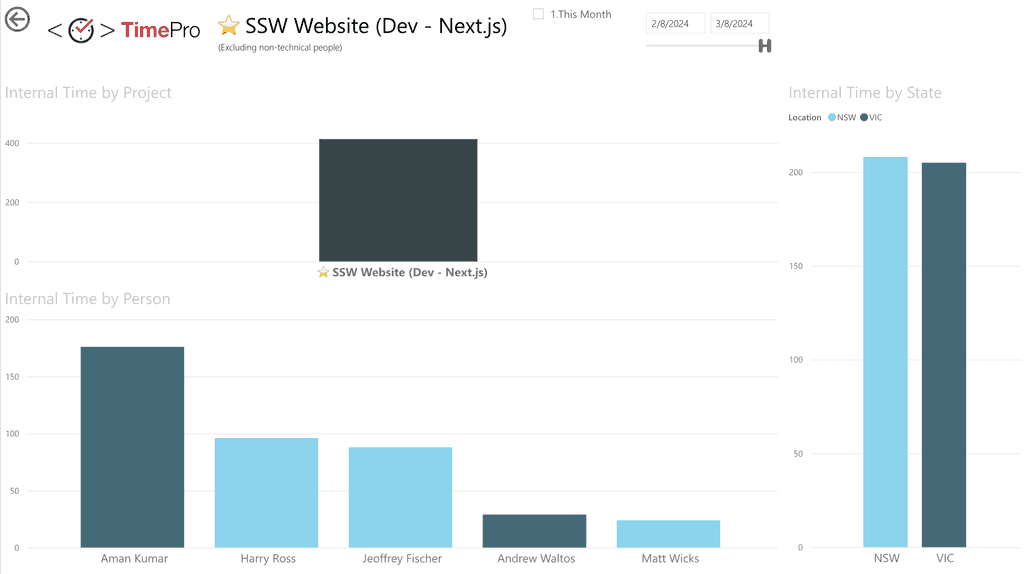
Figure: Timesheet data for a Sprint - What got done?
ID Title Assignee State Effort {{ ID }} {{ PBI TITLE }} {{ ASSIGNEE }} {{ STATE }} {{ EFFORT }} {{ ID }} {{ PBI TITLE }} {{ ASSIGNEE }} {{ STATE }} {{ EFFORT }} Figure: Sprint Backlog from {{ LINK TO SPRINT BACKLOG }}
- Sprint Burndown - A quick overview of the Sprint
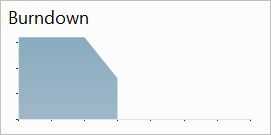
Figure: Sprint Burndown - Code Coverage - Hopefully tests are increasing each Sprint
{{ CODE COVERAGE }}
- Velocity (Optional)
{{ VELOCITY }}
- Burnup - How are we tracking for the big picture? *

Figure: Release Burnup Metrics – last 30 days Count New PBIs {{ NEW PBIS }} AI PBIS {{ PBIS CREATED WITH AI }} ( {{ PERCENT OF NEW PBIS CREATED WITH AI }} %) Completed PBIs {{ PBIS COMPLETED }} Net Change in PBIs {{ +/- OVERALL PBI COUNT CHANGE }} Figure: Backlog stats from the stats generator (GitHub only)
- Build Pipeline Health & Production Deployments - How many times did we deploy to Production?
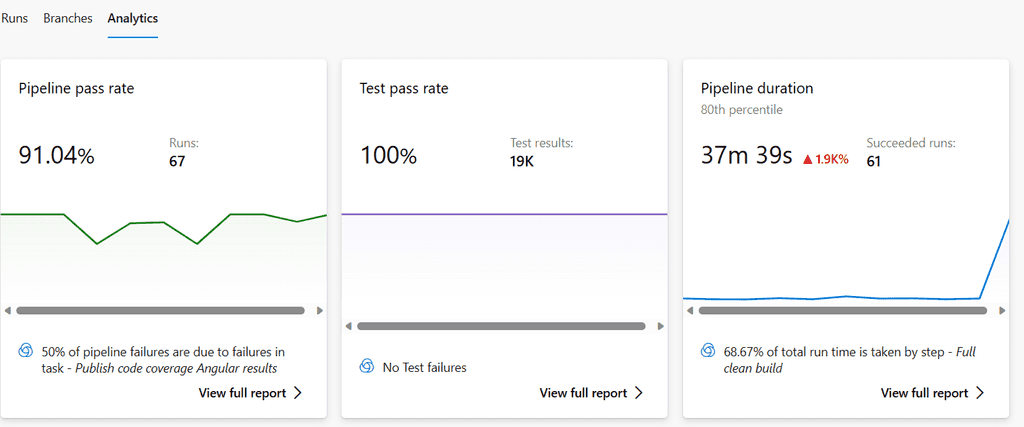
Figure: Build Pipeline Health from DevOps 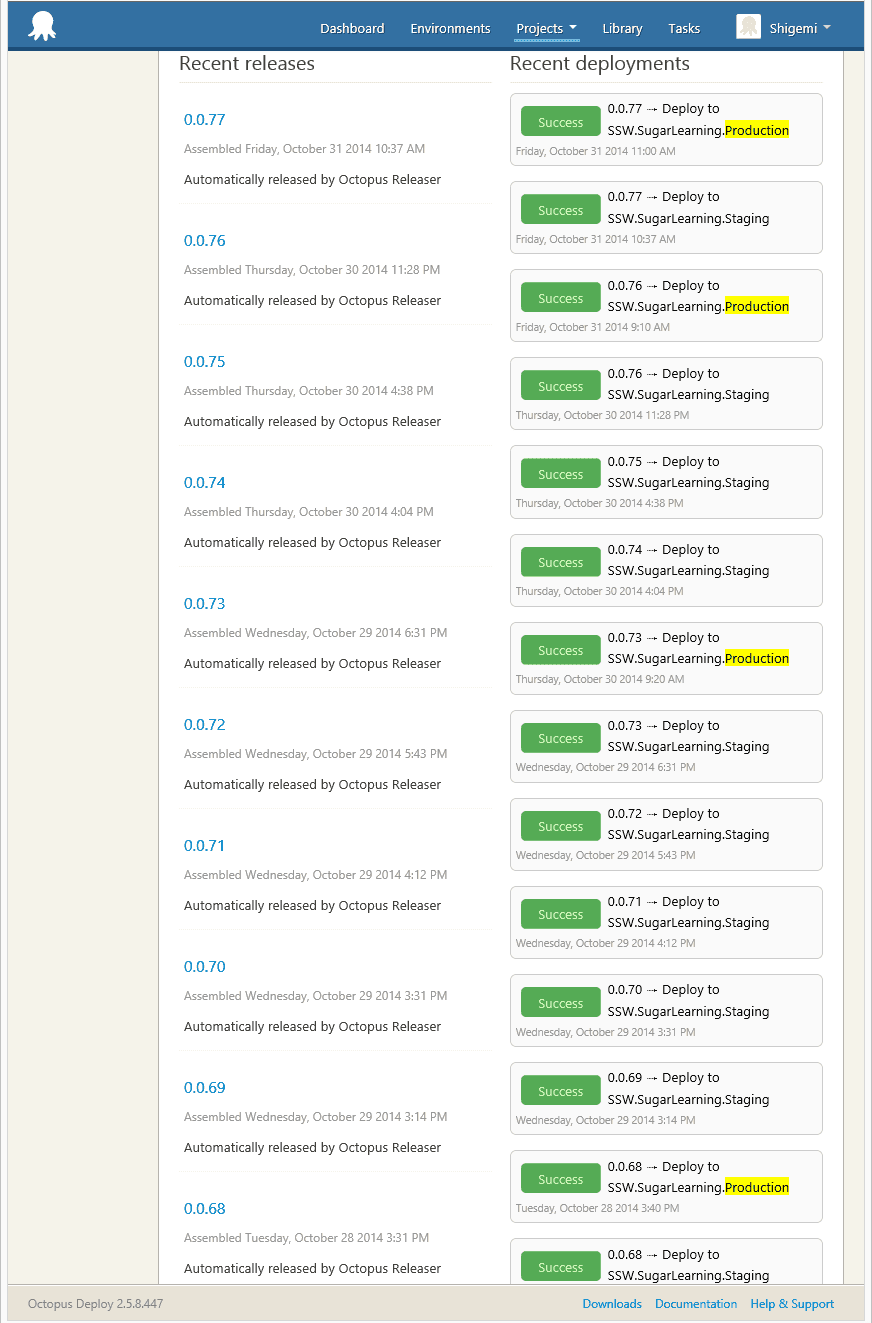
Figure: Deployments from {{ DEPLOYMENT SERVICE }} - Application Health Overview Timeline - For the entire Sprint
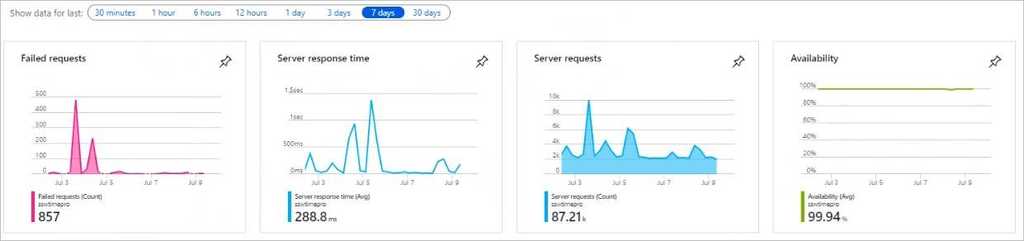
Figure: Application Health Overview Timeline - Product Roadmap
{{ ROADMAP LINK }}
Progress:
{{ EPIC #1 }}
-
Currently {{ TOTAL # OF PBIS COMPLETED }}/{{ TOTAL # OF PBIS CREATED }} PBIs completed (there will be more)
- {{ # OF PBIS COMPLETED THIS SPRINT }} Completed this Sprint
- {{ # OF PBIS CREATED THIS SPRINT }} Newly created this Sprint
{{ EPIC #2 }}
-
Currently {{ TOTAL # OF PBIS COMPLETED }}/{{ TOTAL # OF PBIS CREATED }} PBIs completed (there will be more)
- {{ # OF PBIS COMPLETED THIS SPRINT }} Completed this Sprint
- {{ # OF PBIS CREATED THIS SPRINT }} Newly created this Sprint
{{ EPIC #3 }}
-
Currently {{ TOTAL # OF PBIS COMPLETED }}/{{ TOTAL # OF PBIS CREATED }} PBIs completed (there will be more)
- {{ # OF PBIS COMPLETED THIS SPRINT }} Completed this Sprint
- {{ # OF PBIS CREATED THIS SPRINT }} Newly created this Sprint
- R&D - Did we do any experimental work?
{{ INSERT DETAILS of any trial/error processes, and ensure all detail is captured as per https://ssw.com.au/rules/do-you-record-your-failures }}
{{ INSERT DETAILS of any problems for which no solutions existed, and ensure detail is captured as per https://ssw.com.au/rules/do-you-record-your-research-under-the-pbi }}
🤖 AI use - what tools did you use?
- {{ PERSON }} - {{ TOOLS }}
Sprint Retrospective
As part of our commitment to inspect and adapt as a team we conduct a Sprint Retrospective at the end of every Sprint. Here are the results of our Sprint Retrospective:
✅ What went well?
{{ INSERT LIST OF WHAT WENT WELL from Retro }}
❌ What didn’t go so well?
{{ INSERT LIST OF WHAT NOT WENT WELL from Retro }}
💡 What improvements will be made for the next Sprint?
{{ INSERT LIST OF IMPROVEMENTS to be made for the next Sprint }}
⚠️ Do any 'For the Record' emails need to be sent? (Optional)
As per https://www.ssw.com.au/rules/for-the-record/
{{ INSERT LIST OF 'FOR THE RECORD' EMAILS TO BE SENT }}
Definition of Ready (Optional)
{{ INSERT DEFINITION OF READY (Normally saying that the PBIs are sized with Acceptance Criteria added) }}
Definition of Done (Optional)
{{ INSERT DEFINITION OF DONE (Normally saying that it compiles, meets the acceptance criteria, and a test please has been sent if relevant) }}
< This is as per the rule https://ssw.com.au/rules/sprint-review-retro-email />
Figure: Good example - Template for Sprint Review/Retro email
All team members must update their tasks with status, (and remaining hours if you are estimating tasks) prior to the daily Scrum meeting.
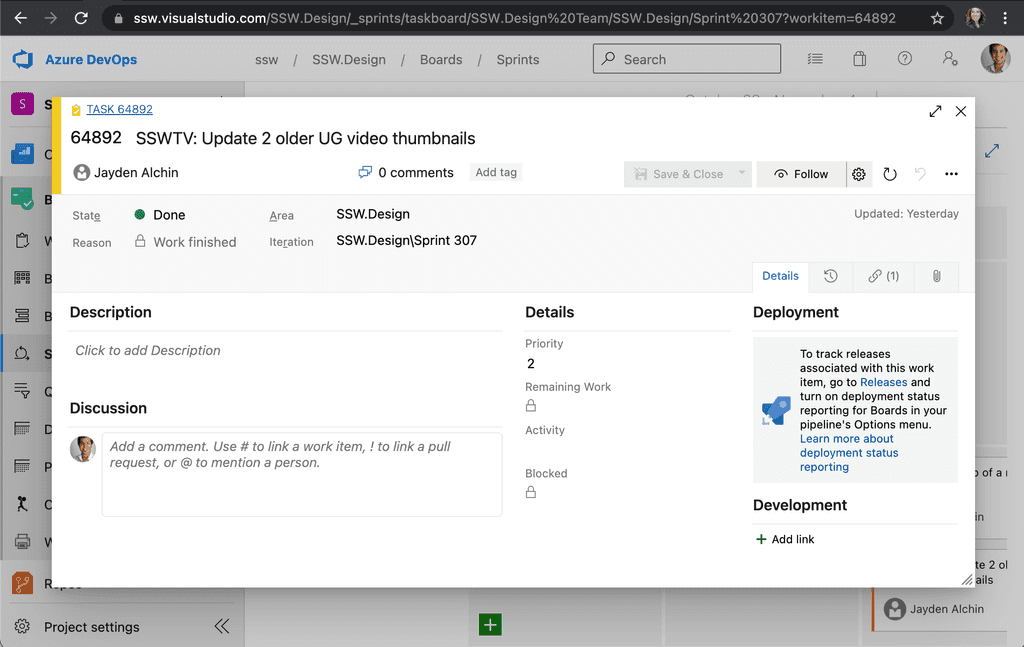
Figure: Update your tasks to keep the burn-down rate accurate Note: If you are updating the details of a PBI then follow the rule Do you know when you use @ mentions in a PBI?
Learn more about the meetings in Scrum:
Tip: It can be helpful to finish the Sprint Planning meeting with the first Daily Scrum of that Sprint.
Scrum at Microsoft Videos
Short Version (3:48)
Long Version (12:15)
In Scrum, meetings are time boxed. Team members should be well prepared in order to accomplish the meeting goals in time.
Daily Scrum Meetings
This is time boxed to 15 mins. All members of the team should be well prepared by:
- Being ready on time
- (If your team is estimating tasks) Having their "Remaining hours" up-to-date – read Do you update your tasks before the daily Scrum meeting?
- Be ready to answer the 3 main questions: - What did you do yesterday? e.g. "Yesterday I did xxx" - What are you doing today? e.g. "Today I will do yyy" - Do you foresee any impediments or roadblocks? e.g. "I might hit a roadblock today because of xxx"
- Remember to say "Let's park that conversation for after the Daily Scrum". Major discussions are not to be conducted during the time boxed Scrum meeting.
- Being on the video call (especially for team members in different locations).
Sprint Review Meetings
All members of the team must be well prepared by:
- Deploying the latest iteration of the product
- Being available 30 minutes before the meeting
- Setting up and testing the technology in the room (ie. projector, TV, HDMI cable etc.) with a computer before the meeting starts
- Making sure remote members are connected via video call before the meeting starts
- Nominating in advance another member of the team to take notes from the presentation (or using an AI scribe)
- Deciding, in advance, the order in which PBIs should be presented; priority, Sprint backlog order, logical order and minimizing presenter and presentation medium switching should be taken into account.
-
Controlling the time spent on the PBI presentation
- Practice the demo beforehand if needed to ensure a succinct delivery. This can be in the form of a pre-prepared video if desired
- Inform the Product Owner what the main goal of the PBI is and tell if the team believe it was done or not
- If the Product Owner previously saw what was done, ideally the member should just mention that and ask if the PBI is accepted
- If the member needs to show something, show a couple of examples and ask if the Product Owner wants to see something else
Sprint Retrospective Meetings
All members of the team must be well prepared by:
- Having all your tasks from the last Sprint closed
- Having your Sprint feedback ready in advance, so members don’t need to think about it during the meeting, saving time
- Being clear and pointing out issues that need further discussions
Sprint Planning Meetings
All members of the team must be well prepared by:
- Having all bugs and PBIs up-to-date on the backlog
- Having all PBIs on the backlog “groomed” in order of priority (according to the Product Owner)
- Understanding all PBIs and the Product Owner’s priorities
- Being responsible on estimates
- Volunteering to work on PBIs and tasks, even if they are not related to your best skills – read Do you encourage multi-skilled teams?
You should have a centralized calendar to easily find all your company's Daily Scrum meetings.
The easiest way to do this is to use a shared calendar that is just used for Daily Scrums. At SSW, we have the SSWDailyScrum calendar for this. This requires each team to send their Daily Scrum as a recurring appointment to the SSWDailyScrum calendar.
This calendar helps mapping all the SSWDailyScrum appointments, by keeping them all together, and anyone who wants to know about any team's Daily Scrum can use this calendar to find out when it is.
When you are building complicated software and working with customers it is always nice for them to have some idea on who to speak to about a particular PBI during a Sprint. In order to achieve this one of the Team takes responsibility for “looking after” a PBI.
They will collect all of the "Done emails and make sure that everyone follows the Done criteria identified by the team as well as answering any Product Owner queries.
PBI Owner Reposibilities
The role of the PBI Owner is like a mini project manager. The PBI Owner resolves any road blocks, performs the “Test Please” and makes sure there is a good presentation at the Review Meeting. In addition, having a PBI Owner makes it easy for Product Owners and others to talk to the right person when they need to.
There are five main things that the PBI Owner is responsible for:
- Manage / Own the story and its sub tasks
- Make sure a “Test Please” is conducted (or that their story is included in one)
- Make every effort to show the story to the Product Owner before the Sprint Review (aka a corridor conversation)
- Prepare for the Sprint Review. Make sure he ready for the review. Have a scribe, have a demo plan/script and get the story accepted quickly
- Present the completed PBI at the Sprint Review
During a Sprint it is useful for:
- The Product Owner to know who to speak to regarding a PBI
- The Team to know who will be presenting the PBI at the Sprint Review
Note: Beware this is intended for convenience and should not conflict with the following Scrum principals from page 6 of the Scrum Guide.
- The Development team is self-organizing
- Accountability belongs to the development team as a whole
When you create tasks in Scrum you are doing this within a time box and you tend to add only the information you need to remember what the task is. And the entire Team was at the meeting and were involved in the discussions around the task, so why do you need more?
Once you have accepted a task you should then add as much information as possible so that anyone can work on that task.
You can use rich text and images to be extra clear, or even attach an email to the task.
Note: If you are updating the details of a PBI then follow the rule on using @ mentions.
Working together as a team is hard. Especially with the distractions that are around as part of daily office life. You need all three partied to a Scrum team, the Product Owner, the Scrum Master, and the team, to work together to achieve the Sprint Goal.
From Scrum Alliance:
"Scrum defines three distinct roles that must work together as a Scrum team to produce a successful product. The Product Owner is responsible for understanding what stakeholders require, interpreting these requirements for the team, and providing clear prioritized direction. The team is composed of those people actively engaged in building the product. The team collectively and members individually are responsible for building the product according to the priorities and requirements provided by the Product Owner. The team is completely responsible for deciding how to achieve its goals and how to organize its work. Finally, the Scrum Master is responsible for the health of the process, reporting the progress of the team, and removing impediments to progress."
With these roles come a number of promises between the 3 parties, the Product Owner, the Scrum Master, and the team. These promises should be formalized so that everyone knows where they stand.
Role Promises The Organization - the team that there are stakeholders (including subject matter experts) who will help when needed
- they will help the Scrum Master in the removal of impediments to the Scrum team’s progress
- the team that they will not change priorities or constraints in the middle of a Sprint without team’s consent
- that being on a Scrum team will not hurt the members’ careers
- not to divert team members to other work on a Scrum Day during a SprintProduct Owner - to supply an initial Product Backlog
- to prioritize the Product Backlog when needed
- to be responsive to requests for feedback and clarification
- empowered “voice of the customer” will be provided to answer business domain questions promptly (minutes or hours, not days)
- to attend every Review, Retrospective
- not to change priorities or scope during a Sprint
- not to direct team members to do work not agreed and planned at the beginning of the SprintScrum Master - to keep the team healthy by focusing on the removal of impediments, both internal and external
- to protect the team from external distractionsThe Team - that its work will be transparent, that it will make decisions and solve problems as a group, and that no individual team member will be left behind
- to take prioritization and scope from the Product Owner on the team driving the team based on stakeholders interests
- to use the stakeholders’ time wisely, by focusing on questions that are relevant to the work being done now
- to do quality work the best way they know how within the constraints set forth by the organization
- to deliver demonstrable product at the end of every Sprint for reviewing and validation by the stakeholders
- to endeavor to become multi-skilled by sharing and pairing and not relying on experts on the team for specific functionsTeam Member - to bring issues, problems, impediments and realities encountered to the team
- to be available and working with the team on every defined Scrum Day of a Sprint in which they committed and any required absences will be scheduled before the beginning of the Sprint
- to attend every Scrum, Review, Retrospective & Planning Meeting
- to refer any external request that will take more than 15 minutes of Scrum Day time to the Scrum MasterIt's essential to keep Sprint Reviews as efficient as possible. Unfortunately, Sprint Reviews can be boring because they involve developers slowly demoing each Product Backlog Item (PBI) to the Product Owner. Better communication with the Product Owner can transform this into a swift "tick and flick experience", leading to more efficient reviews.
Get PBIs into a "tick and flick" state
Getting a PBI into a "tick and flick" state involves ensuring that the Product Owner has been shown the PBI, reviewed the changes and provided feedback. It can be a physical demo, or it can be a 'Done Video'.
If the developer has shown the Product Owner the PBI prior to the Sprint Review, then in the Sprint Review, when the PBI is reached the developer can remind the Product Owner it's been reviewed and ask if they are happy to move on.
Developer: This PBI is about making the new customer contact form. Let me show you what I've done:
🖥️ Developer Demos the change
Developer: Any questions?
Figure: OK example - Showing the Product Owner the PBI for the first time during the Sprint Review
Developer: This is the PBI I showed you on Monday about creating the new customer contact form. Are you happy to move onto the next one?
Figure: Good example - Confirming that the PBI has already been reviewed so you can move on
Make a Sprint Review a "tick and flick" experience
To make a Sprint Review "tick and flick", you want as many PBIs as possible to be in a "tick and flick" state. Every project is different, so the process will differ depending on the project and the Product Owner's preferences. However, the general idea is that you communicate the completion of a PBI to the Product Owner and give them a visual indication of what was changed.
Here are some tips that help improve communication with the Product Owner during a Sprint to help get PBIs ready for the Sprint Review:
- Use @mentions in a PBI - Utilize @ mentions in a PBI to alert the Product Owner and other relevant team members about any updates, questions, or issues related to a PBI. Using @mentions ensures that everyone stays informed, and any concerns are addressed before the Sprint Review
- Document decisions and discoveries - While working on the PBI make comments about any decisions or discoveries, that way when a Product Owner reviews the PBI they will be able to see the context of everything that happened
- Close the PBI with context - By adding relevant information to close off the PBI, the Product Owner can quickly get a handle on the status of the PBI
- Send 'Done' emails - Use 'Done' emails to notify the Product Owner when a PBI has been completed. This includes a brief description of the work done, links to relevant documentation, and any other essential information. Sending these emails helps keep the Product Owner informed and allows them to prepare for the Sprint Review
- Send 'Done Videos' - When appropriate, make a habit of including a short video demonstrating the completion of a PBI in your done email. This will give the Product Owner an opportunity to review the work before the Sprint Review meeting, saving time and ensuring any issues are addressed beforehand
- Call the Product Owner to run through what's been done in the PBI
By incorporating these tips into your team's workflow you can keep the Product Owner informed and subsequently make Sprint Reviews "tick and flick".
Common mistakes in Sprint Reviews
Here's a video highlighting common mistakes that can slow down Sprint Reviews:
Video: Run a smooth Sprint Review | Jeoffrey Fischer | SSW Rules (4 min)Some Product Owners aren’t always abreast of your team’s Sprint board!
Follow the 3 steps to completing a PBI and when you’re done, close the PBI with the word ‘Done’.
A good approach is:
- If a task/bug came from a client when it is completed, send the 'Done' email to the Product Owner
- If the task/bug is your breakdown of a PBI (that the developer did to break down a big User Story), then only send the ‘Done’ once the entire User Story is complete
GitHub Note: If you are using GitHub, you can close the issue with a comment, and @mention the people you wish to notify - GitHub will then email them for you, assuming they have configured it correctly. This has the bonus of being visible to everyone else who can see the issue, without needing to Cc everyone on your emails.
When replying ‘Done’ to a PBI
When sending a done email, you want to encourage them to refer back to your PBI.
- Follow the 'Done' email rules
- Include a link to the PBI with a copy of the important details
- Remember that all your tasks should be under 4 hours
- If you completed the PBI in a different way than previously discussed, ensure that it is referenced in the PBI as per the Document Discoveries rule
- Make sure that your PBI has an Owner
- Link to your team’s Definition of Done and show that it has been met
- ⭐️ Remember to escalate your email to the appropriate stakeholders when needed
You can go the extra mile and inform Product Owners and Stakeholders with key updates. This is especially useful when the Product Owner is not checking Azure DevOps or GitHub.
Something you must do is to conduct an internal ”Test Please” prior to releasing anything to a client. This should be done by someone outside the Scrum Team and as it is a blocking process must be started within an hour and take no longer than 3 hours to complete.
In Scrum, you should conduct a separate “Test Please” for each of the stories. You might be using the same package, but all the bugs and issues found must be rolled up to the Story Owner as they will need to decide on what needs to be done to deliver their User Story.
What happens when you leave all the testing to the end of the Sprint? You find things that are not done and you have no time before the Sprint Review to fix them.
Figure: Bad example - if you don’t complete all the tasks the customer will not receive a build in the Sprint
One way to mitigate this is to aim for a “ test please ” to occur a few days before the end of the Sprint but you still run the risk of not having enough time to make sure everything is done.
Figure: OK example – Send the “test please” before the end of the Sprint so you have time to finish everything
It is preferable to conduct a Smoke Test to make sure that you are comfortable demoing the unit of work you just finished to the customer. One way to do this is to create a Coded UI test for each of the Stories as part of your Definition of Done (DoD) that runs through the functionality you have built.
In this scenario the “ test please ” with the customer happens outside of the current Sprint.
Figure: Good example – Create a coded UI test for each story to prove that it is complete
If you are doing Scrum then you should have a User Story fleshed out with a set of Acceptance Criteria . These Acceptance Criteria are agreed with the Product Owner before The Team committed to the story, and define what the Product Owner will accept as complete. This makes it relatively easy to create some automated tests that test for these Acceptance Criteria and help your Sprint Review go as smoothly as possible.
Any changes found during the Sprint Review get added to the Product Backlog to be prioritised by the Product Owner .
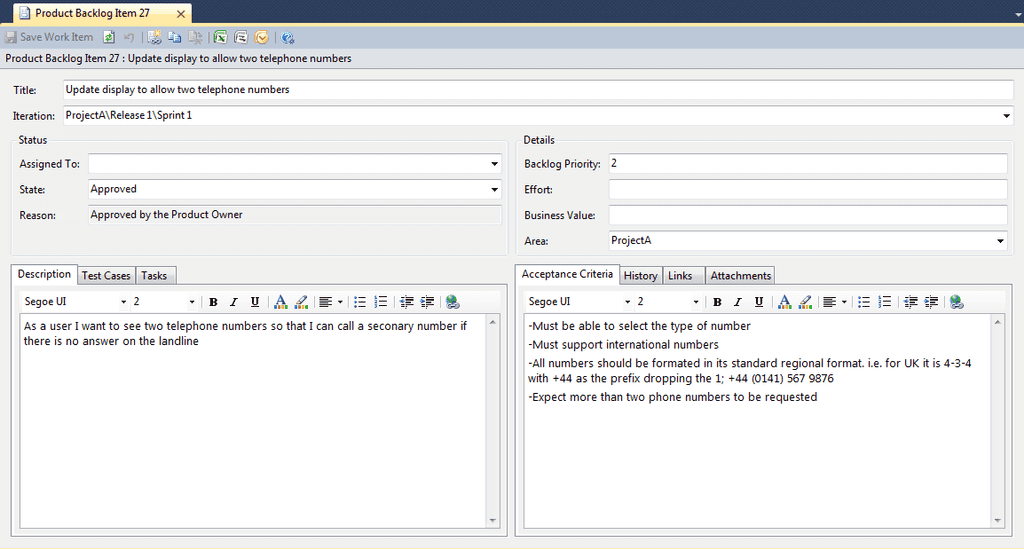 Figure: Ultimate example – Create a Test (could be Coded UI) for each of the Acceptance Criteria agreed with the Product Owner
Figure: Ultimate example – Create a Test (could be Coded UI) for each of the Acceptance Criteria agreed with the Product OwnerThe goal is always to complete Product Backlog Items (PBIs) for the Sprint Review.
Often PBIs grow or change and it does not make sense to deliver what was originally proposed in the Acceptance Criteria.
So think of a way to deliver business value and get it in production, then have a hallway conversation with the Product Owner to see if he agrees with you.
Assuming approval, then adjust some of the Acceptance Criteria, add "v1" to the PBI name and move some of the functionality to a new PBI with the same title and "v2".
e.g.
- Customer and Contact Form v1
- Customer and Contact Form v2
Note: A common example for when to use this is when the full acceptance criteria of a large PBI (or Epic) would not be attainable within one Sprint, so splitting an Epic into 2 attainable PBIs is a better option.
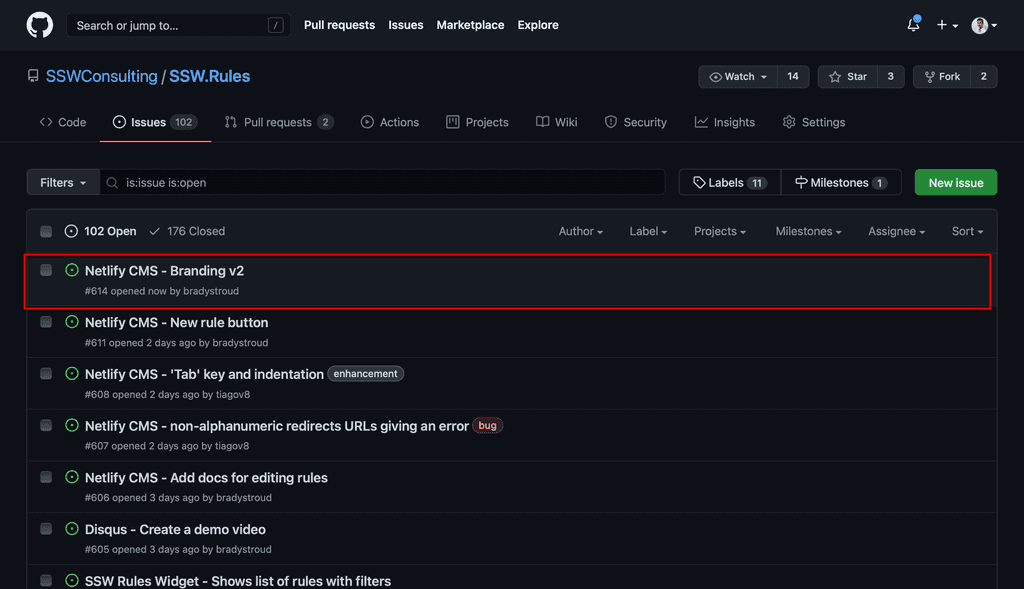
Figure: A v2 PBI in GitHub 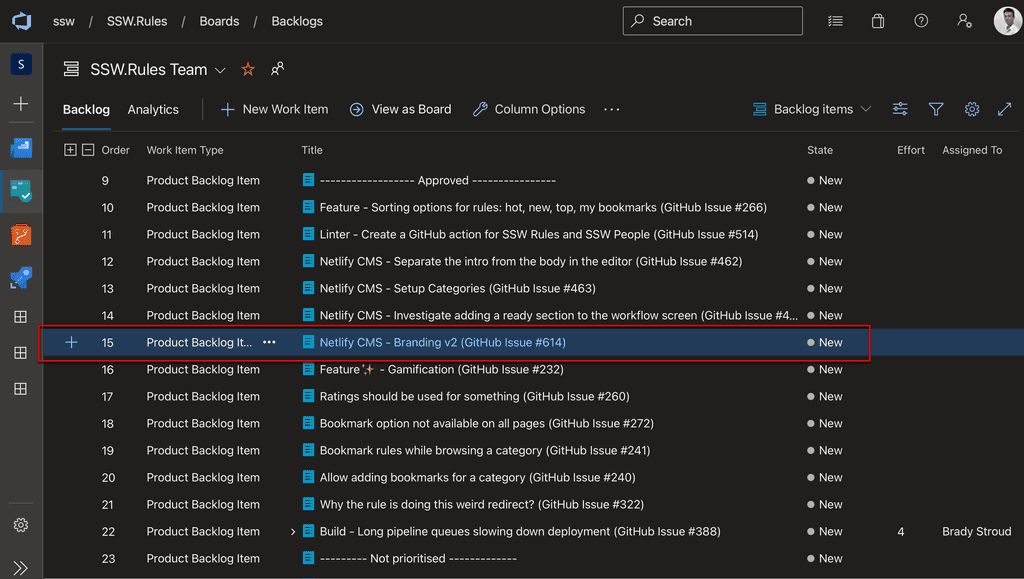
Figure: A v2 PBI in Azure DevOps There are two reasons that a PBI can be removed from the Sprint.
- Your team notices that they can’t get everything done, and agree with the Product Owner to remove the PBI.
- At the Sprint Review meeting the Product Owner rejects the story
There are a few reasons a team can find themselves in a position where they can't get everything done.
- They underestimated one or more PBIs
- PBIs were blocked by other PBIs
In all cases, when a PBI is removed from the backlog, it moves back to the top of the backlog and any unfinished tasks left in the Sprint are closed. When the Product Owner next grooms the backlog, or during the next Planning Meeting, he may decide to prioritise the PBI high enough to make the next Sprint, but he may not.
At the end of a Sprint, if a PBI has not been completed and therefore cannot be marked as done:
- Update the Effort to be just what is remaining
- If there has been scope creep, but the original Acceptance Criteria has been met, it might be a good opportunity to mark it as done and move any scope creep tasks into a V2 of the PBI, which can then be prioritised in the backlog by the Product Owner
Having a rejected Sprint is so rare that you should be hard pushed to find any team that has had one.
If you do then this highlights an underlying communication issue and most likely a lack of participation by the Product Owner.
See Do you have a contract between the Product Owner and the team?
If however you do get a failed Sprint and the Product Owner is not willing to accept the code that has been written then you need to rollback your source code and put all the stories back onto the Product Backlog.
Is working as a team all it is cracked up to be?
It's a well known fact that a good team of 3 people will output more than 3 people working on their own. As well as that, the team members will find it more rewarding as well.
The best sum up of this was by famous Wallaby player, Ben Darwin, who after breaking his neck in a Scrum. He was forced to quit being a Wallaby and rejoin normal society. He said:
I found the hardest issue of all was that I missed my friends, basically, and that's what I told them when I gave them the jersey for the final. I just missed the 14 guys. There's a feeling that comes in sport, particularly in team sport, where we say we feel jealous of the wages of individual sportspeople but never jealous of the lack of team. When you finish a game of football and you've played together and you walk off with the other 14 men, the guys on the bench, and you've overcome an opposition, you don't have to say anything to each other. You can simply look your fellow man or other player in the eye, and he knows you helped him, and you know how he helped you. That's enormously satisfying, and I haven't found that anywhere else in life.
We can see examples of this in nature as well. For the Antarctic Emperor Penguin, cooperation is the key to survival. Every winter thousands of male penguins huddle together to share warmth. The birds on the most exposed side of the huddle gradually move down around the huddle to the more sheltered side. This means that each bird spends some time exposed to the full force of the Antarctic winter, but then gets its fair share of warmth in the middle of the pack. These clever birds understand that by taking turns and enduring discomfort in the short term, their chances of success (survival) greatly increase.
It is essential that in order to be a contributing member of a successful team, you are willing to put the good of the team over your own interests so that everyone can benefit in the long term.
Video: Emperor penguins unite for survival in Antarctica - David Attenborough - BBC wildlife (2 min)
Note: If this beautiful story is not up your alley you will prefer a similar example of working as a team by the IT Crowd (Unavailable outside Australia).
Tip: Leverage existing organizational experience and learn from the best. Does your company have a ‘super star’ team? If so, why not ask to sit in on one of their meetings, or take a few of their team members to lunch and ask them for advice on increasing your own team’s performance.
Suggested questions to ask the experts:
- What do you define as success?
- What are the things that you do not worry about?
- What practices do you believe lead to your success as a high performing team?
- Do you have defined/document practices and procedures that you follow?
- What tools do you use that contribute to your effectiveness?
- What metrics do you use to measure your success?
With the rest of your team, prioritize the feedback you received and select a few key items that you can implement right away. Make a backlog from the feedback you received, set some goals and start your team on the road to being ‘Superstars’ too.
To use Scrum correctly, all team members must understand the importance of Sprints, Sprint Planning, and capacity. Sprints are sacred - they give the team a clear goal, with a clear set of tasks and a timeframe to achieve it in.
However, Product Owners or stakeholders can derail a Sprint by coming to the team with a new task that wasn't planned for. Maybe it's a new feature, or a critical bug, or just a time-sensitive item that appeared out of the blue.
These interruptions may occur frequently - especially with clients or teams that aren't familiar with Scrum. Therefore it's important to teach the client how to treat the team.
Video: The best way to handle requests from your boss (2 min 38 sec)If a Product Owner or stakeholder comes to you with a new request, it's important that you first acknowledge it (e.g. "That's a great idea!"). Then, you need to establish the priority.
If it is a stakeholder who contacted you, loop in the Product Owner so they can help prioritize. If you can't reach the Product Owner, let the stakeholder know you will ask the Product Owner about it later.
If it is the Product Owner who contacted you, then you need to work with them to figure out the priority. Most of the time, the Product Owner is happy to add the new request to the product's backlog. But every now and then, they are going to want to change your priorities and have you work on something which they see as more important than some of the items in your current Sprint.
So what will you do when this happens?
Generally, it's good to stick to the "customer is always right" philosophy. However, there are a few things you should do to protect the integrity of the Sprint.
- Double check with the Product Owner that this new item is more important than the current Sprint items (if not add it to the Product Backlog instead)
- Add the new PBI to the current Sprint
- Remove another PBI of similar size from the Sprint and put it back in the backlog (with the team's consent)
To: {{ PRODUCT OWNER }} Subject: SSW TV - Sprint 643 - PBI Substitutions Hi {{ PRODUCT OWNER }}
As per our conversation, you have asked us to prioritise some urgent PBIs this Sprint:
Added:
- {{ PBI URL }}
- {{ PBI URL }}
Removed:
- {{ PBI URL }}
Normally, these PBIs would be prioritized for the next Sprint, but we understand the time constraints for this work.
<This email is as per https://www.ssw.com.au/rules/unexpected-requests >
Figure: Good example - For urgent changes, you can substitute in some PBIs as long as you stay within capacity
Sprint Goal RIP?
In the rare case where the entire Sprint goal and all PBIs are no longer high priority, you can instead cancel the entire Sprint and start again:
- Move any left over work/items to the backlog
- Send a debrief to the client with a note. E.g. As per your request we have just cancelled Sprint 05 and will start on Sprint 06. The remaining items have been moved into the backlog.
- Send a Sprint Forecast for the new Sprint
This should only be done in extreme circumstances as it is traumatic to the team.
Team members should always know in what task they are working on and make sure Azure DevOps (was TFS) is up-to-date.
It’s natural that everyone spends some time on grooming, making decisions etc, so it’s not expected that all team members work 8 hours per day on tasks. However, ideally everyone should be doing as many hours as possible.
If they are doing something for the team that is not a team meeting or for a task assigned to them that will take more than 30 minutes, they should create a new task with an accurate original and remaining estimates. When helping somebody else with a task, the team member should create a new subtask to that task to cover their help.
To always know the task you are working on is very important for the Burndown accuracy and also make it easy to check what work has been done and what are the impediments.
Disrupting a team member can affect the delivery of the whole Sprint. Product Owners should always avoid giving tasks outside the Sprint. It may seem to affect just one member, but it does affect the entire project.
With Scrum, the team commits to deliver some set of functionality by the end of each Sprint and the whole team is accountable for what they engaged to deliver. Missing a team member, even if temporarily can affect the success of the Sprint, the Scrum Master may recommend removing stories to be delivered. Product Owners must be aware of how Scrum works and understand the importance of keeping the team focused on their tasks.
Team members need to be completely transparent with the Product Owner, the Scrum Master, and the rest of the team. Even if someone offers them a free trip to Iceland, they still need to ask permission from the Product Owner as it can affect the Sprint.
A picture is worth a thousand words; and a video is worth a thousand pictures. The big communication points with clients are:
- Daily Scrums (Product Owners often don’t join)
- Sprint Review, Retro and Planning
- Done Videos
Most Scrum teams do the first 2 well but Done Videos are less common.
Clients love Done Videos. Done Videos offer transparency, visibility, testing, and early releasing of a feature they might otherwise have to wait weeks or months to see released. The video lets them see the new feature and enables early feedback, which is beneficial to both the developer and the client.
The best way to demonstrate that a new piece of functionality is working is to record yourself using it successfully. this works as both a demo, as well as a training aid if they need to reference it again later.
The benefits of Done Videos are:
- Product Owner - The PO (often the client) can watch as many times as they like
- New Developer - Shows what the feature does
- Developer - They can be referenced in code for others in the future
- UX Designer (and tester) - Easy to can give feedback
- User - can be included as documentation

Figure: Video call with the client How to do a Done Video
When you've finished a PBI you should record a video to send to your Product Owner and anyone else that is interested. A 'Done' video is much better than a screenshot because you are proving the PBI workflow actually works. Even better, this video can double as documentation or release notes for your users.
When deciding whether a PBI might be a good contender to record a Done Video for, consider these factors:
- Is it a key piece of functionality that has high business value?
- Would it be difficult to quickly demo in the Sprint Review without a video?
- Is it UI heavy? i.e. Would the video be compelling?
Tip 1: Choose the right software
To record your screen and camera together
Check out "Do you know how to record your screen?" for the best options.
To edit your video
- Basic editing: Clipchamp, Video Editor (for Windows), iMovie (for Mac)
- Advanced editing: Adobe Premiere Pro, Final Cut, DaVinci Resolve
How tos
Clipchamp
Here's a video describing how to record** and edit a quick Done Video using Clipchamp:
Tip: Jump to 04:31 for how to record screen and webcam.
Video: 🎬 BEST Clipchamp Video Editing Tips and Tricks (14 min)Warning: Clipchamp has a record limit of 30 minutes for a single project. If you are planning on recording several takes, start a new project.
OBS Studio
Here's a video describing how to record a quick Done video using OBS:
Video: How to Record your Computer Screen & Webcam in OBS Studio (8 min)Note: The Picture in Picture will be permanently embedded in the exported video and cannot be altered later.
For a more professional video that requires some editing
Here's a quick video describing how to record your webcam and screen separately in high-resolution using OBS for post-processing and editing:
Video: How to Record Webcam and Game Separately in OBS Studio | Tutorial (10 min)Note: You will be able to alter the PIP, remove it, go full screen on your face. Also note that you'll need to set the output to 30 FPS in your OBS settings - not 60 FPS as outlined in the video. Setting the output to 30 FPS will ensure you don't experience syncing issues or lag between the video and audio.
Switching Scenes in OBS
It is quite easy to do with these simple steps using OBS Hotkeys!
Video: How To Switch Scenes In OBS Easily! (OBS Hotkeys) | Tutorial (4 min)Tip #2: Follow the 'Done Video' structure
Your Done Videos should follow the following format:
-
Intro
- Prepare and practice your talking points and visual elements
- Start with a medium close up shot of yourself
- Start with a smile the camera for 2 seconds before speaking
- Briefly introduce yourself. E.g. "I'm David, Solution Architect at SSW"
-
Post-intro
- Transition into a screen share with the solution you've created on screen, moving your portrait shot to the bottom right corner of the screen
- Provide an overview of the PBI you are going to discuss, remembering to zoom out before showing code samples or demos (see rule - Do you zoom out then in)
- The tabs you are planning to use should be already open
-
Show the pain
- Explain the problem you or the stakeholder was having before you finished your work
- Show a example of where this issue occurred
-
Demo the solution
- Provide a working example of your code
- Demo the code with a realistic use case
- Direct attention and give people an idea of where to look
- Harken back to the pain showing the value of your solution
-
Outro
- Transition back into a medium close up shot of yourself
- Provide a brief summary of what you discussed in the video
- Use a signature to bid farewell to the audience. E.g. "This is David signing off"
- Hold eye contact and a smile to the camera for 2 seconds before the video ends
Tip #3: Look sharp when presenting
If your company has branded clothing, make sure it's ironed, tidy and visible. Wear it proudly! Alternatively, wear clean, neutral color clothing. E.g. White, grey, or black shirt
Tip #4: Frame yourself properly
Have your webcam height at eye level for engagement. Make sure there is sufficient headroom - not too little (don't cut off the top of your head in the frame) and no too much (the subject needs to fill the frame).
Ensure your branded clothing is visible and the background is clean and tidy, also consider tilting the camera for a more dynamic background with depth instead of a flat background
Figure: Good example - Good framing, lights and background Tip #5: Get your lighting right
Ensure there is optimal room lighting and facial brightness. Consider a ceiling-pointing lamp for additional light. Avoid intense backlights to prevent silhouetting
Tip #6: Record in one take
Record it in one take, but start again if it's super bad. If something out-of-your control happens, try to be natural! If you mistype a word or click the wrong button, don't freak out and start again, incorporate it. E.g. "Whoops, clicked build accidently. Let me just refresh and go again"
If your video is short (1-2 mins), then starting again may be optimal. However, if your video is longer ( more than 5 minutes), then try to incorporate any accidental errors and keep going.
Tip #7: Keep the UI clean
When using a browser, IDE, or any relevant app, make sure the interface is readable, clean and free of distractions.
- Resolution - Set your screen to 1080p (1920x1080)
- Browser - Hide the bookmarks bar and set the zoom to 125%. (You can easily get a clean browser by using a guest or incognito profile)
- Microsoft Office - Hide ribbons
- Outlook and others - Clear any irrelevant reminders, clear messages and notifications
- Everywhere - Don't share sensitive information
Extra tip: Make your mouse cursor larger and more visible by increasing its size and adding a bright color.
This helps viewers follow your actions easily — especially on high-resolution screens or busy UIs.
Tip #8: Use clear audio
Check your audio devices for the best quality and make sure your audio is clear and not distracting. E.g. Position the microphone close to your mouth.
Tip #9: Be friendly and natural
Smile, speak naturally, and imagine you're talking to a friend — it helps build connection and keeps viewers engaged.
Looking to improve your presentation skills?
See our tips to craft and deliver engaging presentations.
Tip #10: Do a quick test first
After all this effort to capture a great video this can catch any last-minute changes and cut down on potential re-recordings. E.g. Test your intro hook and screen transitions.
Tip #11: Watch examples
Remember to watch some "Done" videos to get an idea of what a good 'Done Video' looks like!
Video: Good example - Record yourself and your screen | Tables in TinaCMS (2 min)
When the Product Owner makes a verbal change request or decision, you might consider sending an email and CCing others, but that limits visibility to only those on the thread.
A better approach is to update the PBI to document the change, making the conversation visible to the entire team. Use comments and mentions (@username) to notify the Product Owner and any relevant team members. This ensures they receive email notifications about the update.
✅ The benefits of using comments with @mentions on PBIs
- Quick and easy, no need to compose an email
- History is visible to anyone looking at the PBI (with email, if you don't CC them, they wouldn't have a clue)
- Easy to see all important information in one place, instead of digging through email
How it works
Say the Product Owner asks you to prioritize and update PBI 1234.
To: {{ TO MYSELF }} Cc: {{ PRODUCT OWNER }}, {{ RELEVANT PEOPLE }} Subject: SugarLearning - Use third party for quiz engine Figure: Bad example – Don't use emails for tasks updates
Exception: You may send a "To Myself" email and CC relevant people when there is no Product Backlog related to the request.
"I have found and updated the PBI and moved it near the top of the backlog"
Bad example - Change documented in the backlog, but no @mention used
"I have found and updated the PBI, prioritized it near the top of the backlog, and @mentioned you and relevant team members so you know when it is actioned"
Good example - Change documented in the backlog and @mention included
Format PBI comments like an email
Try formatting your mentions like an email to clarify both accountability and responsiblity and identify the current status of the project. This is especially useful when requesting a "test please".
Note: You can and should use @mention on pull requests as well.
Use YakShaver and make it even easier
You can save time by not writing change requests manually.
With YakShaver, simply record your message and let the AI do the rest. YakShaver writes a clear and complete PBI, GitHub Issue, or even an email (for projects without a backlog), mentioning the right people and assigning it to the correct team.
How @mentions work
Below are examples of how mentions work in different platforms.
GitHub Issues
Azure DevOps PBIs
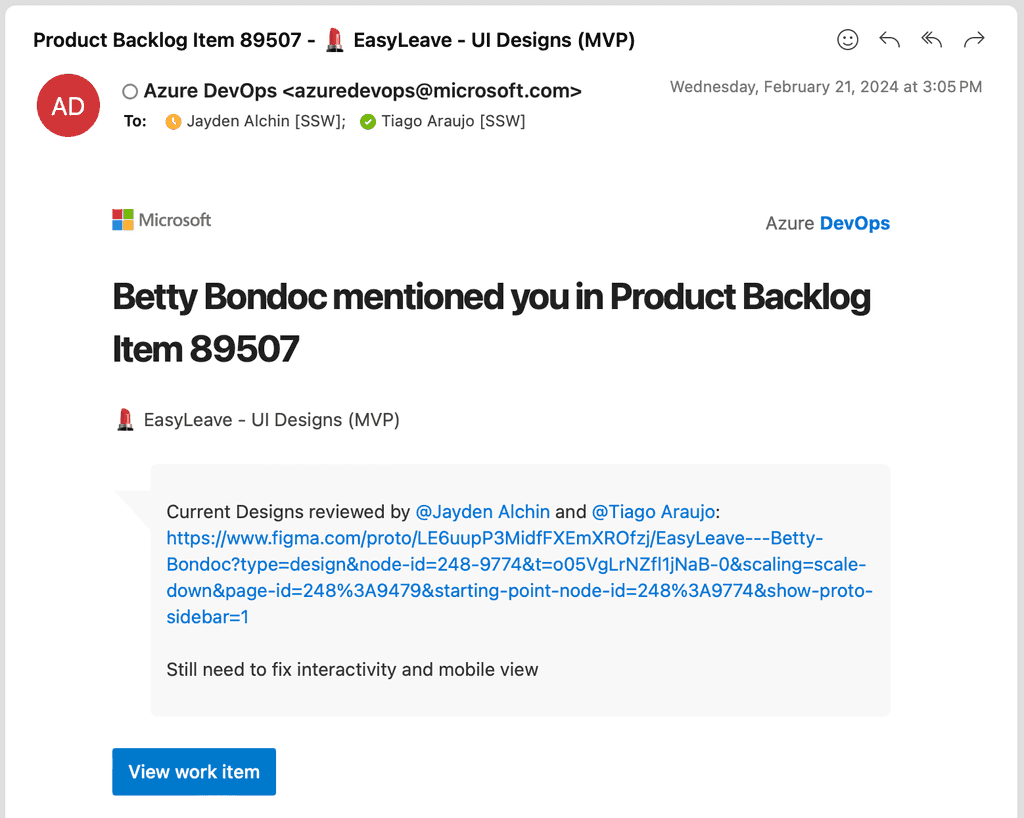
Figure: Good example – Emails are sent to the users who are mentioned in the discussion, so they can still chime in if any details are needed
Related suggestion
When discussing a PBI/Issue, Pull Request, or a project in general, it is important to do it in the right place.
For code
Sometimes developers need to discuss code implementations - sometimes to improve the code, other times to explain why something was done a certain way.
This should be done in the Pull Request, if possible comment directly on the line of the code change and once resolved, make sure that the important information is captured in the merge's commit description.
For a new PBI/Issue
As perDo you know when you use @ mentions in a PBI? - Create a new issue mentioning the Product Owner and the related people
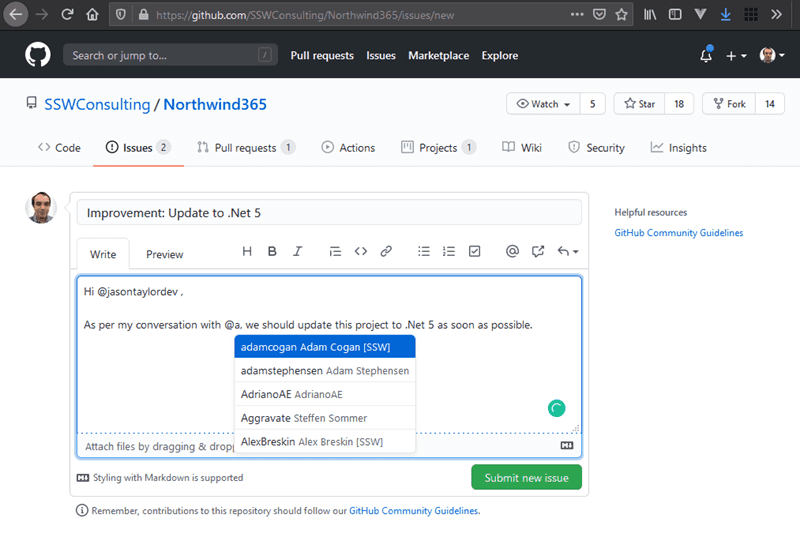
Figure: Good Example - When adding a GitHub issue, @ mention the Product Owner and other related people so they receive a notification e.g, an email For an existing PBI/Issue
Discuss it in the existing PBI/Issue.
For other topics (brainstorm ideas, general discussion, etc.)
You can:
-
Create a PBI/Issue
- use a "discussion" label so that others know that it is just a discussion point and not actionable work yet
- have it checked by the client before publishing it (recommended)
- Discuss it in the discussion tab in GitHub
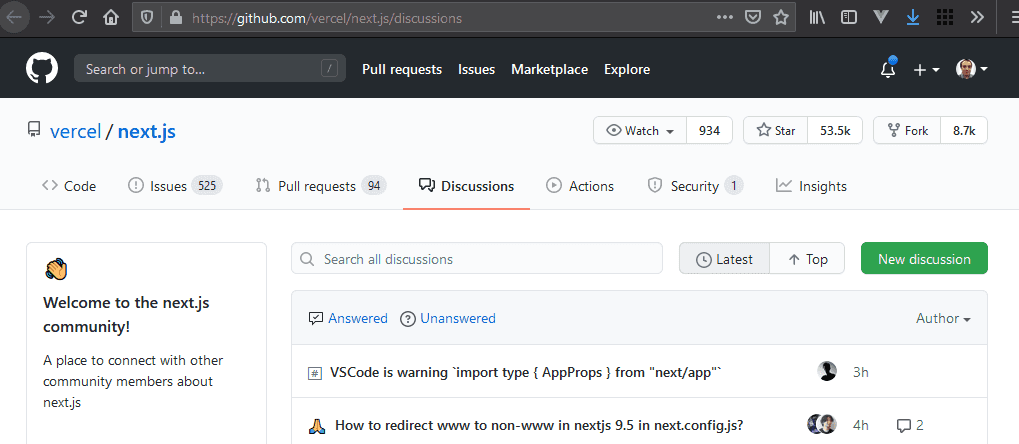
Figure: You can create discussions on your project using the Discussion tab in your GitHub repository - In the team channel in Teams
In summary, Email should be the last resort.
-
Emojis make it easier for people to quickly workout what type of content is coming up and to highlight important stuff. It works nicely for meetings, backlogs, and more.
An easy and fun way to have use emojis consistently in Scrum is to follow the list on scrumoji - An emoji guide for your agile communication.
Tip: Use the "Windows Key" + "." to see the emojis in your screen.
Document it
If standard emojis aren't defined in the project documentation then new starters will be confused about what emojis to use. That adds cognitive load and makes the process more trouble than it's worth for developers.
So creating documentation that outlines the standard set of emojis to use is crucial. Then developers can just pick the emoji that most closely fits their PBI. For example, you might have the following emojis defined:
💄 UI
📃 Documentation
🐛 Bug
✨ New Feature
🔍 Investigate
📈 Report
⚒️ DevOps
🎥 Video
♻️ Refactor
Try not to go overboard, keeping it simple makes it easier for developers to pick the right emoji.
When selecting their tasks, team members should be looking to extend their skills. Scrum encourages multi-skilled workers, rather than having testers, back-end developers, designers etc. In other words, all team members should be able to help completing any task.
This does not imply that everyone is a guru in everything; no doubt some people are especially skilled in a specific area, but team members work together and should be learning new skills from each other.
During task generation and estimation in Sprint Planning, choose something new and ask someone experienced in that area to have a subtask to help you.
This is to make the team multi-skilled and reduce dependencies on individuals.
As a Software Developer you will work with both frontend and backend. When working in teams, it is common to split the work into what people's strong suits are. This can be beneficial but it comes with a flaw of not helping developers strengthen their weaker skills.
Let's look at a way to help strengthen your team members weaker skills...
You should do a whole slice of work each time (from the frontend to the API, and any extras in between).
Part of Scrum means all developers are responsible for the work that is conducted during a Sprint. To push this point, as part of definition of done, adding 2 developers to look over the code helps with:
- The quality of code to remain high
- Allowing all developers to learn (Even those reviewing)
- Teaching the author of the PR
- Asking questions
- Reducing the risk of knowledge gaps across the project as more people learn about the different areas of the code base
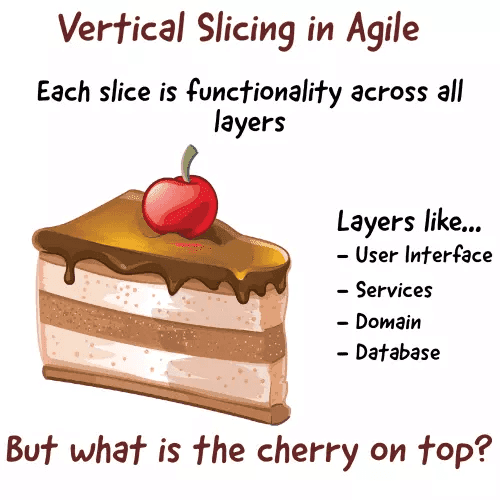
Figure: Vertical slicing is just like a slice of cake! Part of the Scrum Master's (not ScrumMaster's) role is to protect the team from distractions so they can deliver on their commitments, to ensure agreed process is followed and to help all roles keep their promises.
It is also important that team members do not allow themselves to get distracted and must work based on priority.
Here is a good saying to remember: "It is very important I complete my Sprint. Can this wait 1 week until the next Sprint?".
Video: What is a Scrum Master?
Any requests for work or distractions outside the scope of the project that take more than 15 minutes must be declined politely and the distraction notified to the Scrum Master, or, if the request comes from the Product Owner, it can be added as a new PBI as per how to handle unexpected requests in the middle of a Sprint.
The only exceptions, where a Team Member can start the work before notifying the Scrum Master are:
- Any critical production issues that absolutely requires the attention of the Team Member and nobody else is available
- A client request for work when the Team Member is working on an internal project
- Test please requests, if the total time taken from the Sprint for all Test Please requests is less than 8 hours
In these 3 exceptional cases only, even if the Team Member doesn't get a response from the Scrum Master, the requestor can insist that the member starts the other work immediately.
Video: Richard Hundhausen’s advice to Scrum Masters
Pure Scrum dictates that the Scrum Master could be one of the developers on the team, but we find this is hard for a developer as he will be split between trying to do the work himself, while also ensuring that the Team still uses Scrum properly.
We find that a better option is to use a separate Scrum Master so his only responsibility on the project is to ensure Scrum is used well and the Product Owner is informed of any developments.
Sometimes it can be unclear to the Scrum Team whether a PBI can be completed as required. For example the PBI "automatically package with Wise after the automatic build" requires investigation and experimentation to see if this is possible and to provide a meaningful estimate for the original.

Figure: Schedule time to dig a little deeper. There's always another layer to uncover How is experimentation done? In Agile software development, when you have an unknown, you do a SPIKE PBI. A spike is a time boxed investigation with the output being the answer to an experiment or investigation and the resolution of an estimate for the original PBI.
It is then best to write a new PBI “Investigate whether it is possible to automatically build with Wise”. This PBI can be more accurately estimated and the result will allow the original PBI to be estimated or revised.
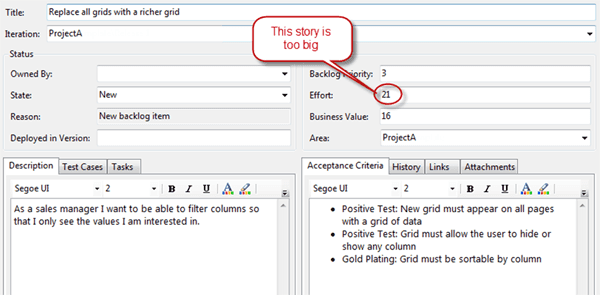
Figure: Bad example – I want you to implement something, but I am not going to tell you what it is. How long will it take? To embark on the original PBI when it is inestimable would be irresponsible and leave The Team with a potentially impossible PBI and the risk of a failed Sprint.
All investigating PBIs must be timeboxed, otherwise the process of investigation can meander and never come to a conclusion.
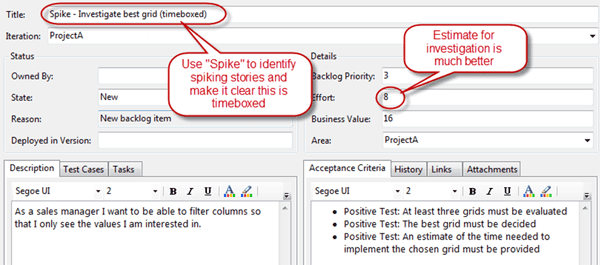
Figure: Good example – The spike (time boxed investigation) comes first as it is impossible to estimate implementing something you do not know Note: This gives you work for future Sprints.
Tip: There is a further benefit of tagging 'SPIKE' tasks with a consistent label. If your company takes up R & D tax incentives, then you need to be able to query for activities that were 'of an experimental nature'. In Australia this is a 15% credit on each dollar you spend on a developer.
The Scrum team needs a place to gather for all the Scrum ceremonies. This room should have useful information on the wall to help the team work more efficiently. We recommend having the following:
Note: For co-located teams only.
- Task Board (to show current work in progress)
- The 8 Steps to Scrum PDF (to show how we work)
- The 3 Steps to a PBI PDF (to know the lifecycle of a PBI)
- Product Roadmap (to let everyone know the large future priorities)
- Definition of Done - aka Done Criteria or DoD (the quality that is being adhered to)
Having an electronic task board makes it easy for developers to keep track of tasks.
These are the 3 columns (aka swim lanes) you need:
- To do
- In progress
- Done
Physical is OK too for small, co-located teams.
Near your task board, stick an SSW "Want to submit a User Story?"
- Where to find their project portal
- Who to contact with questions
- How to add tasks to the task board
Print out this PDF and fill in the 2 fields and stick it on own task board.

Figure: Create an avatar for each person and stick them on the current task. You can find our User Story Cards here. You can write the Azure DevOps Work Item ID on each card We all know that a visual image can make a complex process easy to understand. Having a visual image of the Scrum process helps everyone, including the Product Owner and interested stakeholders, understand the process and make sure the steps are being followed.
Here is an image for your war room wall...
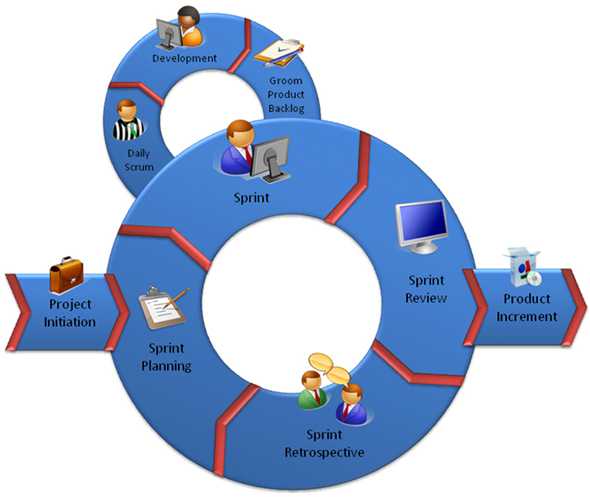
Figure: OK example - This Scrum image is OK because it includes all the important steps including the Review and the Retro 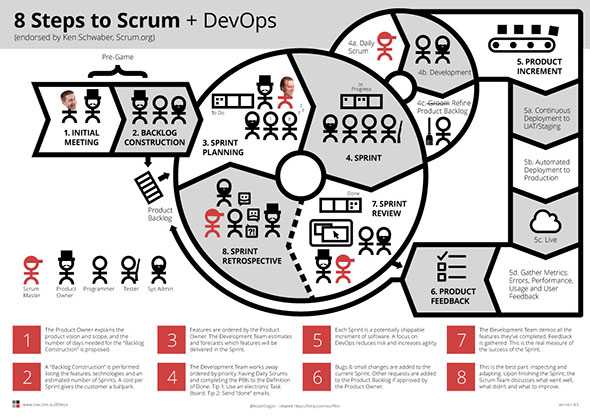
Figure: Good example - This Scrum image includes all the important steps from the initial meeting to the Review and Retro Find and print the PDF on the "SSW 8 Steps to Scrum" rule, then put it on your 'War Room' wall.
If you like this, retweet:
I spend too much time re-explaining to customers how we work. Take the PDF http://bit.ly/ndNS0x I print and put in the dev room.
— Adam Cogan [SSW] in Sydney 🇦🇺 (@AdamCogan) July 21, 2011This is a very common question asked of teams using Scrum. The answer can depend on a lot of things, such as:
- How big is the bug?
- Can it be fixed right now?
- How important is quality to the product?
- Are there dedicated testers as part of the team?
Regardless of your answers, there are basically 2 types of bugs:
- Found in code currently being developed (in-Sprint), and
- Found in code previously thought done (out-of-Sprint).
In-Sprint bugs
For stories that are in progress, there are some guidelines:
Typically you want to fix all bugs discovered during the Sprint or else they could impact the team’s ability to achieve the Sprint goal:
- If it’s a small bug (< 1 hour to fix) and taking the time to fix it won’t impact the burndown, then just fix it
- If it’s a larger bug (> 1 hour to fix) and taking the time to fix it won’t impact the ability to achieve the Sprint goal, then create a Bug work item, associate a Task and have a team member perform the fix during the Sprint
- If it’s a larger bug (> 1 hour to fix) and taking the time to fix it will impact the ability to achieve the Sprint goal, then create a Bug work item to be prioritized (by the Product Owner). This prioritization will decide whether the fix occurs in the current Sprint. Note that whether the bug is fixed in this or a later Sprint, you may not be able to achieve your Sprint goal
- If another team member finds the bug, then they should create a Bug work item and then the team decides if it can be fixed in the current Sprint or needs to be prioritized (by the Product Owner) to be fixed in a later Sprint, in which case you may not be able to achieve your Sprint goal The team decides how many hours "n" equals
Out-of-Sprint bugs
For stories that the team had previously considered done, here are some guidelines:
- If the bug is not critical (i.e. a hotfix), then create a Bug work item to be prioritized and fixed in a later Sprint
- For a critical hotfix, do whatever needs to be done to get the fix into production, knowing that your current Sprint commitments may be impacted. Adjust the team’s capacity accordingly, especially if lots of hotfixes start occurring Tip: Don’t create an associated task to fix a bug until the Sprint in which the team commits to fix it starts
See rule on Do you know how to handle bugs on the Product Backlog? for how to work with bugs on your backlog.
Source: Extracted from Accentient’s Scrum Training by Richard Hundhausen.
DevOps and Scrum compliment each other very well. Scrum is about inspecting and adapting with the help of the Scrum ceremonies (Standup, Review, Planning and Retro). With DevOps it's all about Building, Measuring and Improving with the help of tools and automation.
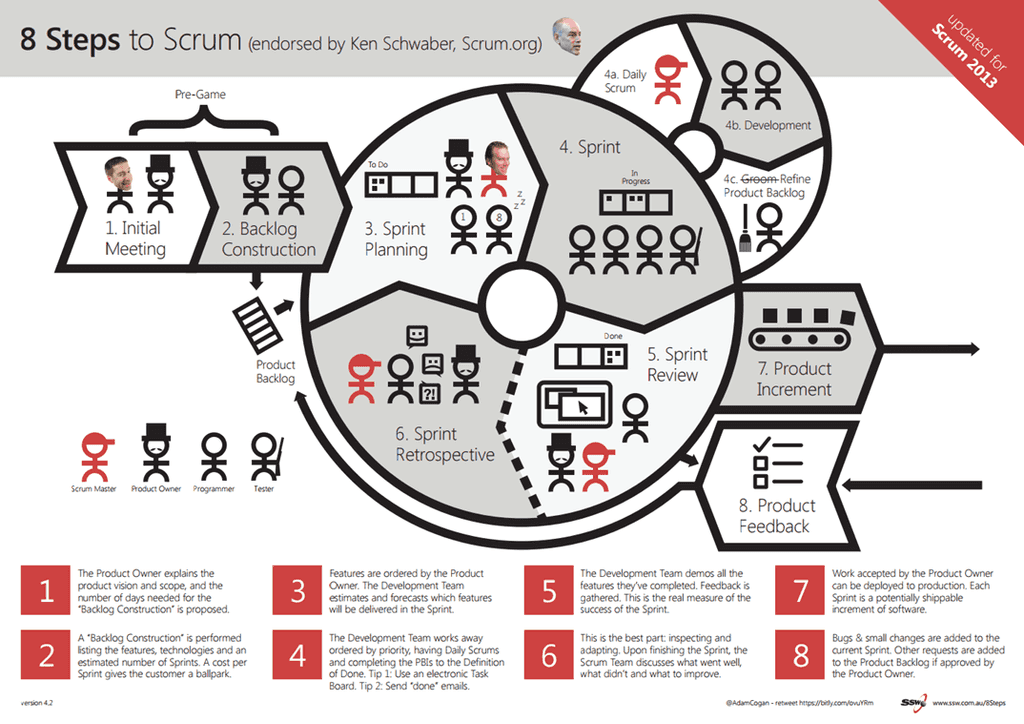
Figure: Traditional Scrum process With DevOps, we add tools to help us automate slow process like build and deployment then add metrics to give us numbers to help quantify our processes. Then we gather the metrics and figure out what can be done to improve.
For example with Exception Handling, you may be using a tool like Raygun.io or Elmah and have 100s of errors logged in them. So what do you do with these errors? You can:
- Add each one to your backlog
- Add a task to each Sprint to "Get exceptions to 0"
The problem with the above is that not all exceptions are equal, and most of the time they are not more important than the planned PBIs being worked on. No developers like working a whole Sprint just looking at exceptions. What should happen is:
- Have the exceptions visible in your development process (i.e. using Slack, adding as something to check before Sprint Planning)
- Triage the exceptions, either add them to the backlog if they are urgent and important
- Add ignore filters to the exception logging tool to ignore errors you don't care about (e.g. 404s)
- Prioritize the exceptions on the backlog
The goal here is to make sure you're not missing important and to reduce the noise. You want these tools to help support your efforts and make your more productive and not just be another time sink.
When doing a Spec Review, always bring printed pdf file SSW Story Cards.
- Complete the story card with the client
- Teach the clients how to complete story cards by themselves
- Go to Project Portal (E.g. Azure DevOps or GitHub) and enter the story
- Write the Story ID field on the card
- Stick the cards on the project room wall maximizing visibility
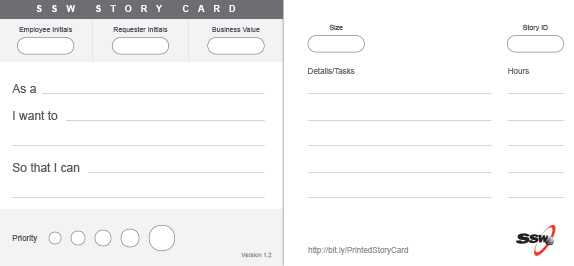
Figure: SSW Story Card So you’re agile… or are you? Find out what you’re doing right and what things you can improve on by taking our quiz and finding out your agility index. Do this at each of your Sprint retrospectives and ratchet up the quality with each Sprint
In a Scrum team, every member of the team has some responsibility for the quality of the deliverables of the team.
If you have a dedicated tester embedded in the Scrum team, they are not solely responsible for performing all of the types of testing required to help build a quality deliverable.

Figure: The whole team needs to take on responsibility to achieve great quality (source: infamous-labyrinth.flywheelsites.com/about/microsoft-awards) The idea of adopting a "whole team approach to quality" is to build quality into the software rather than trying to test the problems out of it at the end.
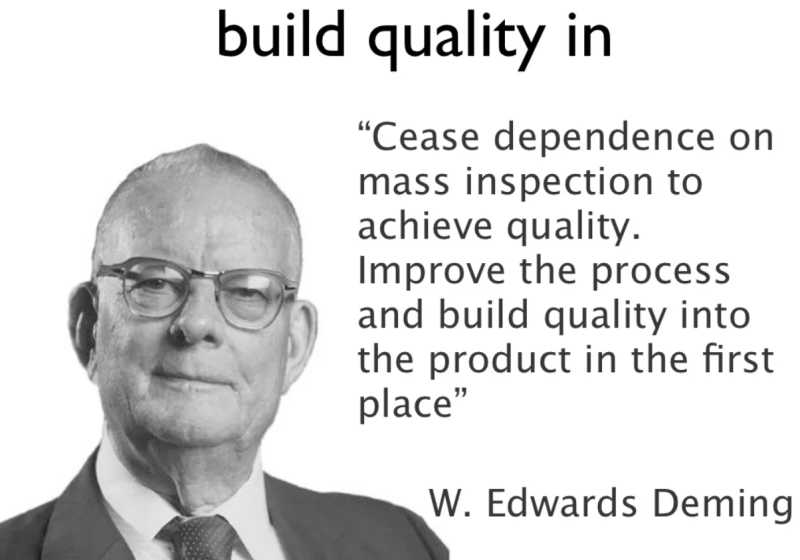
Figure: Wise words from Deming on achieving higher quality So, what is "quality"?
There are many definitions of "quality". A simple but very useful definition is:
Quality is value to some person(s) who matter(s)\
- Jerry Weinberg (with changes by Michael Bolton & James Bach)
This definition highlights the fact that quality is a relationship between the user and the product - it's not the product itself, nor an element of the product. The user's perception of value is also subjective.
Acknowledging the subjective nature of quality is important, so that we don't fall into the trap of trying to measure it. Quality is more amenable to assessment than it is to measurement.
Testing ≠ quality
This might be hard to swallow but, just like weighing yourself doesn't cause you to lose weight:
Testing does not improve quality
Testing provides valuable information about the software - and the processes involved in creating it, building it and deploying it - and it is only by acting on this information that quality may be improved.
The whole team approach
Every member of the Scrum team has their part to play in building quality into their deliverables. There are different kinds of testing activities that rely on different skills found across the various people making up a diverse Scrum team.
This mission statement from Atlassian is a good expression of the aim of modern testing and quality management:
"We want to help ship awesome software, not just prevent poor software from being released" Atlassian Quality Engineering group mission (from job advertisement, April 2020)
The idea is not to rely on someone with the role/title of "tester" to do all of the testing work!
Some examples follow of how the different roles in a Scrum team contribute to quality.
Developer
By writing unit tests, developers enable fast feedback on code changes so that low-level problems can be identified quickly and resolved before impacting customers.
Code reviews can help to prevent problems from even being committed to the source code repository and adhering to coding standards helps to maintain good quality at the code level.
Scrum Master
With their key responsibility to remove blockages, the Scrum Master actively contributes to quality by ensuring that development can continue unimpeded. Any context-switching resulting from blockers increases the risk of problems being introduced.
Keeping the Scrum board in an accurate state also assists from a quality perspective, so that the developers are working on the right things at the right time, building the highest value software for our customers.
Product Owner
The availability of a Product Owner to provide quick and accurate feedback and answers to team members' questions is critical to building a quality product. With their focus on priorities and defining the stories to implement, the Product Owner helps to build the right thing for our customers with quality in mind.
Tips for building quality in
Think "testing", not "tester"
Testing is an activity and can potentially be performed by different members of a Scrum team, e.g. developers might write unit tests, testers might perform exploratory testing.
By thinking in terms of the activity, "testing", rather than a person or role, "tester", it becomes more obvious that the responsibility for testing spreads across the whole Scrum team.
Turn testing problems into problems for the whole Scrum team to address
When faced with a testing problem in the team, make it the whole team's responsibility to find solutions. Even if you have a tester embedded in the Scrum team, they might not be the best person to solve a testing problem.
For example, suppose the software has poor testability that could be enhanced by adding hooks, APIs or logging. Assigning the work to add these testability features to a developer is probably more appropriate than giving it to the tester.
Focus on preventing misunderstandings about feature behaviour as well as preventing defects in the code
Good practices such as code reviews and static code analysis can help to keep the codebase in a high-quality state. But having great code doesn't mean you end up with a great product!
Focusing solely on "building it right" is only half the story, so actively take steps to ensure you're "building the right thing". Working towards a shared understanding of what it is you're building (and why) can help to prevent costly rework and dissatisfied customers.
Use diverse perspectives from the whole team to gain a better understanding of risk
Building an understanding of the risks involved in delivering a feature is not easy, but it's made easier by utilizing diverse perspectives.
Testers are generally skilled in risk analysis and so can be highly valuable in this process. But developers are likely to be great at thinking about technical risks and business stakeholders are awesome at identifying business risks, so make use of a diverse group to more fully understand risk.
This information is critical in formulating testing strategies to mitigate the identified risks. Remember, "Risk is what's left over after you think you've thought of everything" (Carl Richards, The Behavior Gap).
Perform diverse testing activities
Examples:
- Having conversations to build shared understanding
- Asking questions to test ideas and assumptions
- Automating tests
- Performing exploratory testing
- Testing for quality attributes such as performance, reliability and security
- Learning from production usage
Use whole team retros and small experiments to continually improve testing and quality and find out what works in your context.
Deliberately adding an item for testing and quality onto your Sprint Retro agenda can be helpful as a reminder.
The Agile Testing Manifesto
Many of the mindset shifts required to think in terms of a whole team approach to quality are nicely encapsulated in the Agile Testing Manifesto (which is deliberately phrased in a similar way to the Agile Manifesto).
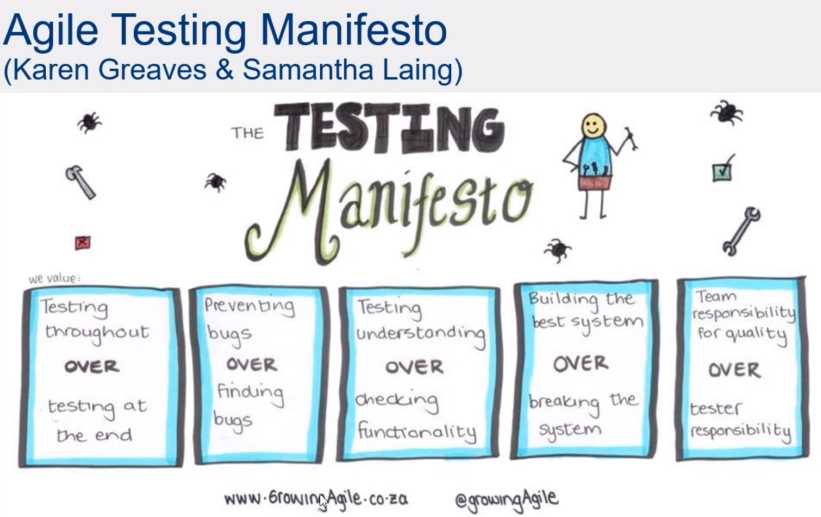
Figure: The Agile Testing Manifesto, by Karen Greaves & Samantha Laing Some anti-patterns
There are some common anti-patterns that indicate a Scrum team is not taking a whole team approach to quality.
The "testing phase"
If you still refer to a "testing phase", it's likely that testing is not seen as an activity but rather a stage or phase.
Testing should be a continuous process, working alongside development and performing appropriate types of testing at the right time throughout story development.
Asking "how did QA miss this bug?"
If a bug finds its way into production and is reported by a customer, asking this question implies that only testers are responsible for testing, rather than the whole team. It's worth remembering that testers don't put the bugs into the code!
A more productive question to ask is "How can the whole team make changes - to its development, testing and deployment practices - to avoid similar issues leaking into production in the future?"
Testing a Sprint behind development
If stories are considered "finished" when the code is done but testing still needs to be performed in the next Sprint, then the team is still viewing coding and testing as separate, rather than concurrent, activities.
This problem is most commonly seen for automated tests, where the story is coded and tested (by humans) in the Sprint but the effort to create good automated tests is deferred to the next (or another future) Sprint. This accumulates technical debt and adds untested code into the codebase, so is not a good practice.
Remember that all planned testing should be completed for a story as part of its Definition of Done, meaning it needs to be done in the same Sprint as all the other work for the story.
Focusing on meeting the Sprint commitment over meeting the DoD
While the goal is to meet the Sprint commitment, this goal shouldn't be achieved at the expense of quality. The DoD is there to help achieve a consistent, desired level of quality by detailing all of the work to be done before a story can be considered complete.
Calling a story done in order to meet the Sprint commitment and then fixing known defects later is a false economy - this practice leads to the deliberate accumulation of technical debt, which costs more to pay down later.
If nothing else, calling a story "done" when it's not done is just cheating - and cheats always get found out, eventually!
Product Backlog Items (PBIs) are the cornerstone of a well-oiled project. They track features, bugs, tasks, and much more. When a developer or Product Owner is looking through the backlog, it's important that - at a glance - they can read the titles of PBIs and have a decent understanding of them.
So what separates a good PBI title from a bad one?
Video: Do you use meaningful PBI titles? | Luke Cook | SSW Rules (5 min)Note: Usually, we use the term PBI to encompass all types of backlog items, including those related to DevOps, Trello, GitHub, or any other platform.
How to create meaningful, yet efficient titles?
Without a meaningful title, you need to drill down into the details. If your backlog is substantial, it quickly becomes time-consuming and tedious to drill into each and every item to see what it's about. Even worse... next time you visit the backlog, chances are you won't remember the details and will have to re-read every PBI again!
Fix menu bug
Figure: Bad example – What bug? How important is this?
❗️ IMPORTANT 🐛 BUG | Menu disappears on mobile devices
Figure: Good example - "Important" emoji and text to bring attention to the PBI's importance, "Bug" emoji and text to indicate the PBI type, with a clear description of the issue
❌ Don't
- Be generic (e.g. "Fix bug in site")
- Write a novel in the title
- Ignore the importance of urgent PBIs
✅ Do
- Be specific (e.g. "{{ AREA }} | {{ BEHAVIOUR }}"). See our rule to order of instructions
- Prefix - Identify its urgency (e.g. ❗️ IMPORTANT)
- Prefix - Identify the type (e.g. 🐛 BUG)
Note: Bugs are special case - they should have greater visibiliy - Use emojis. See our rule on emojis in Scrum
Good PBI titles examples
Using this structure: {{ EMOJI FOR PBI TYPE }} {{ BUSINESS AREA TOUCHED }} | {{ SHORT DESCRIPTION }}
Bugs:
🐛 Newsletter form | returns HTTP 500
Features:
✨ Newsletter form | Validate email address
UI/Styling:
💄 Header | Update site header with new logo
DevOps/Infra:
👷♂️ DevOps | Add ephemeral deployment slots for PRs
Urgent tasks:
❗️ IMPORTANT 🐛👷♂️ SysAdmin | Northwind app inaccessible through company VPN
Other examples:
🐛 Invoices | Invoice totals are rounded incorrectly
⚒️ Infrastructure | Implement staging deployment pipeline
✨ Clients page | Add create/edit client fields
Great titles are also important on Pull Requests, and email subjects.
Emojis
Love them or hate them, emojis have become a staple in the development world. As the old saying goes... "a picture is worth a thousand words". You can use emojis (responsibly!) to categorize PBIs/Issues/PRs/Emails, as well as bring attention to important items in a way that is easily interpreted by other people.
Regardless of whether or not you choose to adopt the emoji language, you should always be mindful of the title's text.
Always ask yourself: "Can a developer (or Product Owner) interpret the task and its importance without needing to dive into the details?"
When a Scrum Team meets for Sprint Planning, they want to plan out the next week's work so they can get cracking on improving the product.
The Problem - Sparse PBIs
The team often runs into a roadblock when they find that the Product Backlog Items (PBIs) are lacking in basic details.
This problem leads to 1 of 2 outcomes:
- Poorly defined PBIs being added to the Sprint causing problems with shaky estimates and later down the track when developers are unclear about these PBI details and how to implement them
- A lengthy Sprint Planning meeting (with only a few people engaged) while refining these PBIs
The Solution - Product Backlog refinement meetings
You can avoid these scenarios by having well defined PBIs written in advance so the Sprint Planning session is simply a tick and flick.
The Scrum Guide mentions the process of refining the Product Backlog as the core way to avoid these issues. Product refinement involves breaking PBIs into smaller and more manageable units of work with precisely defined requirements. This process ensures that work involved with each PBI is well defined and measurable that the outcomes of completing them are measurable. A Product Backlog Refinement meeting is a great way to ensure the Product Backlog is regularly refined. In this meeting, the Tech Lead and another developer refine all the PBIs.
This process involves refining the PBIs in the backlog and adding a "Ready" tag or status when the PBI has met the Definition of Ready.
Video: Backlog Refinement Meetings| Calum Simpson | Rules (3 min)To ensure the Product Backlog Refinement meeting runs. Setup a recurring meeting with the following agenda:
To: {{ TECH LEAD }}, {{ CHOSEN DEVELOPER }} Cc: {{ REST OF THE SCRUM TEAM }} Recurrence: {{ ONCE PER SPRINT }} Subject: {{ PROJECT NAME }} - Product Backlog Refinement This meeting is to perform Product Backlog Refinement.
Product Backlog: {{ LINK TO PRODUCT BACKLOG }}
Agenda
- Skip all PBIs that are already marked as "Ready"
-
Refine and estimate the top PBIs that are not marked as "Ready" or in the "Not Ready" state
- You should aim to have enough ready PBIs to cover work for the next 2-3 Sprints
- Call in the Product Owner if any feature requires requirements clarification
-
Check if any PBIs need to be added
- Consider any Tech Debt identified in the architecture review
- Consider if PBIs need to be broken down
- Consider if a Spike is required
-
Check if any PBIs need to be deleted
- Call in the Product Owner to double check
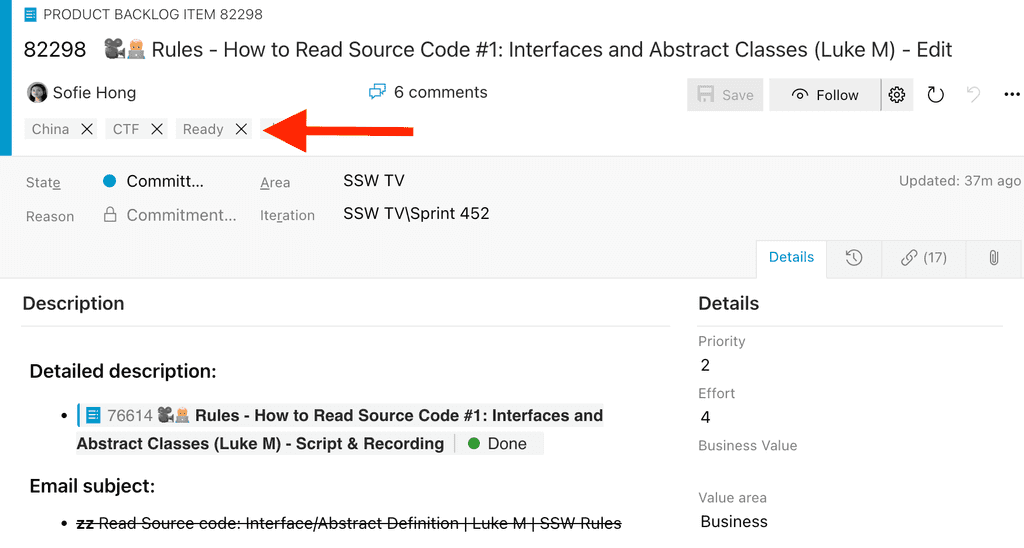
Figure: PBI should be marked as “Ready” before pulling it into the Sprint Sometimes, we may encounter urgent new requirements and priority changes that need to be pulled into the Sprint immediately. You can handle this by following the unexpected PBI's rule.
✅ Benefits of Product Backlog Refinement
- Efficient Sprint Planning - With most PBIs already refined, the Sprint Planning meeting becomes more efficient
- Less time wastage - Only the Tech Lead and another developer are required for most of refinement, so other people's time can be utilised elsewhere instead of wasted waiting around
- Risk mitigation - If the Product Owner or important stakeholders have to go on leave there is some extra buffer in the Product Backlog
- Engaged developers - Developers are more likely to stay engaged when meetings are shorter and more focused
- Well-defined PBIs - PBIs are well-defined before being added to the Sprint
Acceptance Criteria (from the Product Owner) help to answer the question "How will I know when I'm done with this Product Backlog Item (PBI)?". It defines the exact requirements that must be met for the PBI to be completed. It is the Product Owner's responsibility to ensure that all Acceptance Criteria has been added - otherwise they should not expect that work to be done.
Acceptance Criteria are useful to every person who deals with a PBI. Developers know what they are required to implement and how their work will be tested. Testers have a basis for knowing what tests to create.
What do good Acceptance Criteria look like?
Product Owners should make an effort to specify all of their requirements for a PBI in the Acceptance Criteria. For example, Product Owners should not assume things like:
- They will get a message that says ‘no records found’ or
- The grid will support features such as pagination or sorting
They must be specified in the Acceptance Criteria if required for the PBI to be considered complete.
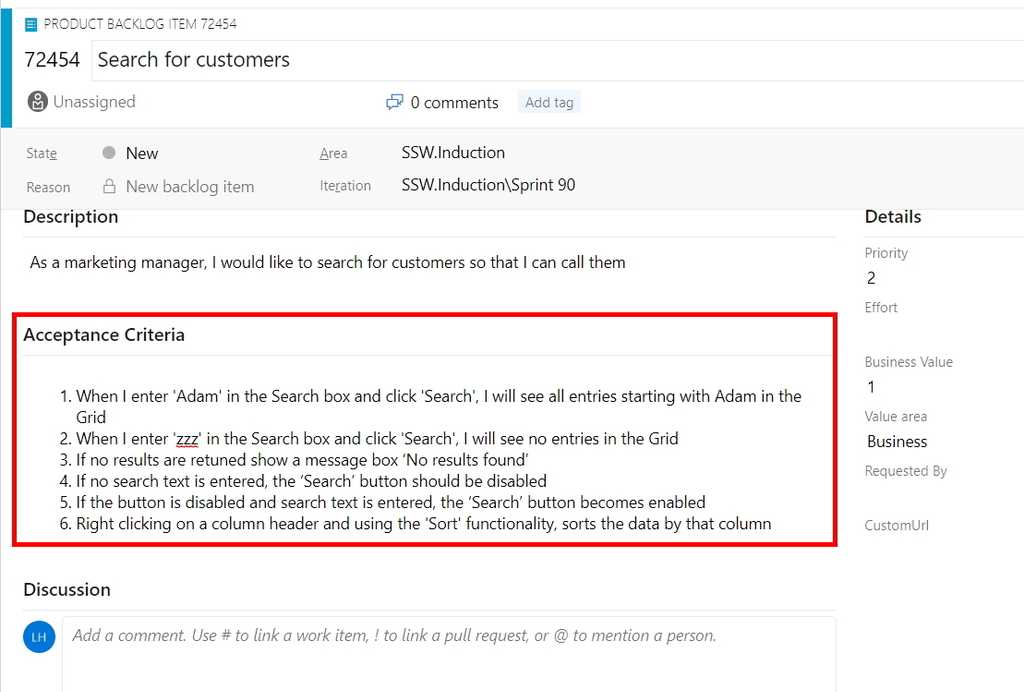
Figure: A PBI with Acceptance Criteria in Azure DevOps When I enter ‘Adam’ in the search box and click 'Search' I will see all entries starting with 'Adam' in the grid
Figure: Bad example of Acceptance Criteria - Incomplete
- When I enter ‘Adam’ in the Search box and click ‘Search’ I will see all entries starting with Adam in the Grid
- When I enter ‘zzz’ in the Search box and click ‘Search’ I will see no entries in the Grid
Figure: OK example of Acceptance Criteria - However the Product Owner probably hasn't included all of their requirements
- When I enter ‘Adam’ in the Search box and click ‘Search’ I will see all entries starting with Adam in the Grid
- When I enter ‘zzz’ in the Search box and click ‘Search’ I will see no entries in the Grid
- If no results are returned, show a message box ‘No results found’
- If no search text is entered, the ‘Search’ button should be disabled
- Right-clicking on a column header should provide ‘Sort’ functionality
- If a large set of results is returned, display pagination with page numbers and ‘Prev’, ‘Next’ links
Figure: Good example of Acceptance Criteria
Note: For tiny PBI, you can omit Acceptance Criteria. Sometimes you just need a screenshot or, even better, a video.
Be mindful that such small PBIs are the exception and not the rule when it comes to the need for Acceptance Criteria.Negotiating "gold plating"
Any requirements that the Product Owner considers "nice to have" - as opposed to being mandatory for the PBI to be considered complete - should be negotiated with development as early as possible. Developers can spend significant time working to meet acceptance criteria that the Product Owner is actually willing to sacrifice in the interests of quicker delivery.
Tip: Work closely with the Product Owner to identify potential "gold plating" in the PBI. Suggest creating a separate PBI for the functionality that is nice to have but has lower priority. Doing so allows developers to focus on building the most important functionality for the PBI first and prevents valuable time being wasted on gold plating.
Technical Acceptance Criteria
Sometimes, the team may discuss including technical requirements in Acceptance Criteria. Typically, technical Acceptance Criteria should be avoided. However, there are some situations where it makes sense, such as when:
- The team is trying out something new
- The team has been misaligned in the past, and the future direction needs to be clear
- The approach to take is complex or confusing
- An abnormal approach is being taken to avoid a specific issue (e.g. reducing readability to improve performance for a particularly critical query)
- When the PBI is an Enabler (backlog items that extend the architectural runway of the solution under development or improve the performance of the development value stream)
If technical requirements are added, it should be a discussion between all of the developers in the team. If the Product Owner is technical, they are welcome to join the conversation, but they should not be the primary decision maker in this case.
Additionally, when adding technical requirements try to prefix with "Technical - " so their purpose is clear to everyone (e.g. "Technical - New CQRS Query made to get all employees")
Acceptance Tests
Since Acceptance Criteria will be used to determine whether the work for the PBI is done or not, each of them needs to verified using an Acceptance Test.
It is good practice to make sure that each of the Acceptance Criteria is testable (e.g. Tests can be written to definitively determine whether the criteria has been met or not). This can help to reduce vagueness in the way Acceptance Criteria are defined.
Note: When all of the acceptance tests pass, the PBI might be acceptable - but deeper testing would be required to be more certain. When any of the acceptance tests fail, though, we know for sure that the PBI isn’t acceptable. It can be helpful to think of "Acceptance Tests" instead as "Rejection Tests".
What's the difference between "Acceptance Criteria" and "Definition of Done"?
Acceptance Criteria help to answer the question "How will I know when I'm done with this PBI?". The Acceptance Criteria are different for each PBI, provided by the Product Owner and used as a way to communicate to all involved that the requirements for a particular PBI have been met.
The Definition of Done is a structured list of items, each one used to validate a PBI, which exists to ensure that the team agrees about the quality of work they’re producing. It is defined by the team and serves as a checklist that is used to check each PBI for completeness. The definition of "Done" is intended to be applicable to all items in the Product Backlog, not just a single PBI.
Examples of items in a Definition of Done that would not be part of Acceptance Criteria include:
- Code review completed
- Unit tests passed
- Code deployed to production
The term "Definition of Done" is defined in the Scrum Guide, while "Acceptance Criteria" is not.
Capture changes to the PBI from discussions
The Acceptance Criteria are the source of truth for what functionality needs to be implemented for the PBI to be considered complete, so it's important to capture any changes to the PBI and the Acceptance Criteria (e.g. adding or removing "nice to have" aspects of the PBI).
Any discussion that changes the PBI and/or the Acceptance Criteria should be noted in the Discussion section of the PBI for reference.
As the backlog grows, it becomes increasingly challenging to determine the relative importance of each PBI (Product Backlog Item). Assigning severity levels to each ticket can help address this issue by clearly indicating which tickets have a higher business impact. Severity levels range from 1 (Highest) to 5 (Lowest).
How to Assign Severity Levels
❌ Option #1: Default to Highest Severity (1)
Pros:
- Ensures that the team is focused on what the Product Owner views as the most critical PBIs
Cons:
- The team might lose sight of what's genuinely essential, as every PBI is initially treated as high priority
- Lack of guidance can lead to an unbalanced distribution of PBIs across the severity levels
❌ Option #2: Default to Lowest Severity (5)
Pros:
- Encourages a balanced view of the backlog, allowing the team to focus on lower-priority items initially
Cons:
- Not suitable for open-source products, as contributors may be discouraged to see their PBIs assigned the lowest severity
��✅ Option #3: Default to Medium Severity (3)
Pros:
- Provides a balanced starting point for PBIs, allowing the team to focus on a mix of priorities
- Aligns with a normal distribution, making it easier for the Scrum team to decide which PBIs to tackle in the next Sprint
Cons:
- May require frequent adjustments during Backlog Refinement to accurately reflect the business impact of each PBI
This is often the most practical approach. By aligning with a normal distribution, it allows for a balanced view of the backlog, ensuring that the team is focused on a mix of priorities without neglecting any severity level.
Ideal Distribution of Severity Levels
For an effective distribution of severity levels, consider the following distribution:
- Severity 1 and 5: 3% of the tickets each
- Severity 2 and 4: 13% each
- Severity 3: 68%
This distribution resembles a normal distribution and provides a clear guideline for the team to decide which PBIs to prioritize in the upcoming Sprints.