Streamline accounting practices by implementing essential rules that enhance operational efficiency and financial accuracy. Discover strategies for effective payroll management, expense tracking, and ensuring compliance within your organization.
Are you planning to buy a cool laptop to boost your productivity? You can place your order from Apple or JB HiFi at full price. Or if your employer offers the ability to Salary Sacrifice, you can spend less by paying with your pre-tax money (rather than after-tax).
Video: Pay Less Tax with Salary Sacrificing! | Electronic Devices (4 min)What is salary sacrificing for electronic devices
In Australia, salary sacrificing is when your employer agrees to pay for your device(s) with your pre-tax salary, therefore you pay less tax.
Most companies will let you salary sacrifice FBT-exempted (Fringe benefit tax) portable electronic devices that:
- Are used predominantly for work-related purposes
- Are easily portable and designed for use away from an office environment
- Are small and light
- Can operate without an external power supply
- Are designed as a complete unit
This provides you with a wide variety of work-related devices that you could salary sacrifice and save money on. Some devices such as laptops, tablets, phones, and headphones are just some of the examples.
Accessories (such as cases and chargers) can be included in a salary sacrifice arrangement only if they are necessary for the basic operation of the electronic device. Accessories bundled into the price by the retailer can be included in the arrangement.
The benefits of salary sacrifice
Salary sacrificing has many awesome benefits:
✅ You pay for your devices in pre-tax dollars (a saving of approximately 30% depending on your tax bracket)
✅ You don’t pay GST (saving you another 10%)
✅ Less admin - Nothing for you to do at tax time
✅ You get to choose your device - and you own it
✅ You can get something with more powerful than you could have without the savings
Tip: As an added benefit, both you and your company can coordinate to incorporate some branding into the asset through salary sacrifice.
Scenario
Bob is earning $111k per annum (salary package inclusive of $11k Super). He wants to buy a $5,500 laptop.
Let's look at how he saves $2,500 on the new laptop.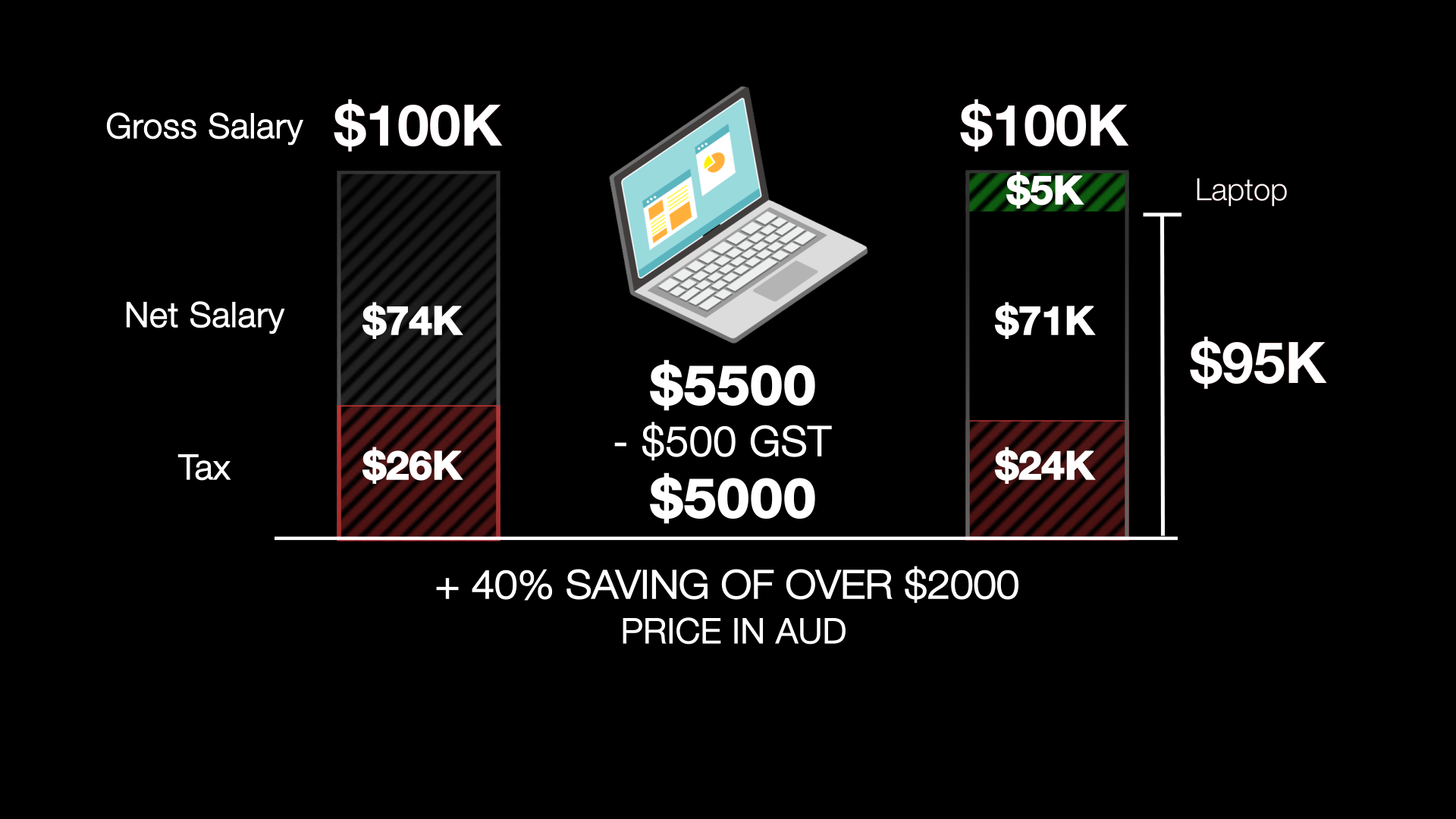
Figure: Without Salary Sacrificing vs Salary Sacrificing
❌ Without Salary Sacrificing ✅ With Salary Sacrificing Salary package inclusive of Super $ 111k $ 111k Less Super $ 11k $ 11k Pre-tax deduction $ 0 $ 5k Gross Income $ 100k $ 95k Less Tax $ 26k $ 24k 💻 Purchase $ 5k $ 0 💻 GST on Purchase $ 0.5k $ 0 Take-home pay $ 68.5k $ 71k Figure: Bob saved $2,500 on take-home pay with salary sacrificing
According to the Association of Certified Fraud Examiners' 2024 report, organizations lose an estimated 5% of their revenue to fraud each year.
In Australia, cybercriminals are increasingly targeting businesses, leading to global losses of up to $2.9 billion annually.
Accountants and accounts payable professionals are prime phishing targets due to their access to financial transactions, and some may lack cybersecurity awareness. Scammers exploit this through fake invoices, compromised emails, and fraudulent bank detail changes
It's great when someone can solve problems quickly and professionally. However, the knowledge and skills on how to solve problems related to the role needs to be documented so anyone can follow.
Keep that knowledge in the cloud and create procedures that can be shared to individuals who might not have your knowledge and experience.
This can be beneficial in different ways:
- Continuity: When knowledge is tied to a role, it is less likely to be lost if the person in that role leaves the organization. This helps to ensure that essential processes and procedures continue to be carried out effectively
- Scalability: By keeping knowledge in the cloud, it becomes easier to train new hires or skill up a team. Rather than relying on the expertise of a single individual, the organization can draw on a shared pool of knowledge and skills
- Resilience: It helps to create a more resilient organization, as the loss of a key individual will have less of an impact. This can help to mitigate risks and minimize disruption
- Transferability: It becomes easier to transfer knowledge to other individuals within the organization. This can help to foster a culture of learning and continuous improvement
Keep in mind that every task is tied to a role, a position or a duty, rather than a specific person. This ensures that the organization has access to the knowledge it needs to achieve its goals and objectives, even as personnel change over time.
Companies often lose sight of their financial health due to disorganized processes or lack of regular oversight. This can lead to missed opportunities, unnecessary spending, or even financial instability.
Monthly financial meetings help mitigate these risks by providing clarity, accountability, and actionable insights into your business's performance.
A compliance sheet is a detailed document or tool used by companies to track and manage their compliance obligations. This sheet includes a list of all important lodgements, payments, and other regulatory requirements that need to be fulfilled by specific deadlines.
By systematically recording these obligations, the compliance sheet helps businesses ensure they meet all their legal and financial responsibilities in a timely manner.
“Co-pilot” rule
There is an SSW Rule called Do you use 'Checked by xxx'?, which encourages people to check each other’s works for better quality. When it comes to accounting, there is something more important than a 'Checked By'.
Accounting data is highly aggregated and there is only one source of truth. When the team is working together to contribute to the accounting system, it is more important to make sure that any changes are well informed within the team and the data contributed is accurate and free from errors.
Systems generate bugs, and humans can make mistakes. An error-free system does not exist. When accountants work together, it sometimes feels like two pilots operating the same plane. The captain and co-pilot keep notifying and monitoring each other’s activities.

Figure: Captain and the co-pilot work closely and information are well informed and monitored between each other
A small error can cause fatal crash, that is why every major and essential system will have one or more backup systems in case the primary system fails. A small error may not bring the business down, however it is important for accountants to have cross-checks to minimize human error during their daily work. When two people independently verify each other's work, it reduces the chance of errors. Cross-checking also promotes accountability and a sense of shared responsibility for the quality of the work being performed.
Avoid conflict of interests
A football player should not take on the role of the referee. The issue here is not with trust, but rather with ensuring that you have good systems that minimize risks.
When an accountant applies for a leave request, a reimbursement, a salary sacrifice or has a pay rise (congratulations), the best option is always to have another accountant make those changes. The best practice always involves at least 2 individuals – 1 person requesting the change and a 2nd person processing the change.
Reconciliation is the process of comparing and aligning financial records with external or internal data to ensure they are accurate and consistent. It is essential to maintain financial accuracy, detect errors, prevent fraud, comply with regulations, and build trust with shareholders and stakeholders.
Reconciliation is a good practice and critical process in accounting because it helps ensure the accuracy and integrity of financial data and financial statements.
Here's why reconciliation is important from the perspectives of both shareholders and accountants:
- Accuracy and integrity - Reconciliation ensures that financial records are accurate and consistent, which is fundamental to the integrity of financial reporting. Accountants have a professional responsibility to provide shareholders with reliable and truthful financial information.
- Fraud prevention - Reconciliation can uncover irregularities or discrepancies that might indicate fraud or financial mismanagement. Detecting such issues early allows accountants to take corrective actions and prevent financial fraud.
- Error identification - Errors can occur in the accounting process, such as data entry mistakes or calculation errors. Reconciliation helps accountants identify and rectify these errors, preventing them from affecting the accuracy of financial statements.
- Audit preparedness - Reconciliation prepares a company for external audits by ensuring that financial data and records are well-documented and accurate. Auditors rely on reconciliation as a tool to assess the validity of financial statements.
- Financial decision-making - Accountants use reconciled data to provide financial insights and analysis, which helps company management make informed decisions about budgeting, investment, and resource allocation.
Reconciliation safeguards the accuracy and reliability of financial data.
For shareholders, it instils trust, enables better decision-making, and ensures regulatory compliance.
For accountants, it helps maintain professional standards, prevent fraud, and provide accurate financial information for decision-makers.
In the course of business, you may occasionally provide some services or products to selected customers free of charge or at a discount rate. Often, because you're waiving one rule (the "please pay me" one!), people assume all other rules of service are waived - you should avoid that assumption!
Xero is a great Accounting Software for all small businesses and especially for managing payroll.
Xero Payroll allows for the employee to access their payroll details on web. These details include payslips, leave entitlements, requesting leave, personal information and bank accounts. It is a useful tool and many employees would benefit for long term planning with this kind of access, as well as saving countless hours of admin and back and forth emails for the payroll officer.
Long Service Leave (LSL) is an essential benefit for employees, recognizing their dedication and long-term commitment to a company. Many accounting solutions do not automatically calculate LSL provisions. This lack of automation can lead to transparency issues, as employees may find it difficult to track their LSL balances. Furthermore, the legislation governing LSL varies significantly across regions, adding an extra layer of complexity. For instance, the provisions in Victoria differ from those in New South Wales, necessitating a tailored approach for businesses operating in multiple states.
Are you planning to buy a cool laptop to boost your productivity? You can place your order from Apple or JB HiFi at full price. Or if your employer offers the ability to Salary Sacrifice, you can spend less by paying with your pre-tax money (rather than after-tax).
Video: Pay Less Tax with Salary Sacrificing! | Electronic Devices (4 min)What is salary sacrificing for electronic devices
In Australia, salary sacrificing is when your employer agrees to pay for your device(s) with your pre-tax salary, therefore you pay less tax.
Most companies will let you salary sacrifice FBT-exempted (Fringe benefit tax) portable electronic devices that:
- Are used predominantly for work-related purposes
- Are easily portable and designed for use away from an office environment
- Are small and light
- Can operate without an external power supply
- Are designed as a complete unit
This provides you with a wide variety of work-related devices that you could salary sacrifice and save money on. Some devices such as laptops, tablets, phones, and headphones are just some of the examples.
Accessories (such as cases and chargers) can be included in a salary sacrifice arrangement only if they are necessary for the basic operation of the electronic device. Accessories bundled into the price by the retailer can be included in the arrangement.
The benefits of salary sacrifice
Salary sacrificing has many awesome benefits:
✅ You pay for your devices in pre-tax dollars (a saving of approximately 30% depending on your tax bracket)
✅ You don’t pay GST (saving you another 10%)
✅ Less admin - Nothing for you to do at tax time
✅ You get to choose your device - and you own it
✅ You can get something with more powerful than you could have without the savings
Tip: As an added benefit, both you and your company can coordinate to incorporate some branding into the asset through salary sacrifice.
Scenario
Bob is earning $111k per annum (salary package inclusive of $11k Super). He wants to buy a $5,500 laptop.
Let's look at how he saves $2,500 on the new laptop.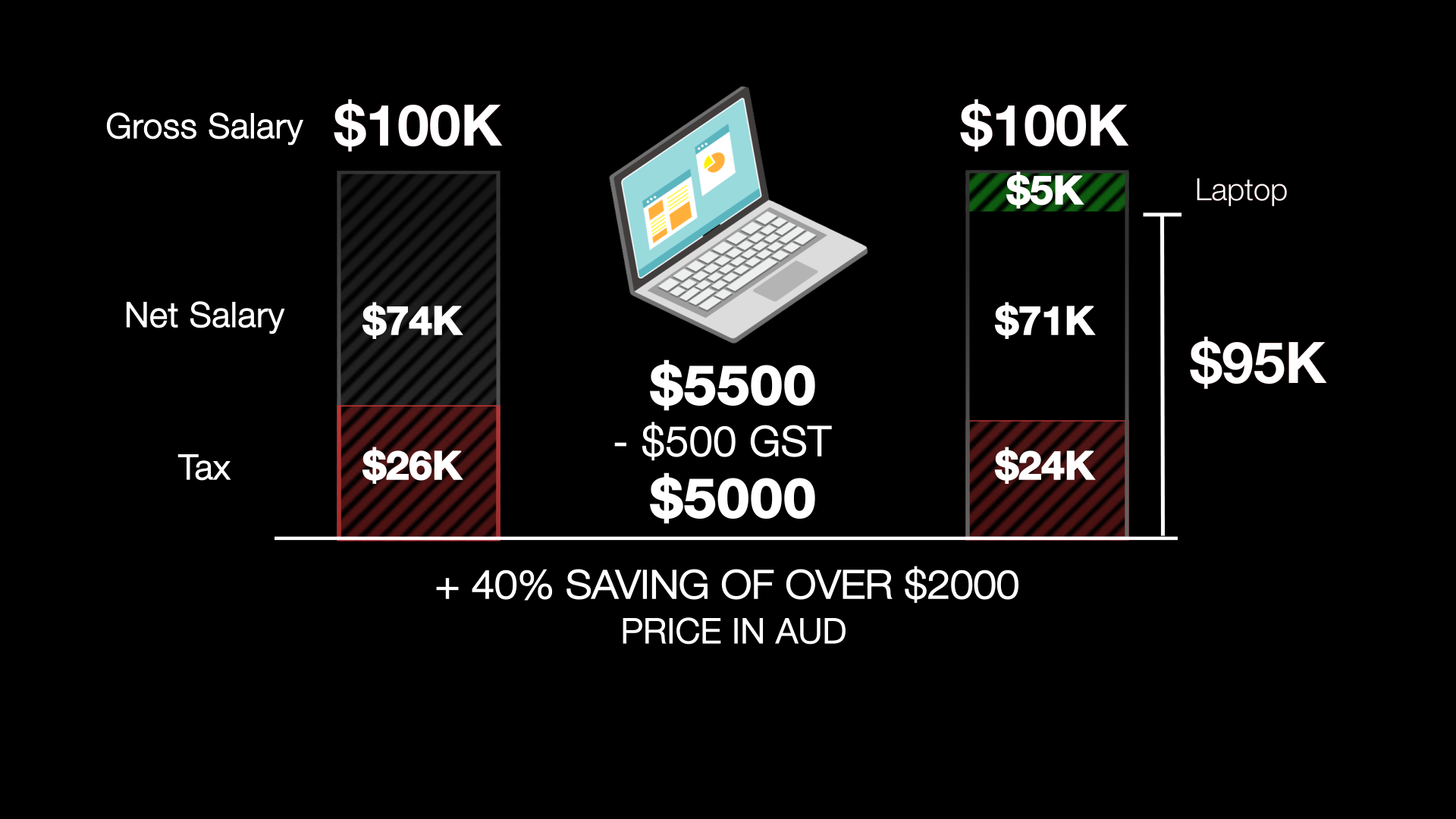
Figure: Without Salary Sacrificing vs Salary Sacrificing
❌ Without Salary Sacrificing ✅ With Salary Sacrificing Salary package inclusive of Super $ 111k $ 111k Less Super $ 11k $ 11k Pre-tax deduction $ 0 $ 5k Gross Income $ 100k $ 95k Less Tax $ 26k $ 24k 💻 Purchase $ 5k $ 0 💻 GST on Purchase $ 0.5k $ 0 Take-home pay $ 68.5k $ 71k Figure: Bob saved $2,500 on take-home pay with salary sacrificing
Salary sacrifice is an effective way to reduce your taxable income, allowing you to increase your take-home pay. It’s a financial arrangement where part of your pre-tax salary goes towards an approved expense, whether it’s a laptop, additional superannuation contributions, or even a car!
Most people show little interest in their superannuation because it feels so distant in the future. That is a mistake!
Superannuation is more than just a retirement savings account - it's a long-term investment that benefits greatly from the power of compound interest, strategic salary sacrifice, and good fund management. Use these tools and strategies to maximize your financial future!
When discussing pay, ambiguity is a foe. Terms like 'salary' or 'pay' are too vague and can lead to misconceptions about what is included in an employee’s final payment.
Payroll tax is a common wage-related expense that many businesses will have to account for in their month-to-month operations. The rules around when you begin paying for payroll tax and the amount you have to pay is dependent on your State Government's rules.
Applying a grey background to formula cells makes it easy to spot them at a glance, reducing the risk of errors and improving the overall organization of your spreadsheet. It helps you quickly distinguish between data and formulas, saving time and making your work more efficient.
Encouraging professional development and recognizing achievements are crucial for fostering a positive workplace culture. SSW's Certification Reward system is a testament to this, offering additional leave to employees who complete Microsoft certifications. This initiative not only motivates employees to pursue further learning but also highlights the company's commitment to staying at the forefront of technology.
We all know the situation but never think it will happen to us. Many businesses believe they are well prepared in the event of a disaster or a downturn in business activity.
In the unfortunate event that all your customers suddenly stop trading (meaning your income levels are reduced to zero), do you know how long you can keep the business afloat based on your cash balance, without taking any cost-cutting measures?
It is recommended to keep track of your "Gas in the Tank" report at least every month to determine the number of weeks your business will remain afloat in the unlikely event of the above scenario.
It is essential to be familiar with your organization's Terms & Conditions, as it may impact the way you invoice.
If you negotiate with a supplier in relation to an invoice, do you ensure the invoice is reissued?
It is not always common but sometimes you will negotiate a change in the agreed price once an invoice has been issued by a supplier. This might be because there was a change or defect in the good or service provided and a lesser amount is agreed or an agreement that a certain amount of the invoice will be paid later when the rest of the product or service is delivered.
per page
1 - 20 of 34 itemsper page
1 - 20 of 34 items