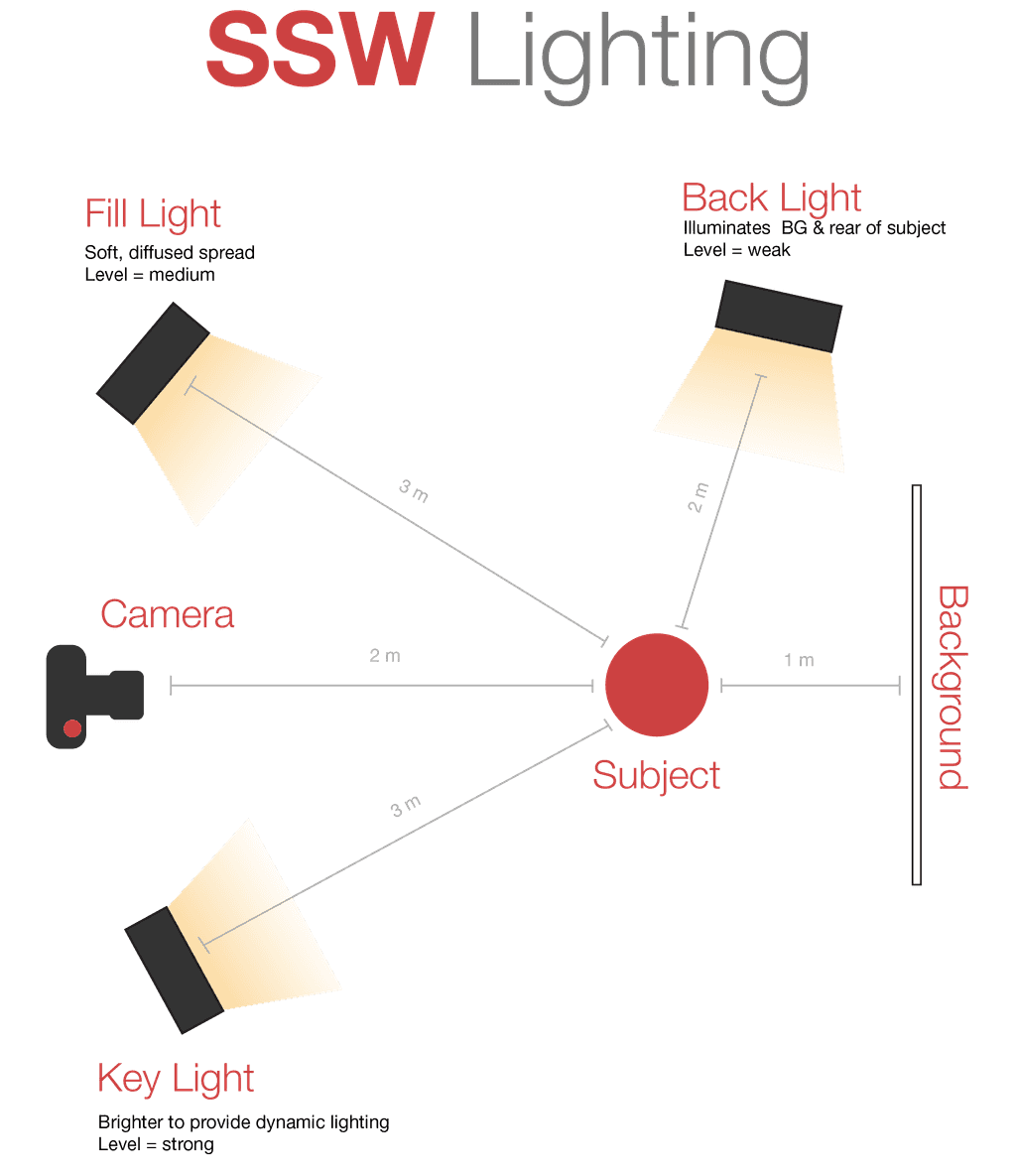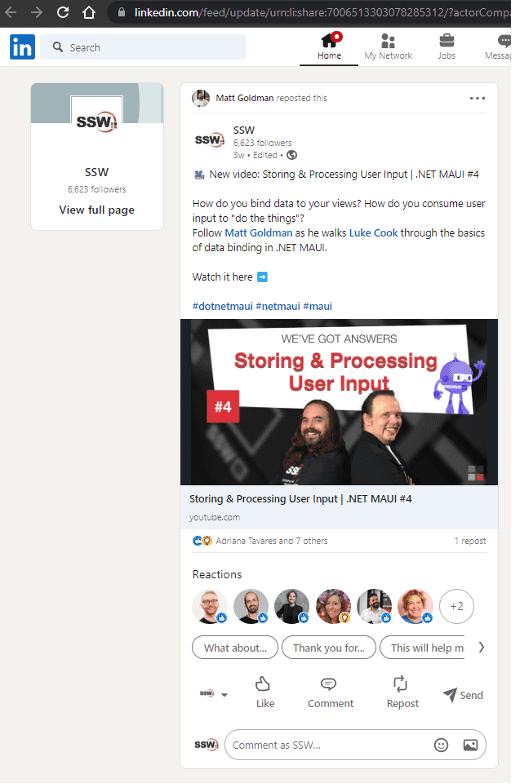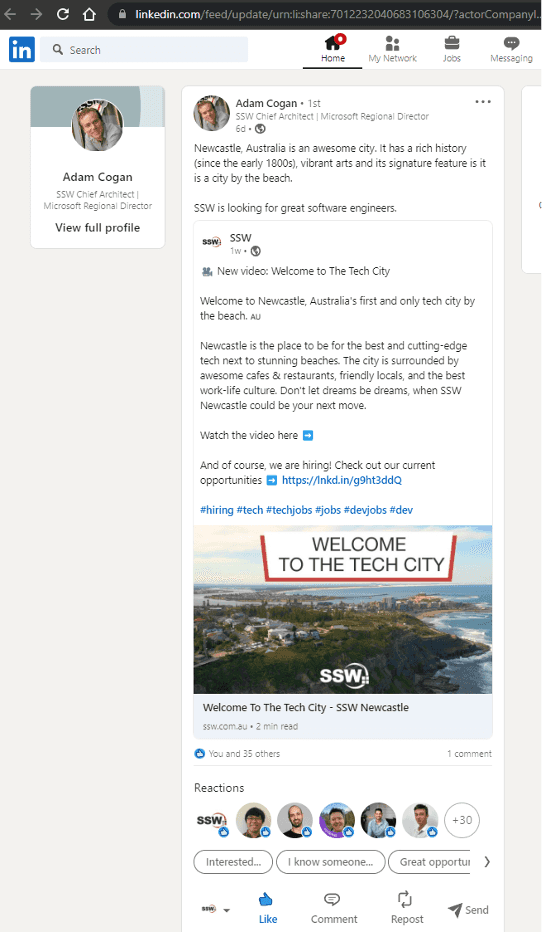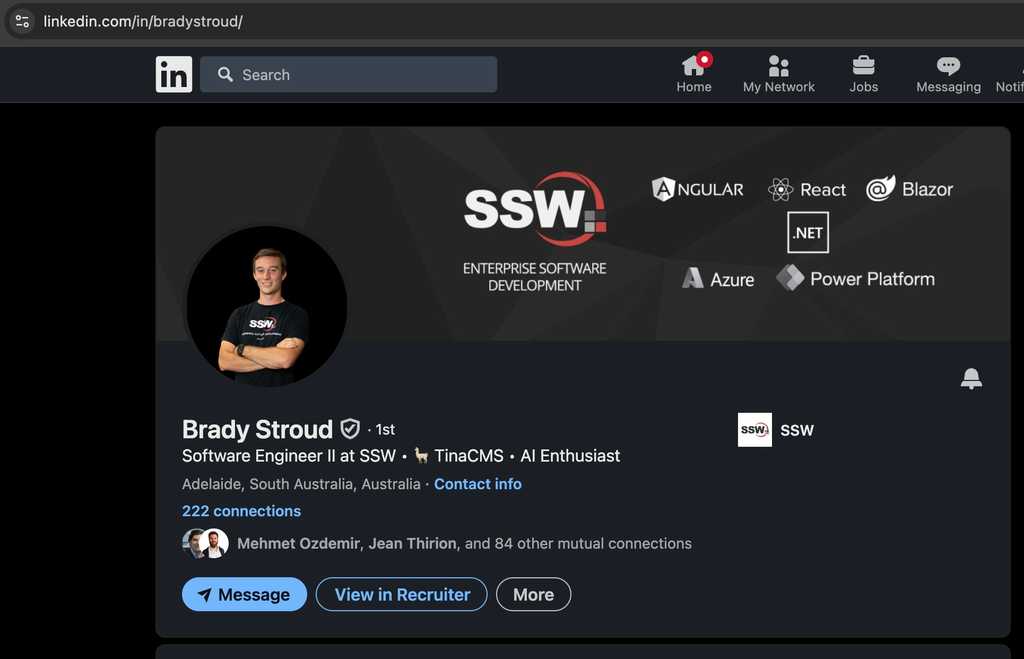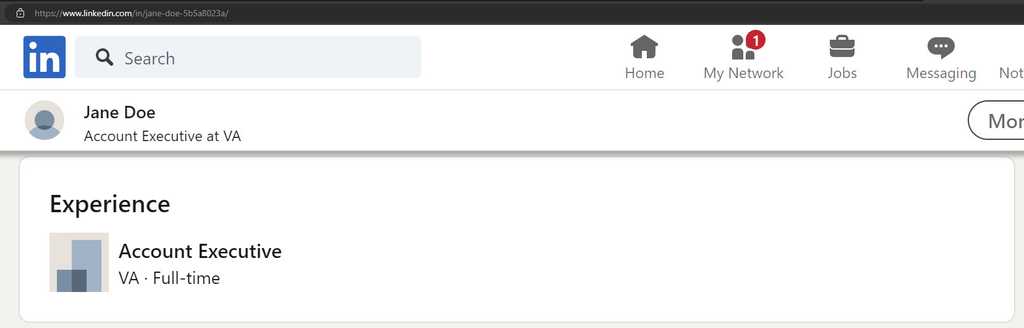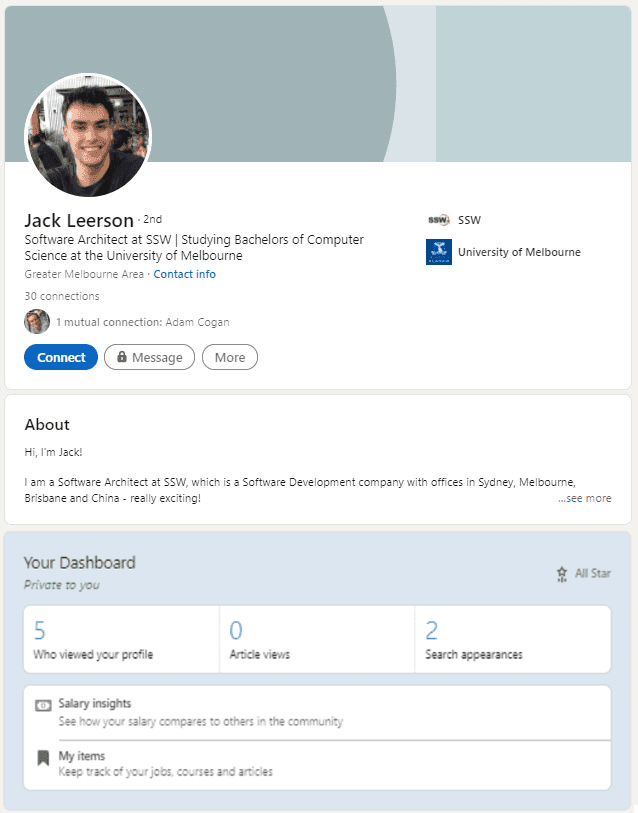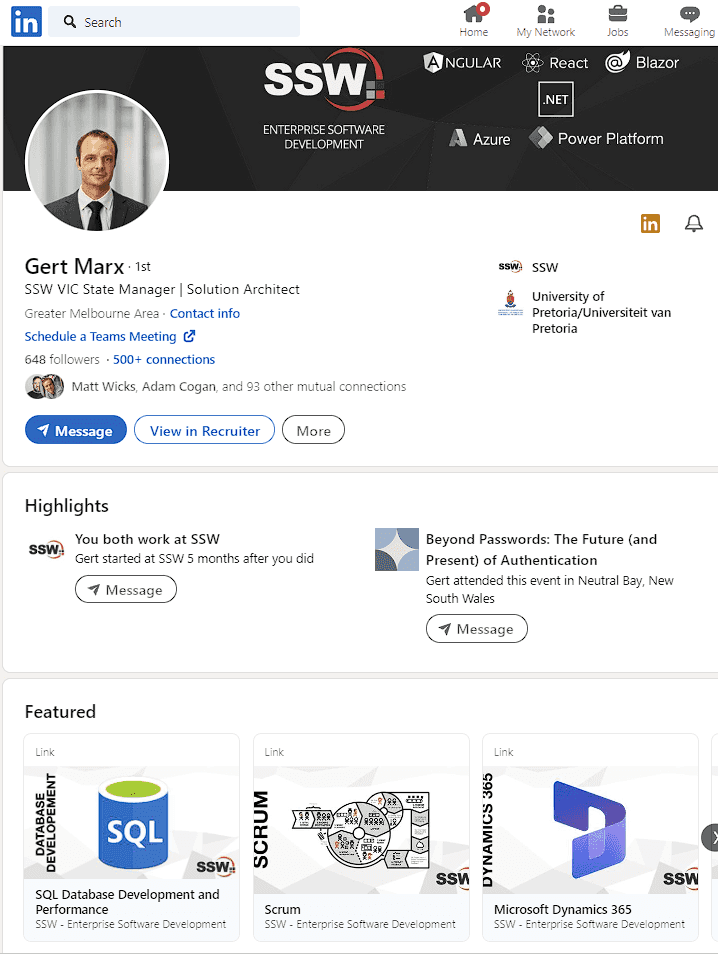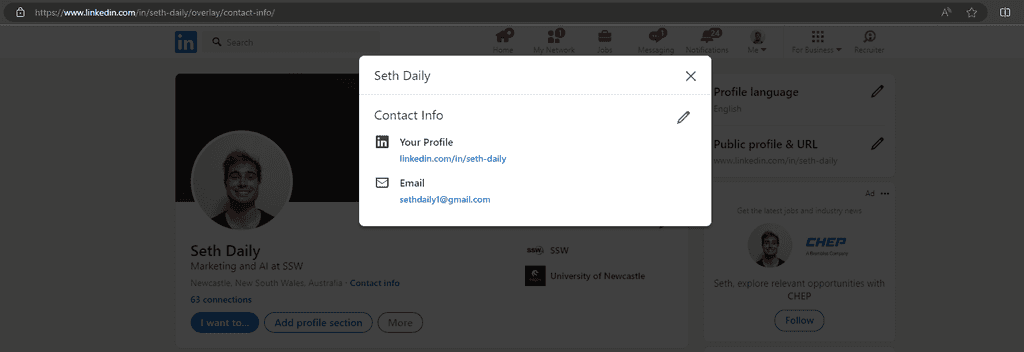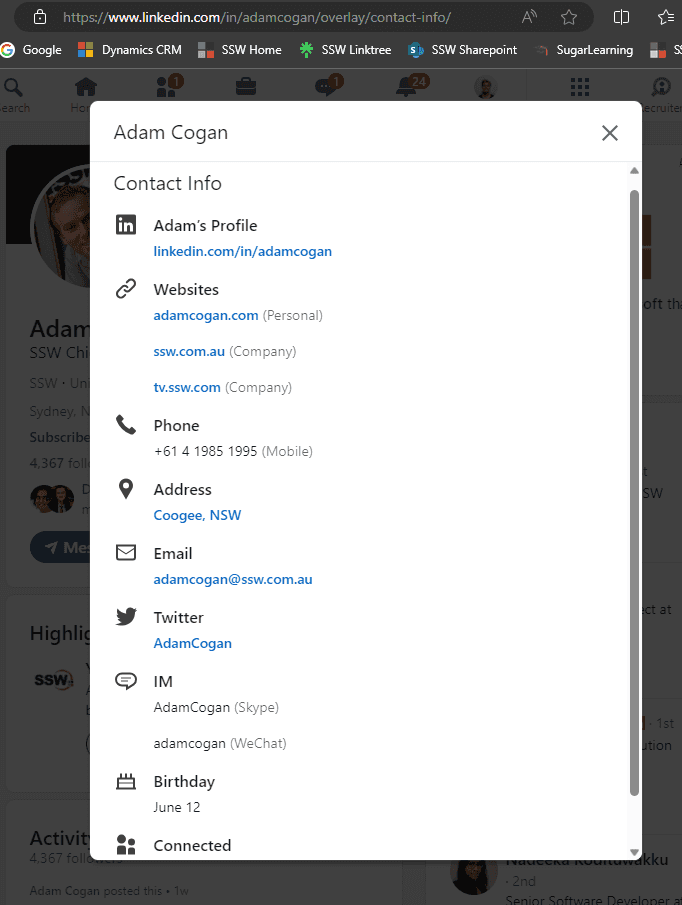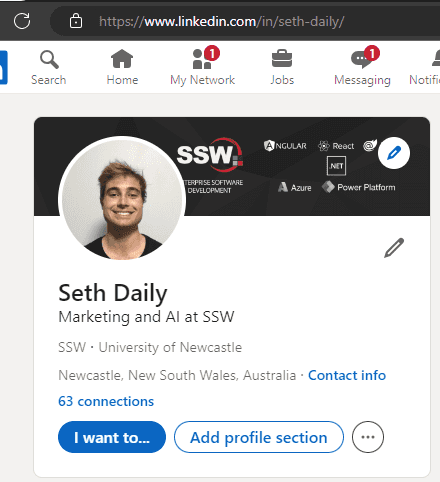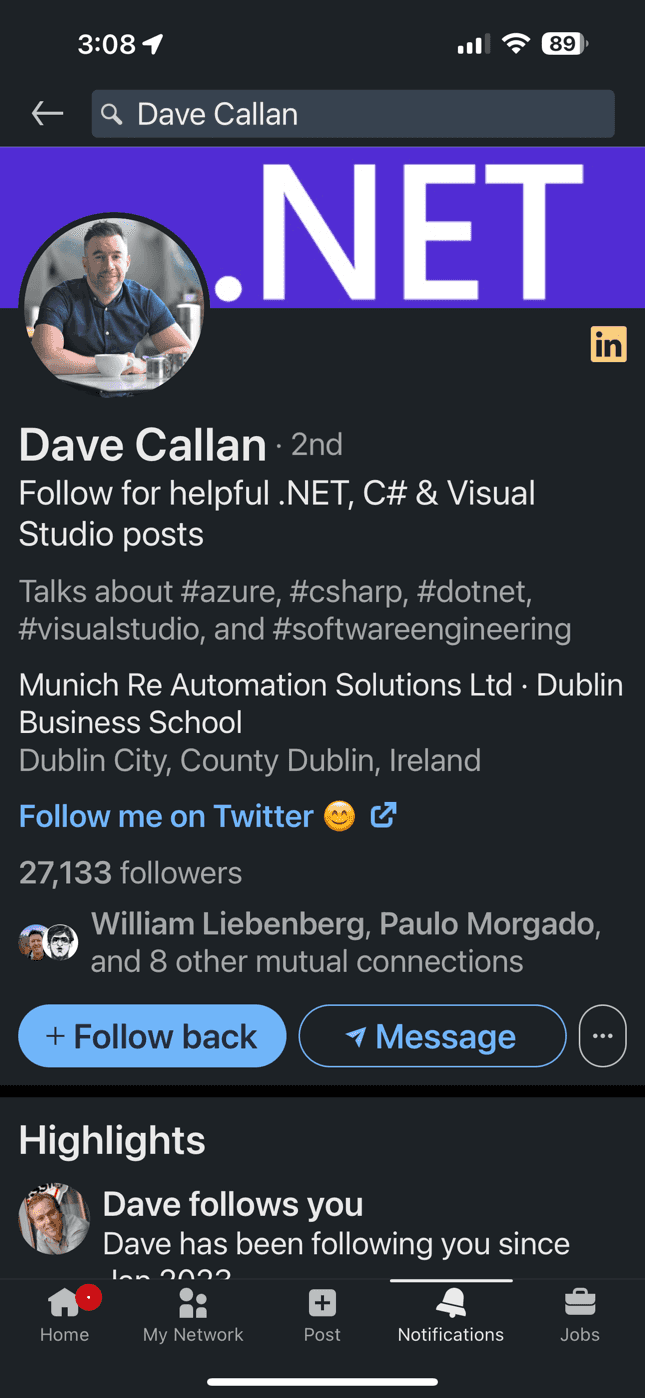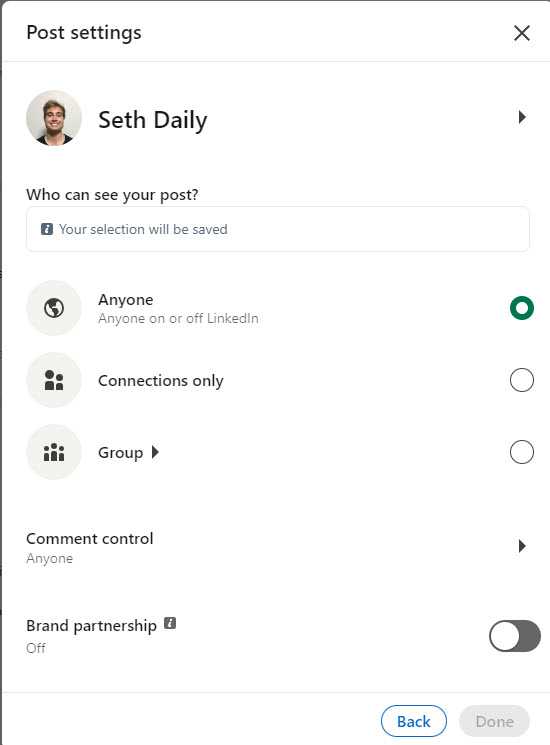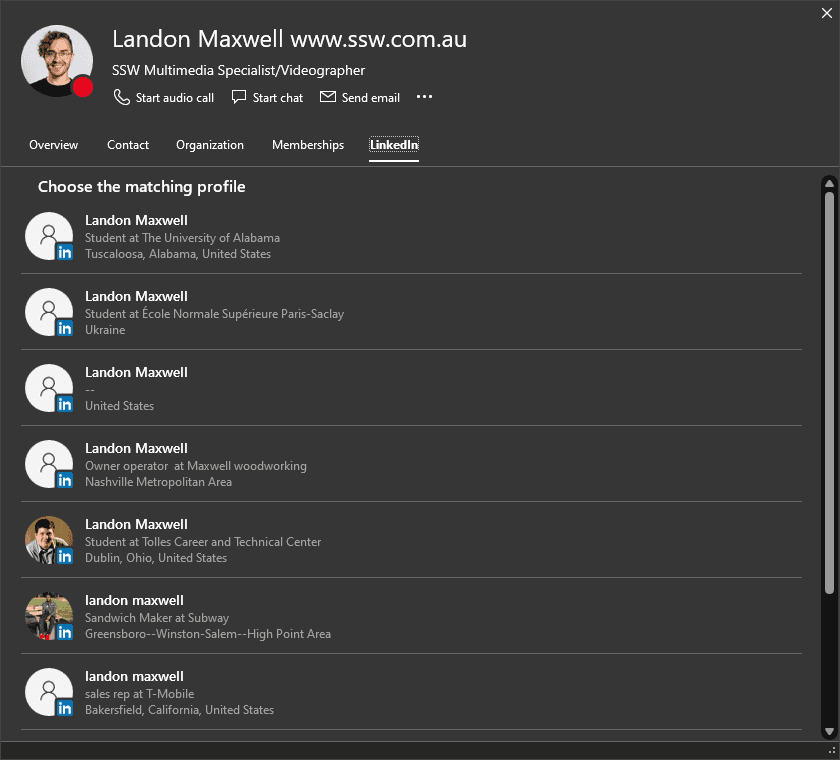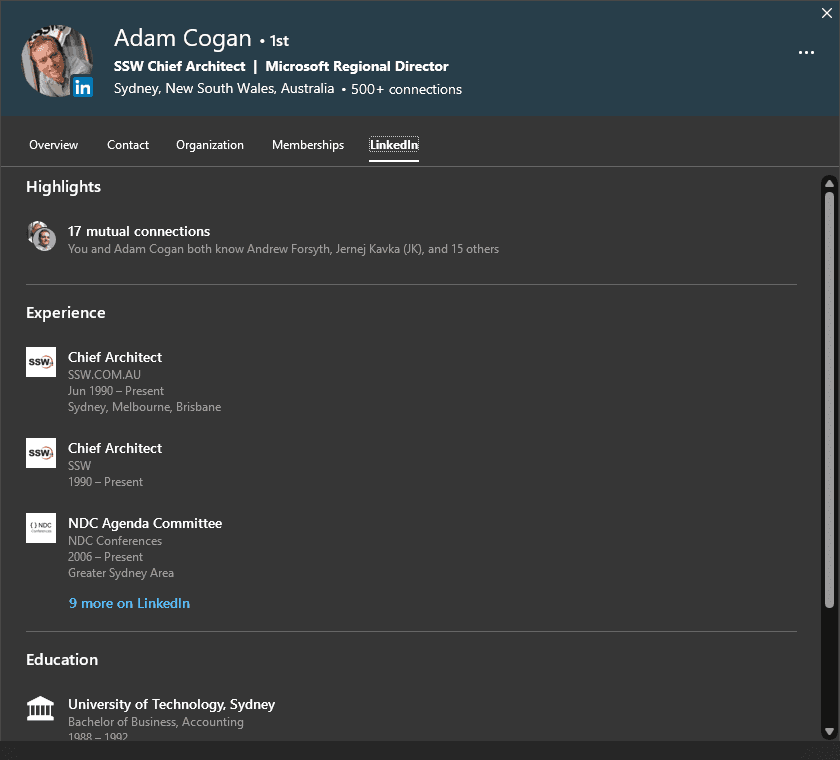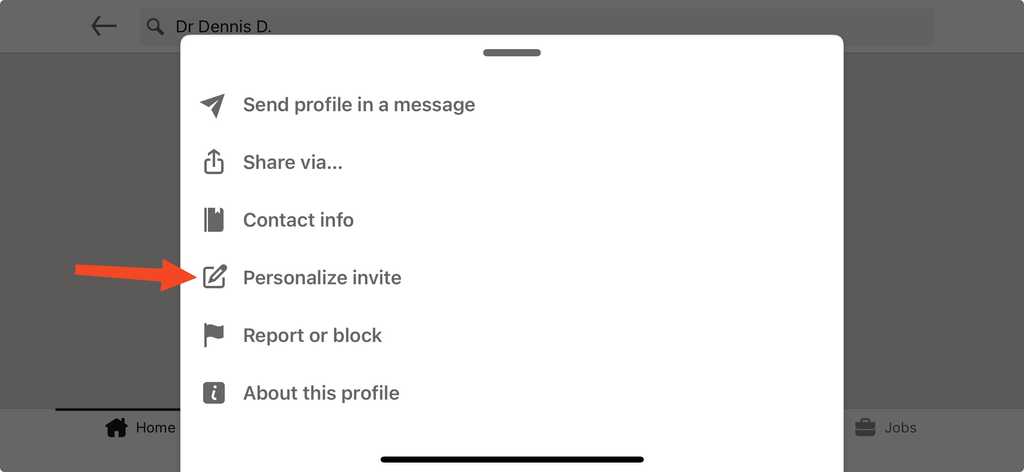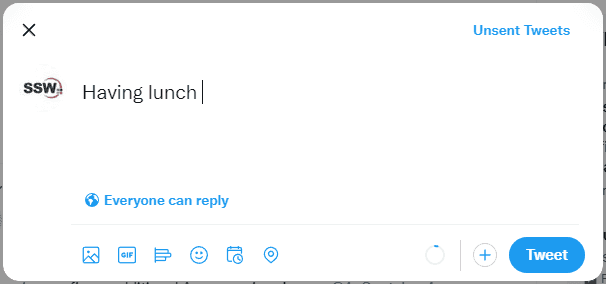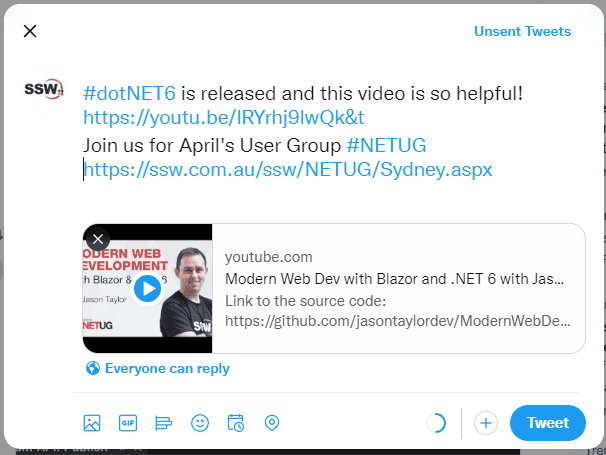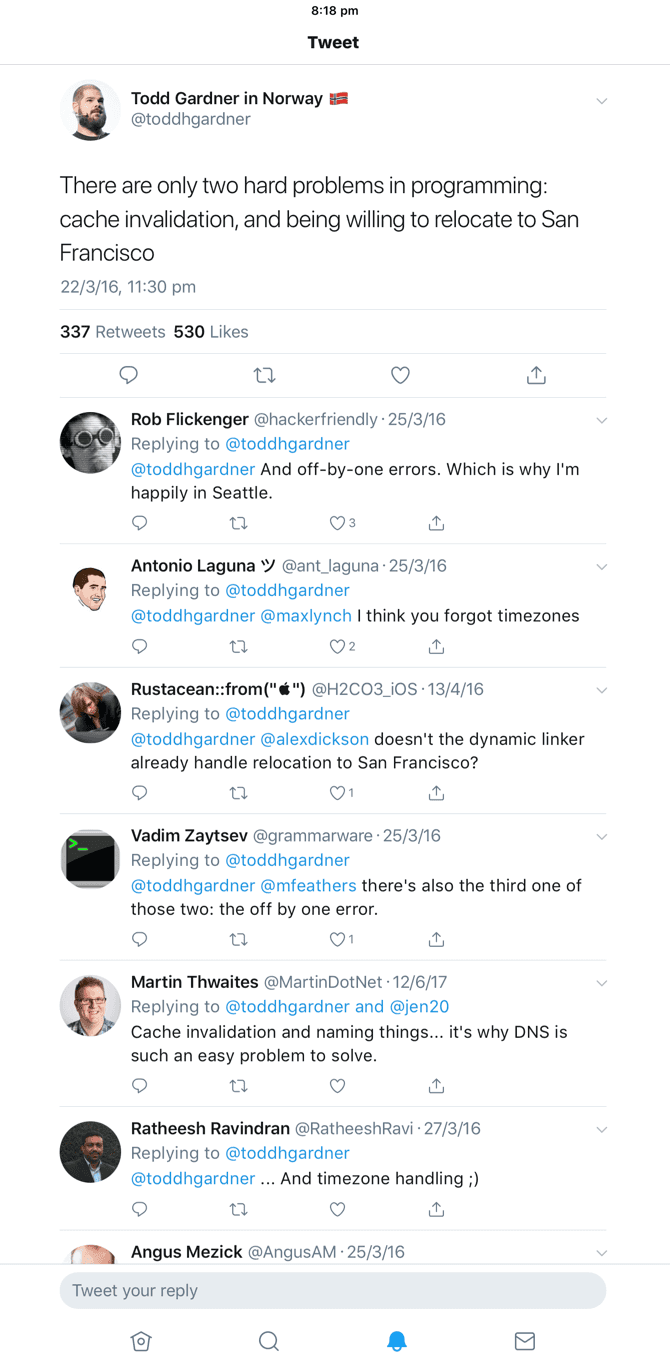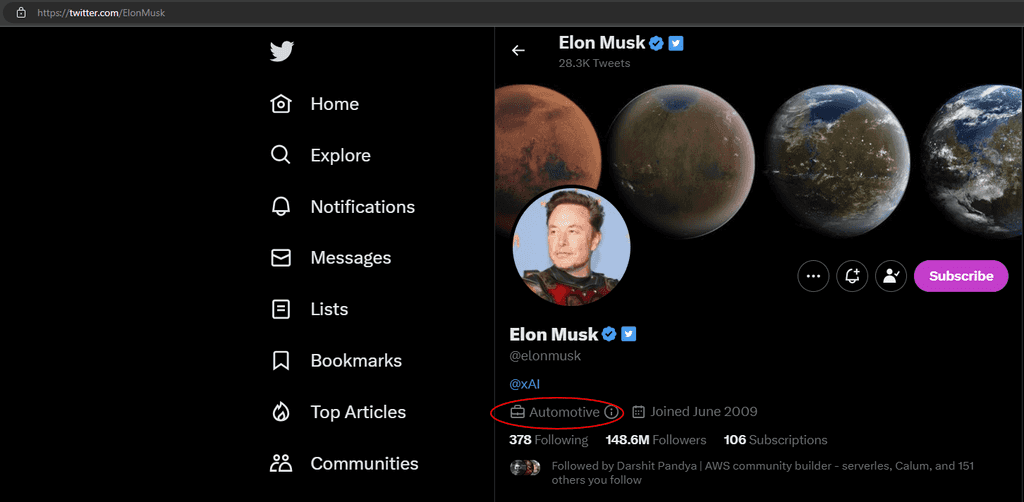Rules to Better Social Media for Personal Accounts - 28 Rules
Here is a series of social media rules to help you improve your personal online presence.
For businesses, see our Rules to Better Social Media for Business.
If you still need help, our SSW Digital team is ready to assist you.
In this age of misinformation, it is easy to get swept up in online hype and share stories/posts that everyone else seems to be sharing. This, however, can get us into trouble as it can perpetuate said misinformation and impact how a situation is viewed by the general populace.
It’s important to not only check that what you share on social media is correct, but also, that your opinions are based on fact.
What if your view differs from popular opinion? It's OK to have a dissenting opinion, and it is OK to play devil's advocate, but you should:
- Acknowledge when you're not an expert in a particular area
- People's perspectives matter, for example, if someone has a history of C# it might explain why they like Blazor for a UI over JavaScript
- Acknowledge when you're unable to verify what you’re saying
Here are some helpful tips to aid in fact verification:
- Go to Snopes.com or use other fact-checking sites
- Look at the author and what they’ve published in the past... notice that they will have a bias one way or the other
- Look at other authorities and see what they say
What's equally as important as fact-checking is building your own public profile and becoming an expert in a specific area.
Becoming an expert and a source that people can trust isn’t something that happens overnight, it's something that you must continually work on. Here are some helpful hints to get you on your way:
- Pick several topics and stick to them (be consistent). It’s better to home in on subject matter, rather than being a jack-of-all-trades, master of none
- Use the above fact-checking tips and tricks. Make sure you know what you’re talking about, but also that you understand that other people's opinions may differ
- Engage with people. Initiate discussions, reply to comments, talk to people who have dissenting opinions
Your employees are the face of the company, so having profile photos that are consistent and high quality will improve your company's profile.
Camera Settings
Profile photos are used to provide a human connection element, so it is best to have a photo that is as close to real life as possible.
- Focal Length: 35mm – 50mm lens (full frame equivalent) As per The Camera Versus the Human Eye, the closest focal length to a human eye is 43mm, so profile photos in the above range will look the most realistic.
- Shoot in RAW: Many cameras (and some phones) allow you to shoot in raw mode, which captures all the sensor data, instead of compressing it to a small image file like jpg. This allows more flexibility when editing.
- ISO: Ideal ISO 100 – 800 (or the camera’s native ISO), Max ISO 6400 The ISO is the sensor input sensitivity levels (or gain). A higher level will capture more light, but will also make the image noisy/grainy:

Figure: Noise/grain levels increasing as the ISO increases More on Do you know the maximum acceptable ISO value for your camera?
Background
- Use a plain background (e.g. white or a light neutral colour). This will provide a nice clean aesthetic, and will make it easier to edit out the background for transparent assets (e.g. for creating graphics, presentations, and video thumbnails).
- Keep the subject a few steps in front of the background to avoid shadows (see lighting plan below)
- Ensure the subject is surrounded by the background to reduce the load for editing.

Figure: Bad example – Subject’s body goes beyond the edges of the white background. 
Figure: Good example – Subject has all sides within the white background & lit with 3-point lighting. Lighting
-
Use three-point lighting to ensure the subject is dynamic and well-lit:
- Key light: Primary light source in front of subject that highlights one side.
- Fill light: Diffused even light source in front of subject to illuminate all dark areas.
- Back light/ Hair light: Accent light source behind the subject to separate them from the background.
Posing
There are 2 poses suitable for the profile photos:
- Direct to camera
- ¾ angle to camera
Below are instructions to give to your subject to get them in the correct position:
Direct to camera
- Point your hips towards the camera (this will align them straight to camera)
- Keep your shoulders back (this will straighten their posture)
- Point your chin towards the camera (this will elevate their head & reduce neck wrinkles)
¾ angle to camera
- Point your hips a quarter turn towards the fill light/away from the key light (this will give their body a more dynamic posing)
- Keep your shoulders back (this will straighten their posture)
- Look towards the camera (this should rotate their head to face into the camera)
If you are wondering how many times you should post on your social media, the answer is: as often as you can post great and relevant content. You don't have to post every hour to be relevant, and in fact, you can be seen as a spammer on socials.
As Neil Patel says: "If you post too infrequently, your audience will forget that you exist and you will quickly fade into the deep dark recesses of their minds. However, if you are posting too often, you will become a complete nuisance and they will dread seeing your posts overcrowding their feed."
Most marketers recommend at least 1 post a day, depending on the social media platform - you might find that this can hard on YouTube, for example. In general, consistency is key. Make sure you have a routine set to follow up your insights for a deep dive into your metrics and you will find out what works best for your audience.
You can use a social media management tool like Buffer to post to your social media platforms at least 3 times a week (ideally daily) with upcoming events, information about products or services, relevant news, or anything else that you think your followers would be interested in.
Tip: If you struggle with content creation, check out the types of content you should post on your social media.
These posts maintain your online presence and are great branding for your business!
Taking photos can be difficult when you don't have an available photographer urgently.
So, don't discourage your team members that don't have the right skills to keep sharing photos with your Marketing team. Instead, we asked some hot photography tips from the SSW TV team to help you out!
Here are the tips:
Framing
Being eye level with the subject and using the rule of thirds, which involves mentally dividing up your framing using 2 horizontal lines and 2 vertical lines, as a professional camera would do – if you are not using one. Also make sure there isn’t too much empty space and that you are not missing anyone important, if you have a big group, for example.
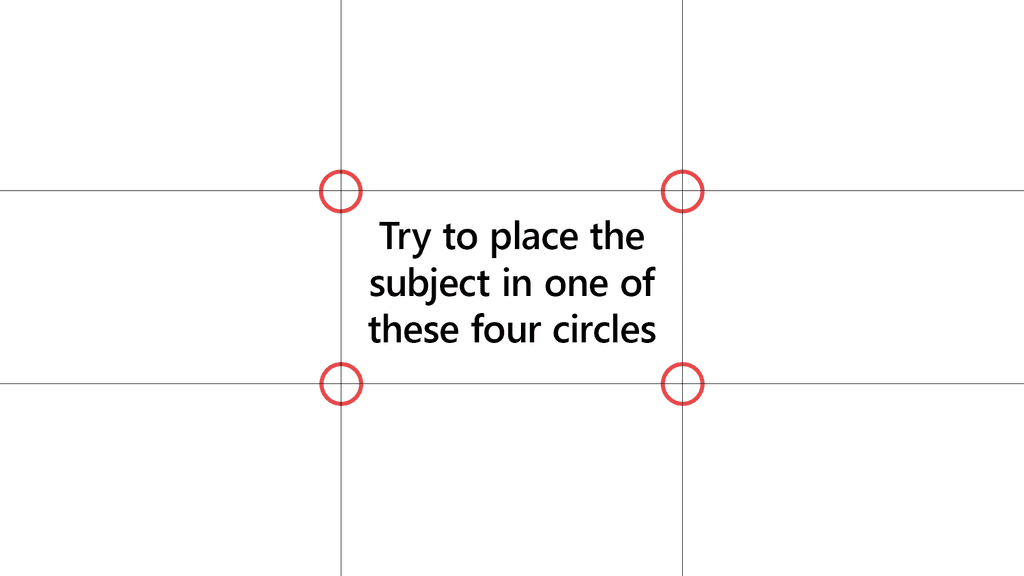
Figure: Rule of thirds visualisation Composition
See the composition checklist:
- What is in your photograph? Is it well-positioned?
- Is the desk clean?
- Are there things that shouldn’t be in the photograph? E.g. confidential information
- Lighting: Get the most out of lighting, especially if you are taking indoor photos. Try to avoid taking photos behind bright windows.
- Make sure your lenses are clean before taking photos.
Perspective Choice
If possible, use portrait mode on your camera for taking photos of developers, as there’s a better chance of making use of the whole frame and photo composition. Also depending on what you are trying to capture, choose from landscape or portrait (camera position) when taking the photo.
Photo Style
Regarding the photo style, it’s better to smile in photos, so try and get your models (aka employees) to naturally smile in their photos. This makes the business seem more inviting to clients, besides giving the photo a warmer tone. It’s always good to take natural photos as well, like a shot of our team working together. When possible, it’s great to show a bit of diversity, as the techie community is pretty much consisted by the male sex.
When sharing a post on social media, the ultimate goal is for your planned content to reach more people.
Having said that, the best way to share a post on your socials is by including the original content by resharing it from the source, whether it's a business or personal profile.
This process will:
- Amplify the voice of the original author
- Help your social media engagement when you share insightful content with your audience
- Increase brand awareness of the profile you are resharing from
Remember to:
- Include thoughts or your opinion on the content shared - use relevant and related keywords!
- Don't forget to include a few hashtags #️⃣
Tip: On LinkedIn, you can leave a comment on a post and reshare a post using that same comment.
You should always publish your blog posts to all social media platforms you use. It helps boost traffic and visibility for your site.
Don't simply share the URL and maybe the title, as it won't make people get interested in taking an action. On social media, nowadays, you have an average of 5 seconds to get someone's attention on the feed – sometimes even less than that. So, you should put the effort into carefully choosing a catchy image to make your blog post interesting visually on someone's feed and adapting the content to different social networks. For example, if you use Twitter, you will have fewer characters. A good starting point is to choose a statement or a statistic from your blog post to share on the social media post and give the user a snippet about the content they are about to read.
The combination of a good image and an explanatory caption providing enough (and interesting) information from your content will make the user want to visit your blog to find out more about what you have to share.
Clients look at LinkedIn to learn about consultants. Since it's often the first impression, a LinkedIn profile should be clean and professional. It's most important to be accurate and clear - it doesn't need to be complicated.
Do the following on your profile page:
- Make sure your basic information is correct (name, location, education, etc)
- Use a great profile photo
- Add a nice branded banner image (see example)
- Add a headline for your profile
- Add the company name before your position
- Add a friendly URL - See how to
- Include other social media
- Add a custom button - 'visit my website'
- Add your top skills in the 'About' section (Aim for 5)
- Add your job experience
- Under your company, add relevant links to showcase your experience in a specific job
-
Add a link to your company's profile in your description
E.g.
https://www.ssw.com.au/people/{{ YOUR-NAME }} - Account Managers - Include a button to book as per the best way to let clients book a meeting with you
Consider this: You meet a consultant at a conference who seems to be a perfect fit for your big project. You look them up on LinkedIn, but their profile has no job history. Most people would feel skeptical if this happened - and they might not hire that consultant. Here's the quick way to give your profile credibilty:
Value of adding experience
- Credibility - It showcases your career progression, skills, and areas of expertise
- Visibility - LinkedIn's algorithm favors profiles with more job history. This means you're more likely to appear in search results
How to add job experience
- Add a position (or edit an existing position)
- Fill out the fields:
- Job title (see Do you prefix your job title with the company name?)
- Dates
- Location
- Skills
- Media - E.g. a video of your office
LinkedIn is the main business and employment-oriented social networking service available. It's important to keep it up-to-date and link it to your company's services.
A featured section will allow you to highlight services in your profile. To achieve that, follow the instructions from LinkedIn: Add Sections to Your Profile | LinkedIn Help
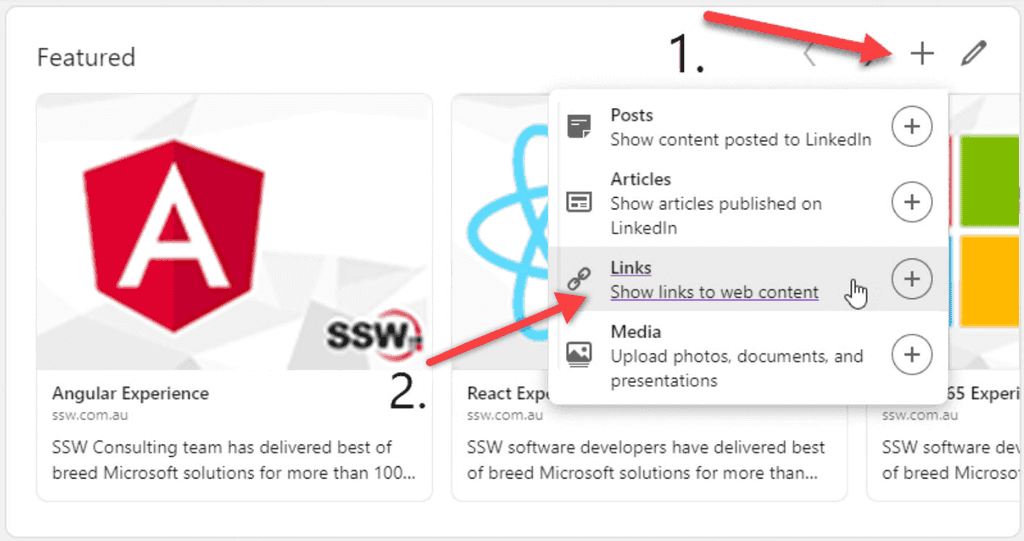
Figure: In the Featured section, use the "+" and then "Links" buttons to include the URLs for the main services your provide You've met a potential client and they search you up on LinkedIn. They're interested in what you have to offer but want to learn more about you. They go to your LinkedIn profile only to find that you haven't provided any links to your website or other social platforms. That's not good! So what's the best way to fix it?
Why it's important
Adding relevant links to the contact info section on LinkedIn serves multiple purposes. It solidifies your credibility by providing additional platforms where people can learn more about you. It also increases your general online visibility which is a step in the right direction for networking and a competitive advantage in the online social marketplace.
How to add links to your contact info
- Open LinkedIn and go to your profile
- Click on 'contact info' in your bio
- Click the pencil icon in the top right of the popup box
-
Use '+ Add website' to add links to your:
- Profile page on your company website
- X handle
- Blog/website
- Other platforms where you're active
If you have LinkedIn premium, you can add a cool link to your X (Twitter) page.
How to add a custom link (Premium only)
- Open LinkedIn and go to your profile
- Click on the pencil on the right side of your bio
- Scroll to the section called Custom Actions
- Add a link
Making a splash on LinkedIn when announcing your new job can enhance your professional network and career prospects?
With over 740 million users globally and 55 million registered companies, LinkedIn has become the go-to platform for professional connections and opportunities. In fact, individuals who announce their new positions on LinkedIn can receive an average of 10 times more profile views and higher engagement from recruiters and industry peers.
Adding an image to your new job announcement post catches the viewer's attention and adds visual appeal. Images break up the text-heavy nature of the platform, increasing the likelihood that users will stop scrolling and engage with your post.
When adding a new job, LinkedIn suggests announcing it to your network and offers a few templates that aren't very eye-catching.
Instead of using their templates, you should add a branded image or a nice photo of your first day!
The same principle applies to sharing new certifications or courses. You can add an image to your post to make it an engaging announcement!
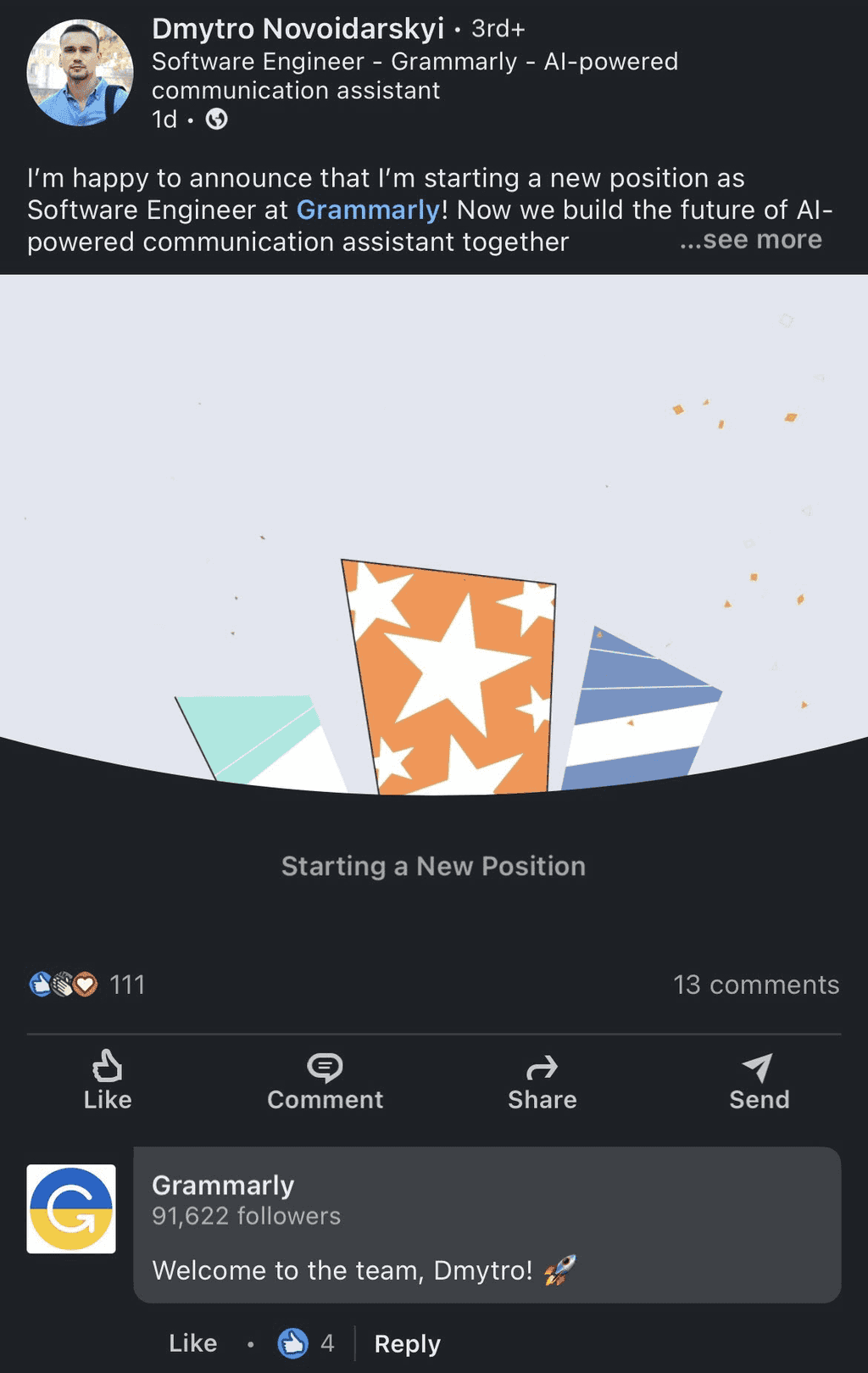
Figure: Bad example - LinkedIn offers templates without any personality, which most users will just keep scrolling and not really stop to read as they are very common 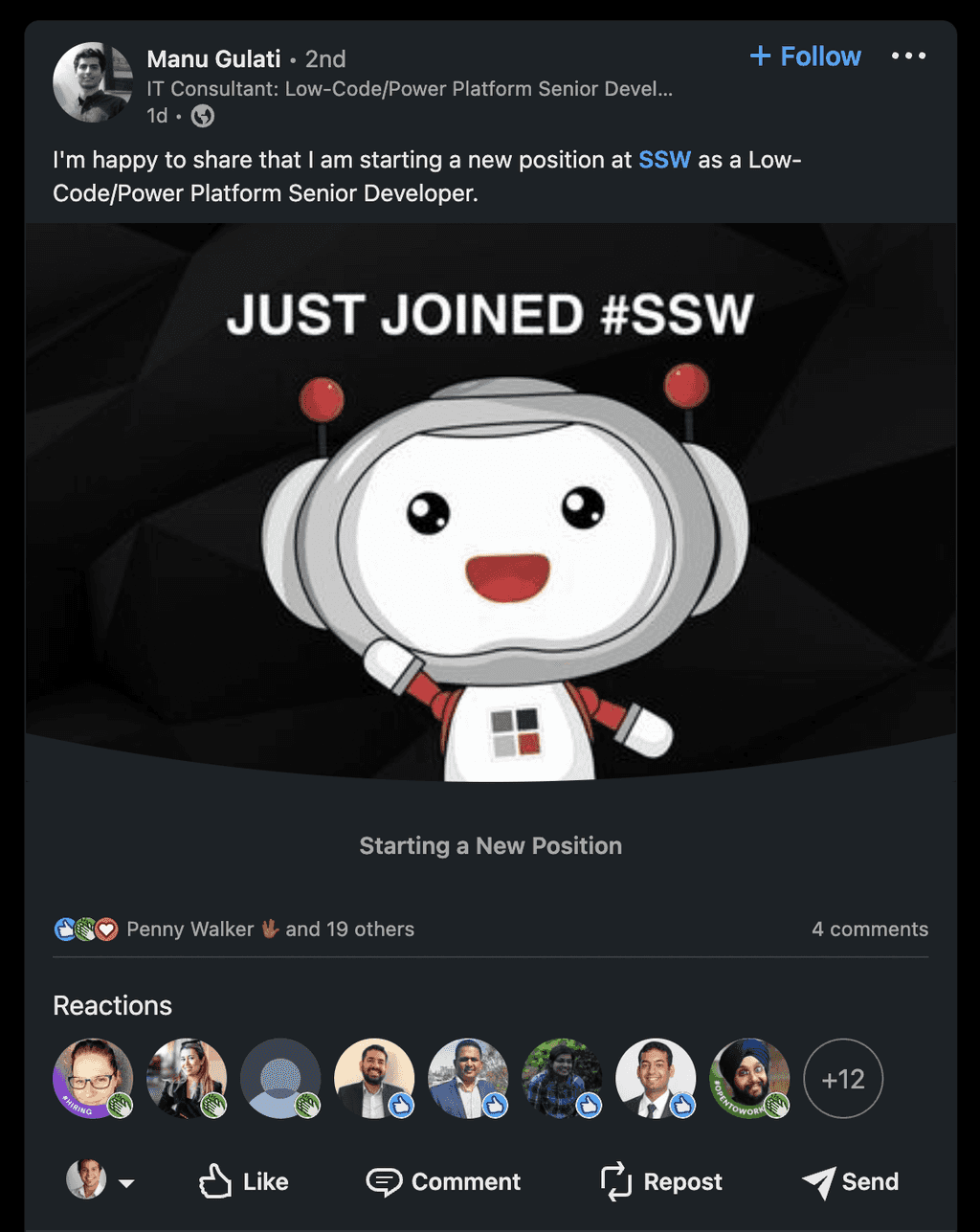
Figure: Good example - The branded image made a difference in the post and had a much higher engagement 🚀 Outlook (and other Microsoft 365 apps) has a great feature that shows users' LinkedIn profiles - but only if the user has connected their Microsoft account to LinkedIn.
To connect your Microsoft account
- In Outlook, hover over your name (for example, in an email to you) and click on the LinkedIn logo
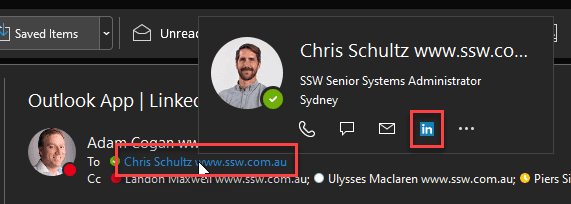
Figure: Click the blue LinkedIn logo - On the LinkedIn page that appears, click "Yes, let's go"
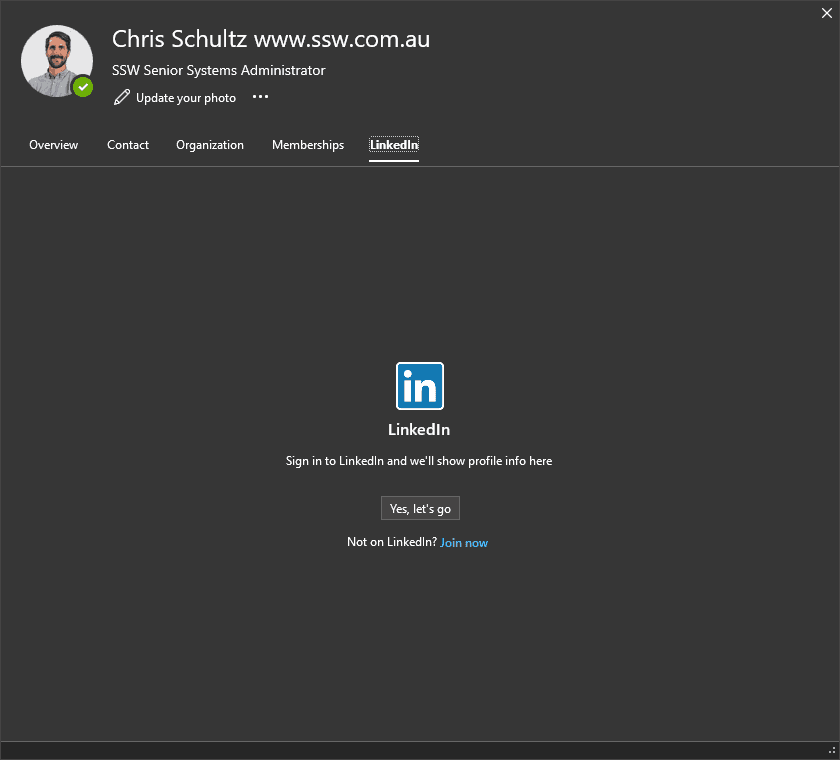
Figure: Sign in to LinkedIn Note: If your Microsoft account is already connected, you'll see your LinkedIn profile here instead.
- Follow the prompts to sign in to LinkedIn, and allow access to your account
- Hover over your name again, click the LinkedIn logo and see your profile appear
You can also check this within LinkedIn. go to LinkedIn | Settings | Account Preferences | Account Management | Microsoft, and view your account connection.
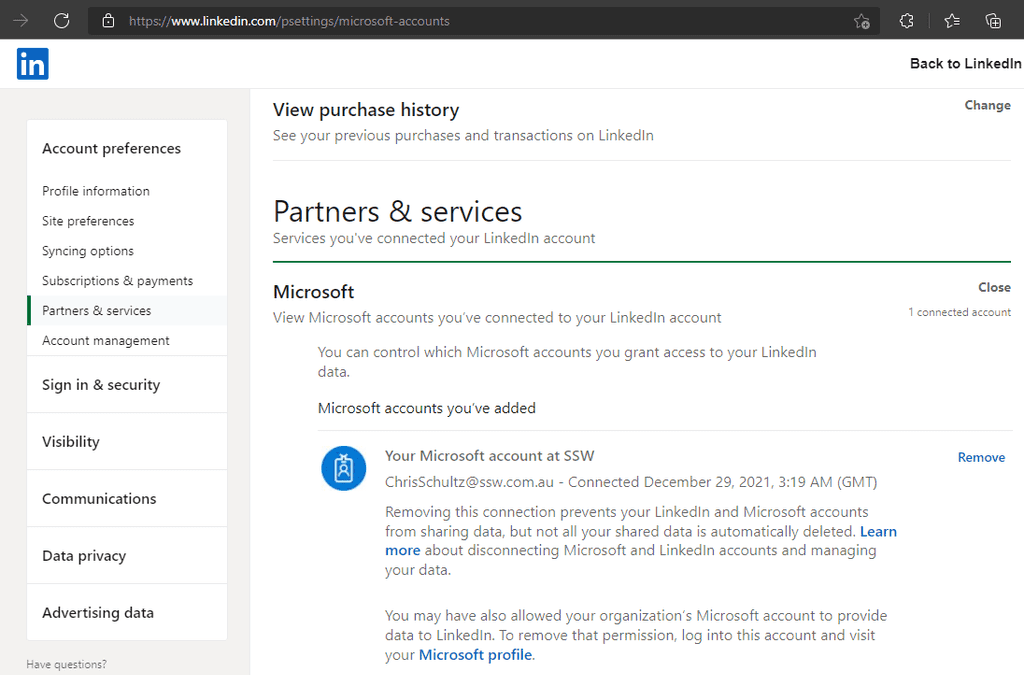
Figure: Microsoft account connected
Links
See also: Microsoft's Support page on this topic
Networking platforms like LinkedIn are essential for connecting with professionals in your industry. As your network grows, recalling the specifics of each interaction becomes increasingly challenging. To foster meaningful relationships, personalize your connection requests!
When Connecting with someone on LinkedIn
For this example, imagine that you've met someone at a user group and would like to connect with them.
On LinkedIn mobile app:
- Avoid using the default "Connect" or "Message" buttons - Instead, use the "ellipsis | Personalize invite" button to craft a custom message
- Tailor your custom message - Begin your message with a friendly greeting. Provide context for yourself and for them by mentioning where and how you met and if applicable, mention shared interests or topics discussed to help both parties recall the conversation
Note: On the LinkedIn website - click "Connect | Add a note".
Hi Bob 👋,
It was cool to chat. Let's chat more some time!
Figure: Bad example - You won't recall how you met this person and have no clue who they are!
Hi Bob 👋,
It was great to meet you at the user group this week! It's great to know that a Vue dev has interest in Angular as well 😀
What benefits do you think Angular might have over Vue?
Figure: Good example - You can recall how you met this person, and what they're interested in!
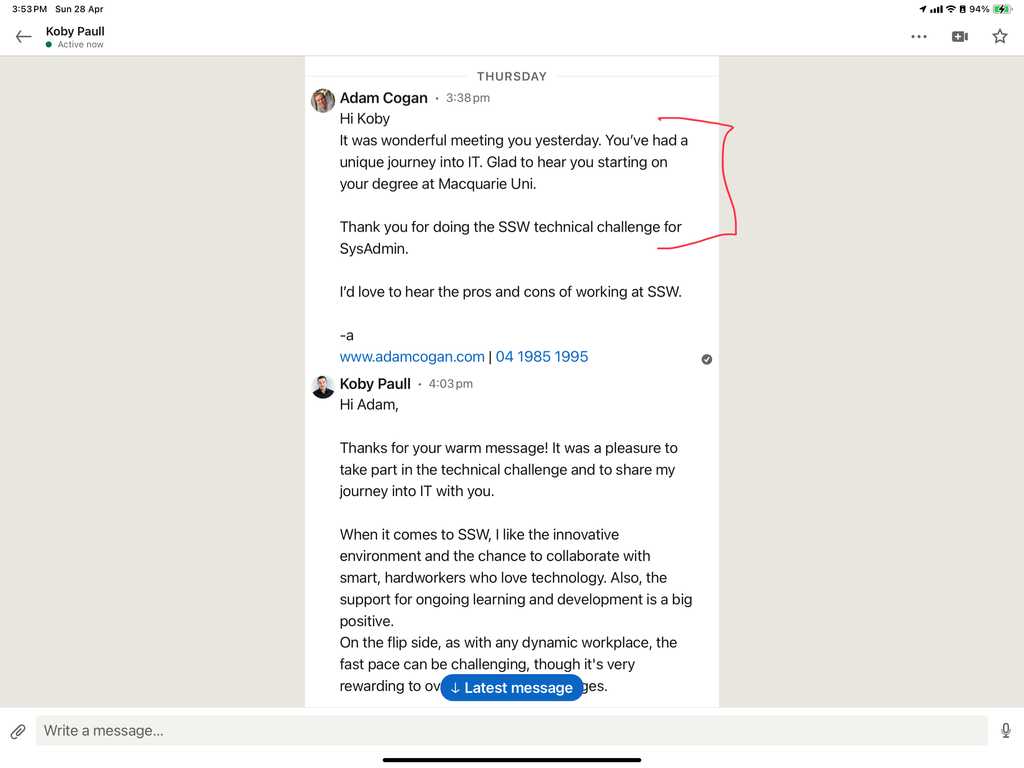
Figure: Good example - The red part will be useful to remember the person, the rest is to create a soft engagement By using this technique, you can create memorable connection experiences, making it easier to build and maintain professional relationships down the track.
Monthly limit
By default you can only send 5 custom messages per month, which should be enough. If you want to be able to send more customized messages you will need to upgrade your LinkedIn plan to Premium.
Finding returning work or even new client work can be difficult at the best of times. But it becomes even worse when you don't know how to maintain your network and give it the care that it deserves.
Maintaining your connections is primarily about keeping yourself at the front of someone's mind. This way if they have a problem, they think of you!This becomes much easier when you use personalized invites to help you both remember each other.
Reaching out to someone you knew well
Imagine you're wanting to reach out to a previous client or acquaintance.
Hi Bob 👋,
I've heard that you're interested in Tina CMS. Our team has extensive experience in implementing TinaCMS for various clients, and we'd love to help you too. How about we organize a meeting with our account manager this week to discuss the details? 😃
Bad example - Don't be too salesy! How would you respond to this?
Hey Bob 👋,
I recall your website was using Contentful, but I saw you're interested in TinaCMS!
My team and I have recently moved over to TinaCMS, and it's been an awesome experience for editing.
What prompted you to look into a change? 😃
Good example - You've shown interest, but not asking for work
Reaching out to an old Connection
Imagine you're wanting to reach out to a random Connection on LinkedIn from years ago.
You can use the "Manage My Network" page in LinkedIn by going to My Network | Manage My Network | Connections by default, they are sorted by most recent connection.
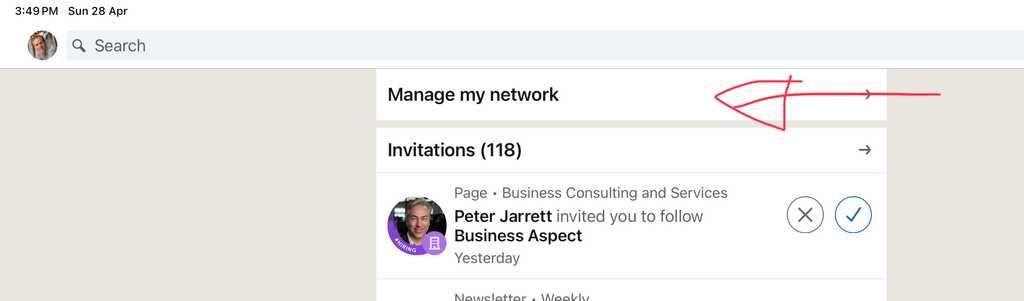
Figure: The "Manage My Network" section in the LinkedIn app (iPad) Hi Sara 👋,
I see that you're working at company using .NET Framework 4.7.2. Wow, that's old!
If you'd like, I can put you in touch with my Account Manager for an initial meeting to upgrade to .NET 8?
Bad example - Too salesy, and a bit rude?
Hey Sara 👋,
I saw that we're alumni from the same university, and that you're working at Atlassian!
How are you enjoying working on that cool tech?
Good example - You're re-introducing yourself and kicking off a conversation
The tech community thrives on collaboration, communication, and shared learning. Discord has become one of the top platforms for developers, engineers, and open source contributors to connect. Whether you're working in support, marketing, or engineering, joining a tech-focused Discord server can help you stay informed and involved.
Why use Discord for tech community engagement?
Discord is home to thousands of global tech communities. By joining public servers and engaging in open conversations—especially in public channels or GitHub Discussions—you help foster a collaborative environment where everyone can learn and contribute.
✅ Benefits
- Shared knowledge and transparency
- Centralized communication for features, bugs, and issues
- Encouragement of community participation in open source projects
- Easier onboarding and support for new users
Many projects now link GitHub Discussions directly to their Discord channels, making both platforms equally valuable for community interaction.
Here's how you can join Discord:
- Head to the Discord website, and either download Discord for PC or open in Browser
- Either sign in or register for a Discord account. If you already have a personal account, and want another account for work, sign up for a new account
- If you're setting up an account for the first time, set your display name, profile picture, pronouns, avatar, and any other personal preferences. You can do this via Discord | User settings | My Account | Edit User Profile:
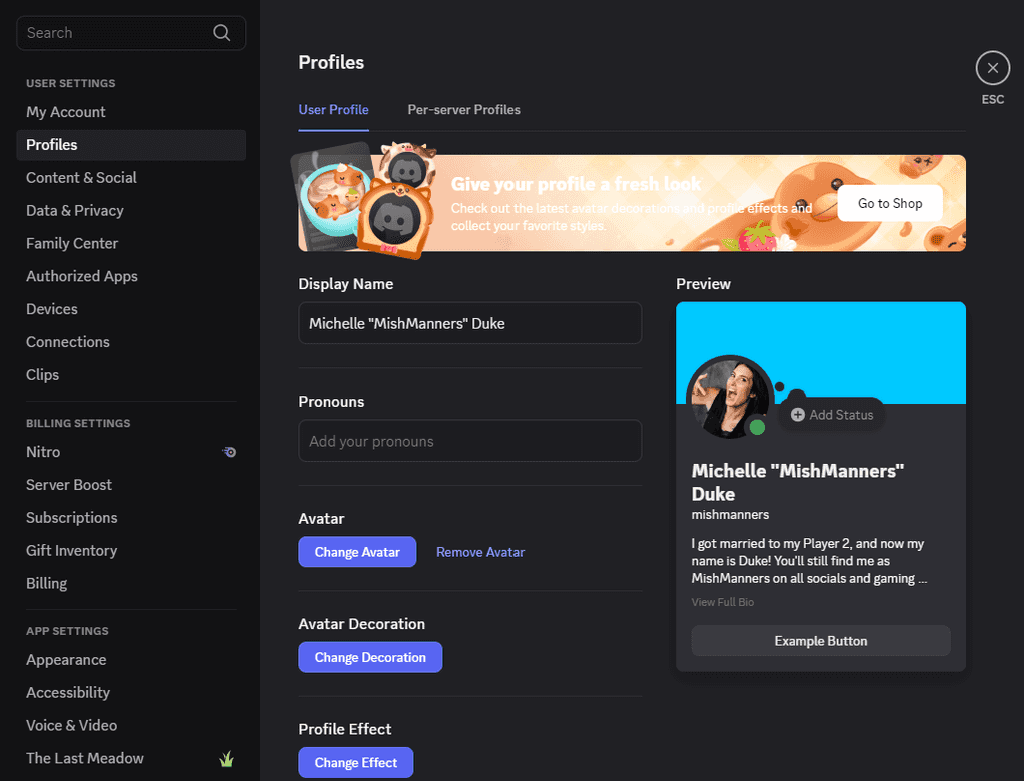
Figure: Profile page where you can change your user preferences - (optional) Install Discord on your phone via the App Store or Google Play
- Find your community and join a few servers. Look for Discord invite links on websites, GitHub repos, newsletters, or social media. You will need an invite link to join a server. Some servers will allow a friend to send you an invite, and others you will need an invite directly from the server owner
As an example, we have Discord servers for Tina and YakShaver. If you join these servers, you'll see them listed under your servers:
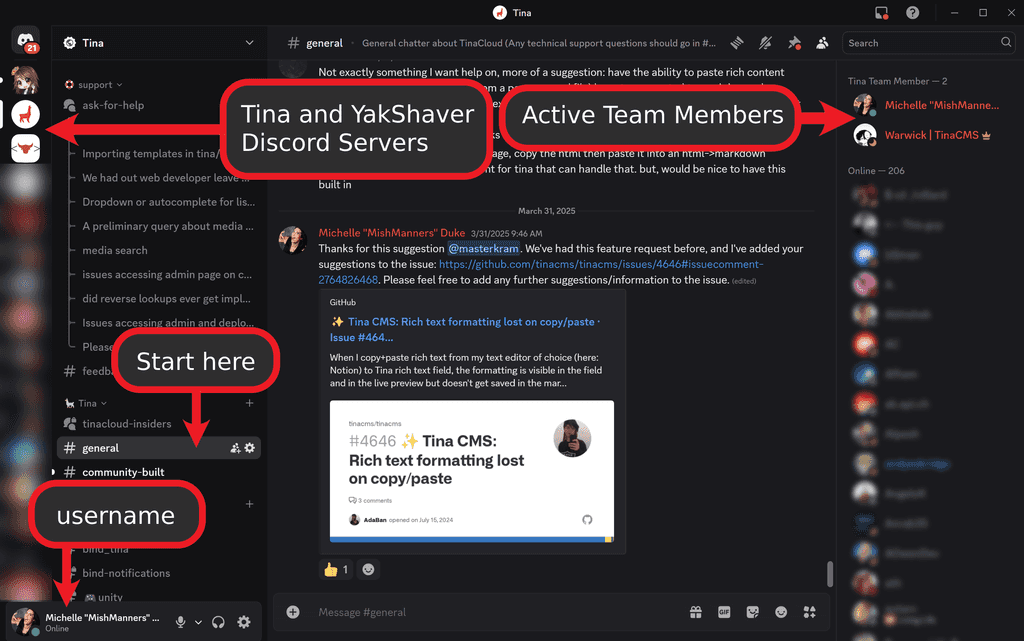
Figure: Discord with the Tina and YakShaver servers added - If you're joining a Discord server for the first time, don't forget to read the rules and announcements before posting in the server. Many Discord communities—like open source communities—have their own rules and guidelines. Just like many open source projects have contribution guidelines, you'll be expected to read the Discord rules and announcements before posting. Failure to do so, could get you banned from a community. Be sure to check channels like #rules, #announcements, or #read-this-first
- Head to a welcome channel, such as #general, #discussions, or #introductions to say hi and share a bit about yourself
Tips for engaging
By opening conversation in public channels, such as Discord and/or public GitHub Issues, rather than internally opening issues/PBIs, means everyone in the community can benefit and learn together. This also creates a central location for issues/features/bugs, and encourages members of the community to be involved. This is super important for open source projects.
Alternatively, many projects and services link their GitHub Discussions to a channel in their Discords server, and thus posting on GitHub Discussions is equally valued.
If you're working on a project, particularly in support, engineering, or marketing, check to see if your project has a Discord server and join it to help answer questions from the community and engage. If you're using a product or service that you enjoy, check to see if that community has a Discord server and join it.
- Use public threads and channels instead of private messages for transparency
- Stay respectful and always follow the community’s code of conduct
- Offer help when you can. By sharing your knowledge, you'll boosts your own learning and helps others
Your tweets should be interesting to your target audience. People aren't going to follow you for long if you make off topic and low value tweets.
Some good examples of things to tweet about:
- One week before an event, tweet about the event to raise awareness
- One day before an event, tweet about the event and what you are talking about
- On the day of the event, check-in on foursquare when you arrive (gives people a nice map)
- When something good happens to you. E.g. You beat your boss in an arm wrestle
-
Tweet before and after installing new software or after an upgrade. E.g:
- Installing #SharePoint for the first time
- #SharePoint install done - found a great guide to follow here: mysharepointsite.com
If someone's blog post is interesting or inflammatory enough that you want to comment on it, then it is probably worth a tweet.
@MrHinsh I missed this...John Liu, making sense, something to see https://bit.ly/9wzSVT less than 20 seconds ago via bit.ly
Figure: When you comment, tweet the other person's blog. It's only polite.
#Hashtags are used when talking about something – a topic or keyword. Using a hashtag creates a link that leads to a page displaying an aggregated list of posts about that thing.
So if it is about the topic, then the hashtag is the way to go:
Microsoft releases #VisualStudio 2013 Update 2
On the other hand, @Mentions are used when talking to or about someone (the user account of a person, brand, group, etc.). The link created by a mention goes to that user account. The user is notified when they have received a mention in a post so that they can respond.
So if you are talking to someone directly, or mention a specific user in your tweet, you should use the @mention:
Thanks to @visualstudio for the map to Bill Gates’s house – I’m looting his safe right now!
The best tweets will use a combination of @mentions and #hashtags where appropriate to properly leverage the platform – that way readers can check out the people involved OR join the conversation about a topic.
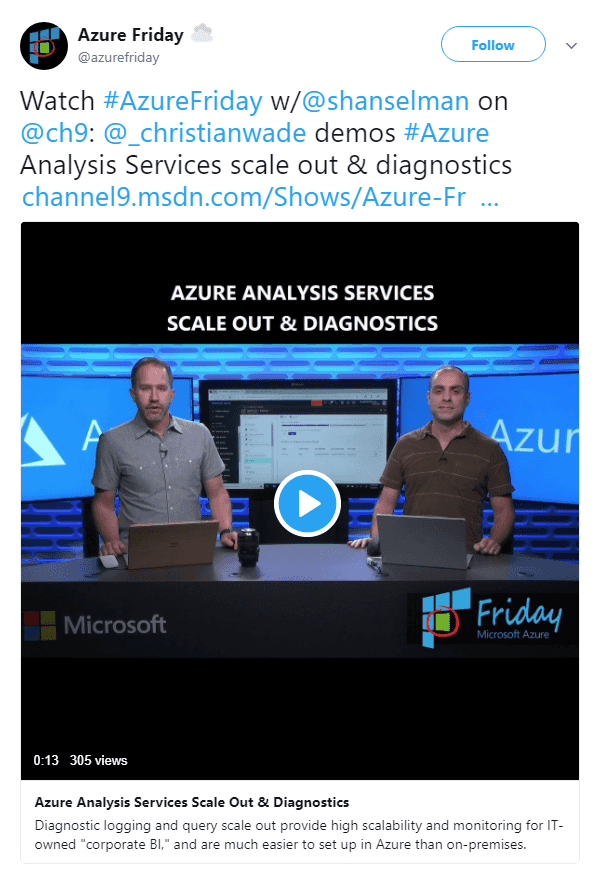
Figure: This tweet utilizes @mentions, #hashtags, and a link. These will create higher engagement and let the reader further explore the topic - Small companies: If the brand is not big you don't need it diluted. So find the profile and use the @ not the #. E.g. @firebootcamp is preferred over #firebootcamp
- Large companies: If the brand is big, you will see a difference between the @ and the #. So if you want to tweet about a subject that is also a username – such as #VisualStudio / @VisualStudio - then the content of your tweet will decide whether to use a hashtag or a @mention:
When others mention you on their blog or podcast and if they re-tweet you then you should always thank them.
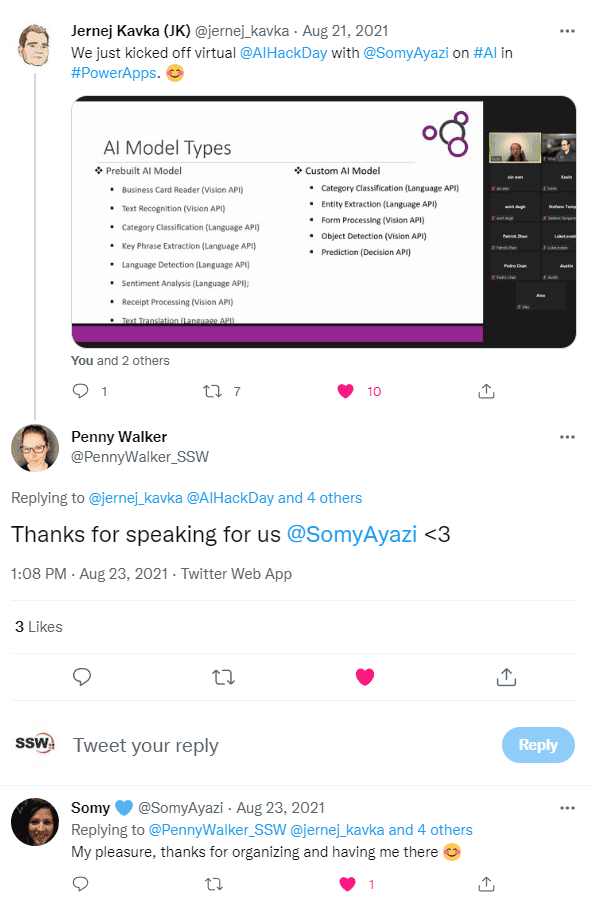
Figure: Good example - Always thanking someone is not just good practice and polite, you both get Google juice as well Remember to say something constructive, and not just "thanks" to build on the engagement.
X lets anyone pay for a verified account (the blue tick goes public). This lets other people know that someone is verified as a real person who is paying for their account.
As outlined on the X website:
Request to verify an account
The blue verified badge on X lets people know that an account is authentic.
We recommend accounts maintained by users in music, acting, fashion, government, politics, religion, journalism, media, sports, business, and other key interest areas to apply to be verified on Twitter. Accounts that are not verified are promoted less than those that are (this is to reduce the power of bots).
Getting verified
To have a verified accound, your account must have the following:
- A verified phone number
- A confirmed email address
- A bio
- A profile photo
- A header photo
- A birthday (for accounts that are not a company, brand, or organization accounts)
- A website
- Tweets set as public in Tweet privacy settings
- Profile and account recommendations
Some common characteristics of verified accounts include:
- If the account belongs to a person, the name reflects the real or stage name of the person.
- If the account is a corporation or company account, the name reflects the real name of the corporation or company.
- The profile and/or header photo reflects the person, the corporation’s branding, or the company’s branding.
- If the account is a corporate or company account, the email address associated with the account is a corporate or company email address.
'Tips', from X, is a recently released feature that allows users to tip great content creators that they follow to show support and encourage them to keep creating content.
You can use 'Tip' to anyone you follow that has enabled this feature in their Twitter account, from journalists to digital influencers, and more. Tips can be sent in the form of money or Bitcoin via third-party payment services, which may charge fees.
Tips is only available for users on iOS and Android for now. To tip someone, just check first if they have a little money icon on their X profile pages. For Android users, you can also find it on their profile while in X Spaces.
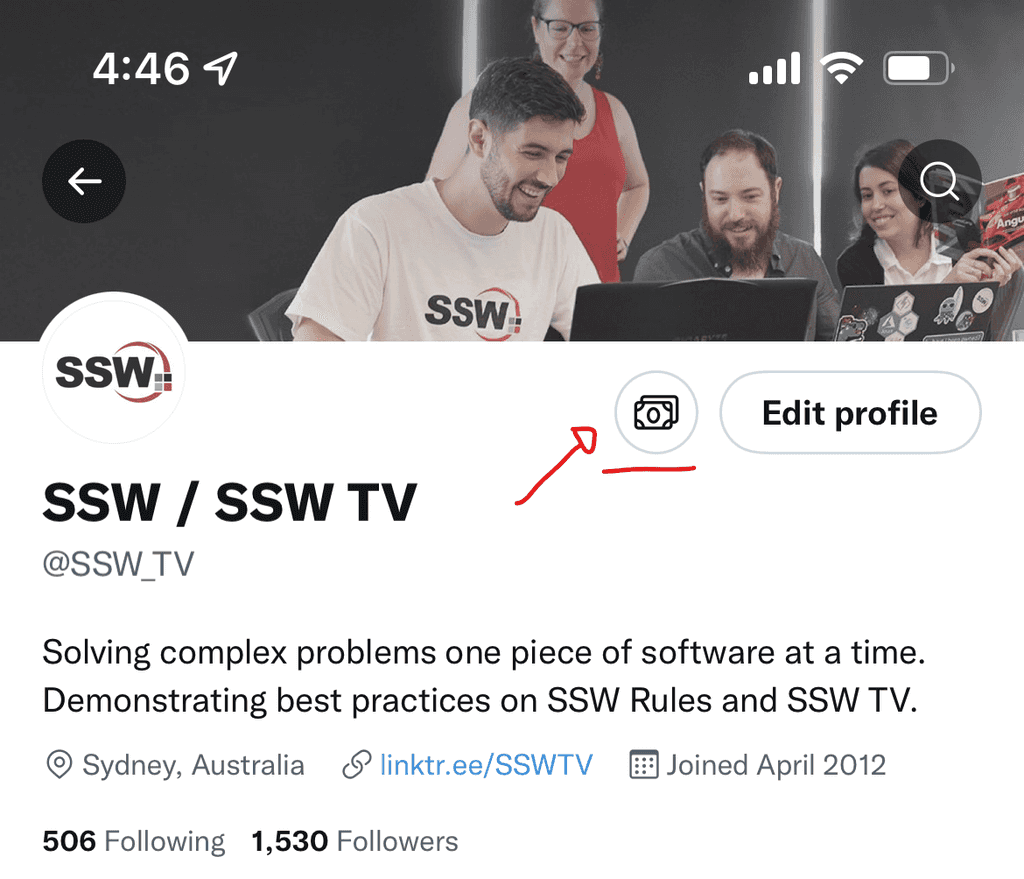
Figure: A money icon on someone's X profile page means you can tip their account If you are using your X account for business, there are benefits to be had from using X Business.
X Business is free to activate in the settings of your X account. It provides:
- Additional Profile Information: More profile information and links, freeing up space in your bio for more detail
- Newsletters: You can set up a mailing list, send out regular content, and advertise the subscription link on your profile
- Ticketed Twitter Spaces: Host live audio events with speakers and Q&A sessions and sell tickets to monetize them
- Super Follows: By activating Super Follows you can charge followers who want to receive extra content
- Tips: Users can leave you a tip for a tweet
- Quick Promote: Easier set up for ads without going through the X Ads page
It is ideal to use for businesses or for content creators looking to monetize their account.
Starting from zero on a new platform is a big challenge, especially if you are not entirely sure if it feels right for your business or personal brand.
Let's check out some of the top tips for growing your brand awareness, audience, and user engagement on TikTok.
-
Strategy - Determine your goals
- Define goals that align with your business objectives
- Define what kind of content are you going to post
- Align with your brand, culture, and identity - This will help you keep in tune with your target audience
- Share original and valuable information – TikTok encourage users to make original videos and the algorithm tends to recommend original videos to the audience, even if they don’t follow you
- Be consistent – Post every day or every 3 days. Remember that showing up often is important for growing any profile on social media
- Participate in TikTok challenges – This is an easy way to increase engagement and visibility
- Be creative and interesting – Avoid being overly formal and stiff
- Objective – Keep the video short and snappy
- Follow trends – Examine prevalent trends amongst users in your target audience. Research your target audience to find out what content they are engaging with most, and use this information to attract new followers
-
Live streaming – This is one of the best ways to grow the audience and get potential customers
Notes:
- Currently, TikTok doesn't allow live streaming from third-party tools.
- The live sessions are recommended by TikTok to be under 30 minutes, and you need to have more than 1,000 followers to access this feature.
Those are some of our tips for you! Remember, TikTok videos should be easy, quick, short, and fun. Productivity is important for TikTok videos in growing your brand awareness, audience, and user engagement.
Know more on Adam Cogan Blog: Tech World on TikTok - Is it for you?
-
TikTok is a great way to engage with your audience via social media. TikTok is a more fun, informal, and relaxed social media platform compared to the likes of YouTube, Facebook, LinkedIn etc. It allows for a different style of creative freedom and spontaneity in your videos.
However, to effectively engage with your audience, it is important to format and edit your videos following editing best practices that are optimised for TikTok. Doing this will ensure your videos are noticed exactly by whom and how you intended them to be seen.

Figure: TikTok Logo TikTok video length
TikTok videos can be anywhere as short as 2 seconds to a maximum of 10 minutes. The most effective TikTok videos range from 15 seconds to 3 mins. Here are some of the most-watched TikTok videos of all time:
- Zach King's Harry Potter illusion - 2.2 billion views
- James Charles' Christmas wonderland transition - 1.7 billion views
- Khaby Lame's 'How to open a car door' video - 350 million views
- Boss reacts to case in the box
While creators are able to make longer video the optimum length would appear to be shorter.
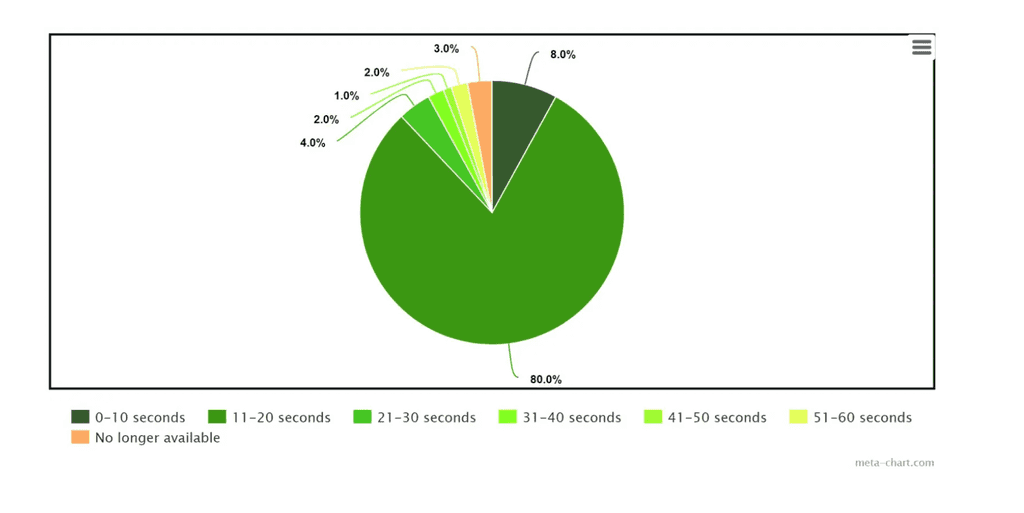
Figure: Most watched video lengths on TikTok Can I add music to my TikTok Video?
- If it's your unique music, then yes
- If it's “copyright free” or “free for-profit” music, technically yes but presumably steer clear. This is due to it being very hard to search for truly copyright free music and there is almost always a copyright attached to a work.
- If it’s someone else’s song you desire to upload which isn’t already on the TikTok library, then definitely no.
Because of the copyright policy for TikTok, if any content material in the video is auto-detected as copyrighted music by their system, the audio in the video could be muted, or the platform may prohibit the video from being uploaded altogether.
If you got the necessary license to use the music in the video, simply file a counter-notification via the link underneath to supply papers proving that the right rights to use the copyrighted job in your video got been purchased.
TikTok: https://www.tiktok.com/legal/copyright-policy?lang=en
Your safest bet would be to only use sounds and music that is already on TikTok, despite uploading your own. If you’re a verified business on TikTok, remember that you're only permitted to use their royalty-free music under their updated policy. It is very common to not upload any music at all and just have the unique dialogue and sounds from your original video itself.
Fun Fact, here are the most used music genres for TikTok videos
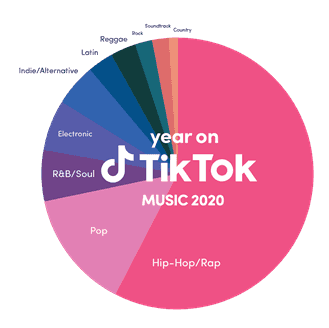
Figure: Music Genres used in TikTok Videos for 2020 Why use captions for TikTok videos?
Captions are an excellent way to open your TikTok videos to a broader audience. They increase a video's general accessibility, prompting more users to like your content. Users include:
- Commuting or those in a general loud area.
- The deaf or hearing impaired
- Learning disabilities
- Attention deficit disorder
- Autism
Top 5 reasons for including captions
- Accessibility: As mentioned above, it makes your content more accessible.
- SEO: Backing up your video with captions and a transcript of the audio helps you rank on Google.
- User experience: Studies show users find more clarity in the content when captions are included.
- Helping ESL Learners: Captions and subtitles makes it easier for non-native English speakers understand and comprehend your message. Improve average
- Improve average watch time: Captions hold the attention more of the viewer.
When you allow captions for every video you make, the sound no longer becomes a necessity for the video to give value.
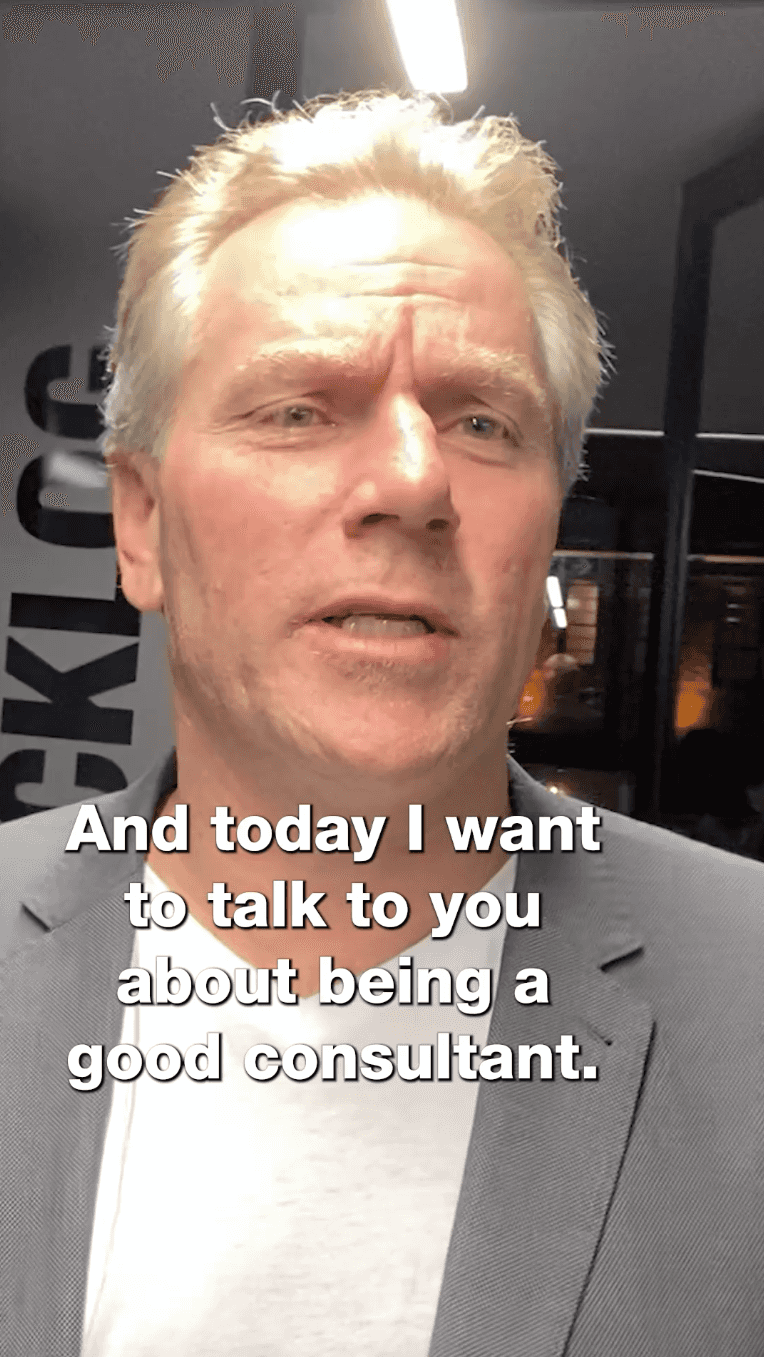
Figure: Adding captions to a video for SSW TikTok TikTok reference guidelines when editing
The best standard for recording is vertical. However, you can also record horizontal and then reframe and crop accordingly to a vertical export for TikTok. The reason why you might do this is so you can post to both YouTube (1920x1080) and TikTok (1080x1920).
SSW TV uses an overlay reference guide when editing our TikTok videos. This allows us to ensure our videos are formatted correctly keeping in mind TikTok’s User Interface. Once ready to export our video, we turn off the guideline layer. See below images:
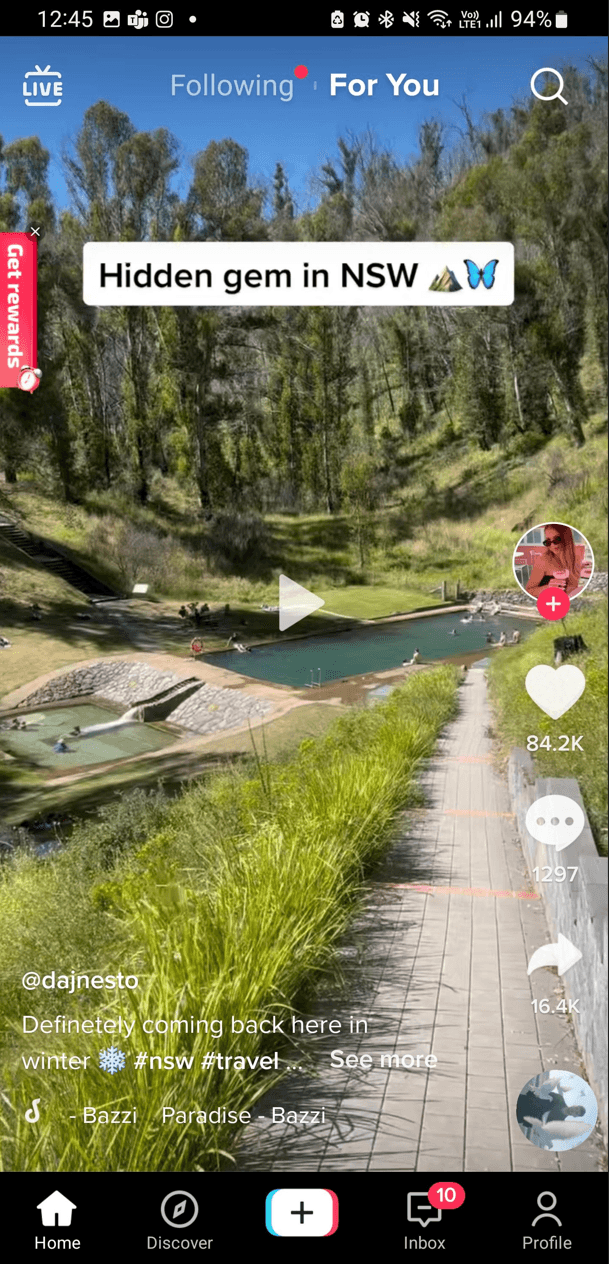
Figure: TikTok Reference 
Figure: TikTok guide for editing 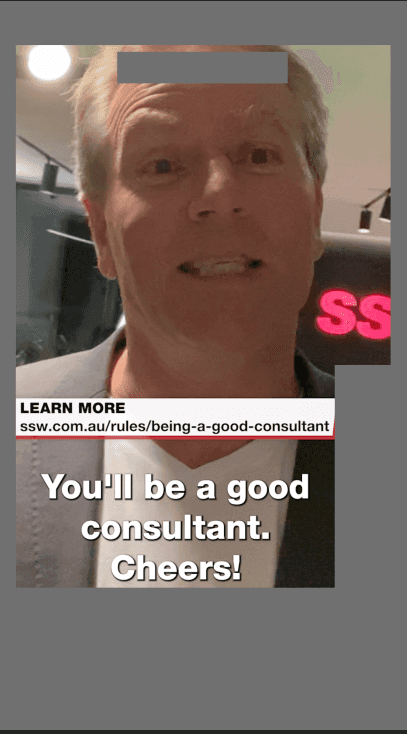
Figure: TikTok guide overlayed on video 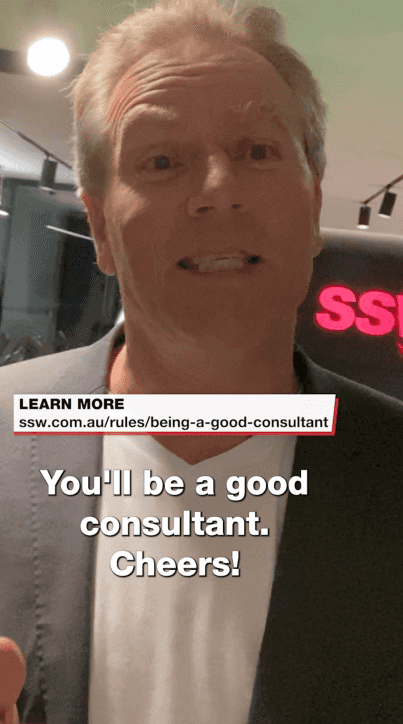
Figure: TikTok reference guide turned off The biggest mistake most western companies make when embarking on a business journey in China, is assuming that their current Social Media strategies will work over there.
China is different. There are different rules, platforms and of course, they have a government controlled firewall that blocks many western platforms your are familiar with, like Facebook, Twitter, and YouTube. *Uh oh*. That's right - none of the platforms you currently use everyday now work in China, you need a new plan.
China has a huge amount of social media users, there are over 911 million active users - which is huge! In comparison, the U.S.A only have 207 million users, a small fraction compared to China. It is a huge opportunity for market growth, particularly for app owners who would like to expand their product to millions of users.

Figure: According to Social Media experts Hootsuite, there are 911 million active social media users (yellow), 65% of the overall population (red) There is one big problem - the digital market in China also has hundreds of social media platform options. With no big platforms like Google, Facebook, and Twitter to focus on, so who do you target? The biggest platforms in China are WeChat (instant messaging and social media), Baidu (similar to Google search engine), Weibo (like Facebook and Twitter combined), Youku (similar to YouTube)… but there are others that are now trending.
However while we often try to draw comparisons with these platforms with their western counterparts, be aware that even though these Chinese platforms may take the basic concepts and functions from the West, they are equipped with much more diverse features.
Do you know the best platforms to use in China? Here is a list of our top 5:
1. WeChat (The Chinese Super App)
WeChat started as an instant messaging app similar to WhatsApp but has morphed into a ‘super app’ that now allows you to do just about anything! Users can perform a wide variety of activities such as making transactions, ordering food, booking movie tickets, calling a taxi, even playing games. It now has more than 1 billion active users.
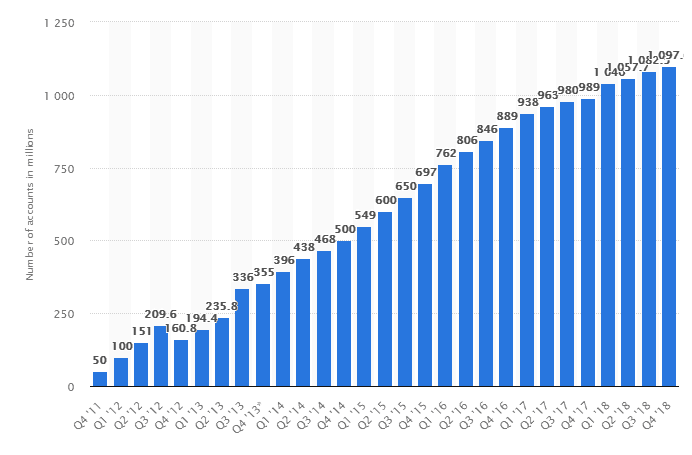
Figure: Taken from Statistica.com - the Graph shows how much WeChat is growing every year. WeChat is now one of the most popular, well rounded apps available in China, growing in popularity every year Why you should consider using it:
- 68M videos are uploaded every day
- WeChat users send averagely 38 billion messages daily
- On average, users spend more than 66 minutes on WeChat daily.
- 60% of WeChat users open the app more than 10 times a day.
- By the end of 2019, the number of WeChat’s Official Accounts surpassed 20M.
- Flexible media – you can upload pictures, text, short videos, articles etc.
There are 4 types of Official WeChat Accounts; “Subscription Accounts”, “Service Accounts", “Enterprise Accounts" and the “Mini Program”. Each of them has unique functions and uses, which are outlined in more detail on creating a WeChat official account.
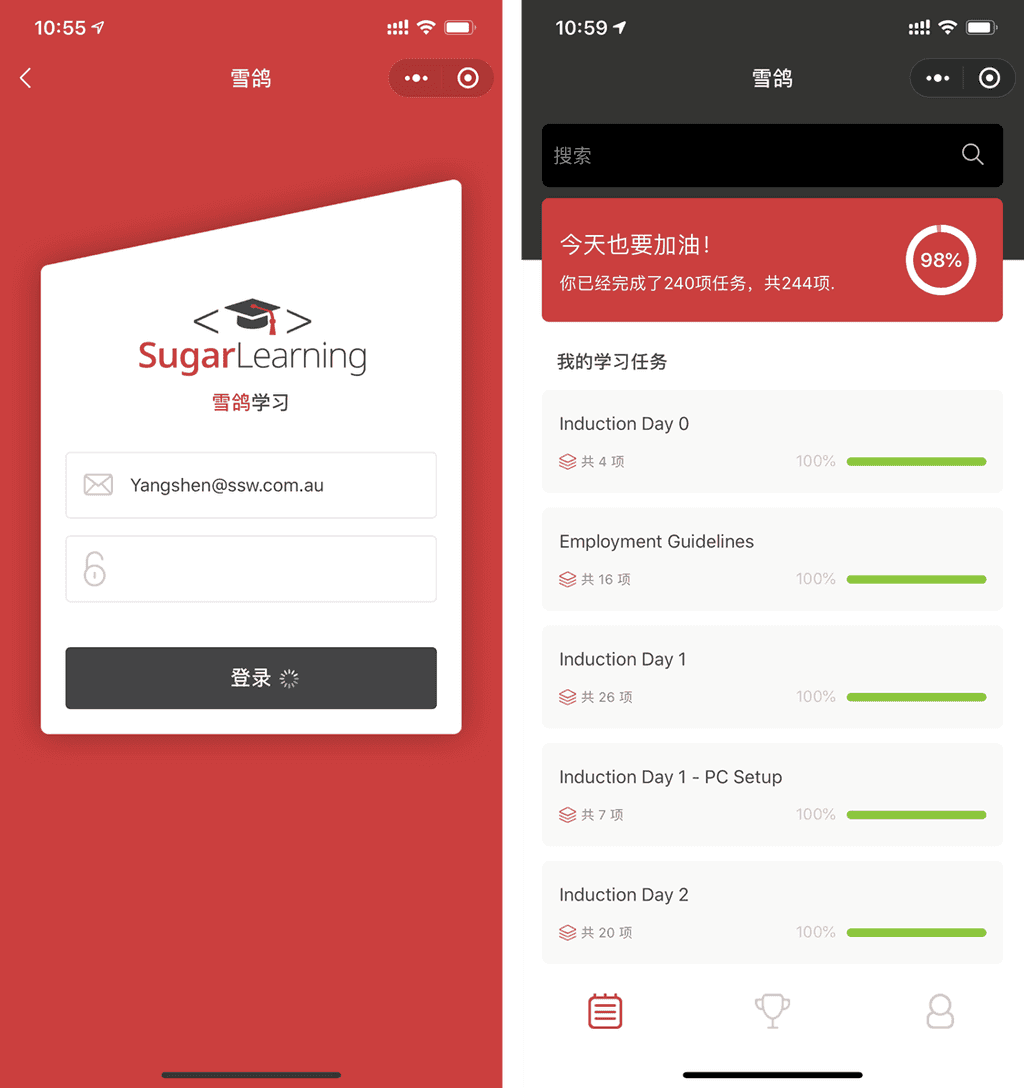
Figure: SSW's SugarLearning WeChat Mini Program Log-in page & Mini Program 2. Weibo (The Facebook of China)
Weibo is an social media platform where people go not only post, share and interact with each other, but also follow trends and see the news. This is the place for content to go viral and for Chinese Influences, known as KOLs, to build their online communities. Like Facebook Live, It has its own live stream platform which is often used for product promotion. Conveniently it also has E-commerce integration which mean that people can link their accounts to Alipay and purchase products with one click.
Why you should consider using it:
- Number of Weibo active users: 465M (2019)
- Number of daily users: 203M (2019)
- 50% increase in livestream sessions
- Q&A postings increased by 400% in 2018 compared to 2017
- 82 per cent of Weibo users shop online
3. Youku (The YouTube of China)
Often referred to as the YouTube of China, Youku is a video hosting service that is great for long-form videos. While there are popular short-form video platforms, like Tik Tok, Youku has remained the popular source of videos for people who want to gain greater knowledge in a subject, or to watch the news.
Why you should consider using it:
- 580M active users, who on average visit it daily 39 times.
- Over 1 billion video views per day
- On average people stay for around 4 minutes per video
- It will help you reach a wider audience and build a reputation as a source of knowledge
- It’s great for brand awareness via video content
- It can be used to drive traffic to your website and increase sales
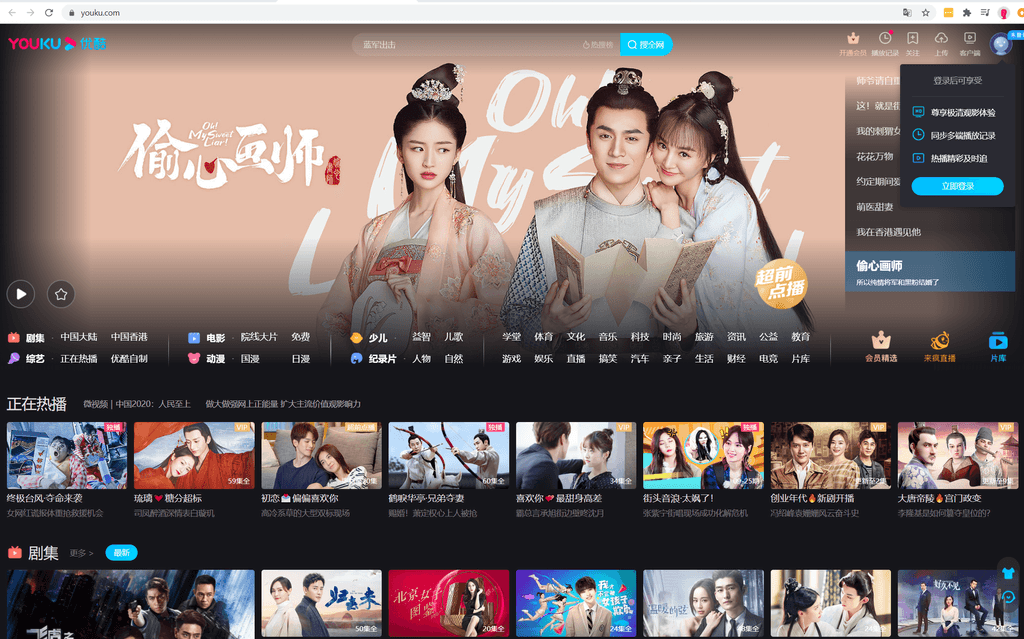
Figure: Youku would have a very familiar feel for our Western audience as seen from this video feed 4. Baidu (The Google Search of China)
93% of online experiences in the Western world begin with a Google Search. In China it is search engine Baidu that dominates with 90% of online search starting there. That’s *billions* of searches per month!
Why you should use it:
- It’s cheaper than Google! Strangely it is on average 25-50% cheaper for the same keywords on Google*.
- It has 665 million active monthly users
- Reaches 1 billion mobile devises
- The Baidu app has 200 million daily users
- Rapidly growing with new users every day
* The Cost per click is lower but be warned - Baidu does have some strict payment terms, requiring an initial deposit of at least RMB 20,000 (USD $2,952) if you are a foreign company. But the overall cost of your campaign should be comparatively lower.
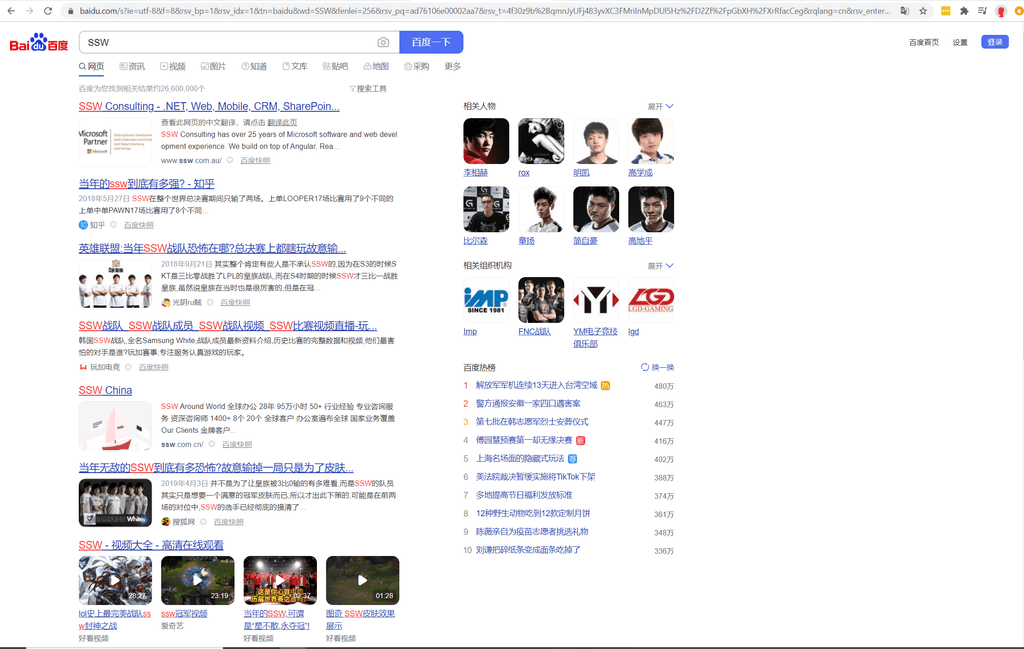
Figure: A search for 'SSW' using Baidu, we are organically No 1 on this page 5. Bilibili (Up & coming alternate to Youku)
We all know that the best marketers are using video to sell their products and directly engage their audience online. Brands should not overlook the usefulness of branded online video for their audience. Similar to how YouTube experiences huge popularity in the West, China’s video platforms such as Youku and iQiyi are successful with the local Chinese audience. But one live streaming platform that is often overlooked is the video-sharing platform Bilibili.
What started as a China's largest Anime streaming platform, it has grown to be one of the most popular video sharing platforms for China’s Millennials and Generation Z with over 100 million monthly active users, where users can view, submit, and add commentary to videos.
Bilibili also recently launched a premium membership enabling access to special shows, e-commerce deals, and HQ video streaming. If you want to increase your long-term success in China, it is important to penetrate Gen-Z consumers who have an expanding purchasing power. Bilibili, uses mini programs (multi-page application containing a complete application feature), livestreaming, and e-commerce to benefit brands looking to market to younger consumers.
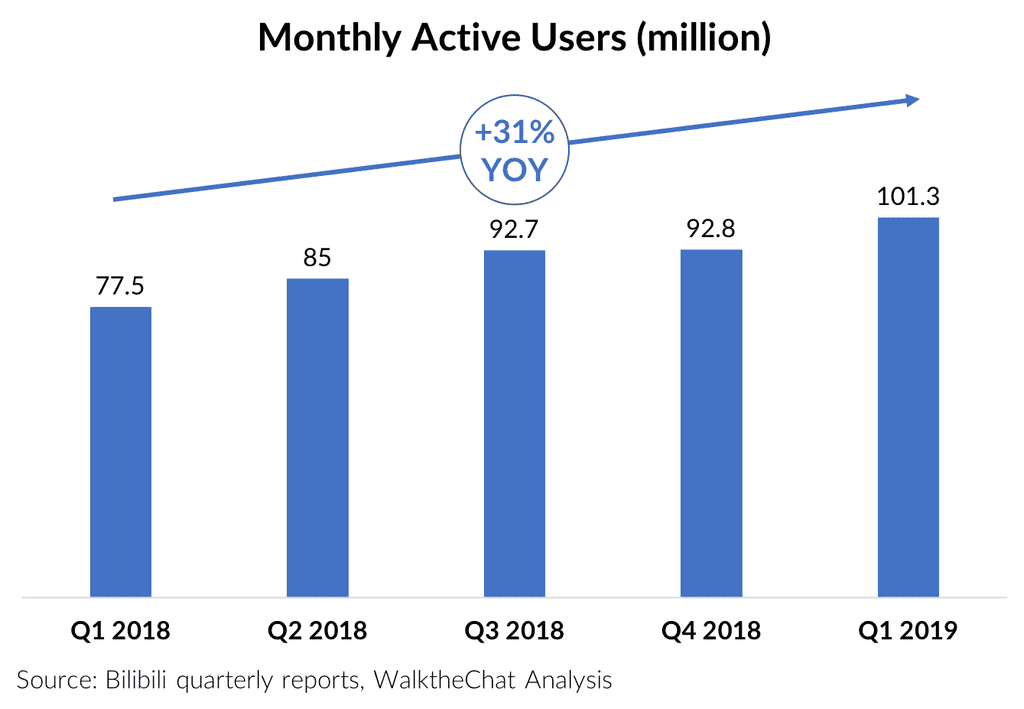
Figure: Bilibili is continuously growing it's audience becoming a great place to host videos and advertize According to Bilibili's annual report to investors, their top 5 most watched video categories are:
- Entertainment
- Lifestyle
- Gaming
- Anime
- Technology
Technology videos are now in the top 5 most watched category on Bilbili, and SSW China have discovered that Bilibili is a great platform to live stream and record our Fire User Group, with over 300 viewers joining us online to share our technology talks.
Why you should use it:
- Young, active audience with a keen interest in technology
- Over 130 million active users
- 101 million monthly users
- Continuous viewer growth
- Video streaming & mini programs for e-commerce (E.g. “Intermediaries design patterns and MediatR” by Victor Yu, SSW China)

Figure: A recent recording from FireUG, “Intermediaries design patterns and MediatR” by Victor Yu, SSW China We want a world of great user interfaces so when purchasing online cast a critical eye (or complimentary eye) over your experience. If you see something painful (or cool), then take a screenshot and tweet and share your experience.
More info on Customer Experience on Adam's blog: From UX to CX – Improving the Customer Experience.
oembed: https://twitter.com/PennyWalker_SSW/status/1269844555496452096Figure: Positive shopping tweetThe above was also posted on Facebook.
oembed: https://twitter.com/icculus/status/650160108685631488Figure: Negative shopping tweetBuilding a strong online presence is more important than ever, and keeping track of your social media statistics is a vital part of this process. Engaging with your statistics can transform your online strategy, but it’s essential to know where to look. Do you know where to find, and how to analyze, all of this crucial information?
Monitoring your social media metrics offers invaluable insights, helping you understand your audience, gauge content performance, and enhance your digital influence. Whether it’s tracking your follower growth on YouTube or analyzing post engagement on X (formerly Twitter), each platform offers unique data to drive your online success. Delving into these statistics enables you to make informed decisions, tailor your content strategy, and bolster your personal or professional brand. Embracing the power of social media analytics is a game-changer for anyone looking to thrive in the digital domain.
💡 Tip: Use a tool like Metricool (they have a free tier) to automatically generate reports for you, as shown in the video below.
YouTube
Number of Videos
- Go to your YouTube channel.
- Your total number of public videos is displayed under the "Videos" tab.
Number of Subscribers
- Visit your YouTube channel.
- Your subscriber count is shown on the channel's home page, directly under your channel name.
Number of Views
- Click on “YouTube Studio” from the drop-down menu on the top right corner (you must be logged in).
- On the dashboard, find the “Channel analytics” section to view your total number of views.
LinkedIn
Number of Connections
- Log in to your LinkedIn account.
- Go to your profile. Your connection count is displayed on the introduction card at the top of your profile.
Number of Followers
- Navigate to your LinkedIn profile.
- Scroll down to the “Your Dashboard” section to see your number of followers.
X (Formerly Twitter)
Number of Posts (aka Tweets)
- Visit your X profile (you may need to be logged in).
- Your total number of posts is displayed on your profile, near the top and next to your profile picture.
Number of People You Are Following
- Go to your X profile.
- The number of accounts you are following is shown on your profile, near the top.
Number of Followers
- Navigate to your X profile.
- Your follower count is displayed prominently on your profile, near the top.
Conclusion
Monitoring your social media statistics is a proactive approach to growing your online profile and personal brand. By paying attention to these metrics, you can gain insights into what resonates with your audience, adjust your strategies accordingly, and foster a stronger online presence. Remember, consistency is key, and regularly checking your statistics can lead to long-term success in the digital world.